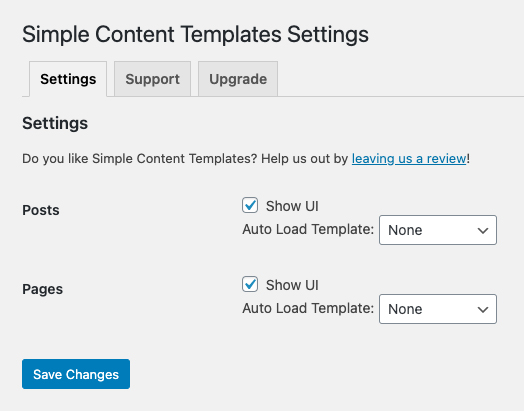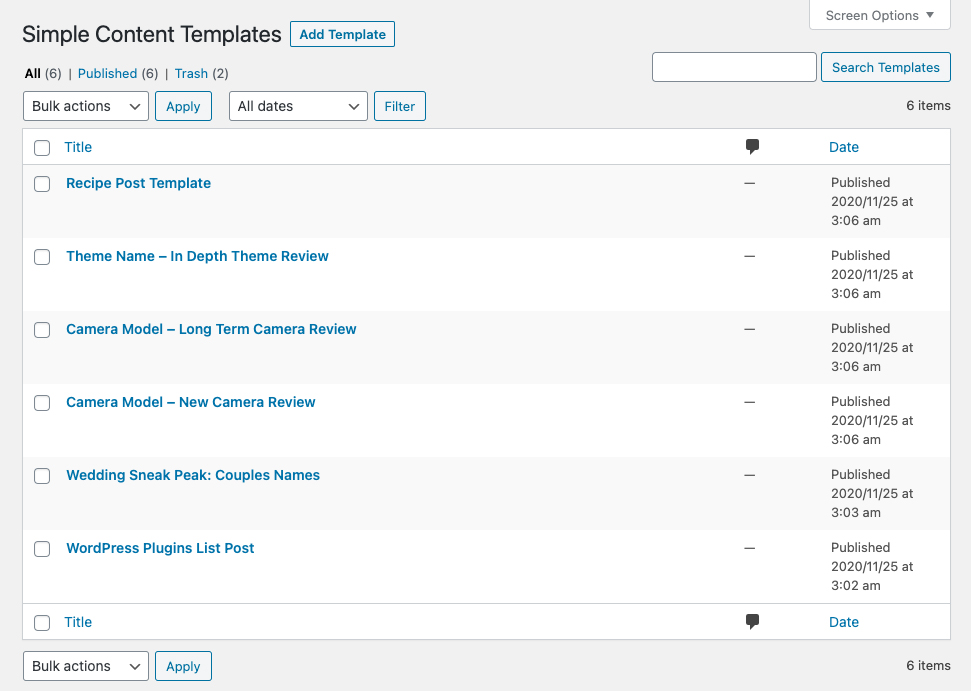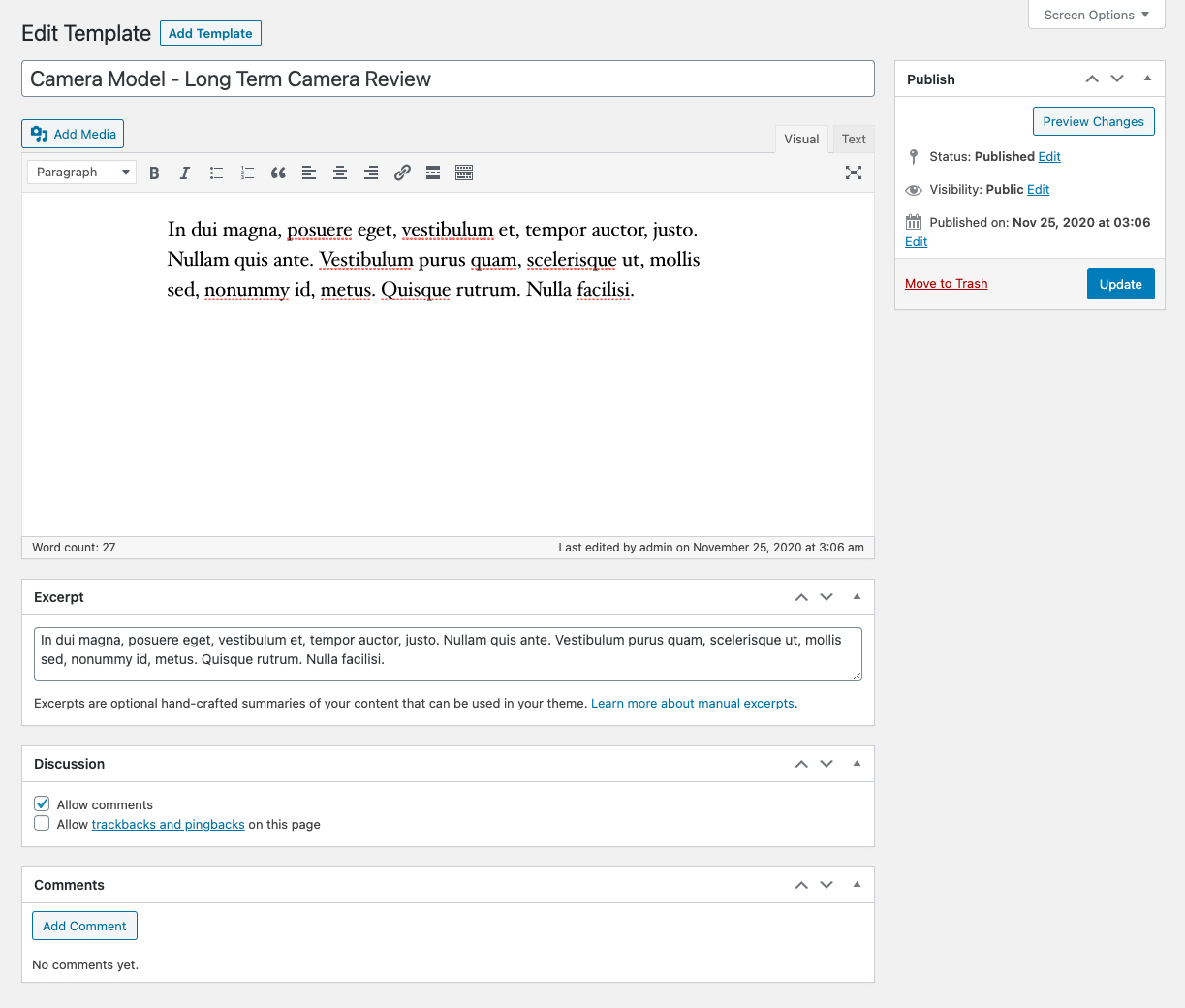Simple Content Templates for Blog Posts & Pages
| 开发者 |
clifgriffin
nodleredoy |
|---|---|
| 更新时间 | 2025年11月26日 09:12 |
| PHP版本: | 3.6 及以上 |
| WordPress版本: | 6.8 |
标签
下载
详情介绍:
这个插件能够简单的帮助你的内容创建模板用于你的文章和页面。创建新帖子或页面时,使用您的内容模板之一作为起点。简单内容模板允许您定义标题、帖子正文,甚至是摘录。
How Simple Content Templates Works
- 安装并启用插件
- 您的管理仪表盘"Content Templates"中应该有一个新菜单项
- 使用“添加模板”按钮创建模板。添加您希望在创建博客文章或页面时能够开始的标题和内容。继续并发布模板。
- 创建新帖子或页面时,在侧栏中您应该会看到“加载内容模板”选项。选择要使用的模板,然后单击“加载模板”按钮。
- 页面刷新后,根据需要编辑帖子或页面,然后像往常一样发布。
- 下一次你需要编写一个相似的文章或者创建一个相似的页面,再做一次!
- Custom Post Types
- Custom Fields
- Tags
- Categories
- Featured Images:
安装:
- Upload the directory "simple-post-template" to the
/wp-content/plugins/directory - 通过 WordPress 的的“Plugins”菜单激活插件
- 在左侧中找到 "Content Templates"
- 添加任意数量的你希望的模板
- 如果需要,配置设置并选择自动填充的默认模板。
屏幕截图:
常见问题:
Simple Content Templates 是否支持多模板?
从 2.0 版开始,是的!您可以添加任意数量的内容模板!只需从帖子编辑页面的侧栏中选择要使用的模板,然后单击“加载模板”。
Simple Content Templates 可以跟着他们的页面或者是文章一起工作吗?
虽然主要用例是人们创建大量具有相似内容的博客文章,但也有一个设置可以切换页面的简单内容模板功能。
它能够通过自定义文章类型来进行工作吗?
For custom post type support and much more, please check out Advanced Content Templates
x 功能能够被添加吗?
At this point, Simple Content Templates is feature complete. You can get extra features by buying our pro plugin: Advanced Content Templates
Simple Content Template 可以指定默认的自定义字段以及他们的值吗 ?
For custom fields and much more, check out Advanced Content Templates
更新日志:
Version 2.2.61
- Bump version
- Update dependencies
- Bump version
- Update dependencies
- Bump version
- Missed on small fix I wanted to make earlier, tweak applied
- Bump version
- 更新测试的版本
- Fix php notice in logs.
- Upgrade dependencies.
- Clean a few things up.
- Update tested to version.
- Various small code tweaks.
- Update tested to version.
- 更新 metabox 以及“load a template”
- Update tested to version.
- 整理 readme 文件 并且让它看起来更干净,知道 Simple Content Templates 是做什么的
- 修正一些拼写错误
- Update tested to version.
- 更新供应商资产.
- 修复了一个致命错误...oops.
- 在致命错误中防止冲突结果
- 在尝试升级之前检查老的版本的表格是否存在.
- 一些调整。没有功能更改或错误修复。
- 修复致命错误。我们最终在我们的开发环境中复制了致命错误并修复了根本原因。对于我们造成的问题,我们深表歉意!
- 重构激活例程以减少发生致命错误的机会。
- 修复对模板的评论支持。
- 修复升级例程,无需重新激活即可运行。
- 完全的重写。不使用相同的基于 Advanced Content Templates 的代码用于提升用户体验,并且能够有更简单的代码维护。
- 修复升级菜单项错误,导致非特权用户显示菜单。
- 将菜单权限更改为 edit_others_pages,以便编辑者可以管理简单内容模板。
- 修复另一个与订阅者角色相关的菜单问题。
- 将角色要求从 edit_dashboard 更改为 manage_options,以便订阅者和其他低权限用户无法看到 SCT 菜单或修改设置。
- 在我清理上一个版本时,我忘记将修复应用到模板编辑器中,这导致了一些异常。我道歉!
- 警告:Tiny MCE 不是 PHP 的粉丝。如果你需要在文本视图中做 php 标签,切换到可视化视图会导致它们被注释掉。我会以一种或另一种方式工作。
- 用 PHP 加强 HTML 解析。可能以减少 HTML 模板问题为代价使 PHP 解析更加严格。
- 修复在页面帖子类型上手动加载模板的问题。
- 将插件重命名 Simple Content Templates。这应该是对插件实际作用的更好描述!
- 修复了编辑现有模板时 HTML 未正确加载到编辑器中的错误。
- 按字母顺序对模板进行排序。
- 正确处理 WordPress 向所有请求数据添加引号的倾向。
- Disables that horrible 'feature' known as magic_quotes_gpc, if it is enabled (< PHP 5.4 only).
- 修复了 PHP 评估处理。
- UTF-8 支持!
- 所见即所得的帖子内容编辑器。
- 重新格式化设置页面。
- 现在使用单例模式
- Added a few shameless plugs for Advanced Content Templates
- Bug 修复
- 圣蓝! WordPress 在 3 个主要版本之前处理插件更新的方式发生了变化,阻止了从 1.x 到 2.x 的升级。此版本应修复此问题。很抱歉造成混乱!
- 修复了模板中的 HTML 弄乱模板布局的错误。
- 修复了 1.x 到 2.x 迁移脚本的错误。以前的版本根本不起作用。
- 修复了阻止在模板中正确使用 HTML 的错误
- 修复了升级过程中的错误。现在无论如何都应该导入旧模板。逻辑错误阻止了这一点
- 新的!添加/维护多个模板。
- 从头开始重写以支持 OOP 编码技术和最新的 WordPress 方法
- 修复空白摘录问题
- 修复了不推荐使用的选项页面语法
- 抱歉花了这么长时间才更新
- 修复了空白摘录的问题。
- 您现在可以在模板中指定默认摘录(以防万一)
- 重写后端以使用标准支持的方法和更少的黑客攻击。
- 完全修复了模板内容破坏“插入模板”按钮的问题。内容现在编码为十六进制并在插入时解码。
- 删除了旧版本的升级选项。我从未收到有关此功能的任何反馈,并怀疑它很少使用,如果使用过的话。
- 出于美观和信息目的重新设计的管理面板。现在包括 PHP 示例和注意事项。
- 修复了安全问题。现在只有管理员可以访问管理页面。
- Moved all settings to administration pages under Settings -> Simple Content Template.
- 将模板和标题的内容移至 WordPress 选项。
- 提供升级机制以将旧模板转换为新格式。 (可能不适用于所有应用程序。有些可能有效,但可能比必要的更复杂。)
- 向新帖子页面添加了可选的“插入模板”按钮。您现在可以从设置页面确定模板是否会自动应用于所有新帖子。
- 插件现在是升级证明。使用 WordPress 的设置功能存储设置。
- 进行了各种其他改进以解决第一个版本中的低效率问题。
- 原始版本.