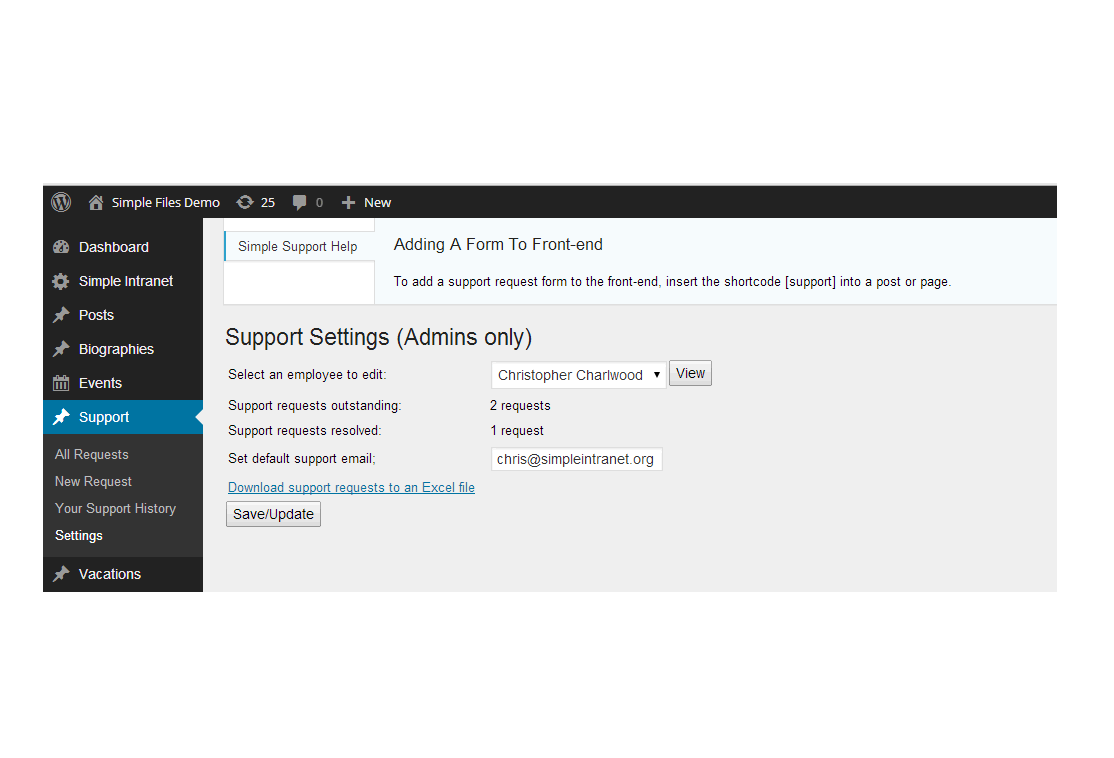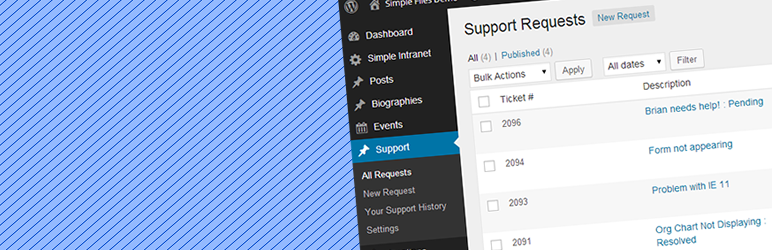
Simple Support
| 开发者 | charlwood |
|---|---|
| 更新时间 | 2014年5月20日 11:16 |
| 捐献地址: | 去捐款 |
| PHP版本: | 3.5 及以上 |
| WordPress版本: | 3.91 |
| 版权: | GPLv2 or later |
| 版权网址: | 版权信息 |
详情介绍:
Simple Support is an easy to use support ticketing system for your intranet or business. To add a support request form to the front-end, insert the shortcode [support] into any post or page. The support request generates a ticket # and allows the support admin and requester to exchange comments on the issue until marked as resolved. Visit http://www.simpleintranet.org for more on Simple Intranet, the #1 WordPress intranet solution used by Fortune 1000 companies;
- searchable employee directory with photos
- privately secures part or all of your site as a company intranet
- company events calendar that syncs with Google Calendar
- online forms that you can customize for HR or contact inquiries
- Dropbox-like drag and drop front-end file management
- bulk user import function from CSV file
- Google/Active Directory single sign-on (SSO)
- out of office expiry date and custom text options and widget
- employee of the month, company anniversary and employee birthday widgets
- drill-down detailed employee biography profiles (prepopulated or custom HTML)
- branded login and admin panels with your logo
- Facebook-like real-time activity feed for employee communication
- front-end user edited Wiki for group editing and collaboration
- employee online survey poll widget and archive
- an upcoming events calendar/listing page and widget with e-mail notifications
- most popular content sidebar widget (records views of all pages/posts)
- appointment and conference room bookings
- Question & Answer page function like Quora, Yahoo Answers, StackOverflow
安装:
Thank you for downloading our Simple Support plugin. Here is a quick primer on the installation and setup for installing our plugin-in.
- Download and unzip the plugin and copy/extract the "simple-support" folder and all of its child files to the "wp-content/plugins" directory of your WordPress.org installation.
- You will then need to activate the Simple Support plugin in the "Plugins" area of the Dashboard.
- Add the [support] shortcode to any post or page to create a support form that users can complete to generate unique ticket numbers.
- Admins can visit the Dashboard / Support menu to view "All Requests", create a "New Request", manage "Your Support History" to view how many "Pending" and "Resolved" requests are outstand. See "Settings" to set the default support admin email or download a CSV file of all support requests.
- Users with the "Subscriber" role, or a custom role (set up using our Simple Intranet plugin for exampe) "support_" prefixed role capabilities assigned to them can access their menus that include; "Support" (showing details of their own submitted support requests), "New Request" (add a new support request from the back-end), and "Your Support History" (a status of the number of pendind and resolved requests.
屏幕截图:
常见问题:
How do I add a support form?
Simply add the [support] shortcode into any post or page.
Does the support form trigger e-mails when a response is made to the request?
Yes, both the support admin and requester receive e-mails when a new request is made, and when either comment on the request.
Can users upload screenshots for their requests?
Yes, images can be uploaded at the time the request is made from the front end form, or the back end. The images are them embedded into the support request right after the text of the request on the page. Commenting then occurs below the request until resolved.
Can I change who gets the support emails?
Yes, admins can go to Support / Settings to change who the support emails are routed to.
更新日志:
1.1
- Fixed installation bug.
- First version of plugin.
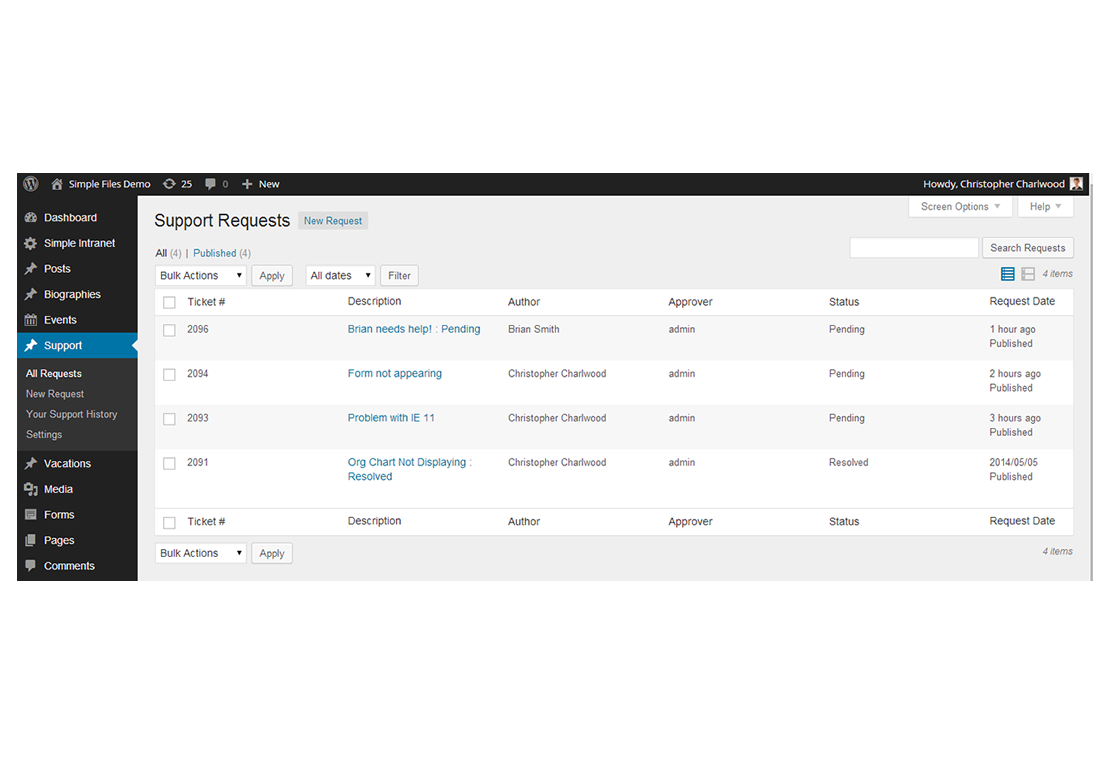
![This screenshot shows the Simple Support front-end form activated by the [support] shortcode.](https://cdn.jsdelivr.net/wp/simple-support/assets/screenshot-2.png)