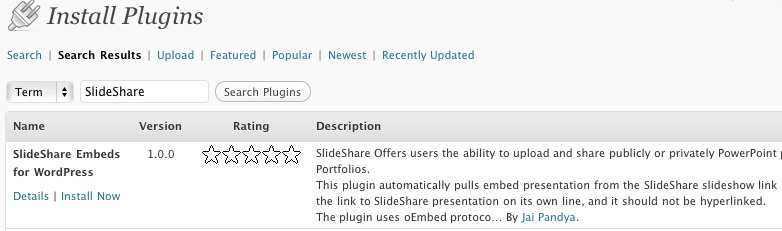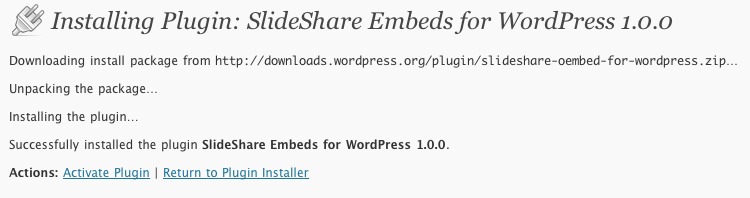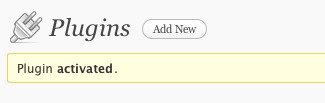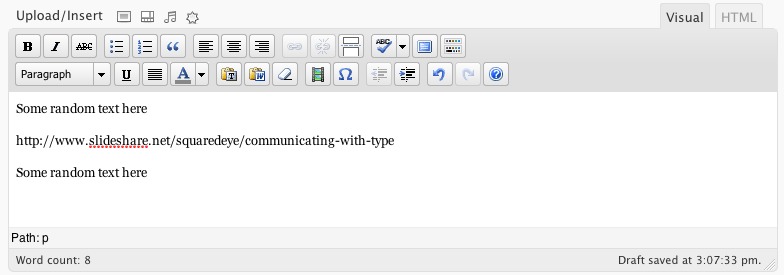SlideShare Embeds for WordPress
| 开发者 | jaiz |
|---|---|
| 更新时间 | 2014年6月19日 15:39 |
| PHP版本: | 2.9.1 及以上 |
| WordPress版本: | 3.9.1 |
| 版权: | GPLv2 or later |
| 版权网址: | 版权信息 |
详情介绍:
SlideShare Offers users the ability to upload and share publicly or privately PowerPoint presentations, Word documents and Adobe PDF Portfolios.
This plugin automatically pulls embed presentation from the SlideShare slideshow link in your WordPress blog post. You just need to put the link to SlideShare presentation on its own line, and it should not be hyperlinked.
The plugin uses oEmbed protocol to fetch the embed content from SlideShare.
More Info:
安装:
Using WordPress Backend
- Search for
SlideShare - Install the plugin and activate it.
- Download the plugin.
- Extract the zipped file
- Upload
oembed-slideshare.phpto the/wp-content/plugins/directory - Activate the plugin through the 'Plugins' menu in WordPress
屏幕截图:
常见问题:
I posted a URL to a SlideShare presentation, but it was not replaced with the presentation
The plugin requires such links to be on its own line and not hyperlinked. Check if both the condition are fulfilled or not.
I want to control maximum dimensions of the presentation
Use the following format:
[embed width="max-width"] link to the presentation [/embed]
replace max-width with the maximum width needed. Using the shortcode format described above, the URL won't need to be on its own line.
更新日志:
1.0.0
- First Release