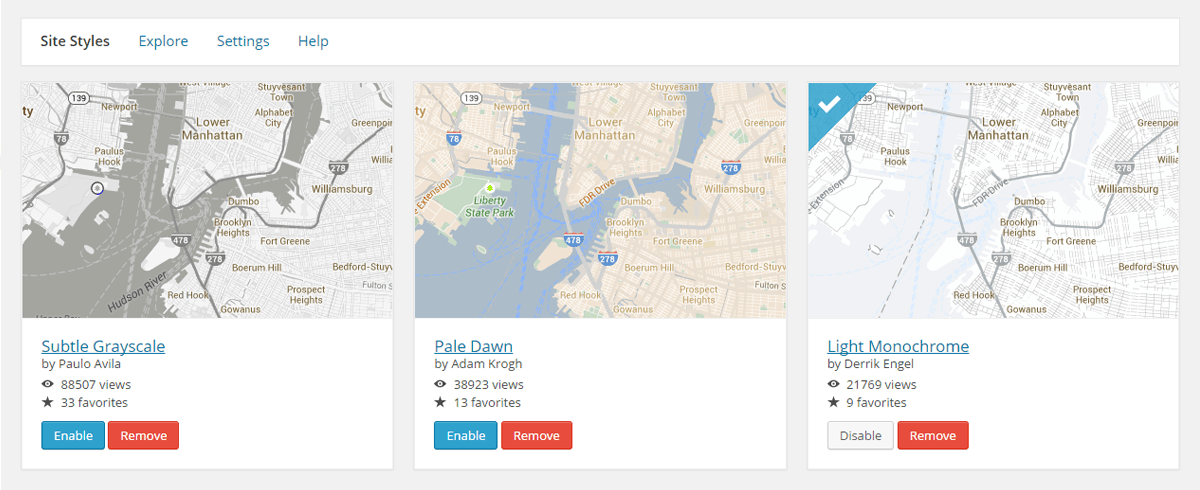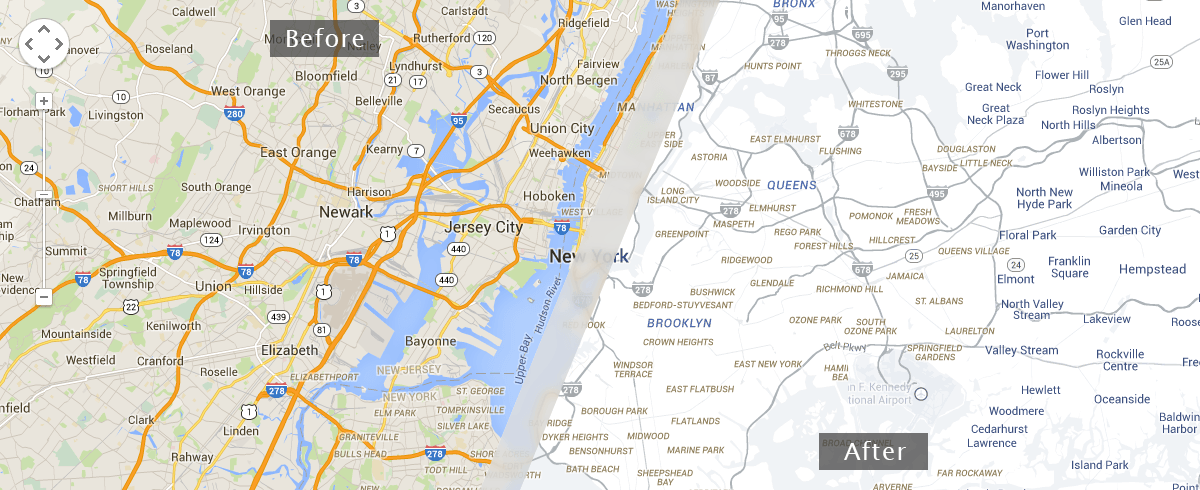Snazzy Maps
| 开发者 | atmistinc |
|---|---|
| 更新时间 | 2025年5月8日 06:24 |
| 捐献地址: | 去捐款 |
| PHP版本: | 3.0 及以上 |
| WordPress版本: | 6.8.1 |
| 版权: | GPLv2 or later |
| 版权网址: | 版权信息 |
详情介绍:
- Browse through hundreds of free styles.
- Quickly apply styles to all of the Google Maps on your WordPress site.
- Works with most Google Maps plugins.
- Access your favorites from Snazzy Maps by signing up for an API key.
- Build and customize your own styles on Snazzy Maps and access them through the plugin.
- Free to use for personal and open source projects. Affordable licenses for businesses.
安装:
- Install Snazzy Maps by uploading the files to your server.
- Activate the plugin through the 'Plugins' menu in WordPress
- Access Appearance > Snazzy Maps in the WordPress menu.
- Choose a collection of styles in the 'Explore' tab.
- Apply your chosen style by clicking 'Enable' in the 'Site Styles' page.
- Enjoy your newly styled Snazzy Maps!
屏幕截图:
常见问题:
Is the plugin free to use?
The Snazzy Maps plugin is free to use for personal and open source projects. Business licenses are available for single and multiple sites and can be purchased at https://snazzymaps.com/plugins
How do I add a Google Map to my page?
This plugin does not add a Google Map to your page. It simply adds styles to your existing maps. If you haven't added a map yet, search WordPress Plugins for a suitable Google Maps plugin.
What are some compatible Google Maps plugins?
We've tested our plugin with the following Google Maps plugins. If you find another plugin that works please send us an email at support@snazzymaps.com.
Snazzy Maps doesn't work with my Google Maps plugin!
The Snazzy Maps plugin cannot apply styles to maps created using the Google Maps Embed API. This is because of fundamental limitations on the way IFrames work on the web. We cannot access the map within Google's IFrame and cannot apply any styles to it. Sorry! Switching to a WordPress plugin that uses Google's JavaScript API will work instead. The following plugins will not work with the Snazzy Maps WordPress plugin:
If you happen to find any other map plugins that don't work please send us an email at support@snazzymaps.com.How can I access my favorites or private styles from SnazzyMaps.com?
- Sign up for an account at SnazzyMaps.com.
- Click your email address in the top left corner.
- Click the developer menu item on the left side.
- Click the "Generate API Key" button.
- Copy the long generated API Key.
- Paste the key into the 'Settings' tab in the Snazzy Maps plugin.
- You should now be able to access your favorites and private styles in the 'Explore' tab by changing the first filter dropdown.
更新日志:
- Update: Verified that the plugin works with newer versions of WordPress up to 6.8.1.
- Update: Minor changes to support PHP 8.
- Update: Verified that the plugin works with newer versions of WordPress up to 5.7.
- Update: Minor changes to ensure that the plugin works with newer versions of WordPress up to 5.5.1.
- Update: Additional security fixes.
- Update: Security fixes.
- Update: Verified that the plugin works with newer versions of WordPress up to 5.3.
- Update: Additional security fixes.
- Update: Minimum supported version of WordPress has been increased from 2.8 to 3.0.
- Update: Security fixes.
- Update: Verified that the plugin works with newer versions of WordPress up to 4.9.7.
- Update: Verified that the plugin works with newer versions of WordPress up to 4.7.3.
- Update: Geo Mashup is now a compatible plugin.
- Deprecated: Renamed enqueue_script to snazzy_enqueue_script.
- Update: Verified that the plugin works with newer versions of WordPress up to 4.5.2.
- Bug Fix: Renamed the Services_JSON class to fix a redeclare class error when working with other plugins.
- New Feature: Added search to the explore tab.
- Bug Fix: Updated save style to properly work with unicode characters.
- Bug Fix: Changed all include to include_once because of redeclared errors.
- Bug Fix: Added support for Google Maps asynchronous loading.
- Bug Fix: Updated snazzymaps.js to copy over the existing Google Maps prototype during our constructor override.
- Bug Fix: Moved snazzymaps.js from the footer to the head to support additional themes.
- Bug Fix: Changed the add_theme_page capability from edit_themes to manage_options.
- Bug Fix: Added some javascript to support more browsers and Google Maps plugins.
- Bug Fix: Fixed up some PHP warning messages on the plugin pages.
- Bug Fix: Updated the plugin to work with older PHP and WordPress versions. We now support PHP 5.0.5 and later and WordPress 2.8 and later.
- Bug Fix: Resolved the "headers already sent" issue that occurred when submitting POSTs with certain themes.
- Initial Release!