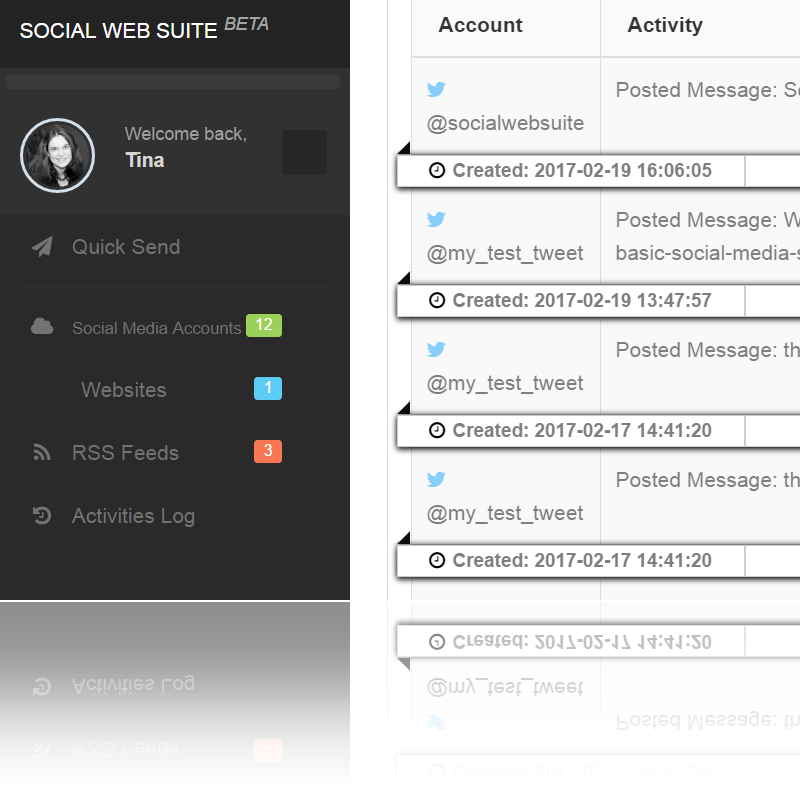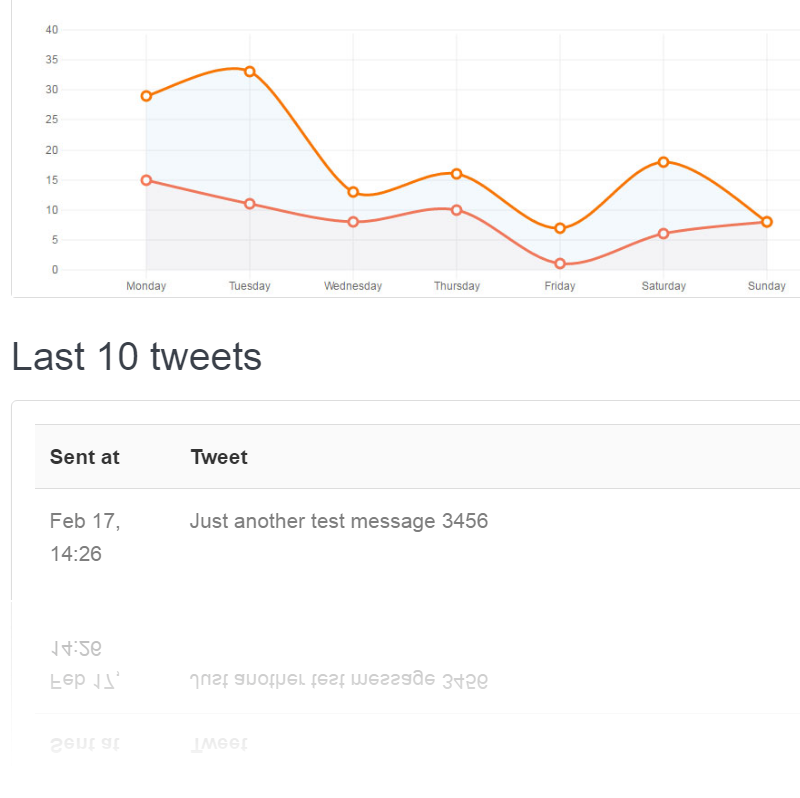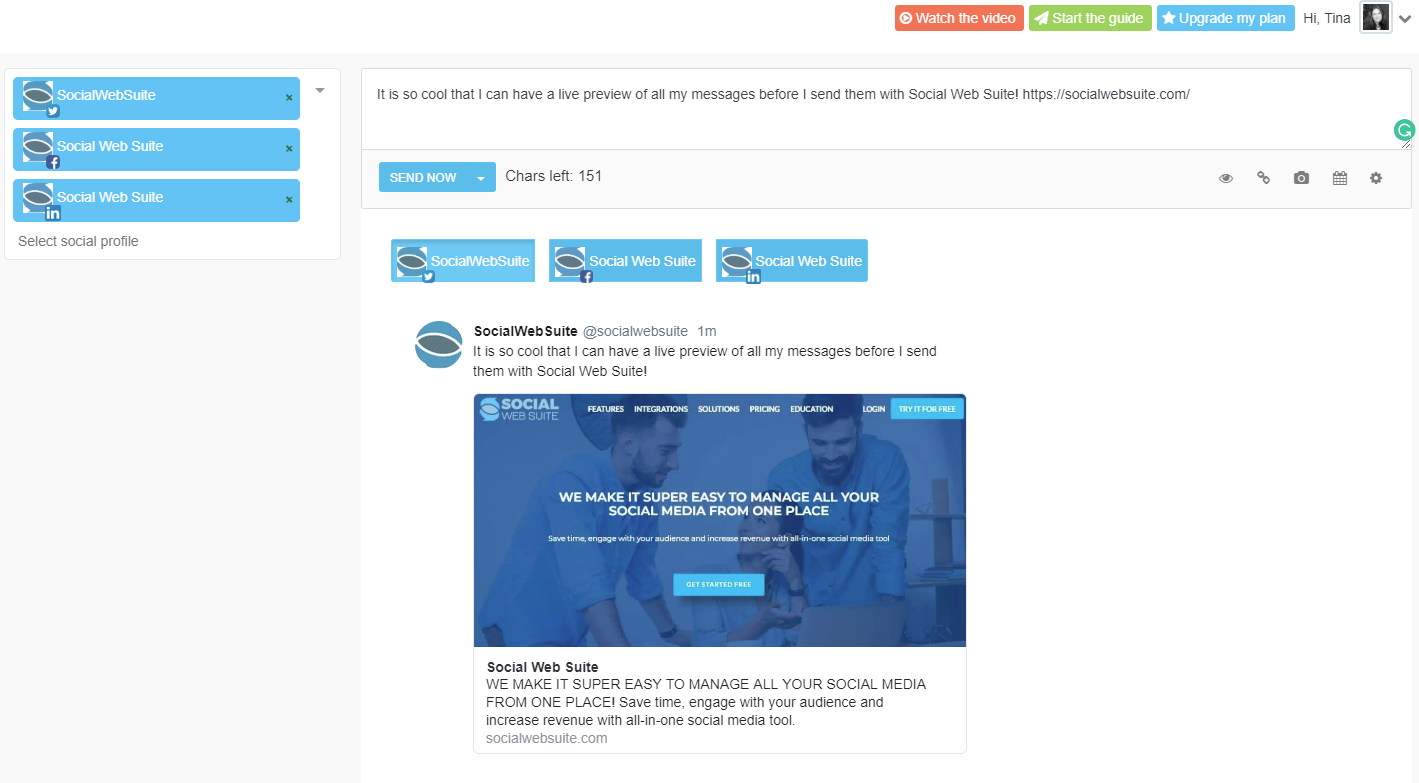Social Web Suite - Social Media Auto Post, Social Media Auto Publish
| 开发者 |
hypestudio
nytogroup dejanmarkovic tinat |
|---|---|
| 更新时间 | 2024年3月4日 16:08 |
| PHP版本: | 7.4 及以上 |
| WordPress版本: | 6.3.2 |
| 版权: | GPLv2 or later |
| 版权网址: | 版权信息 |
标签
下载
详情介绍:
安装:
- Sign in to your WordPress blog
- Go to 'Plugins' -> 'Add New'
- Search for 'Social Web Suite'
- Find 'Social Web Suite’ in the results and click 'Install Now'
- Once plugin is installed, click activate
- Click on the Social Web Suite in your WordPress dashboard to access the general page
- Click on the 'Activate the Plugin now' button to connect it with the Social Web Suite platform.
屏幕截图:
常见问题:
What Is Social Web Suite?
Social Web Suite is a social media marketing platform that allows you to manage, schedule, and track social media postings across multiple accounts and platforms. Think of it as your own customizable social media team, ready to take over everyday tasks like managing regular postings, and more advanced ones like mining old content and providing analytics. Social Web Suite unties you from the grind of social media and lets you get back to focusing on what matters most. Social Web Suite integrates with your WordPress blog using a lightweight WordPress social share plugin.
That Sounds Great! How Do I Get Started?
Getting started with Social Web Suite couldn’t be easier. Click here to sign up, take a few seconds to install the WordPress plugin, and go! Really, that’s it!
How Much Does All That Glorious Power And Convenience Cost?
Social Web Suite’s complete professional plans cost less per day than a drive through cup of bad coffee, or a single accidental roaming text. Everyone values their time differently, but we feel like the precious hours you have to waste on managing social media are worth more than that. You can check out our full range of pricing plans here.
How Do I Use Social Web Suite? If I’m New To All This, Will I Be Lost?
We designed Social Web Suite to be as easy to use as posting a regular Facebook status or making a simple calendar entry. We’re here to make things easier, not more complicated. Check out our how-to videos here if you want to become a social media wizard in a matter of minutes.
Is Social Web Suite able to share all WordPress posts automatically to all our Facebook, Twitter and LinkedIn accounts?
Yes, it is. You can definitively WordPress auto post to Facebook with Social Web Suite. You can schedule all your posts to be shared automatically by your predefined days and times to be sent to all your Twitter profiles, Facebook pages, and groups, and LinkedIn profiles and pages. Our algorithm then recycles your old posts based on your predefined settings. You can also choose to share your posts immediately when they got published in WordPress, or when they are scheduled in WordPress, or even when they are updated in WordPress. For your special deals and promotions that are date sensitive, you can even schedule your posts to be shared only between specific dates and times with our WordPress auto post social media platform.
Social Web Suite should work in the background so our writers don’t have to do anything when they post a normal WordPress post
Once you set up the “post on publish” option on our platform your writers can just write the posts and that is it. Our WordPress auto post social media platform will work in the background to make sure that your posts are always shared.
Does Social Web Suite comes setup already or do I have to do everything?
When you first connect your WordPress site to Social Web Suite there are some pre-default settings already set up for you. If you are okay with that, you can start WordPress auto post to social media immediately or if you want, you can tweak the settings per your liking, too.
Does Social Web Suite supports Gutenberg?
Yes, it does support Gutenberg!
Does Social Web Suite supports WooCommerce?
Yes, it does support WooCommerce!
I Don’t See My Question Answered Here! Help!
Take a deep breath. Everything will be okay. Shoot us a quick email here. A real life human being who actually cares about helping you will get back to you as soon as possible.
更新日志:
- checked against the the latest version ogf WP 5.9
- fixed bug in post meta to display proper placeholder images (path has been fixed) == 3.1.3 - 2021-11-12
- fixed he issue with count() function that was causing the problems with newer php versions == 3.1.2 - 2021-11-11
- deleted the error logs == 3.1.1 - 2021-10-29 deleted '\' in file class-socialwebsuite.php on line 568 Credit: flatlinesradio
- video link to YT https://www.youtube.com/channel/UCuOPStwAbLCYCT2KeRrCZ4w == 3.0.0 - 2021-5-14
- placeholder image and functionality for the social profiles that don't have images
- Instagram icon on Instagram social profiles Changes have been made in:
- admin.css
- readme file (change log, description, changed the videos from Vimeo to YouTube)
- class-socialwebsuite-helpers.php
- post-meta-box.php
- social-web-suite.php == 2.0.10 - 2020-10-10
- Posts that are not public are not going to be shared. = 2.0.9 - 2020-10-01
- Update for WordPress version 5.5.1
- notifications hidden = 2.0.8 - 2019-11-15
- import categories limit 1000 posts = 2.0.7 - 2019-10-30
- import categories limit 1000 posts = 2.0.5 - 2019-08-02
- Minor improvements. Global functions to share posts programmatically. Minor fixes for WooCommerce taxonomy. Added filter to skip the specific post type from being shared = 2.0.5 - 2019-06-05
- Minor improvements. Remove notice on subscription expired or trial expired if user subscribes. = 2.0.4 - 2019-05-28
- Gutenberg compatibility improvements. Prevent sending post to server when sharing is off. Set checked or unchecked social accounts. = 2.0.3 - 2019-04-15
- Minor fix = 2.0.2 - 2019-04-13
- Minor updates = 2.0.1 - 2019-04-05
- Minor updates = 2.0.0 - 2019-04-03
- Updates for new Social Web Suite service version release = 1.4.13 - 2019-02-04
- Support for unicode characters in custom messages = 1.4.12 - 2019-02-02
- tested against the 5.0.3 = 1.4.10 - 2018-11-19
- Update for December
- Woocomerce & Gutenberg support published = 1.4.9 - 2018-11-19
- Update for November = 1.4.8 - 2018-10-29
- re-tested auto post to Facebook = 1.4.7 - 2018-09-30
- opt-in fix
- added Video Library and Help buttons
- added Video Library and Help buttons
- Minor updates,
- Added refresh button to reconnect site that was unavailable. Added hook to include/exclude post IDs. Added option to wordpress auto post to social media functionality to include/exclude non-public custom post types
- GDPR compliance completed
- Redesign for individual post settings. Minor fixes for posts list query
- Minor fixes, allow line breaks in sharing format
- Minor fixes and lightweight changes to wordpress social share plugin api functionality.
- Minor fixes, retrieve full image, not resized, methods to retrieve original image for old set schedules
- Minor fixes and changes to facebook posting and also for wordpress auto post to social media functionality/tasks
- Minor fixes
- UI improvements and minor fixes
- Added custom messages for single post to be sent instead of title, added checklist of connected Social Network profiles for single post settings, so user can select to which Social Network profile post will be shared
- Limit date range for custom schedule dates, various minor fixes
- Changed characters number limit for custom message for individual post settings
- Minor changes
- Minor fixes
- New feature for listing custom post types to exclude them added, social networks auto-poster functionality minor fixes to the API
- Added translation file with translatable strings, Minor tweaks fixes
- Minor changes and again fix for wordpress auto post to social media functionality
- Minor fix for activation process and also fix for wordpress auto post to social media functionality
- Minor fix for php backwards compatibility
- Removed automatic conversion to lowercase for hashtags for the social networks auto-poster functionality
- Minor fix for WordPress scheduled posts and also wordpress auto post to facebook. Social media auto post functionality and social networks auto-poster was tested again for all channels.
- Minor fixes, social networks auto-poster tag was fixed as it was misspelled
- Minor fix for query when retrieving posts list
- Minor fixes, skip double sharing when user schedules or shares now post, if also set to be shared on update or publish
- Minor fixes, redesigned our wordpress social media plugin options in order to make the opt-in for collecting basic user and site info
- Fixed minor javascript conflict issue for social media auto post functionality
- Minor fixes, added custom message counter, add format tags on click
- Minor UI style fixes wordpress social media plugin, wordpress auto post to facebook task was updated to match the API
- Minor fix for post revision and hide misc. options in case user selects don't share under individual post settings
- Changed user path that points to Social Web Suite service control panel for our wordpress social media plugin, minor fixes in te UI
- Fix for adblock blocking javascript file, added notice to disable adblock
- Changed Help url, added call to action notice, minor code fixes to wordpress auto post to facebook feature
- Quick minor fix to tour wordpress social media plugin, cleaned up the unused code
- Various fixes and code changes
- Minor fix in individual settings for post