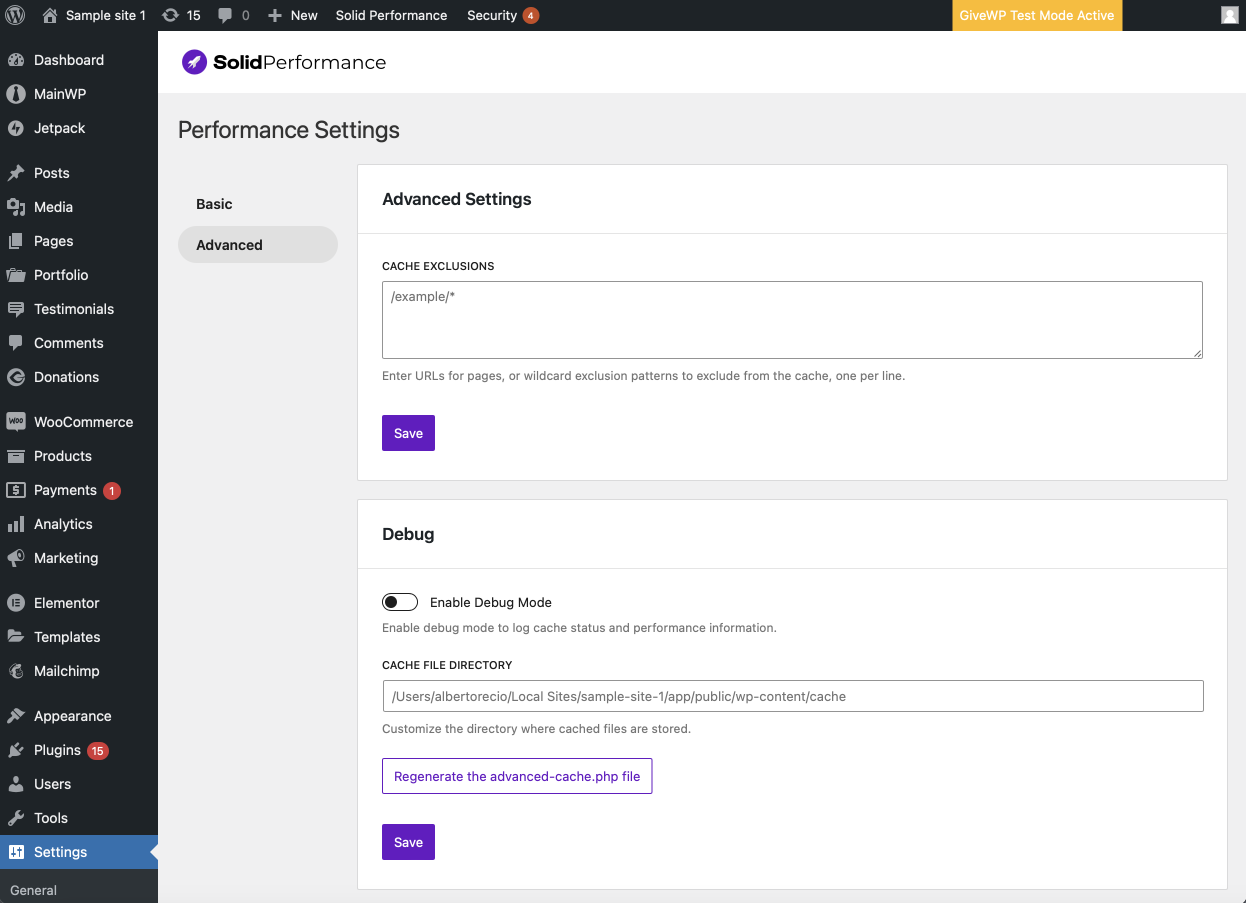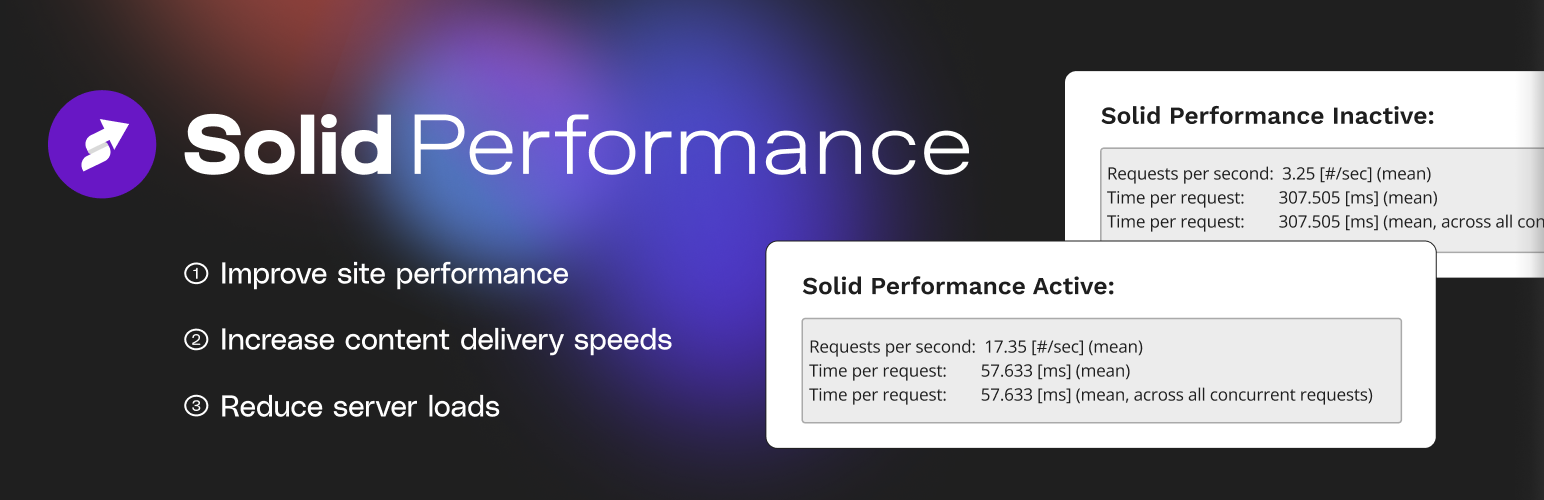
Solid Performance – Your No-Code Caching, Performance, & Page Speed Solution
| 开发者 |
solidwp
tarecord borkweb defunctlife |
|---|---|
| 更新时间 | 2025年5月9日 23:04 |
| 捐献地址: | 去捐款 |
| PHP版本: | 7.4 及以上 |
| WordPress版本: | 6.8 |
| 版权: | GPLv2 or later |
| 版权网址: | 版权信息 |
详情介绍:
- WooCommerce
- GiveWP With these smart defaults and page caching in place automatically, you can focus your time and energy on building and enhancing your website instead of struggling through dozens of caching settings.
安装:
- Navigate to wordpress.org/plugins/solid-performance and near the top right of the screen, click on “Download.” That will download the solid-performance.zip file.
- Unzip the file locally on your computer. That should give you a folder called “solid-performance” with all the plugin files. If there is a sub-folder in that folder also called “solid-performance” then we’ll use the sub-folder.
- Upload the whole “solid-performance” sub-folder to the
/wp-content/plugins/directory - Navigate to your WordPress admin area, and then to “Plugins”. You’ll see “Solid Performance” in your list of plugins, but it will not be activated. Click on the “Activate” link.
- The page will refresh automatically. Navigate to “Settings > Solid Performance”.
- Toggle the “Enable Page Caching” option.
屏幕截图:
常见问题:
Will this help me pass all Core Web Vitals?
Core Web Vitals is impacted mostly by your theme and the creative assets and scripts you use to build your website. But page caching (the kind Solid Performance leverages) helps specifically to improve your time to “Largest Contentful Paint”, which is one important Web Core Vital metric.
How does Solid Performance improve the performance of my website?
When Solid Performance is activated on a site, a specific advanced cache drop-in file will be added to the wp-content directory. Using a drop-in will allow the plugin to handle serving cached responses to users before WordPress has had a chance to load fully since they load prior to MU and normal plugins. When page caching is enabled, the buffer generated by WordPress will be saved to a static HTML file within the wp-content/cache directory. On subsequent requests to the same post, Solid Performance will respond with the cached page. = Is Solid Performance compatible with popular plugins like WooCommerce and GiveWP? Solid Performance will detect active plugins that have known cache exclusions, like WooCommerce & GiveWP (and more!), and implement them automatically.
更新日志:
- Added Nginx Cache Delivery method.
- Fixed race condition to prevent fatal errors when the plugin is being activated, deactivated or uninstalled.
- Added more safety checks to telemetry opt-ins/opt-outs.
- Added support for Cloudflare Images Transform via URL.
- Added plugin headers to advanced-cache.php which are visible in the Drop-in section of the plugins page.
- Added a scheduled job to clean up expired cache files.
- Plugin updater improvements and fixes.
- Fix htaccess rules for WordPress sites installed in a subdirectory.
- Added direct loading of static cache files through .htaccess, eliminating PHP processing for cached pages.
- Added
wp solid perf cache-method statusandwp solid perf cache-method set (php|htaccess)CLI commands.
- Added lazy loading for inline CSS background images. Toggle this feature from the Advanced tab.
- Fix
Specified key was too long; max key length is 1000 byteswhen creating Solid Performance custom tables. - Fix Preloader failing when WordPress is installed in a subdirectory.
- Update dependencies to shrink vendor folder.
- Added the ability to preload your website based on the URLs in your sitemap.
- Added
wp solid perf preload status|start|cancelcommands. - Purging a single URL from the Admin Bar will now automatically preload that URL.
- Headers set via PHP are now captured when creating cache files and served back with the response.
- Added verbose logging when WP_DEBUG is defined as true. This can be filtered with
solidwp/performance/log/level, by passing one of: debug, info, notice, warning, error, critical, alert, emergency.
- Do not load invalid configuration values, preventing the settings page from loading.
advanced-cache.phpis no longer deleted when WordPress is updating.Settings > Advanced > Cache Exclusionsnow properly save.
- Updated HTML comment timestamps on cached files to use 24 hour time.
- Updated HTML comment timestamps on cached files to use the timezone configured in the WordPress dashboard. Timestamps now also include the timezone.
- Resolved an issue where Query Monitor output in the admin bar was missing when Solid Performance was active.
- Fixed an issue where
advanced-cache.phpwould be automatically deleted whenWP_CONTENT_DIRwas dynamically changed. - The
cache_dirconfiguration path is now dynamically updated after reading the configuration from the database orconfig.php.
- Added a new HTML comment, "Cached page generated by Solid Performance on $date" to indicate caching is active when debug mode is disabled.
- Introduced the
X-Cached-By: Solid Performanceheader to clearly identify cached responses in browser dev tools. - Implemented intelligent cache purging that clears related pages when a post is changed, including home pages, taxonomy, author, and date archives, and their paginated counterparts.
- Improved overall code structure and performance for better efficiency and maintainability.
- Fixed an issue where using the "Exclude from Page Cache" meta option would not immediately purge the post from the cache.
- We now automatically create and serve compressed cache files using gzip, deflate, brotli and zstd depending on the server config and the visitors browser config. This helps to create smaller cache files and improve response times.
- When debug mode is enabled, we now show the compression algorithm used to compress the file in the HTML comment.
- Added some additional code and performance improvements.
- The advanced-cache.php file now automatically gets replaced when the plugin is updated to prevent site crashes.
- We now remove the advanced-cache.php file if the plugin isn't active to prevent the plugin from unknowingly running when it isn't activated.
- Using "Clear Current Page" from the WP admin bar now accommodates a wider variety of URIs.
- An admin notice now displays if permalinks are disabled, as this plugin relies upon a custom permalink structure.
- WP notices will now show on the Solid Performance Settings Page.
- Code and performance improvements.
- Caching is now prevented if permalinks are disabled. This avoids anomalies that could occur otherwise.
- An error message now displays if a user without required permissions attempts to purge a page from the cache.
- Redirect without query parameters if purging a page fails due to invalid data.
- Initial Release