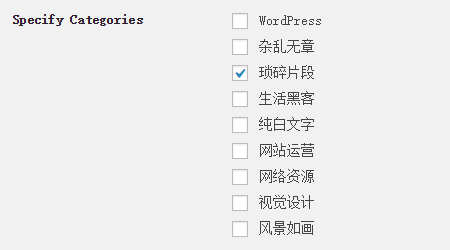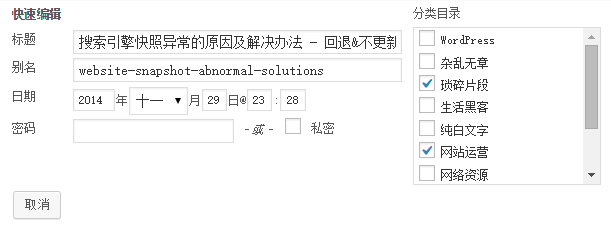Specify Home Hidden Categories
| 开发者 | yzhs |
|---|---|
| 更新时间 | 2019年4月20日 04:21 |
| 捐献地址: | 去捐款 |
| PHP版本: | 3.5 及以上 |
| WordPress版本: | 5.1.1 |
| 版权: | GPLv2 or later |
详情介绍:
English:
Specify the Home hidden under all the article,Set up one or more categories, as long as the article is contained in the specified category, then the article will be Home and in RSS were hidden, and can see only guest access to the category, it advantage is that do not affect other plugins with have_posts () and get_posts () ... Function access to all of the text. :)
中文:
用于首页隐藏一个或者多个的分类目录下所有文章并确保不干预其它插件/主题对于所有文字显示的调用(可以在除首页(And RSS)以外任何地方完好的使用 have_posts()和get_posts() 函数全部功能),简单方便使用过程全无痛感,只需选定好需要隐藏的分类目录,分类目录下的所有文章即不会在首页和RSS(首页的)中显示。
Ps:文章同属于两个分类只要有一个是首页隐藏分类目录也不会在首页显示~ :)
安装:
English:
Plugin help hide all posts in one or more category on Homepage. Go to \"Settings» Reading \"to choose the category need to hide
Ps:No articles in the category are not of our choosing, so you should create a good classification part article and then make a selection
- WordPress installation in the background or Download zip file Upload
- Activate Specify Home Hidden Categories plugins it
- Go to \"Settings» Reading \"to choose the category need to hide
屏幕截图:
更新日志:
0.1.1
- English: Update readme.txt and screenshot
- 中文:更新readme文件以及截图
- English: Select the parent category will be hidden under all the children categories
- 中文:选择父分类时将隐藏其下所有子孙分类
- English: WordPress Tested up to: 4.9.6 , add Chinese hints
- 中文:测试兼容性至WP 4.9.6,添加中文提示
- English: WordPress Tested up to: 5.1.1
- 中文:测试兼容性至WP 5.1.1