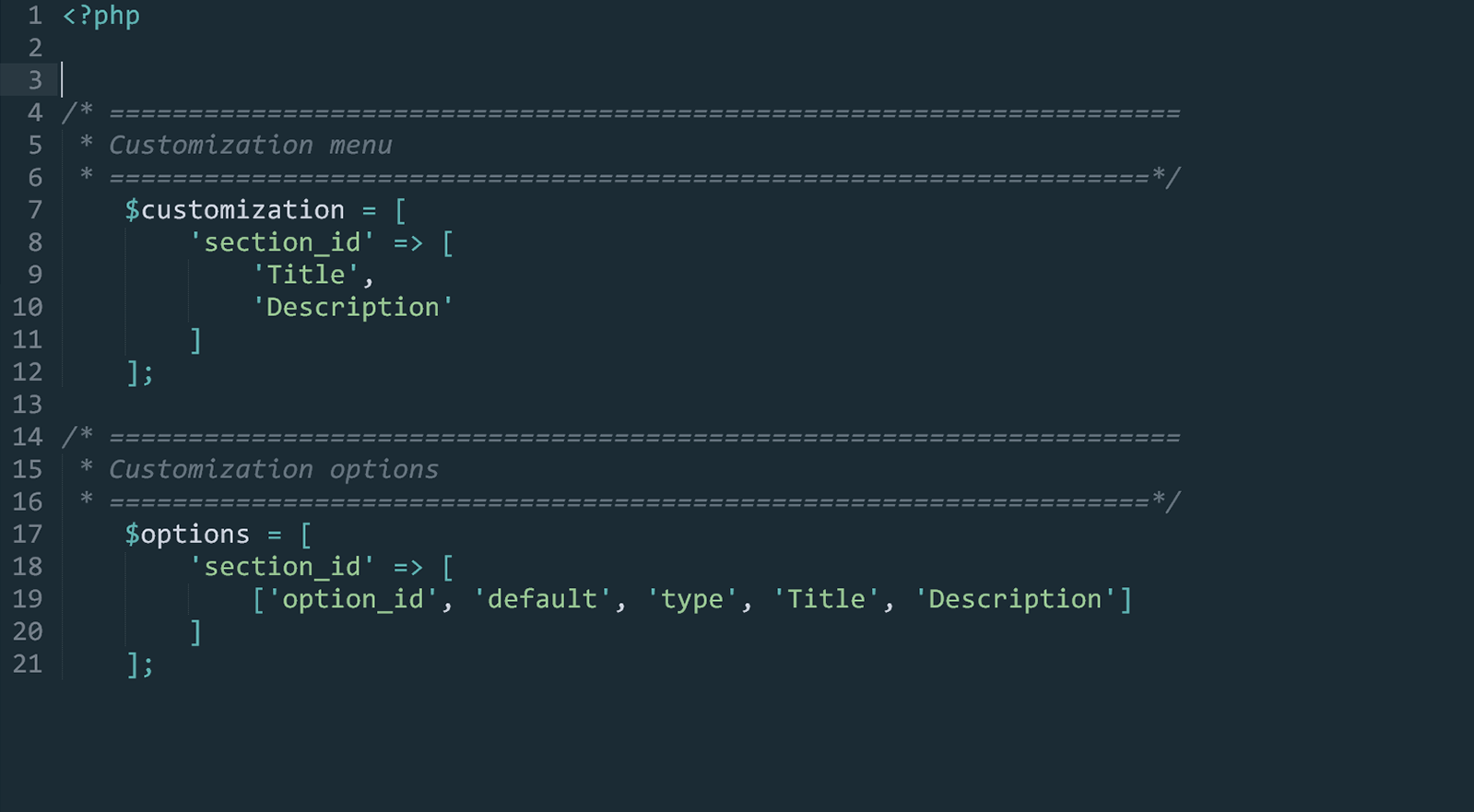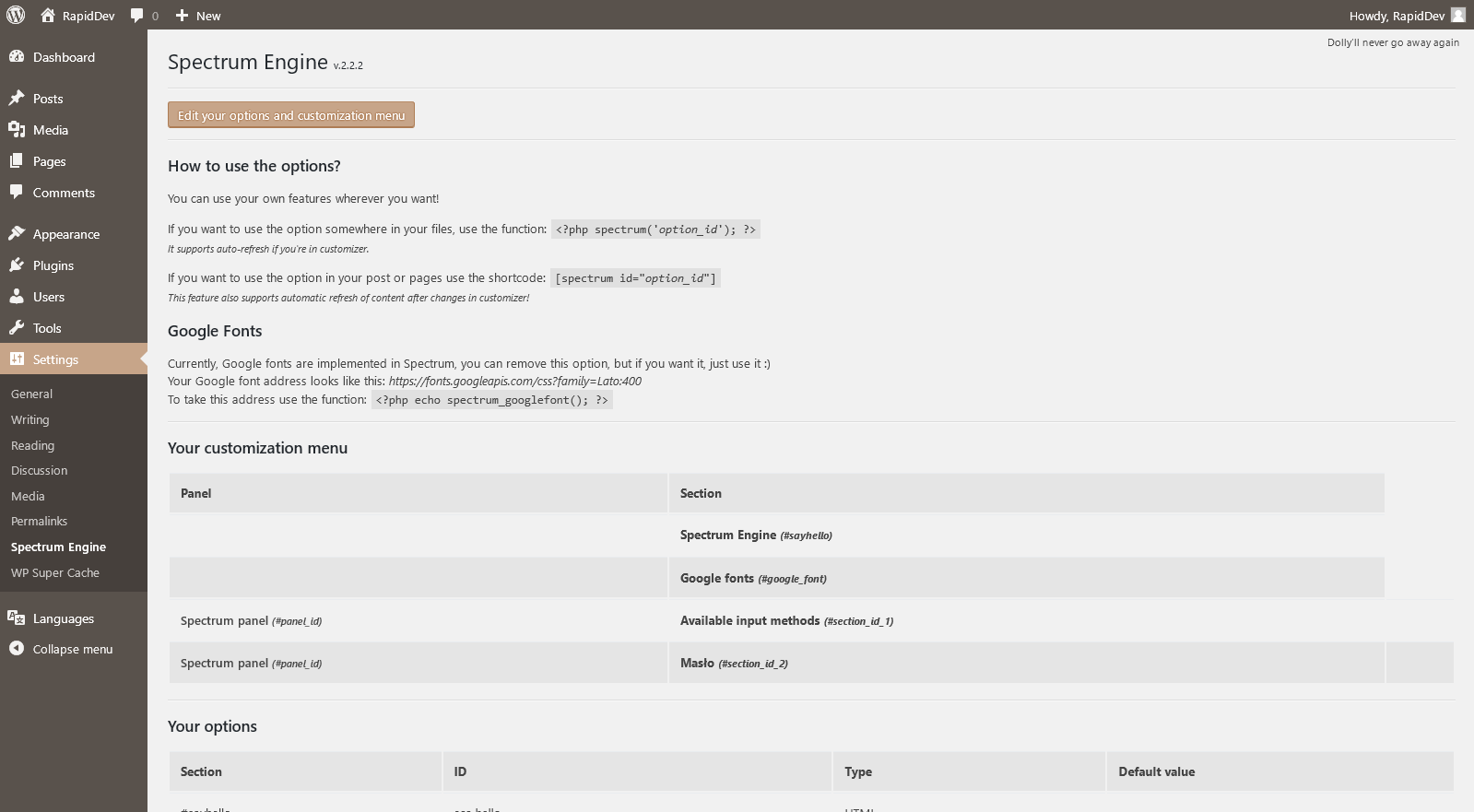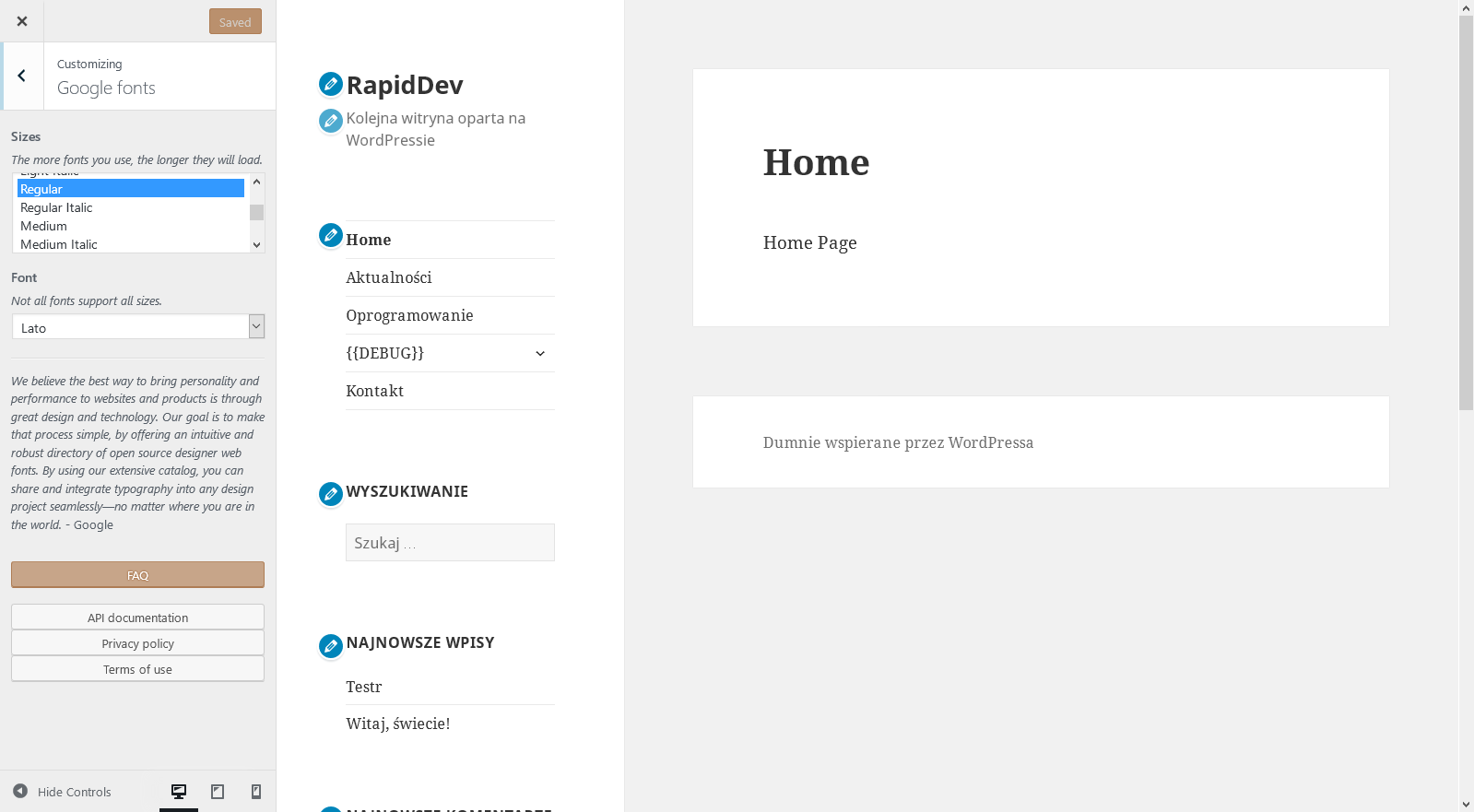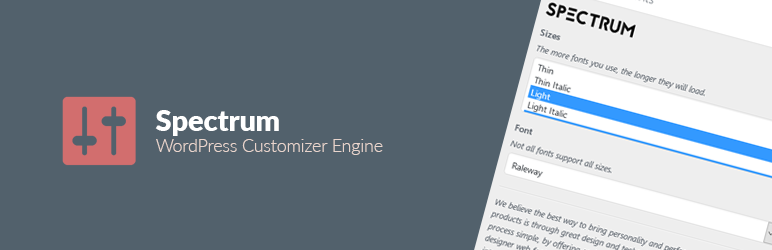
Spectrum Engine
| 开发者 |
RapidDev
Leszek Pomianowski |
|---|---|
| 更新时间 | 2017年12月11日 04:38 |
| 捐献地址: | 去捐款 |
| PHP版本: | 4.5.0 及以上 |
| WordPress版本: | 4.8.1 |
| 版权: | MIT |
| 版权网址: | 版权信息 |
详情介绍:
Spectrum Engine is a simple but very life-enhancing plugin for developers. With it you can quickly create custom Customizer menu and add your own options to it.
With one
spectrum() function, you have access to both modified and not yet edited options.
You can add the spectrum as an element of your WordPress Theme and dramatically speed up your work.
Spectrum Engine ready for theme is available at https://github.com/rapiddtc
Note, the plugin includes an optional option, which is Google Fonts.
If you do not remove this option, you must accept Google's terms and privacy policy.
https://www.google.com/policies/privacy/
https://developers.google.com/terms/
安装:
- Upload
spectrum_enginefolder to the/wp-content/plugins/directory - Activate the plugin through the 'Plugins' menu in WordPress
- Preview your options is visible in Dashboard > Settings > Spectrum Engine
- You can edit your options in: Plugins > Editor [Spectrum Engine > spectrum_engine/_options.php]
屏幕截图:
常见问题:
Where are my options kept?
Options and menu layout are in spectrum_engine/_options.php file
How to add my own option?
You need to add an option to the matching section, as shown below: $options = [ ['section_id'] => [ ['option_id', 'default_value', 'type', 'label', 'description', 'additional options'] ] ];
How create my own menu?
You need to create a menu according to the scheme below: $customization = [ ['section_id'] => [ 'Title', 'Description' ], ['panel_id'] => 'Title', 'Description', [ ['section_id', 'label', 'description'] ] ];
更新日志:
2.2.2
- Bug fixes
- Bug fixes
- Improved connectivity with files
- Bug fixes
spectrum()function stores settings, works in personalization, and does not require so many database connections
- Completely rewritten engine revamp for Spectrum theme
- Bug fixes
- Added
cc("option_id")functions as storing settings
- Bug fixes
- Added
global $cc;as a variable storing settings
- Bug fixes
- Added support for PAGE, MULTIPAGE, DROPDOWN, MULTISELECT
- CCreation Engine was created for the CCreation theme
- Added support for HTML, CHECKBOX, URL, TEXT, TEXTAREA, SELECT, COLOR, IMG