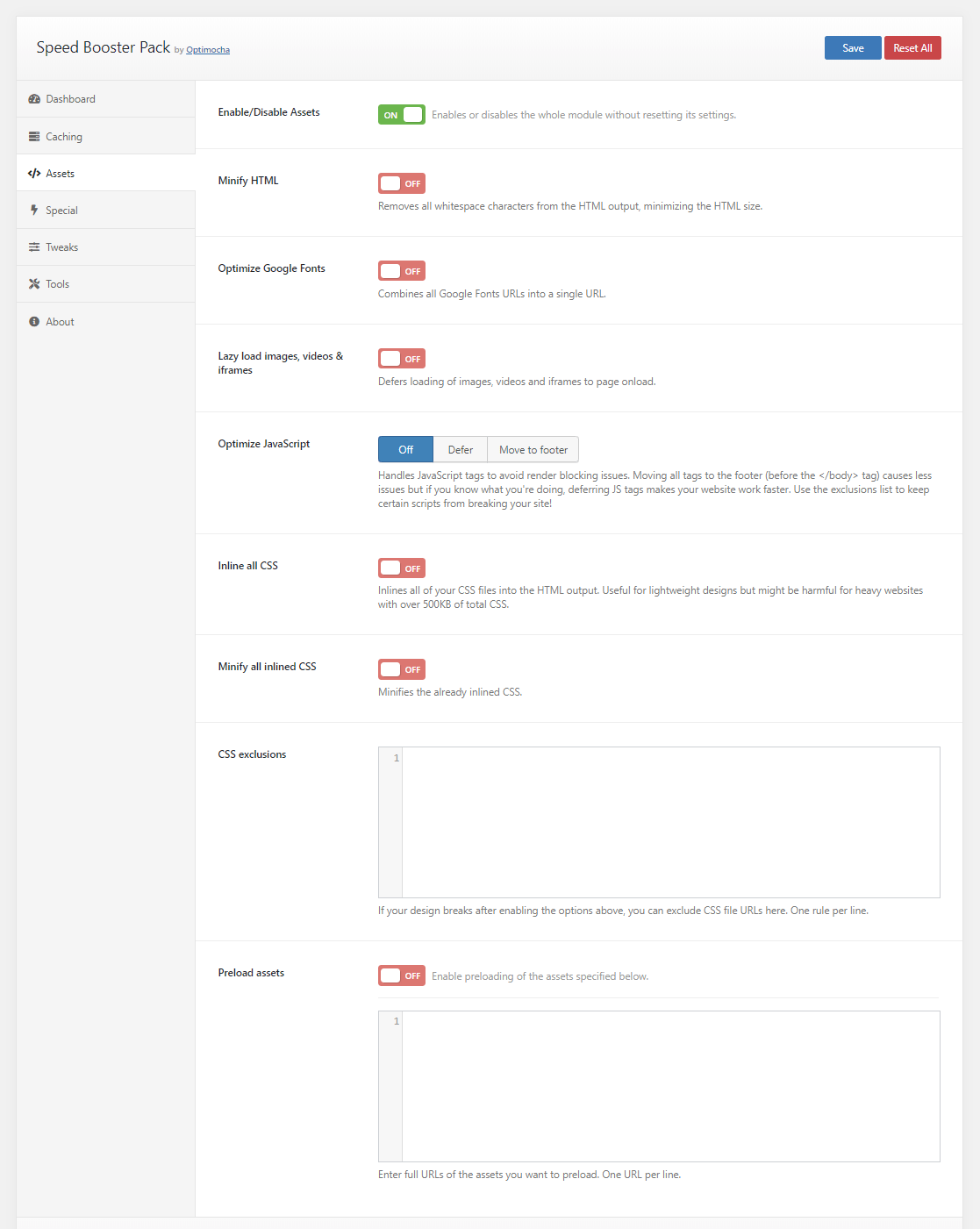Speed Booster Pack ⚡ PageSpeed Optimization Suite
| 开发者 |
optimocha
speedboosterpack |
|---|---|
| 更新时间 | 2021年3月24日 02:28 |
| PHP版本: | 5.6 及以上 |
| WordPress版本: | 5.6 |
| 版权: | GPLv3 or later |
| 版权网址: | 版权信息 |
标签
下载
详情介绍:
WordPress is, hands down, the most popular content management system in the world. But like all giants, WordPress gets bigger and bigger every release; and it needs you to stay healthy and fast. Otherwise, your website can get slower and nobody likes slow websites. NOBODY. Not only your visitors hate your website, but also search engines (especially Google) penalizes you and drop your search engine rankings.
Improving your site's speed will get you a better score on major speed testing services such as Google PageSpeed, GTmetrix, Pingdom, WebPageTest and will also improve your overall site's usability. This will help Google and other search engines to rank your site higher in search results thus sending more traffic.
Speed Booster Pack is maintained & operated by Optimocha, a company that offers special speed optimization services filled with people who obsess about speed!
Benefits of Speed Booster Pack
Each second of delay can cause up to 20% loss in conversion rates (source: Google). "Conversion" means converting visitors to something more than a "visitor": leads, customers, subscribers, followers... you name it.
You might lose more than half of your visitors if your website loads slower than three seconds! (source: Google again) More than half of your potential customers might get back to the search results page and navigate to your competitor. This is a huge problem, and it's hugely overlooked among other SEO-related concerns. People don't realize how important speed is, in the eyes of search engines.
That's where Speed Booster Pack comes in: With its ever-evolving codebase, Speed Booster Pack aims to increase your site performance, page load times and PageSpeed (Lighthouse) scores! Optimocha, the company behind Speed Booster Pack, has a team with a pathological obsession for speed; so you can be sure that your site will be in good hands.
How to optimize PageSpeed scores with Speed Booster Pack
With our huge set of features, of course!
🌟 Core Web Vitals: Speed Booster Pack is made to improve your Largest Contentful Paint (LCP), Total Blocking Time (TBT) and Cumulative Layout Shift (CLS) metrics, which are also known together as Core Web Vitals. (Officially, TBT is not among of the Core Web Vitals metrics but First Input Delay (FID) is. However, Google recommends using TBT instead of FID.) With the right configuration, you can get your PageSpeed scores higher than ever!
🌟 Caching: Cache your pages into static HTML files, reduce database queries, get a faster website almost immediately. What's not to love about caching?
⭐ Optimize Google Fonts: Did you know that there are better ways to load Google fonts? We like to brag about finding one of the best ways.
🌟 Lazy Load: It's a disheartening issue that page speed tools encourage laziness... Just kidding, we love being lazy. And search engines will love your pages when you enable lazy loading for images, videos and iframes (except for the above-the-fold stuff, trust us).
⭐ Custom Code Manager: Hey, you know that huge live chat widget, or the weird script that you really, really have to load? Well, you can probably delay them so the rest of the page can load first.
🌟 Optimize JavaScript: You know that totally-not-cryptic "Remove Render-Blocking JavaScript" recommendation? Speed Booster Pack can help defer them all until after the whole HTML is rendered, or at least move all scripts to footer. Works like a charm.
🌟 Optimize CSS: Who needs all those different CSS files when you can inline them all into your page source? Especially when your CSS footprint is so small? Moreover, you can use the "Critical CSS" feature to essentially lazy-load all your CSS except for the CSS for above-the-fold.
🌟 Preload Assets: Have some fonts that load in all your pages, or a script, or some CSS files? Preloading them will help modern browsers serve your pages way faster!
⭐ Localize Google Analytics & Tag Manager: Tracker scripts aren't the worst things that'll slow your pages down, but they cause the most "recommendations". Localizing Google Analytics and/or Google Tag Manager is a good idea to speed up your website then, right? Right?
⭐ Enable CDN: Integrate your content delivery network to your website by rewriting all static asset URLs with your CDN domain.
⭐ Cloudflare Integration: Connect to your Cloudflare account so you can clear your cache every time your page cache is cleared.
🌟 Plugin-specific Optimizations: Disable WooCommerce cart fragments, dequeue Jetpack's devicepx script, and more to come!
🌟 Dequeue Core Scripts/Styles: Dashicons, jQuery Migrate, emoji script, post embed script... If you don't need them, you can now choose to prevent them from loading in the first place... which can get you to the first place on your Google SERPs.
⭐ Declutter HEAD: Do you think all that useless junk in your should be gone? Us too! You know what they say: A clear works faster.
⭐ Other Features: Minify HTML, enable instant.page, trim query strings, disable self pingbacks, optimize the Heartbeat API, set a limit for post revisions, change autosave interval... Did we forget anything?
We're constantly working on new features so stay tuned for more and more on every major release!
For complete usage instructions, you can visit the Speed Booster Pack documentation page.
Translators are always welcome & always rewarded!
More than half of WordPress users don't speak English, and missing out so much! That's why Optimocha is always looking for volunteers to translate Speed Booster Pack so more and more people can benefit from its goodness. Oh, and we reward the people who help us! Reach out to us to become a translation editor in your language, and get rewarded with special discount codes of our services!
About Optimocha Speed Optimization Services
Speed optimization plugins might do a great job at optimizing your website and increasing your PageSpeed scores, but even they can't perform well on websites with poor setups. There are lots of factors to think about when it comes to web performance optimization. That's where we, as Optimocha, come in: We log in to your website; create a specialized optimization report considering all your plugins, your theme settings, your hosting environment and your whole content; then we get our hands dirty to get your website as fast as possible. To learn more about our services and get in touch with us, here are some links:
Disclaimer
Even though the plugin works perfectly well on most WordPress websites, it's not perfect. We just need to make sure that we're on the same page: This plugin, no matter how hard we work on it, might have bugs in it and your site has an off chance to have issues with the plugin. It doesn't do anything permanent to your pages' source codes, so deactivating the plugin and clearing your browser & server caches will solve any kind of issue it might cause. Other than that, we won't be able to take responsibility if something else clashes with Speed Booster Pack.
安装:
- Download the plugin (.zip file) on your hard drive.
- Unzip the zip file contents.
- Upload the
speed-booster-packfolder to the/wp-content/plugins/directory. - Activate the plugin through the 'Plugins' menu in WordPress.
- A new sub menu item
Speed Boosterwill appear in your main Settings menu.
屏幕截图:
更新日志:
4.1.3
Release Date: 23 March 2021
- Improved: Cloudflare integration improvements.
- Improved: Hosting compatibility improvements.
- Improved: Settings panel improvements.
- Fixed: HTML encoding/decoding issues with the SimpleHtmlDom library.
- Fixed: Changed the placeholder image data URI when lazy loading is active (used to show a broken image icon).
- Fixed: Kinsta compatibility improvements caused some PHP warnings - not anymore.
- Improved: Wrote better descriptions for certain settings.
- Fixed: Tiny warning on Cloudflare settings.
- Fixed: Inline CSS wasn't able to parse some
url()values, until now. - Fixed: Cache warmup now handles pages with a better working process.
- Fixed: SBP won't try to optimize files that are generated on-the-fly by WordPress (like robots.txt or the RSS feeds).
- NEW - Critical CSS: Improve your First Contentful Paint (FCP) and Largest Contentful Paint (LCP) times and eliminate the "Eliminate render-blocking resource" recommendation
- NEW - Sucuri integration: Now you can enter your Sucuri API keys to have Speed Booster Pack clear Sucuri's cache each time SBP's cache is cleared.
- NEW - PageSpeed Tricker: This experimental feature lets you see how easy it is to manipulate your PageSpeed/Lighthouse scores. Using this on a live website is NOT recommended! Just have fun with it.
- NEW - Cache warmup: Now you can automatically cache all pages that are linked from your homepage using the Cache Warmup setting.
- Improved - CDN: Our CDN feature is rewritten, making it way more efficient!
- Improved - Cloudflare settings: Now you can control your Cloudflare settings on a more granular level!
- Improved - Lazy loading: Lazy loading now works better, faster and with more themes & plugins. Most importantly, now our lazy loader supports infinite scrollers!
- Improved - .htaccess: Added support for caching AVIF file format on browsers.
- Improved - Localize Analytics: Added an admin bar button to refresh the local analytics file. Also, moved the local analytics file into the /uploads/speed-booster/ directory.
- Improved - Hosting compatibility: Improved compatibility with various hosting companies.
- Improved - Plugin compatibility: Improved compatibility with various performance plugins.
- Improved - Options framework: Removed folders of unused fields in Codestar Framework, which powers our options framework.
- Improved - Uninstalling process: Updated
uninstall.phpfor better cleanup upon SBP deletion. - Improved - /vendor/: External frameworks are now loaded from within a /vendor/ directory, using Composer.
- Fixed: The
crossoriginparameter is added only to preloaded fonts, not all preload links. - Fixed: WordPress 5.6 changed the jQuery core filename, breaking most performance-related plugins including ours. Fixed that one.
- Fixed: Heartbeat settings caused a small PHP notice, which is now fixed.
- Updated: Options framework and lazy load library are updated to their latest versions.
- Removed: Option to disable jQuery Migrate is now gone.
- Fixed: Small issues with the external notices are resolved.
- NEW - Caching: With this new feature, you can now enable page and browser caching which will greatly reduce database queries and help browsers cache static assets more efficiently.
- NEW - JavaScript deferring: You can now choose to move JS to the footer or defer parsing of JavaScript.
- NEW - Custom Code Manager: You can now add custom JavaScript code and make them run deferred.
- NEW - Cloudflare Integration: User your Cloudflare API key to connect your caching system to Cloudflare, so each time your cache is cleared, Cloudflare's cache will be purged as well.
- NEW - Analytics Localizer: You can now serve Google Analytics or Google Tag Manager scripts (analytics.js, gtag.js, or gtm.js) from your own server, and still keep it working.
- NEW: The brand new admin panel created with the Codestar Framework will help you review and understand Speed Booster Pack's options more easily.
- Improved - Google Fonts optimization: Our refactored code helps Google Fonts load even faster now.
- Improved - Compatibility: Active plugins with features similar to Speed Booster Pack will throw a dismissible notice to warn the user to be careful about the overlapping features.
- Fixed: The Preboost feature outputted code without the
crossoriginattribute, which is now fixed. - Fixed: The lazy load feature caused mixed content warnings in some edge cases, which is now fixed.
- Updated: Updated external libraries (lazyload.js and instantpage.js) to their latest versions.