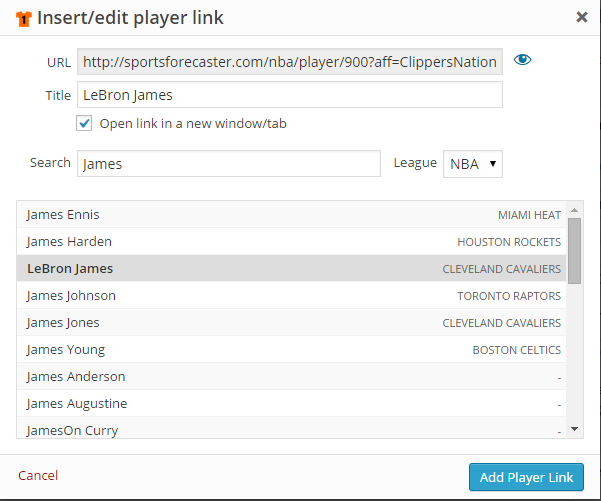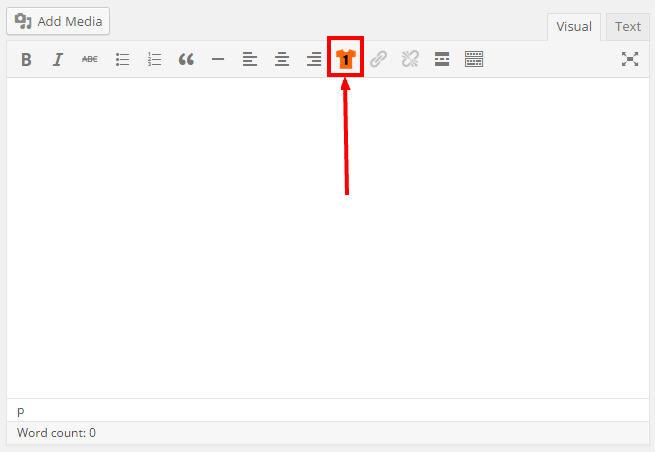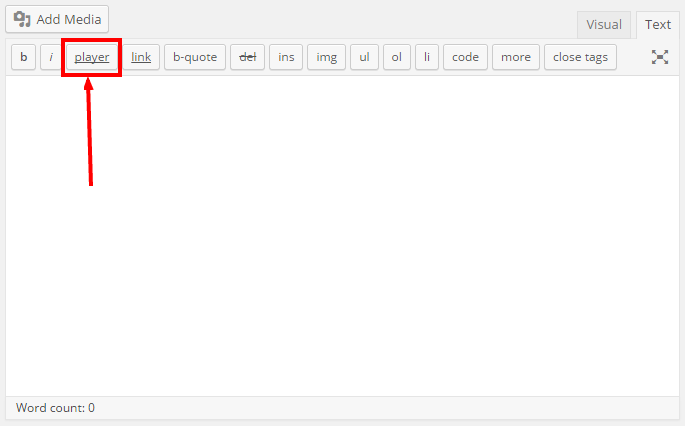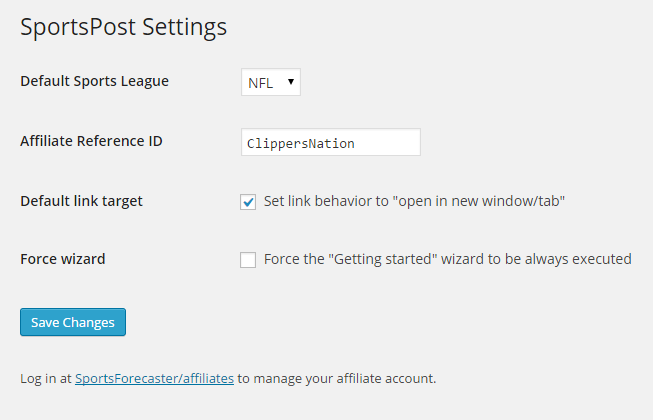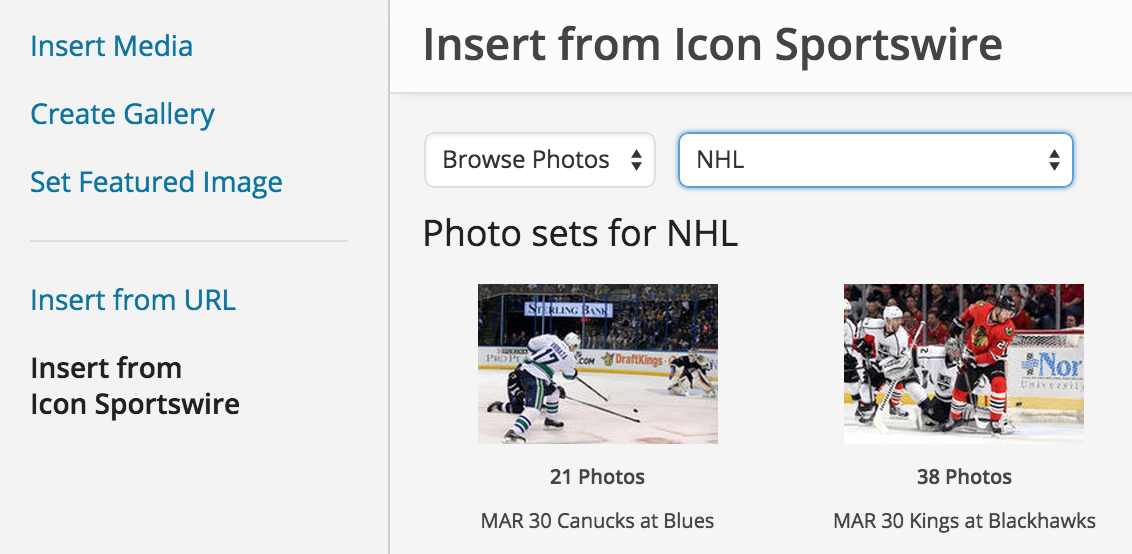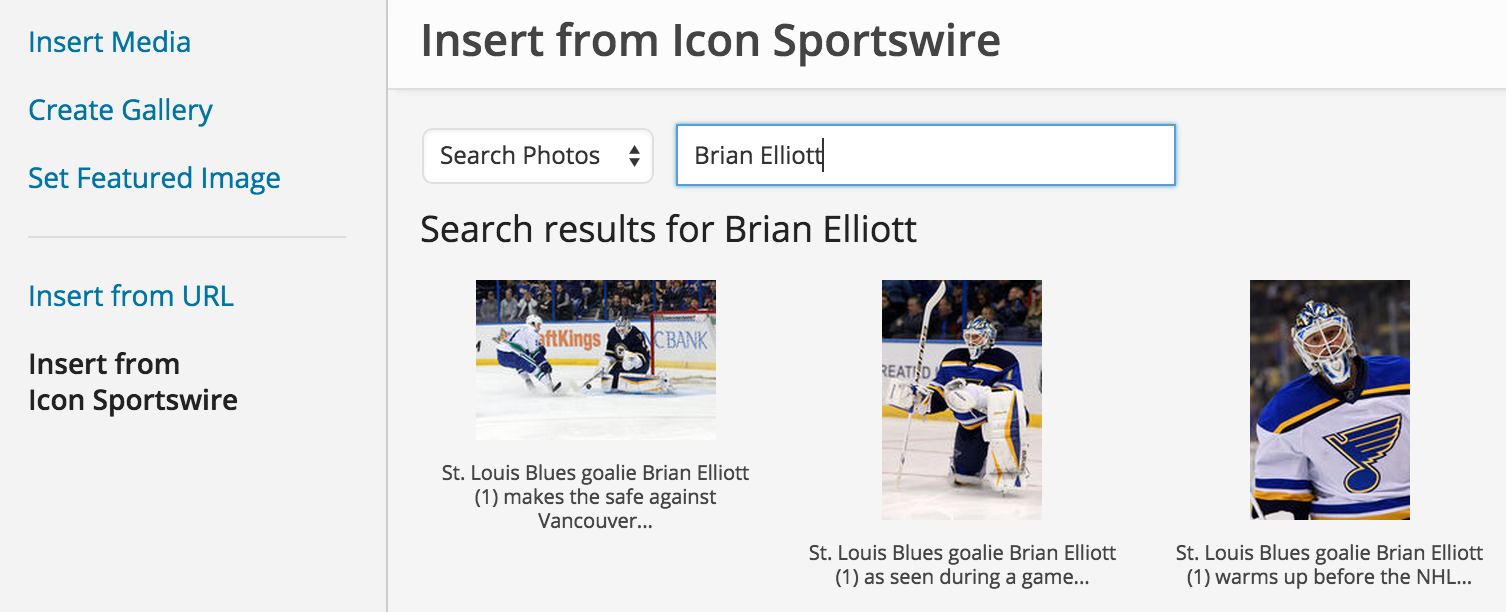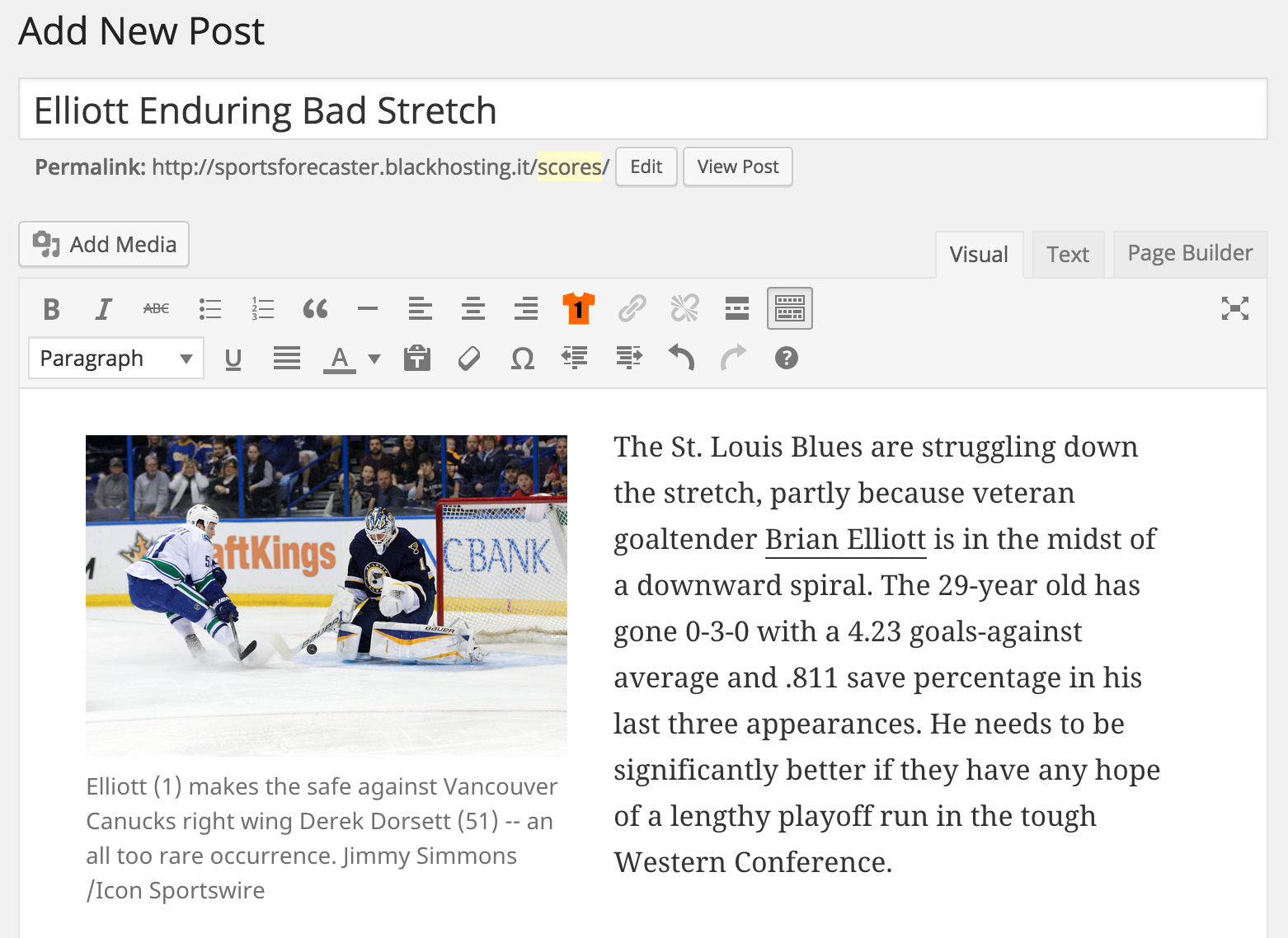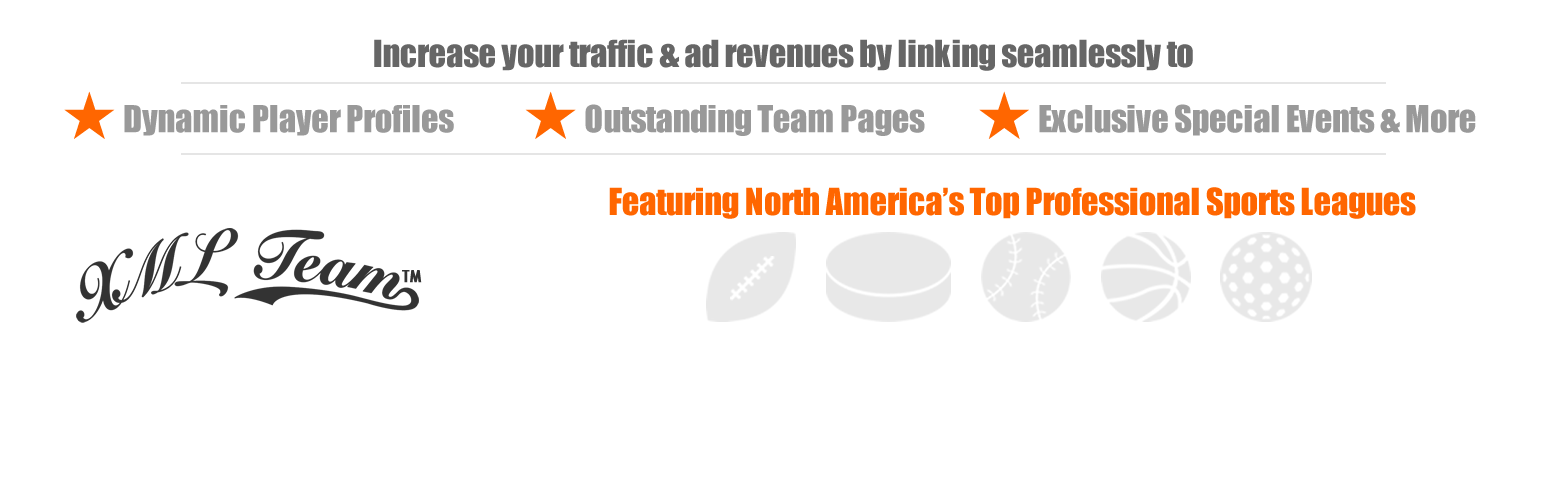
SportsPost - Enriched Sports Posts
| 开发者 |
xmlteam
marcochiesi |
|---|---|
| 更新时间 | 2015年12月10日 23:35 |
| 捐献地址: | 去捐款 |
| PHP版本: | 4.0 及以上 |
| WordPress版本: | 4.4 |
| 版权: | GPLv3 |
| 版权网址: | 版权信息 |
详情介绍:
Enhance your sports posts with rich, detailed metadata about games, teams, and players, and with live game photos.
SportsPost 2.0 allows WordPress editors to search for player names of athletes in major North American sports leagues, and drop their names directly into their post. These names can then hyperlink to externally hosted Player Profile pages, with expanded news, statistics, and photos of those players.
Bloggers can also optionally register at http://SportsForecaster.com/affiliates to generate advertising revenue from their links.
SportsPost 2.0 also allows editors to search or browse the over 3 million sports photos from Icon Sportswire -- a leading sports photo wire service. Selected photos can be inserted directly into any post -- without leaving WordPress. Photos can also be imported into WordPress's Media Library.
Photos are for editorial usage only, and editors must register at IconSportswire.com for an account and login credentials. Photos can licensed using prepaid Credits (no long-term contract necessary), or can be downloaded as part of a monthly subscription package.
SportsPost 2.0 also includes "preview functionality" that allows WordPress administrators to add Sports Widgets from XML Team onto designated locations of any page. Our forthcoming 3.0 release will make it easy to select widgets and drop them in place. Visit the "Support" tab and drop us a message if you'd like more details.
Future versions will allow editors to:
- Select Sports Widgets that will automatically update your website with current sports coverage.
- Identify posts as being Game Previews or Game Recaps for particular sporting events, and then automatically include supplemental game information.
安装:
This section describes how to install and use the plugin.
- Install automatically through the
Pluginsmenu andAdd Newbutton (or upload the entiresportspostfolder to the/wp-content/plugins/directory) - Activate the plugin
- Go to edit a post / page
- Click on the "Insert/Edit Player Link" button on the editor toolbar
- Search for a player, click on its name in the search results, and you're done.
屏幕截图:
更新日志:
2.0.1
- Fixed Widget initialization in admin
- Fixed insert / import buttons behavior when not connected
- Added support for photos from Icon Sportswire
- Added preview functionality for Sports Widgets
- Added new player profile link settings
- First release