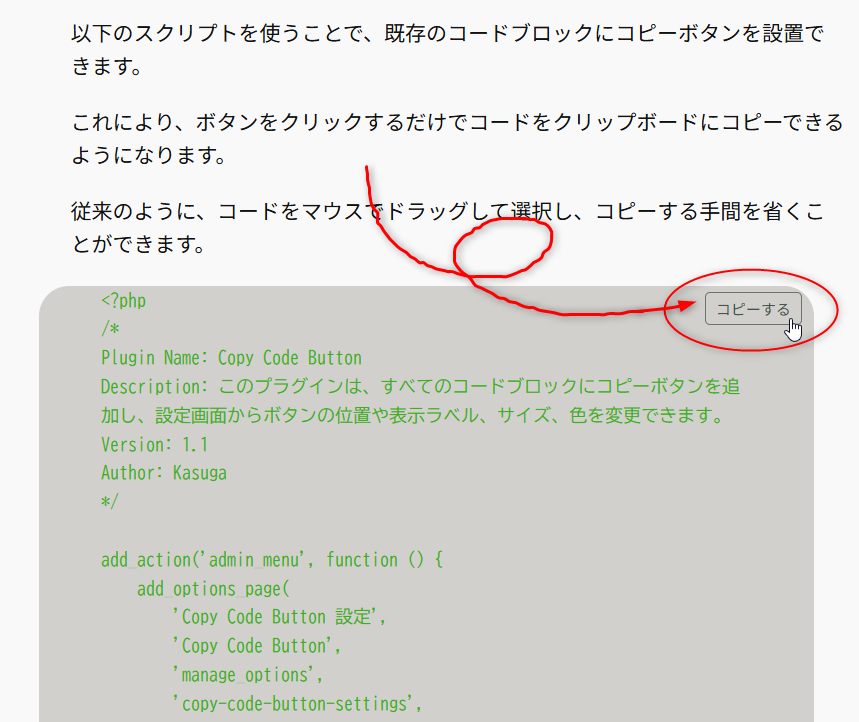Sticky Copy Button for Code Blocks
| 开发者 | Kasuga16 |
|---|---|
| 更新时间 | 2025年11月16日 19:07 |
| PHP版本: | 7.4 及以上 |
| WordPress版本: | 6.8 |
| 版权: | GPLv2 or later |
| 版权网址: | 版权信息 |
详情介绍:
This plugin adds a convenient copy button to every code block on your blog posts, allowing users to copy code with a single click.
Highlights:
- Easy One-Click Copying: Your blog visitors can instantly copy code to their clipboard by simply clicking a button on any code block.
- Flexible Customization: From a dedicated settings page, you can freely adjust the button's position, size, color, and labels (for both before and after copying) to perfectly match your site's design.
- Lightweight and Fast: The plugin only loads the necessary CSS and JavaScript, ensuring it won't impact your site's performance.
安装:
- Upload via WordPress Dashboard:
屏幕截图:
常见问题:
Which code blocks does this plugin support?
It supports code blocks marked up in the pre > code format.
更新日志:
1.1.0
- Changed button size adjustment from size selector to numeric input.
- Minor bug fixes
- Initial release
- Optimized and fixed code for official distribution.
- Added internationalization support.