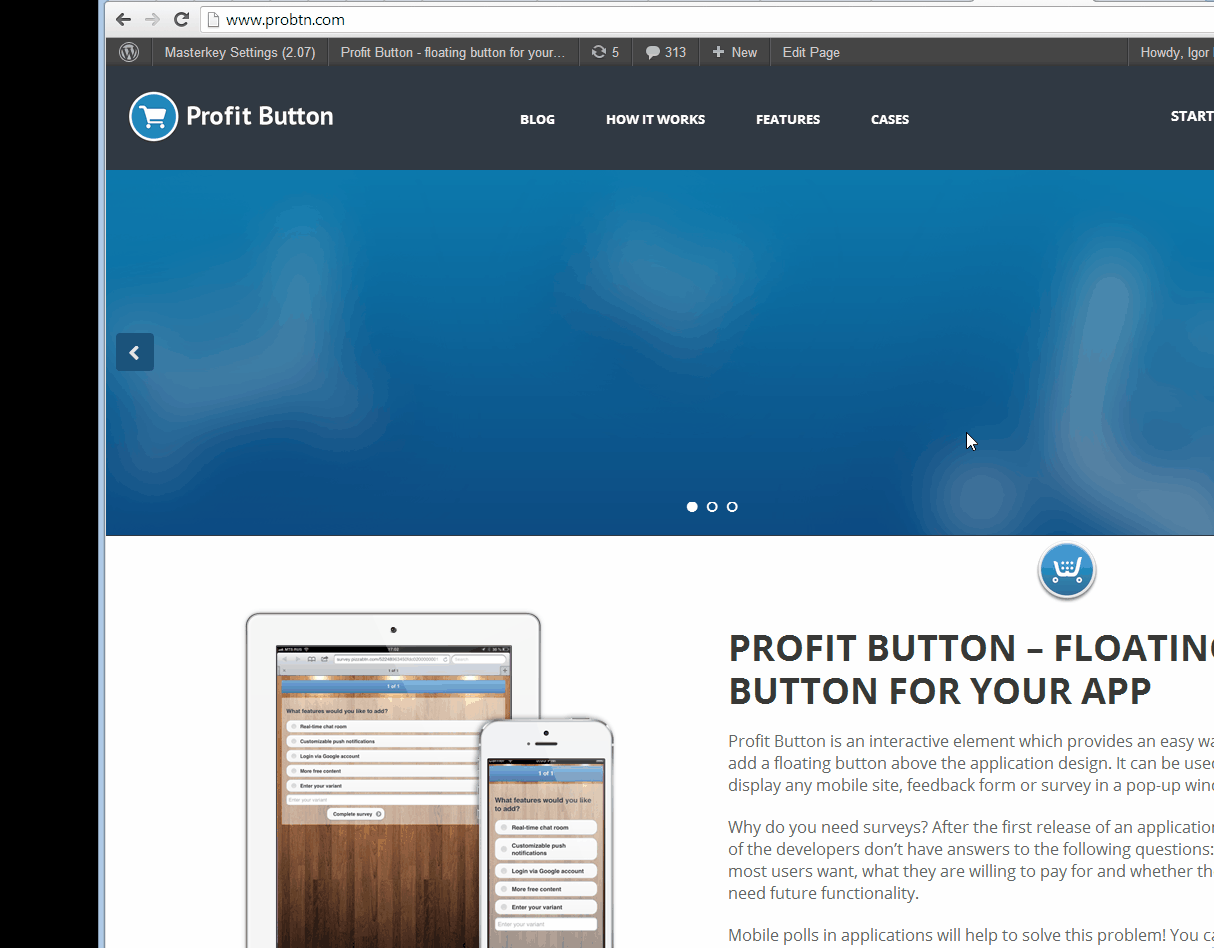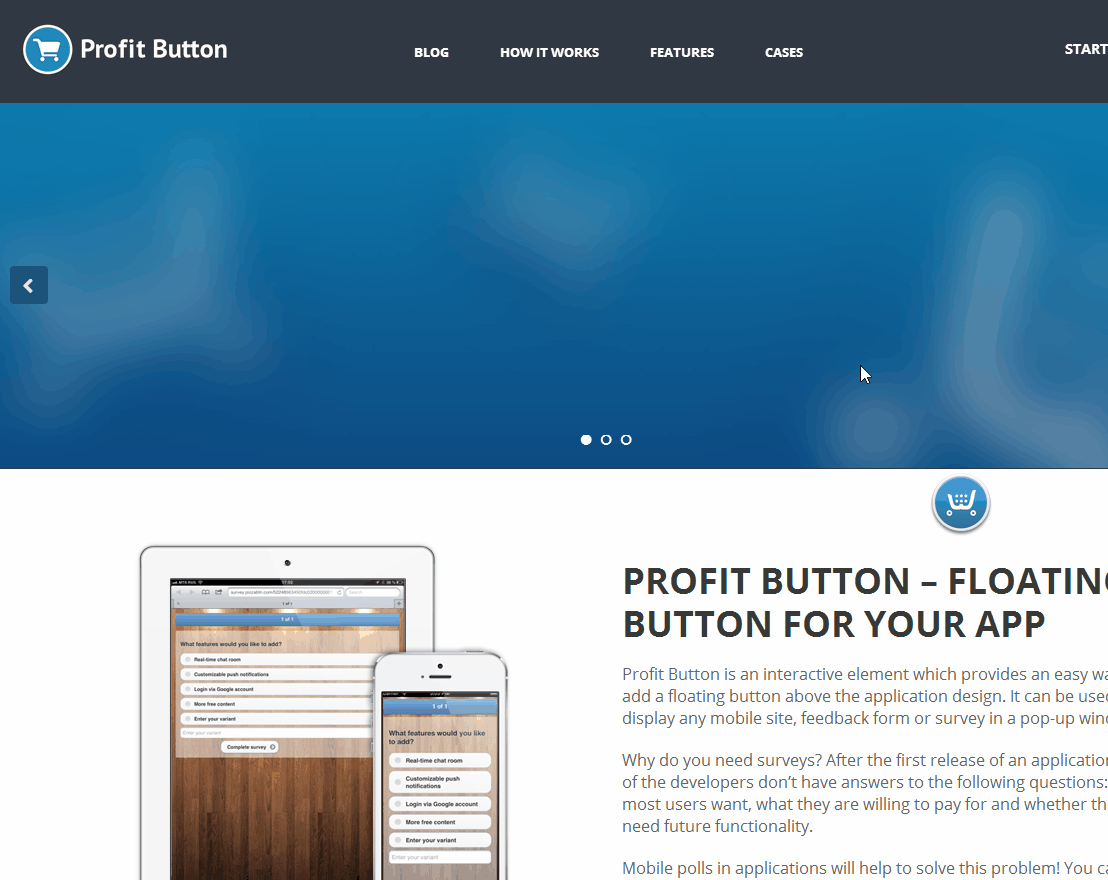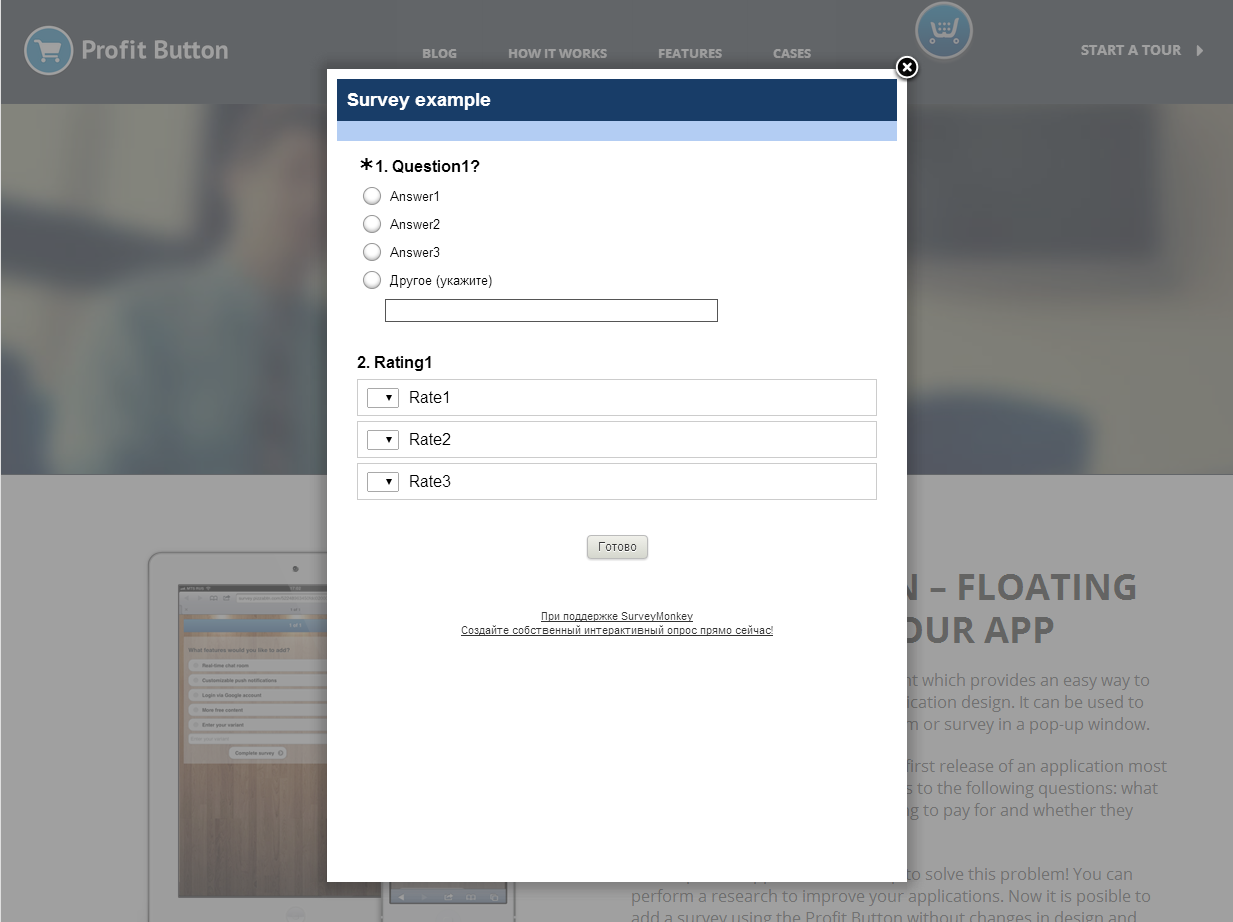Surveymonkey Button
| 开发者 | hintsolutions |
|---|---|
| 更新时间 | 2014年3月31日 23:23 |
| 捐献地址: | 去捐款 |
| PHP版本: | 3.3 及以上 |
| WordPress版本: | 3.5.1 |
| 版权: | Licenced under LGPL |
| 版权网址: | 版权信息 |
详情介绍:
Surveymonkey Button is the easiest way to add a Surveymonkey survey on your Wordpress blog. The survey is located inside a pop-up window that opens by clicking on the floating button. Using Surveymonkey Button, you can find out the opinions of users of your site and collect useful information.
This product is not affiliated with Surveymonkey.
Only three simple steps separates you from success:
- install the plugin
- fill in the field with the URL of the survey
- select on which pages to show
安装:
- Upload
survey-buttonfolder to the/wp-content/plugins/directory - Activate the plugin through the 'Plugins' menu in WordPress
屏幕截图:
常见问题:
How to create a survey?
Create a survey and site http://www.surveymonkey.com and specify the URL of the survey on page of the plugin
Can I change the text under the survey?
Yes, there is a field "Hint text"
Is it possible to enable the use of survey on different pages?
Yes, you can select menu items where survey button would be shown.
Frequently asked questions
How to create a survey?
Create a survey and site http://www.surveymonkey.com and specify the URL of the survey on page of the plugin
Can I change the text under the survey?
Yes, there is a field "Hint text"
Is it possible to enable the use of survey on different pages?
Yes, you can select menu items where survey button would be shown.
How to show button only on some nessesary pages?
You need to set "Button state" to off and add shortcode [surveymonkey_button] at nessesary pages, where you'd like to see button.
更新日志:
1.1
Added shortcode [surveymonkey_button] (require button state set to off) to add button only on nessesary pages.
1.0
Initial release