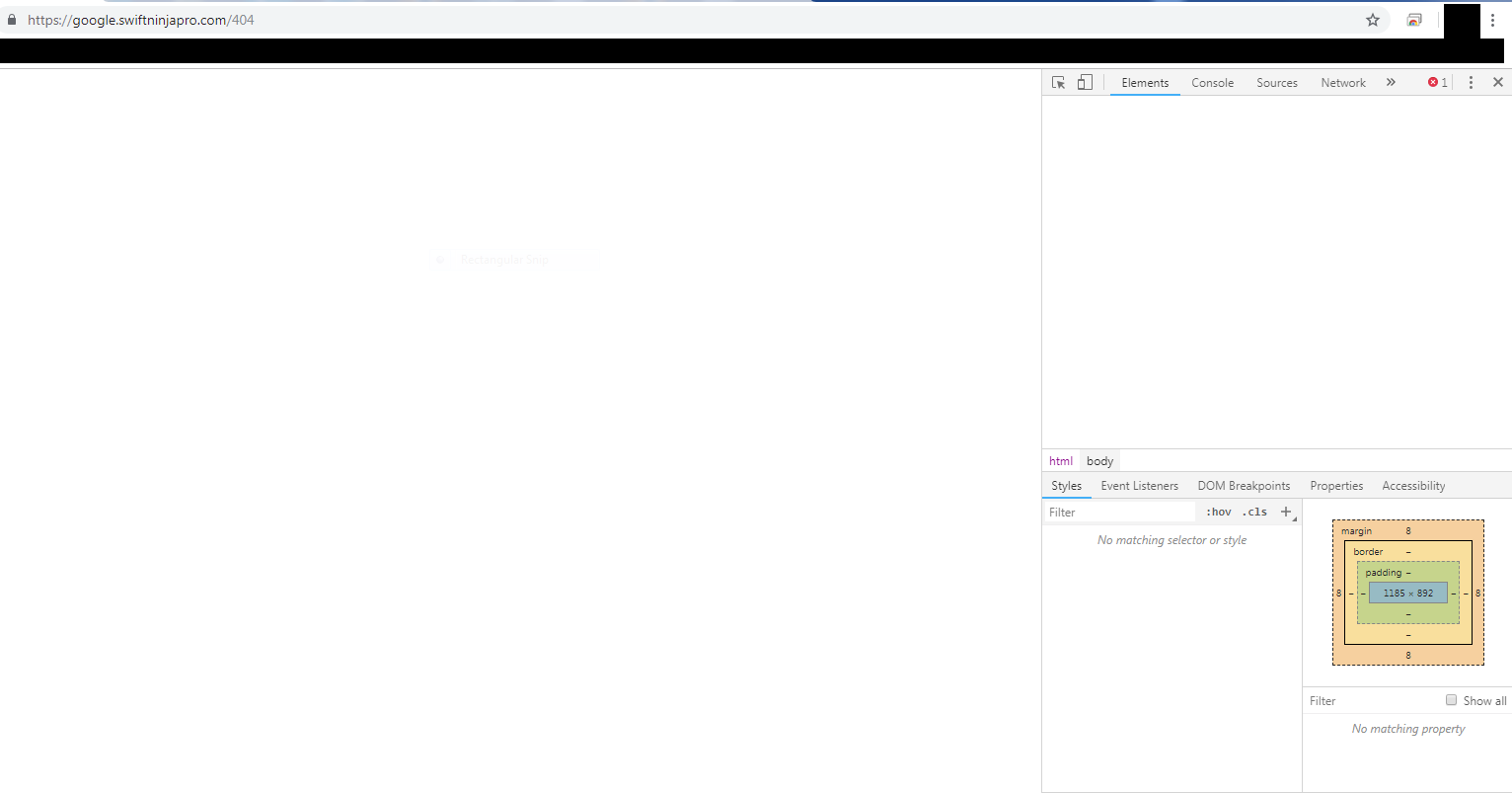Developer Tools Blocker
| 开发者 | SwiftNinjaPro |
|---|---|
| 更新时间 | 2022年11月9日 10:49 |
| 捐献地址: | 去捐款 |
| PHP版本: | 5.2.4 及以上 |
| WordPress版本: | 5.8.2 |
| 版权: | GPLv2 or later |
| 版权网址: | 版权信息 |
详情介绍:
安装:
- Upload plugin to the /wp-content/plugins
- Activate the plugin through the "Plugins" menu in WordPress
- Go to this plugins Settings and Check "Plugin Enabled" To Enable the plugin
- Edit any other settings to your preference
- Click Save and Enjoy
屏幕截图:
常见问题:
Does this block users if they already have developer tools open?
yes, developer tools is detected when the user first loads the page. If developer tools was opened on another site first, its detected by the plugin. no matter when or where developer tools was opened, it should get blocked.
Can admins still use Inspect Element?
yes, this plugin detects if a user is has "manage_options" permission, and only blocks those who do not have permission.
Does this plugin block the f12 key?
common keys including f12 get blocked.
Does this plugin block right click?
There is a setting you can toggle on or off to decide if you want to block right click.
Can Inspect Element be used on wp-login?
the plugin attempts to block non-admin users from inspect element, including on wp-login. If you would like to better protect wp-login, there is another plugin by SwiftNinjaPro that will only allow specific IP's to assess wp-login https://wordpress.org/plugins/swiftninjapro-wp-login-whitelist-ip/
Is there still a way around this plugins block?
unfortunately, there is always a way for someone to find a work-around to any code. Opening the console is done client side, so it can only be detected client side. This plugin does make it much harder for non-admins to inspect element though.
What do I do if I can't access the login screen?
This could be because of the browser your using. Some browsers may respond differently. If you cant access your site, you can do 1 of 2 things to disable this plugin:
- Contact your host, and ask them to disable the plugin manually
- Use FTP, Filezilla, or cpanel, then (click "File Manager", if using cpanel) navigate to public_html/wp-content/plugins, then find the folder "swiftninjapro-inspect-element-console-blocker" and rename it to "swiftninjapro-inspect-element-console-blocker-off" to disable the plugin.