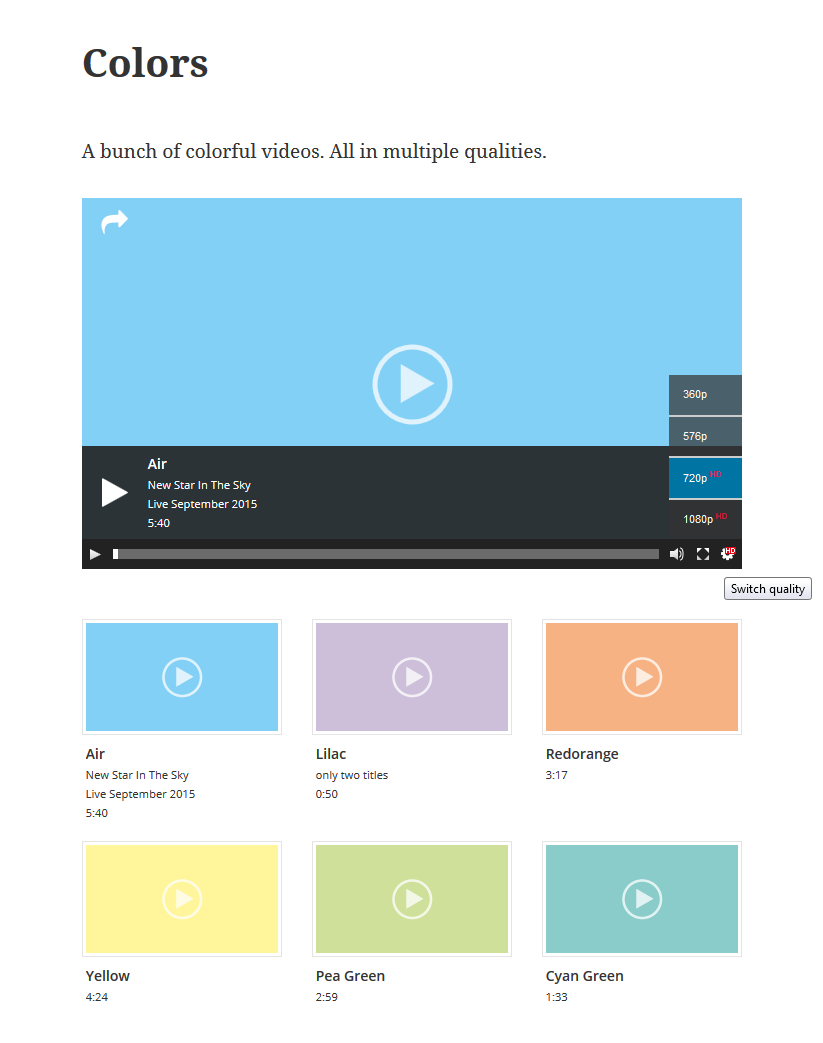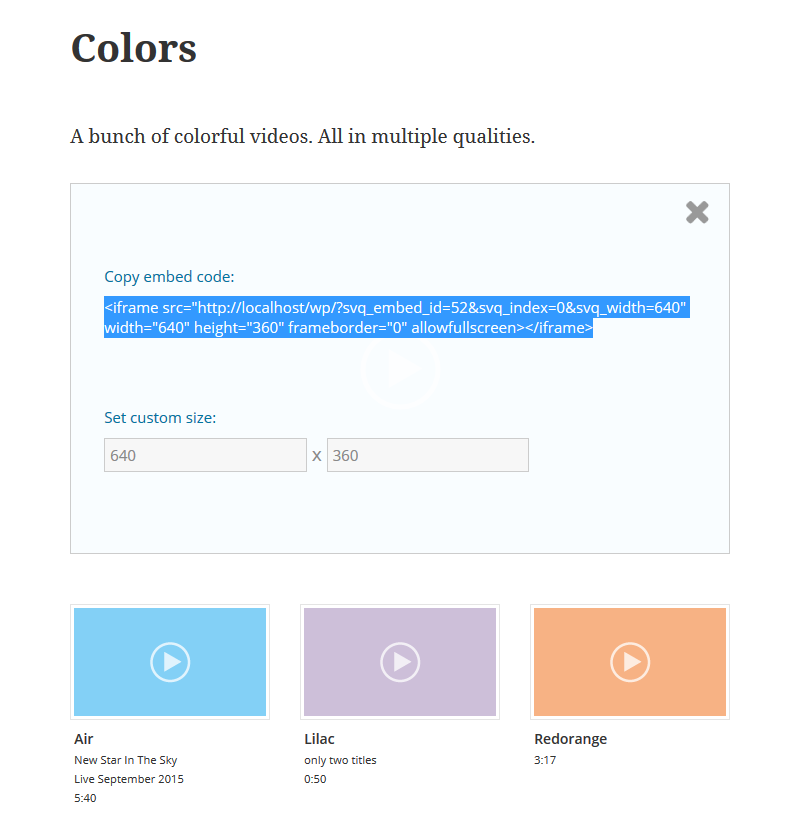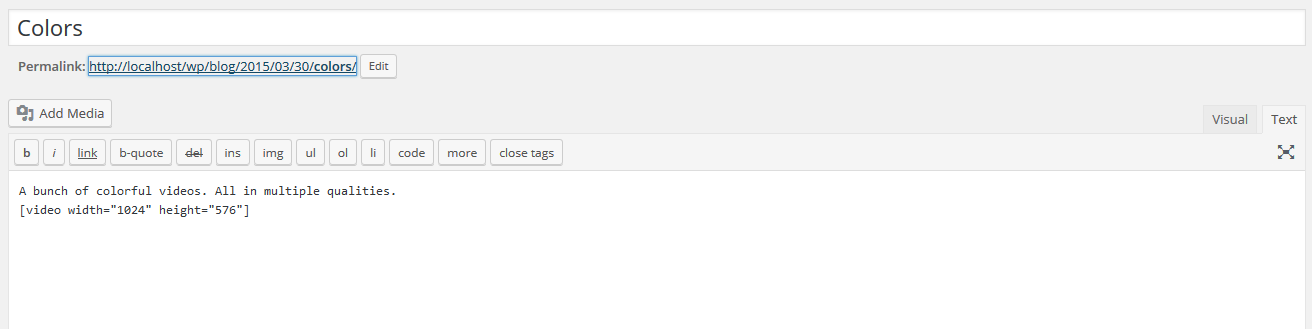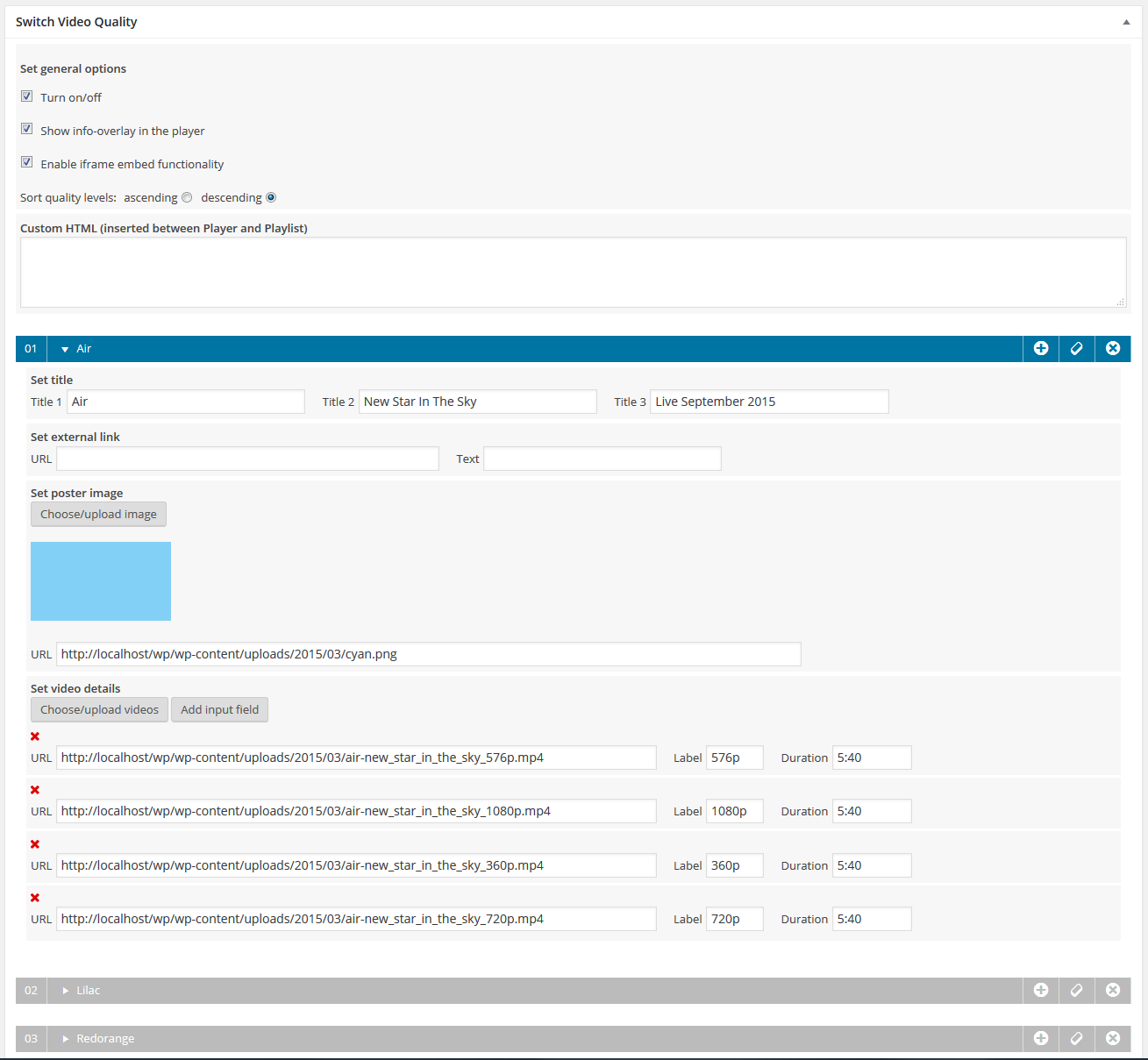Switch Video Quality
详情介绍:
- serve your videos in multiple qualities to let your viewers choose (just like youtube or vimeo)
- upload your video files directly to the wordpress media library or use a separate web server to host your files (direct URLs have to be entered manually)
- create a playlist when you have more than one video on a page (only one player needed). The playlist is placed below the player as a grid layout with thumbnails for each video
- provide an automatically generated iframe embed code for each video
- use subtitles for multiple languages
- reorder playlist items with drag and drop
- quality level labels show the video's height value by default, but you can set custom ones easily
- HD and 4K quality flags are added to the labels automatically
- optionally show an info overlay in the player that contains title and duration information
- turn on/off on a per-post basis
- fully translatable (english and german language files already included)
- In the post editor, use the normal video shortcode (width and height set to your needs) to place the video player in your content area, like this:
[video width=1024 height=576] - There are no other shortcode attributes necessary (actually even width and height aren't necessary as they default to 640 x 480 px when they are omitted), but you may add a src and a poster attribute to ensure normal shortcode functionality when Switch Video Quality is not used or deactivated.
- Select the checkbox Turn on/off to activate the plugin for the current post.
- In the playlist item box enter some information about your video such as titles, names, locations, dates or an external link. This information will be displayed in the playlist and in the information overlay of the video player.
- Upload a poster image or select one from the media library
- Upload your videos with different resolutions and/or different formats (mp4, webm or ogv).
- You can select multiple video files in the media library and add them to the current playlist item all at once.
- The order of the files (quality levels) doesn’t matter as they will be sorted by their height value when they're loaded into the player. The quality level that is closest to (but - to avoid upscaling - not smaller than) the player's size will be loaded as default.
- All video details (URL, label, duration) are inserted automatically, but you can change the default label text to whatever you like (e.g., low, medium, high)
- If your video files are hosted on an external server, enter the URLs manually (the plugin will try to fill out the other fields automatically)
- To add another playlist item, click on the plus icon at the top of the current playlist item box
- To change the order of the playlist items, click on the playlist position number and drag and drop the box below or above another one.
- When you click on the title of the box, this box gets expanded (content is shown) and all others will be collapsed. You can collapse all boxes by clicking on the title of an open one (makes rearranging of the boxes easier).
- Empty a playlist item box by clicking on the rubber icon, remove the whole box completely by clicking on the X icon (not possible when there is only one box left)
安装:
- Upload the unzipped folder
switch-video-qualityto the/wp-content/plugins/directory. - Activate the plugin through the Plugins menu in WordPress.
- It all happens in the post editing screen. Switch Video Quality has no global settings (but there are some filter hooks available to make global settings).
屏幕截图:
常见问题:
Wordpress won't let me upload files bigger than 2 MB. How can I change that?
Normal users: Ask your server administrator to increase the max filesize limit. Admins: Edit the php.ini file and change the values of upload_max_filesize, post_max_size and memory_limit.
To start a video I have to wait until it's fully loaded. Jumping to a part of the video that is not yet loaded isn't possible. Why?
Maybe your webserver doesn't support pseudo streaming over http. Ask your server administrator to install the missing module. Also make sure your video files are encoded properly. MP4s must have the MOOV Atom placed at the beginning of the file.
I have uploaded my video as mp4 and webm, but I can select only one of them in the player
At page load the plugin checks the types of html5 video your browser can play and then only the first supported file format is used.
Can I use more than one player on the same post/page?
No, sorry, the plugin is meant to be used with only one player instance per post/page. But you can have multiple posts (each with Switch Video Quality activated) displayed on a page, e.g., if you query by a certain category or tag.
I don't want to use Switch Video Quality with a certain post type. How can I remove it from the admin screen of that post type?
There's a filter hook for doing that. Copy the following code into your functions.php and change the content of the $to_be_excluded array with the registered names of the post types you want to exclude:
add_filter('svq_exclude_post_types', 'custom_svq_exclude_post_types');
function custom_svq_exclude_post_types($excluded){
$to_be_excluded = array('post_type_name', 'another_post_type_name');
$excluded = array_merge($excluded, $to_be_excluded);
return $excluded;
}
If you don't know the registered name of a custom post type: it's shown in your browser's adress bar when you look at the post type's managing screen (after edit.php?post_type=).
How can I define a default quality level for all videos?
Use the filter hook 'svq_default_quality'. Copy the following code into your functions.php and change the return value to whatever (unitless video height) you like: add_filter('svq_default_quality', 'set_svq_default_quality'); function set_svq_default_quality(){ return 720; } Your videos don't need to exactly match the defined quality. The one with the quality closest to (but not smaller than) the defined quality will be set as default.
I want do enable/disable the embed functionality for multiple posts at once. How can I do that?
Use the filter hook 'svq_embed_setting_overwrite'. Copy the following code into your functions.php and change the post IDs of the $not_active array to enable the embed functionality for all posts except the ones with the IDs you specified. You can easily modify this code to disable embedding for all posts or enable it for all posts that are in a certain category. add_filter( 'svq_embed_setting_overwrite', 'overwrite_svq_embed_setting', 10, 2); function overwrite_svq_embed_setting($setting, $post_id) { $not_active = array(32, 42); if ( !in_array($post_id, $not_active) ){ $setting = true; } return $setting; }
I'd like to use a specific page (for example '/embeds') for outputting the iframe content. Is that possible?
You can use the filter hook 'svq_embed_page_name'. Copy the following code into your functions.php and replace the page name in the return statement. add_filter( 'svq_embed_page_name', 'my_svq_embed_page_name'); function my_svq_embed_page_name(){ return 'embeds'; } Note that the default template used for generating the iframe content won't output the post content or any metadata of a specified page. If you want to add any code to the iframe, you'll need to write a custom template (see another question). But if you just want a certain page name to be a part of your embed codes, you can leave that page blank and use the default template.
How can I change the template used for generating the iframe content of an embedded video?
For everything to work properly copy the content of the plugin's embed template and modify or add only what you need. Save it as 'svq_embeds.php' (mandatory) and upload it to your theme or child-theme directory and the plugin will automatically use it. If you want to put it somewhere else, use the filter hook 'svq_locate_template'. Copy the following code into your functions.php and change the path to the template: add_filter('svq_locate_template', 'svq_locate_custom_template'); function svq_locate_custom_template(){ return YOURCUSTOMPATH . '/svq_embeds.php'; }
更新日志:
- Initial Version
- Added compatibility with older php versions (< 5.4).
- Added a filter to change the post types switch video quality is connected with (see FAQ).
- Added embed functionality (automatic embed code generation with custom size calculation and template supply).
- Improved usability of post editing screen (collapsible playlist boxes, less required user input).
- Changed the way the plugin decides which quality to use initially (on page load): the order of the qualities in the admin screen doesn't matter anymore. The plugin now sets the one that is closest to (but not smaller than) the player's height as default.
- Added a filter hook ('svq_default_quality') to set a default quality level for all videos that will be used regardless of the player's height.
- Added an option to place an external link below the title information of a playlist item.
- Changed plugin's (formerly intended) behaviour in cases where title information or a poster image were set, but the video urls were missing (the player didn't show up at all). Now you can set up a complete playlist for preview purposes and add the video urls later.
- Removed input data sanitization (spaces in urls (that actually shouldn't be there...) got stripped in sanitization producing unreachable urls).
- Fixed a bug when added video qualities (files) weren't saved correctly in cases where a video quality field was removed and then new ones were added.
- Design improvements (responsive icons as svg-sprites, some changes in css).
- Added a filter hook ('svq_locate_template') to change the page template for embedded videos.
- Added a filter hook ('svq_embed_setting_overwrite') to overwrite the embed activation setting of the post edit screen (for example to enable or disable it globally).
- Added a filter hook ('svq_embed_page_name') to set the name of a an embed page to be used in the embed code (for example '/embeds').
- Added a filter hook ('svq_default_background') to change the default thumbnail of the playlist items (the one that is used when no poster image has been set).
- Plugin now looks for translation files in the default wordpress language folder first, then inside the plugin's 'lang' folder.
- Added a filter hook ('plugin_locale') to change the locale the plugin currently uses for choosing the appropriate translation file.
- Changed the filter hook used for filtering the video shortcode. The plugin now uses 'wp_video_shortcode_override' which allows to completely overwrite the default wordpress video shortcode output.
- Fixed a bug in the post metadata saving process that could lead to metadata deletion in cases where the post was being updated from outside the post edit screen.
- Set priority of wp_video_shortcode_override filter hook to a higher value (lower priority).
- Some minor CSS improvements.
- Fixed compatibility issues with WordPress 4.9
- Added subtitle feature
- Fixed subtitle error related to WP 5.0 saving empty required input fields
- CSS fixes (HD and 4K labels)
- Fixed the "A non-numeric value encountered"-warning (only PHP >= 7.1) that was displayed when using shortcode attributes with non-numeric values where numeric values were expected.
- Fixed compatability issues with manually entered video urls that don't end with a file extension. Now mp4-MIME type is assumed in this cases.
- Fixed JavaScript errors in Safari that caused SVQ to stop working.
- Fixed a bug that stopped hd and 4k labels from showing up.
- Added the "muted" shortcode attribute. May be set to "true" or "yes" or anything truthy (not an empty string) to load the player initially muted.
- Restored time indicators (current time and duration)