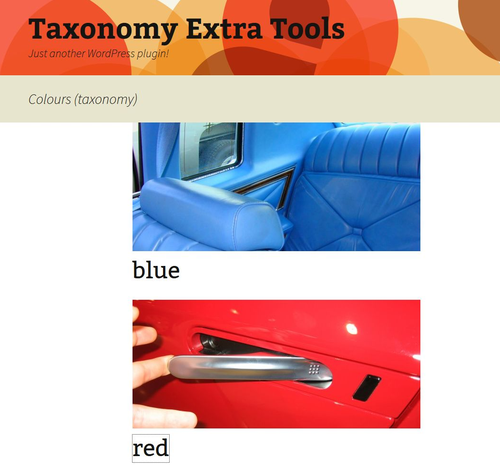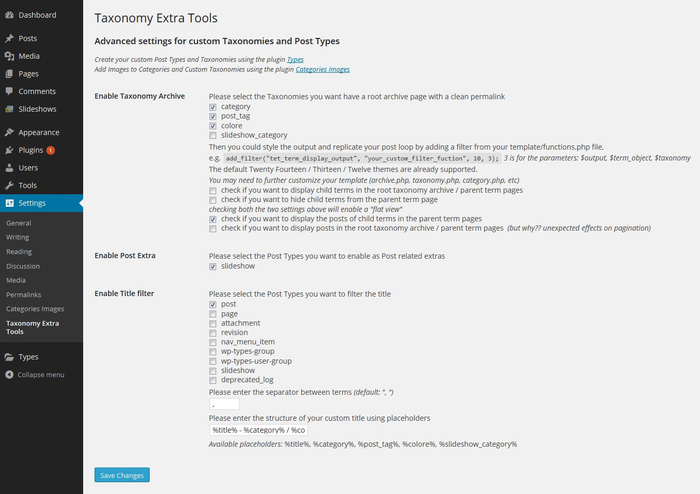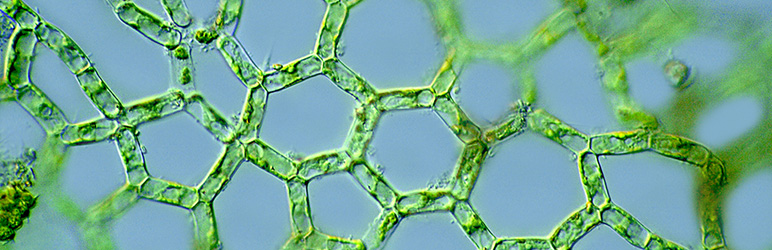
Taxonomy Extra Tools
| 开发者 | 3dolab |
|---|---|
| 更新时间 | 2015年3月14日 16:05 |
| PHP版本: | 3.4 及以上 |
| WordPress版本: | 4.1 |
| 版权: | GPLv2 |
详情介绍:
- activate a main root archive page, with a clean permalink rewrite structure, for your custom and built-in taxonomies (e.g. mysite.com/custom-taxonomy/, mysite.com/category/ ) please note that WordPress does not provide this kind of page template by default, as a specific term is usually required by the query
- simply add your custom and built-in taxonomies archive to the nav menu
- choose if you like to display the terms and/or their associated (custom) posts as a flat list or maintain the hierarchy levels between parent and child terms
- easily style the output term list by adding a filter from your theme's functions.php (the Twenties default theme series is already supported)
- activate a filter to manipulate the post title and insert (custom) taxonomies terms according to a text replacement string
- activate the "post extra" one-to-many relationship by selecting the custom post types that can be associated to posts
- use the "Recent Extras" widget to show the entries from the selected post types belonging to the current post
- use the "Current Terms" widget to show the terms from the selected taxonomies assigned to the current post
- use the conditional tag is_tax_root_archive() to check whether the loop belongs to a taxonomy main root archive page
- get a clean HTML title tag with the taxonomy name in main taxonomy root archives
- use the %%taxonomy_name%% replacement in conjunction with the WordPress SEO plugin by Yoast
安装:
- Upload 'taxonomy-extra-tools' to the '/wp-content/plugins/' directory
- Activate the plugin through the 'Plugins' menu in WordPress
- Check the settings administration menu
屏幕截图:
常见问题:
How can I display a proper title in the taxonomy archive pages?
This plugin automatically applies a filter to the HTML title tag shown in the browser bar, compatibility with the WordPress SEO plugin by Yoast is further improved with the additional %%taxonomy_name%% replacement.
As for the taxonomy archive page, it really depends on the theme in use. First you basically need a proper taxonomy.php template file just as archive.php or category.php in your theme's directory.
Then you can check against the conditional tag is_tax_root_archive() or the global variable $tet_bingo and set the title in the template as the taxonomy name, instead of the term title or whatever.
You can directly copy the taxonomy.php files provided in this plugin's /template subdirectory to your Twenty Fourteen / Thirteen / Twelve folder or use them as a reference in customizing other themes.
How can I style the terms output displayed in the taxonomy archive root page?
Hook to the filters tet_term_display_before, tet_term_display_output, tet_term_display_after applied to the function tet_taxonomy_archive_show_children_terms:
quite like the native get_the_term_list, but it does run automatically at loop start and with more parameters ($term_link, $term_object, $taxonomy, $index, $count, $max_num_pages, $parent, $show_meta)
How can I display the taxonomy terms and/or extra post type entries, related to the current post, only in posts?
Add the corresponding widgets from the admin screen, check the "current post" option and then set the visibility accordingly (through Jetpack, Widget Logic or other similar functions).
How can I select custom post types as recipients of the "Extra" post types?
Unfortunately, no other type than the default post can be selected: this is meant as a simple connection feature, while the Posts 2 Posts plugin is better suited to create more complex many-to-many relationships between posts of any type and users.
How can I display the taxonomies associated to a certain post?
You can directly use the function tet_render_taxonomies( $classes, $taxonomies, $tax_separator, $term_separator, $link, $echo, $limit, $show_meta ) or wrap and hook it to a filter,
with additional filters available (tet_render_taxonomies_link, tet_render_taxonomies_sep,tet_render_taxonomies_sep2)
更新日志:
- Fix compatibility issue with older versions of WP SEO by Yoast
- Improved compatibility with WP SEO by Yoast
- Bugfix: globals in the is_tax_root_archive() conditional tag
- Additional parameters in terms list
- Improved output filters
- Added function tet_render_taxonomies
- Added is_tax_root_archive()
- Bugfix: Extra post metabox
- Bugfix: Nav menu admin
- Added .POT file
- First release