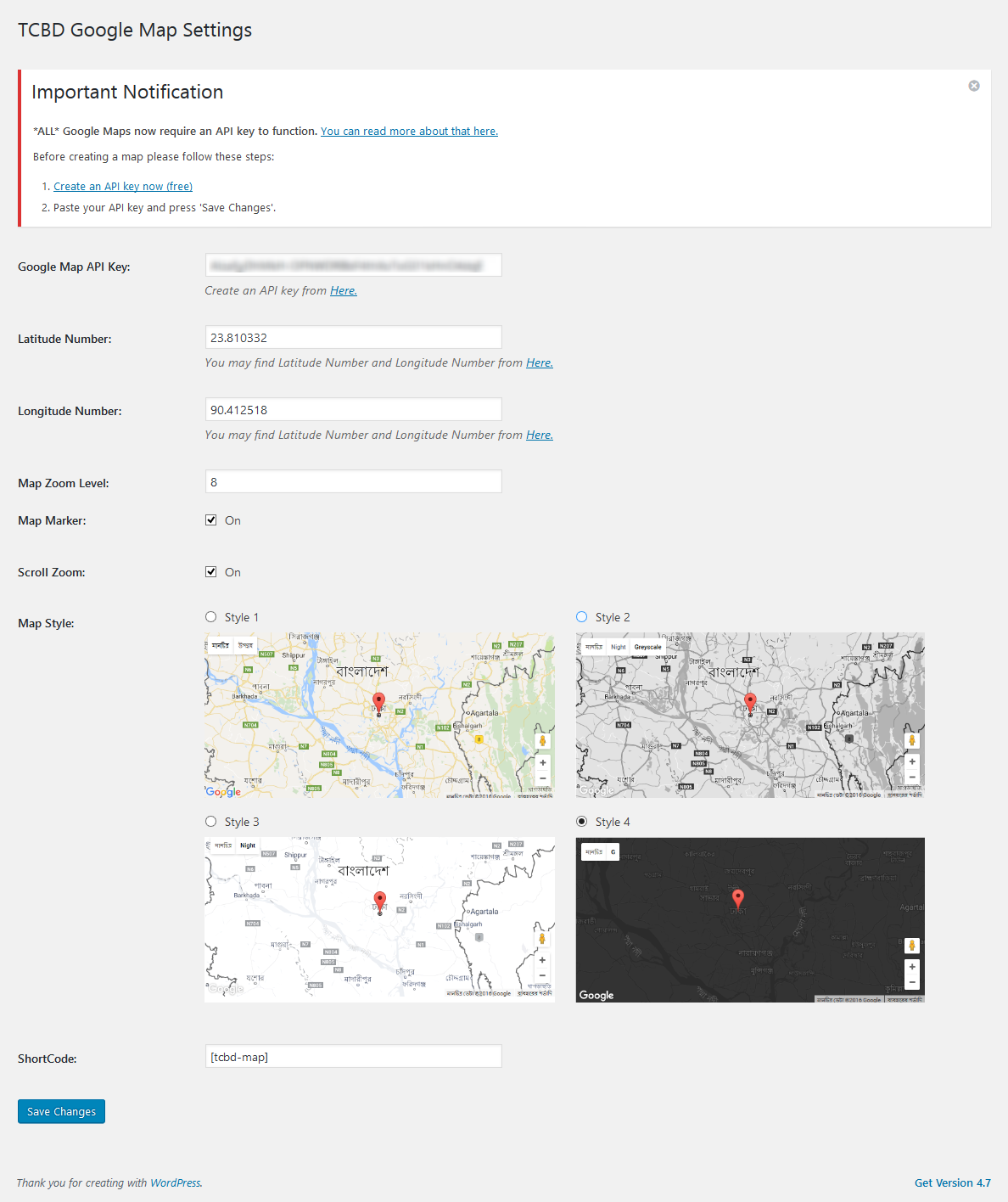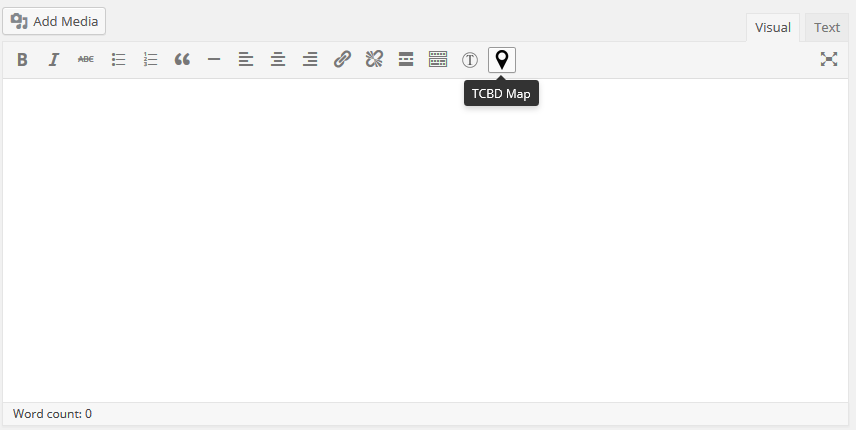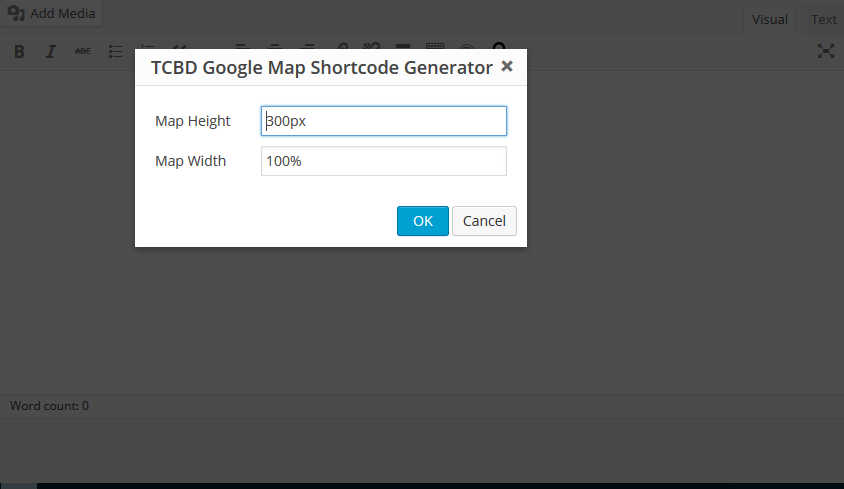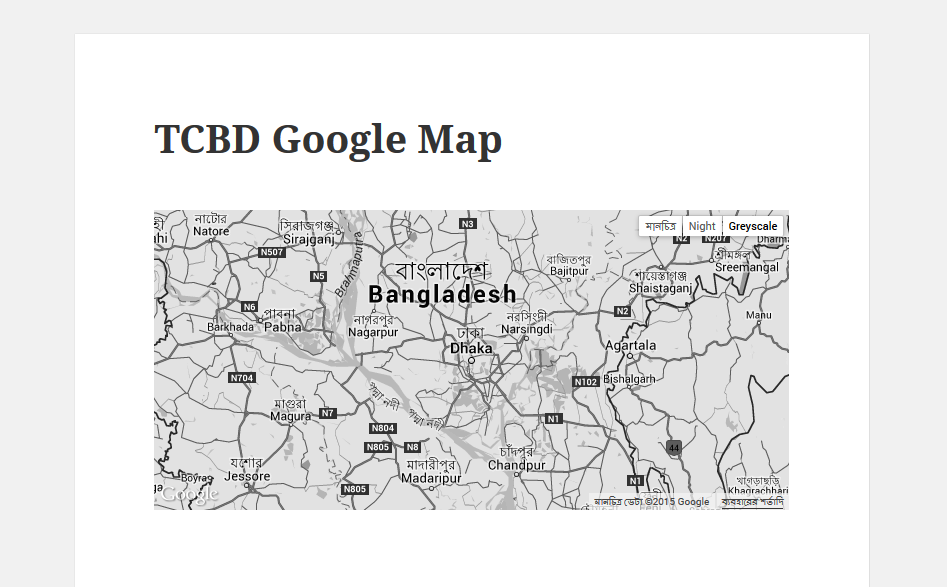TCBD Google Map
| 开发者 | tcoder |
|---|---|
| 更新时间 | 2017年8月7日 12:11 |
| PHP版本: | 3.0 及以上 |
| WordPress版本: | 4.7 |
| 版权: | GPLv2 or later |
| 版权网址: | 版权信息 |
标签
Post
posts
address
pin
location
google maps
map
maps
marker
directions
google map
geo
map markers
wp google maps
wp google map
map plugin
google map plugin
map widget
kml
map directions
routes
store locator
googlemaps
latitude
longitude
gpx
place
post map
point
geocoder
shape
grouping
cluster
streetview
google map widget
map styles
google map short code
map short code
location by address
google maps v3
openstreetmap
best maps
custom google map
gmaps
custom google maps
wp maps
easy map
georss
best google maps
cross-browser
google earth
google map shortcode
polygons
polylines
panoramio
geo-mashup
bing maps
下载
详情介绍:
Plugin Features
- Easy to use.
- Map Button in Editor for generating Shortcode.
- Customizable.
- Map size - width & height.
- Style Map (4 diffrent styles).
- Zoom level.
- Mouse Wheel Scroll Zoom trun on/off.
- Turn on/off Google Map marker.
安装:
Installation
- Upload 'tcbd-google-map' folder to the '/wp-content/plugins/' directory.
- Activate the plugin through the 'Plugins' menu in WordPress.
- Setting: You find TCBD Google Map sub menu in Plugins Menu. Just Click what you want and fill information.Than just click OK.
- Button: You find TCBD Google Map button in Editor. Just Click what you want and fill information.Than just click OK.
- Custom use: Example code is given below.
[tcbd-map height="300px" width="100%"]屏幕截图:
更新日志:
1.0
- Initial release
- Update plugin menu
- Mouse Wheel Scroll Zoom trun on/off
- Google Map Api Key
- New 2 map style added
- Fix Bugs