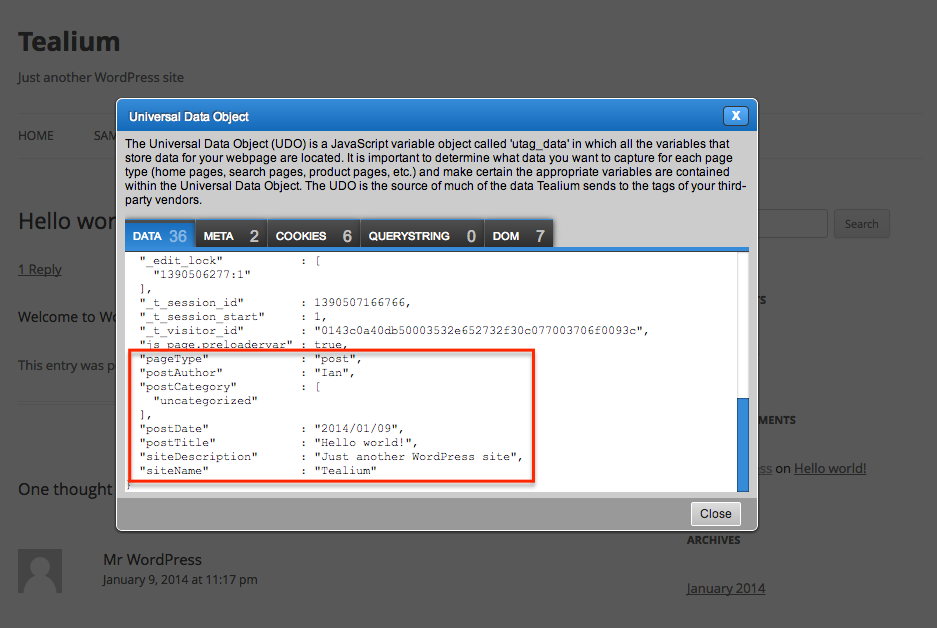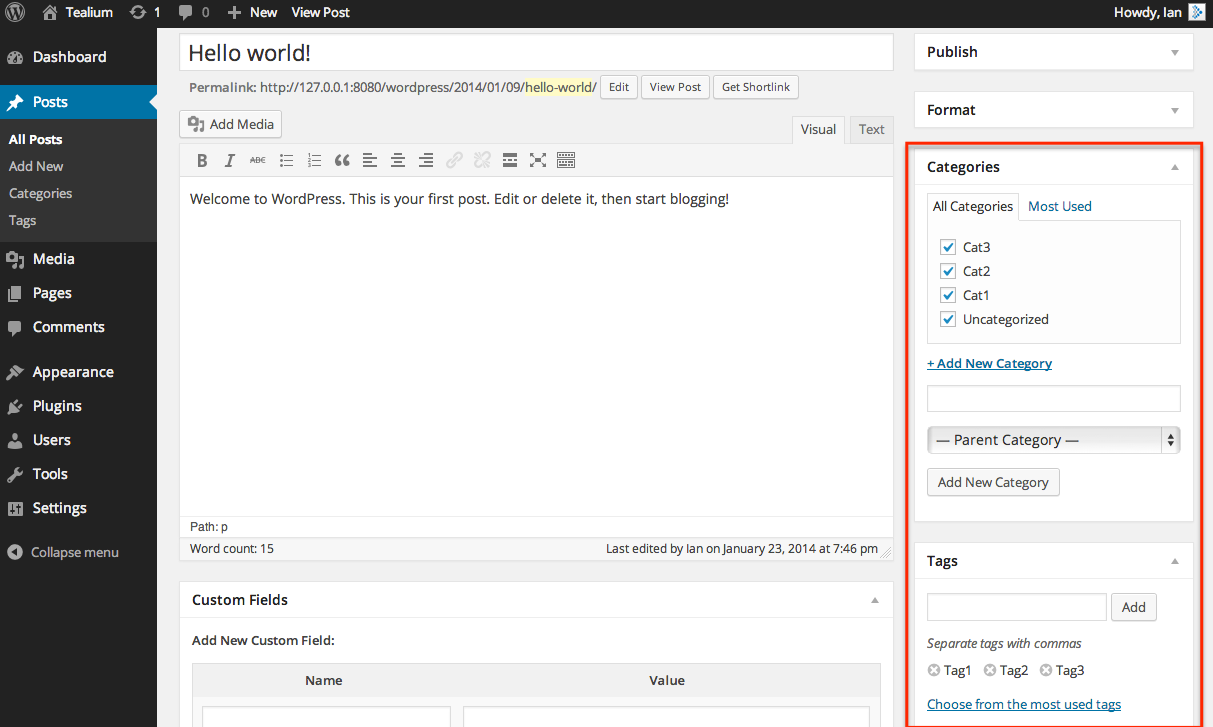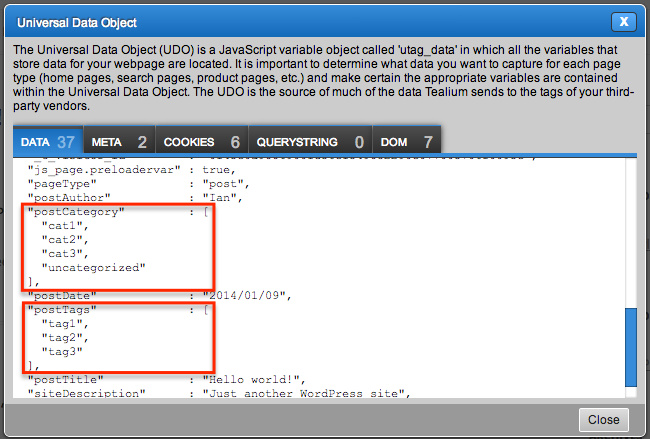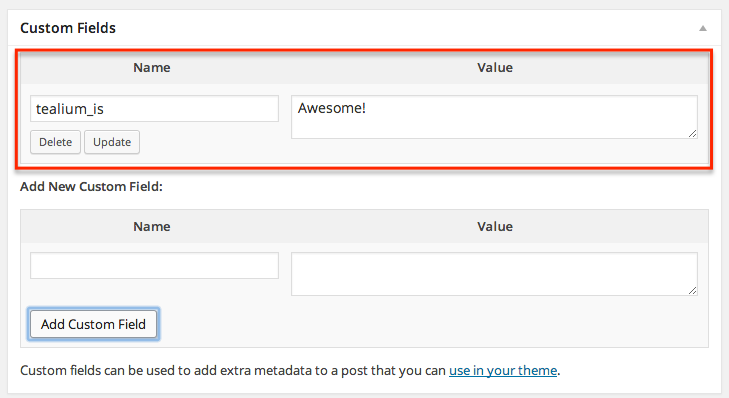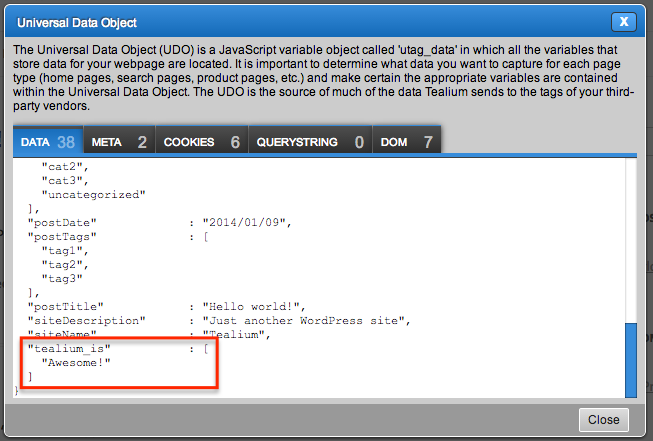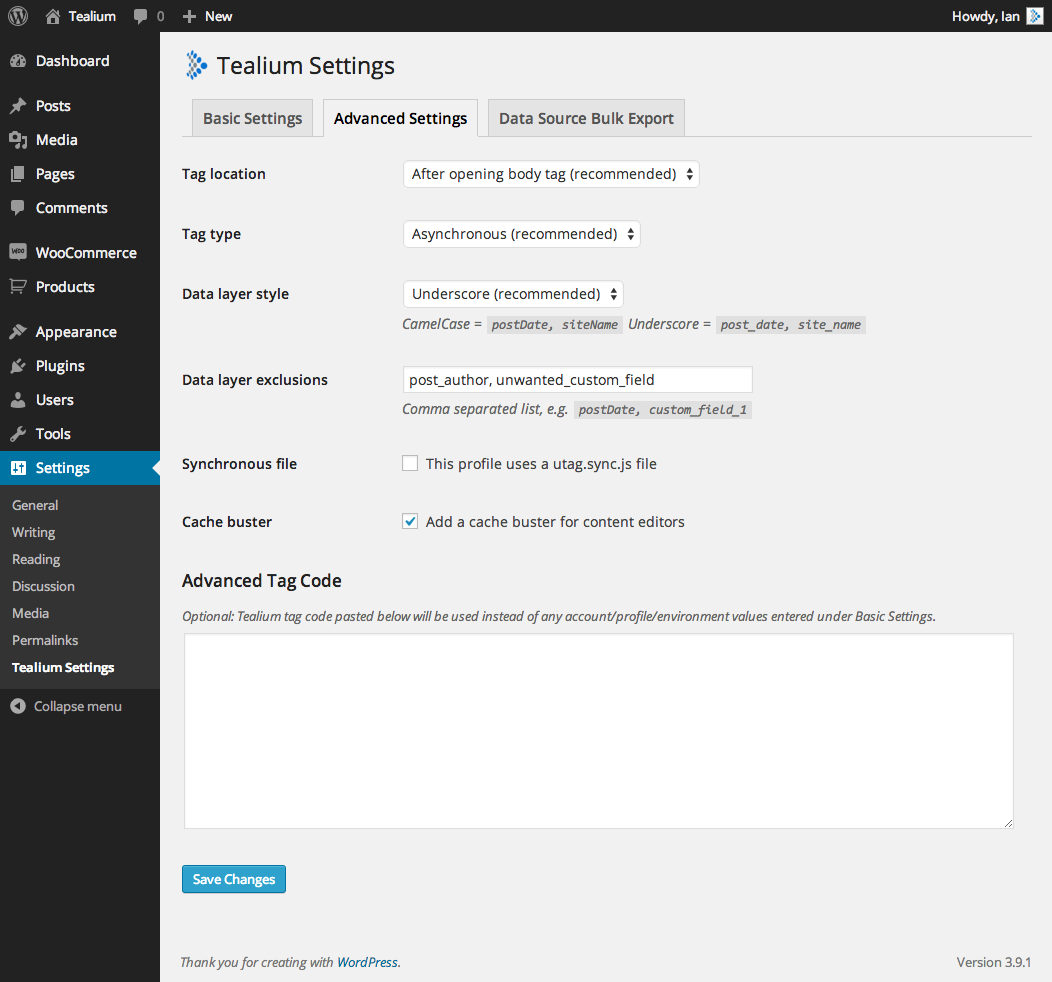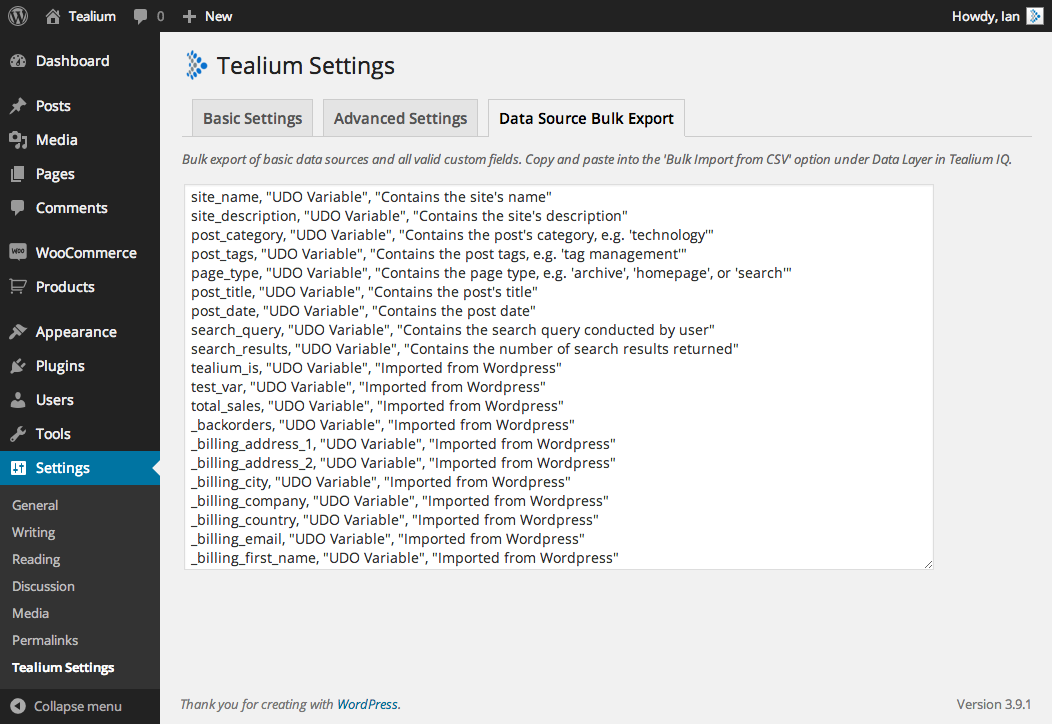Tealium
| 开发者 | tealium |
|---|---|
| 更新时间 | 2025年9月2日 17:38 |
| 捐献地址: | 去捐款 |
| PHP版本: | 3.0.1 及以上 |
| WordPress版本: | 6.8.1 |
| 版权: | GPLv2 or later |
| 版权网址: | 版权信息 |
详情介绍:
- Site name
- Site description
- Post ID
- Post date
- Post categories
- Post tags
- All post meta data, including custom fields
- Search terms
- Number of search results
- Current user role
安装:
- Install from the WordPress plugin repository, or copy to your wp-content/plugins folder.
- Enable through the plugins section within WordPress.
- Enter your account/profile/environment settings into 'Tealium Settings' under Settings in the admin menu.
- That's it!
- The position of the Tealium tag can be selected.
- If there are items you wish to exclude from your data object, add the keys as a comma separated list.
- A cache buster can be enabled for content editors.
- Use the variable bulk export to quickly import your WordPress custom fields into Tealium.
- Choose between sync/async deployments.
屏幕截图:
常见问题:
What data is currently included in the data object?
- Site name
- Site description
- Post ID
- Post date
- Post categories
- Post tags
- All post meta data, including custom fields
- Search terms
- Number of search results
- Current user role
What are the Tealium tag location options?
- After opening body tag (recommended)
- Header - Before closing head tag
- Footer - Before closing body tag
- Immediately after the opening head tag
Is WooCommerce supported?
WooCommerce stores product information as meta data, so by default your data object will be rich with data on product pages. Version 1.3 adds basic support for cart contents information in the data object.
Can I add to the data layer dynamically using PHP code?
This can be achieved calling the 'tealium_addToDataObject' action from your themes functions.php file or a separate plugin. For more information see the action examples on GitHub.
Can I automatically switch between Tealium environments on my dev/live website?
This can be achieved by conditionally modifying the Tealium tag code by calling the 'tealium_tagCode' action from your themes functions.php file or a separate plugin. For more information see the action examples on GitHub.
How can I report security bugs?
You can report security bugs through the Patchstack Vulnerability Disclosure Program. The Patchstack team helps validate, triage and handle any security vulnerabilities. Report a security vulnerability.
更新日志:
- PHP 8+ bugfix
- Alter sanitization method following feedback from Patchstack
- Alter sanitization method following feedback from Patchstack
- PHP 8 bugfix
- Added input sanitization to tag config fields provided through the admin console.
- The 'Advanced Tag Code' feature is now disabled if 'DISALLOW_FILE_EDIT' is turned on within wp-config. Please check if this combination of settings applies before upgrading.
- Bugfix - Bugfix for PHP 8.2 - provided by @anjoalre.
- Bugfix - Outdated use of join() on admin page impacting PHP 8 users.
- Bugfix - Corrected issue where user roles were assumed to begin at 0.
- Fixed a bug where the iQ tag was inserted into some sitemap plugins. Thanks to peytz.dk for providing the fix.
- Added the role of the current WP user to the data layer. This will allow role-based load rules in TiQ.
- WooCommerce product data updates.
- Add post ID to data layer.
- AMP bug fix. Workaround for a bug in a 3rd-party AMP plugin.
- Add support for alternative utag_data namespace.
- Fix issue with tag injection despite AMP.
- Add translation support and template.
- Move data layer above sync file.
- Fix issues with WooCommerce support.
- Bug fix with key name conversion. Thank you mikeschinkel.
- Improve search result count performance.
- Switch from 'Data Sources' to 'Variables' to align with TiQ.
- Update the order that notes and aliases appear in bulk export.
- Fix bug where Tealium tag was served on admin pages in more recent versions of WP.
- Make function names less generic. Thank you arippberger.
- Fix admin message styling issue.
- Add more order data for WooCommerce.
- Added the option to exclude WordPress meta data.
- Add tag and category archive specific page types and post titles.
- Added the option to use EU only CDN nodes.
- Change name parameter location to match TiQ update.
- Added pretty printing of JSON object for older versions of PHP.
- Add name parameter on bulk variable export.
- Added DNS Prefetching option
- UI makeover.
- Quickly deploy Tealium by providing account/profile/environment details.
- Data source export.
- Cache buster for content editors.
- Support for utag.sync.js file.
- Support for sync/async deployments.
- Fixed opening head tag bug.
- Added search result count to data object.
- Added actions to allow the data object and Tealium tag to be modified by theme/plugin developers.
- Added top of opening head tag location setting.
- Configurable option for Camel Case or underscore data layer style.
- Exclusions bug fix.
- Tag location is now configurable.
- Basic support for WooCommerce cart data.
- Plugin refactored to support translations.
- Added the ability to exclude keys from the data object.
- The JSON object will now be pretty-printed where PHP support allows.
- Migrate from capabilities to roles.
- Initial release.