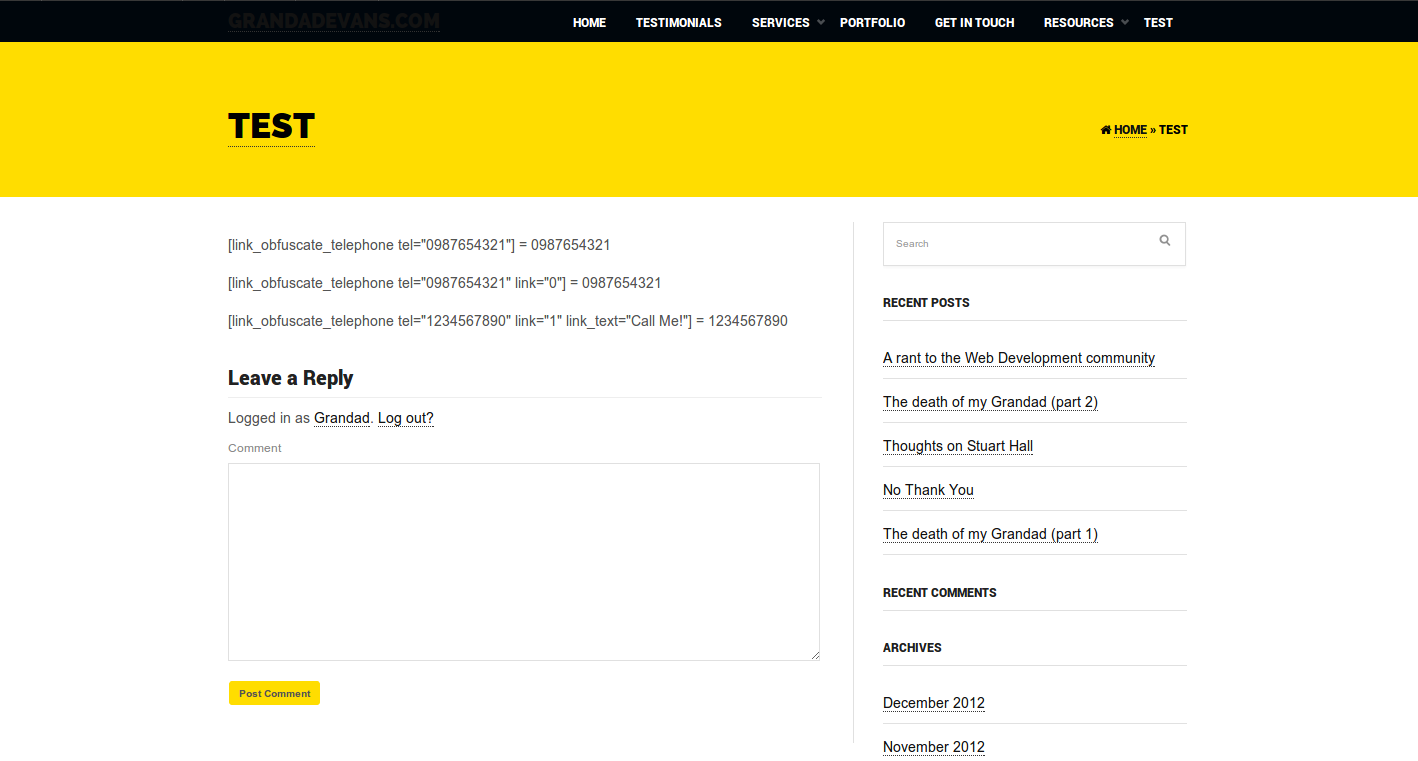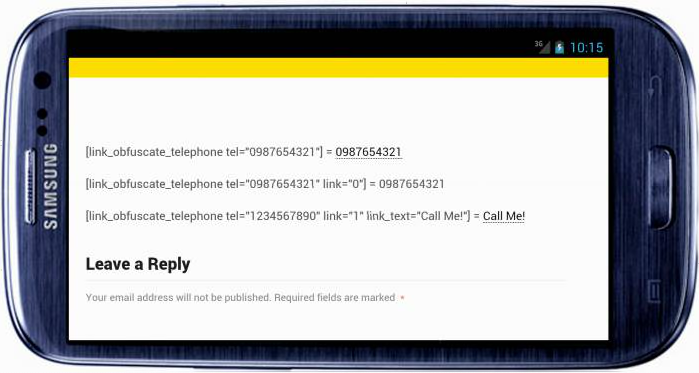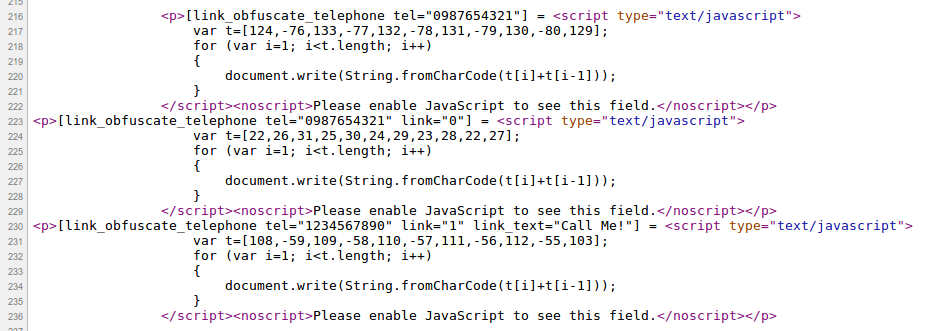Link/Obfuscate Telephone Numbers
| 开发者 | grandadevans |
|---|---|
| 更新时间 | 2013年11月7日 15:39 |
| 捐献地址: | 去捐款 |
| PHP版本: | 3.0 及以上 |
| WordPress版本: | 3.5.1 |
| 版权: | GPLv2 or later |
| 版权网址: | 版权信息 |
详情介绍:
This plugin will convert telephone numbers to callable links if the user is on
a smartphone. If the user is not on a smartphone the telephone number is
displayed in plain text. The text/link telephone number is then obfuscated to
reduce the risk of spambots intercepting your number.
It is also now possible to use the shortcode0
[link_obfscate_telephone tel="???"]
and
[link_and_obfuscate_telephone_number tel="???"]
The following options are avaiable:
- Add custom link text such as "Call Me!"
- Turn the link feature off so that just plain telephone numbers are displayed
- Turn the HTML_entities option on or off
- Turn noscript on or off
- Add a custom noscript message
安装:
To use this plugin you can:
- Upload the plugin folder to your "wp-content/plugins/" folder
- Search from within the plugin screen in your admin pages for "Link/Obfuscate Telephone Numbers" You should then activate the plugin from within the plugin admin screen To use the plugin place the shortcode [link_and_obfuscate_telephone_number] or [link_obfuscte_teleophone] where you want your code to appear. Inside the shortcode should be a minimum of a "tel" tag containing the telephone number you wish to act upon. Other options available are:
- tel --> The number to you want to action
- link --> enter link="0" to disable links
- debug --> debug="1" will output debugging information
- link_text --> Will change the link text eg link="Call Me"
- use_noscript_fallback --> Turn off the message
- noscript_message --> customise the noscript message
[link_and_obfuscate_telephone_number tel="1234567890"]
Advanced example with all options set. Although they are set on multiple lines here for readbility in your pasge/post they will need to be on a single line
[link_and_obfuscate_telephone_number
tel="1234567890"
link="1"
debug="0"
link_text="Call Me"
use_noscript_fallback="1"
noscript_message="JS not enabled"]
屏幕截图:
常见问题:
Why should I obfuscate telephone numbers?
Telephone numbers are as succeptable to spambots as emails are and it makes perfect sense to obfuscate telephone numbers if you are obfuscating email addresses
Why create links on smartphones?
Modern Smartphones are capable of recognising tel: links that can take the referenced telephone number and place a call to it, therefore saving you the trouble of writing a telephone number down on one screen to switch to the dialler and enter it in there.
更新日志:
1.1.1
- Copied readme description over to php file
- Upgraded code to enable the use of a more verbose or less verbose shortcode
- Added example to short description so that it's obvious how to use it from the plugin page on readme page
- Made clear in readme that it cannot be a multi-line code
- Plugin accepted to Wordpress Plugin Directory so this is verion 1.0
- Upgraded to deccent folder structure and set to upgradable format
- Re-wrote readme file