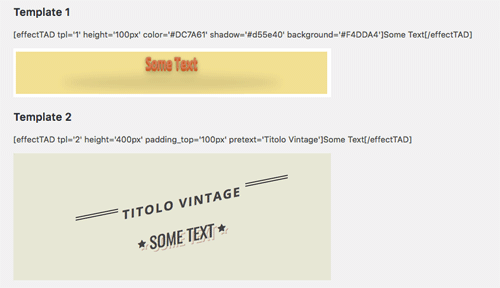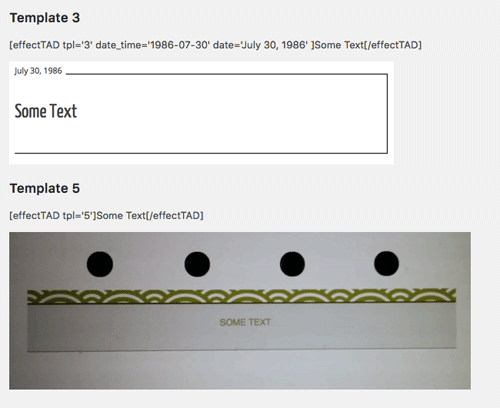Text Effect Archive Design
| 开发者 | Biscia7 |
|---|---|
| 更新时间 | 2017年8月19日 18:07 |
| 捐献地址: | 去捐款 |
| PHP版本: | 3.9 及以上 |
| WordPress版本: | 4.8.1 |
| 版权: | GPLv2 or later |
| 版权网址: | 版权信息 |
详情介绍:
Text Effect Archive Design
Shortcode to make nice effect on text in our wordpress content; choosing templates.
Differents template and different effect to apply to text! Amazing effect and style.
Template 1: show a title effect text with shadow below.
[ effectTAD tpl='1' height='100px' color='#DC7A61' shadow='#d55e40' background='#F4DDA4' ] Some Text [ / effectTAD ]
Template 2: show a title in Vintage style!
[ effectTAD tpl='2' height='400px' padding_top='100px' pretext='Titolo Vintage']Some Text[ /effectTAD ]
Template 3: show a title in a journal or magazine style!
[ effectTAD tpl='3' date_time='1986-07-30' date='July 30, 1986' ]Some Text[ / effectTAD ]
Template 5: show a title in a rotate text way!
[ effectTAD tpl='5' color='#B7B069' background='#eeeeee' border_color='#8E8640' background_image='url']Some Text[ / effectTAD ].
Credits
This plugin is created by Danilo Franceschini.
安装:
- Install Text Effect Archive Design.
- Activate Text Effect Archive Design.
- Go to Setting page of Text Effect Archive Design
- Choose you favorite template copying and pasting the right shortcode.
屏幕截图:
更新日志:
1.1.1
- Change CSS of TEMPLATE 2 to make it more responsive.
- add possibility to change color, background, background_image, border color of TEMPLATE 5!