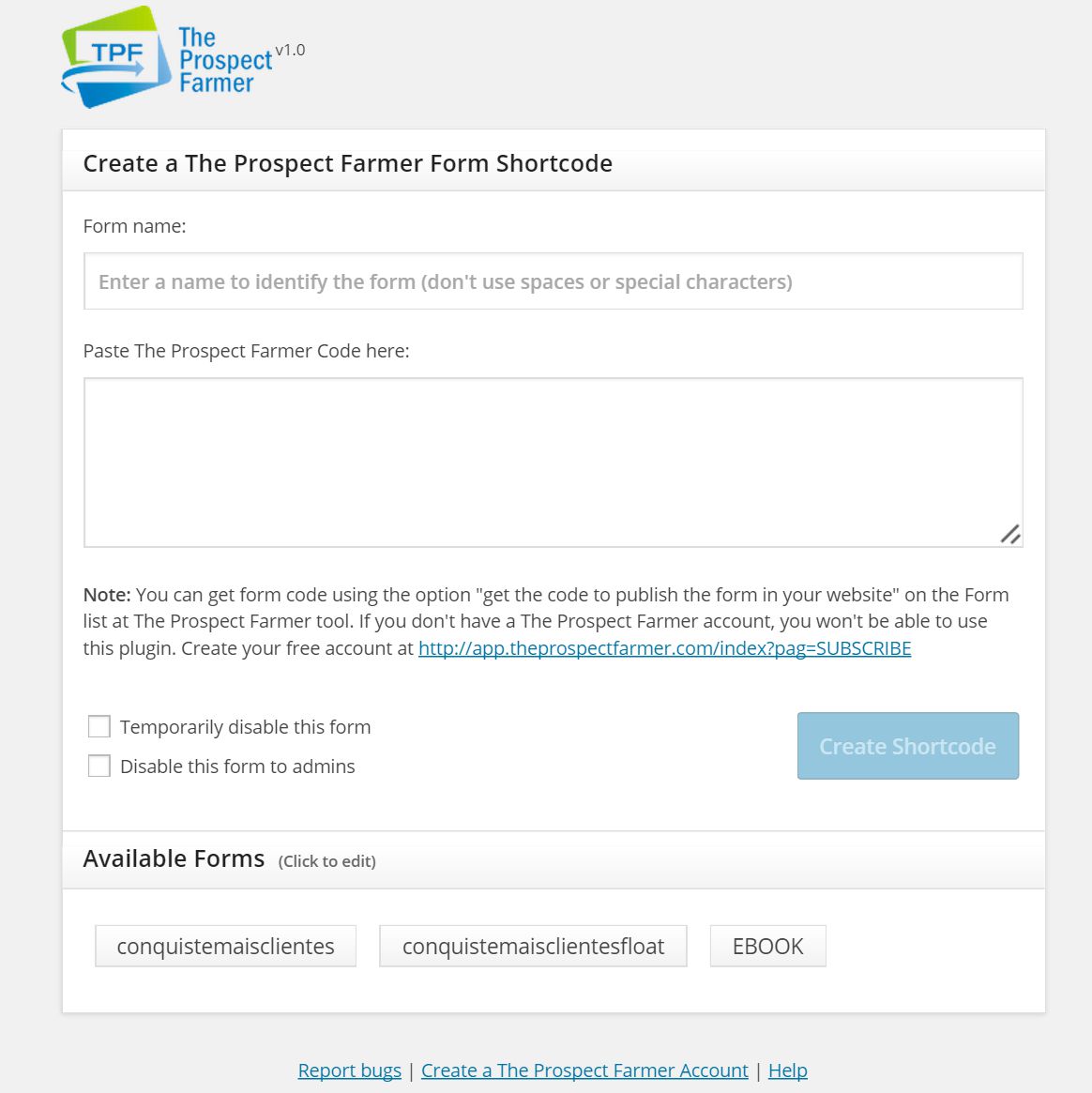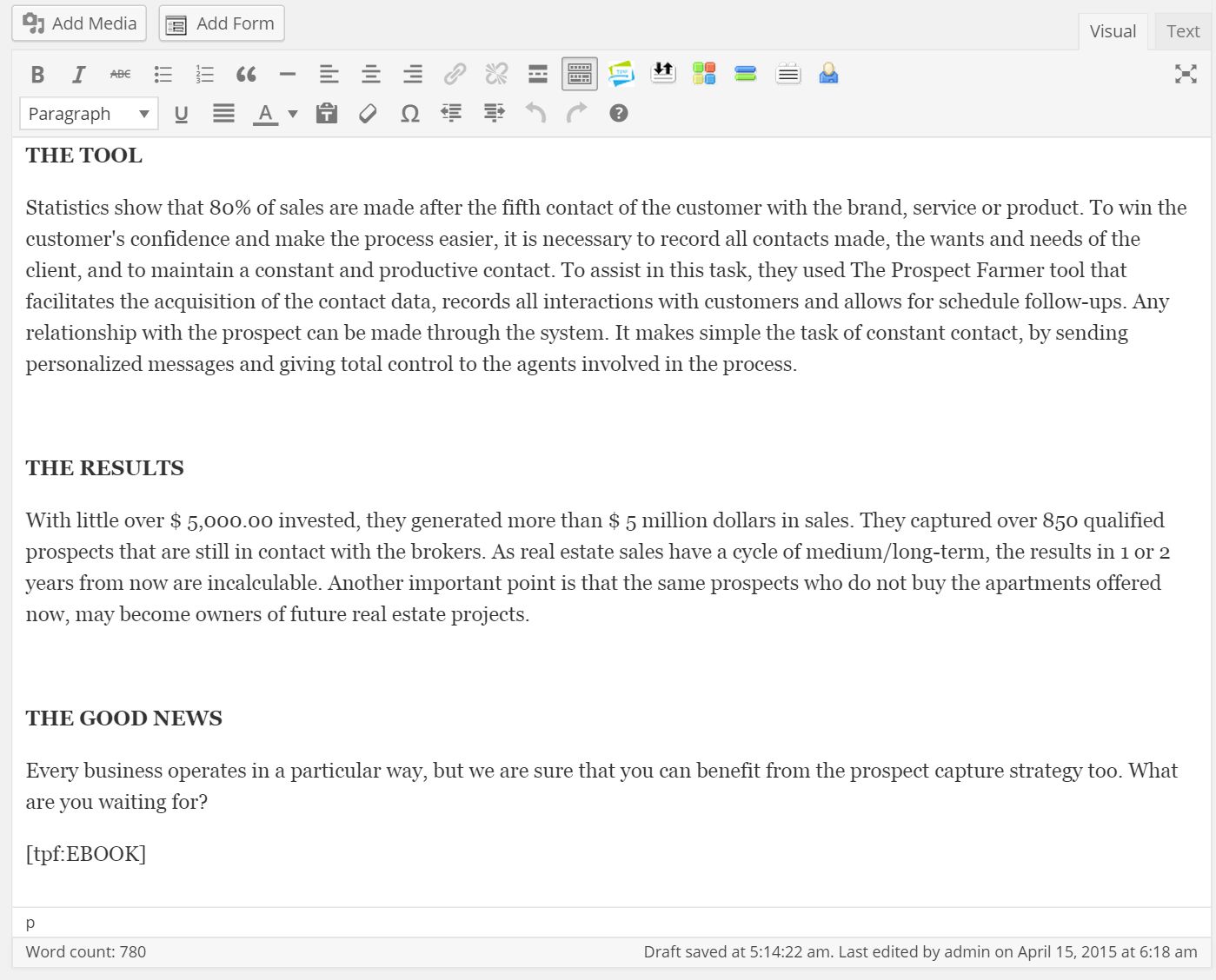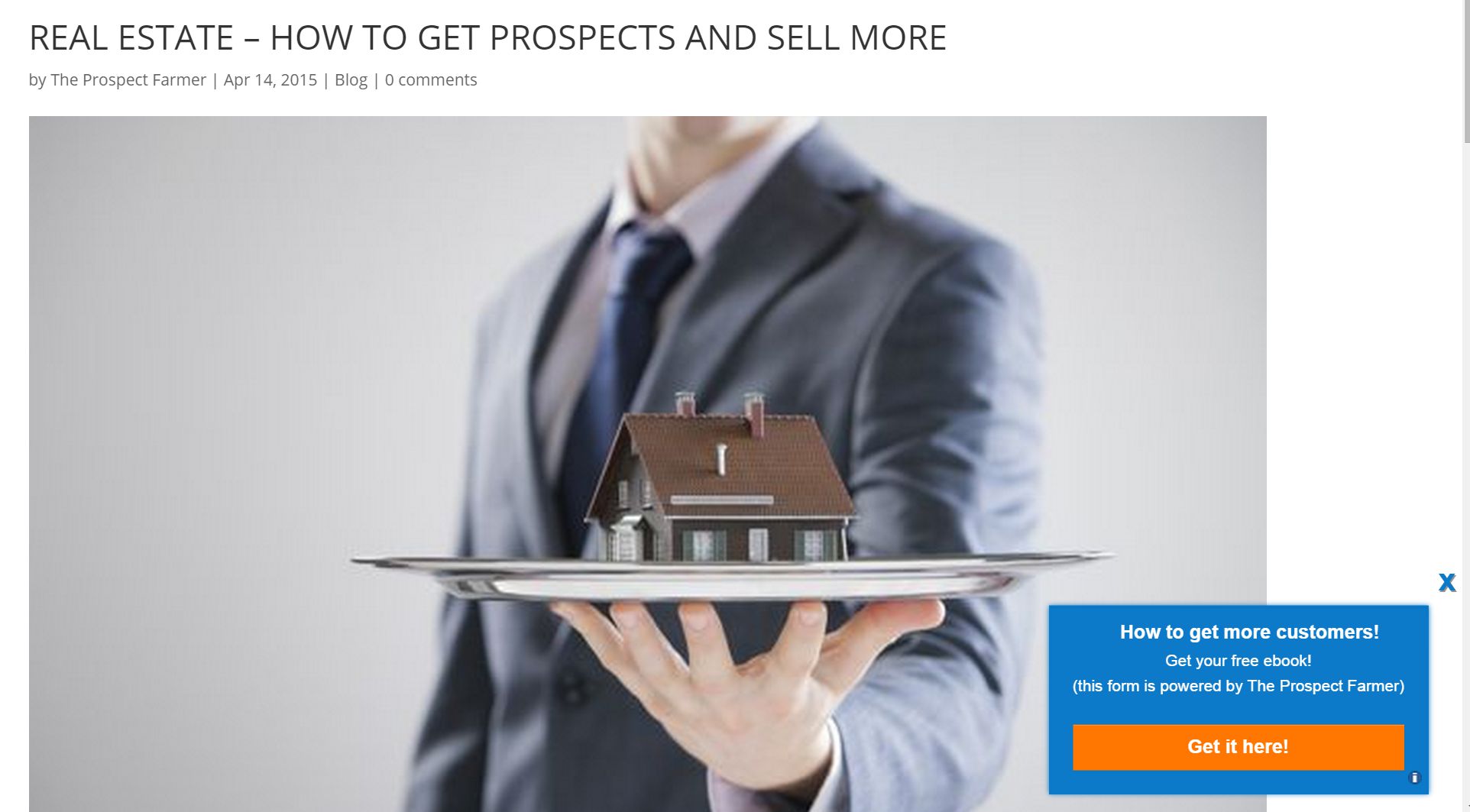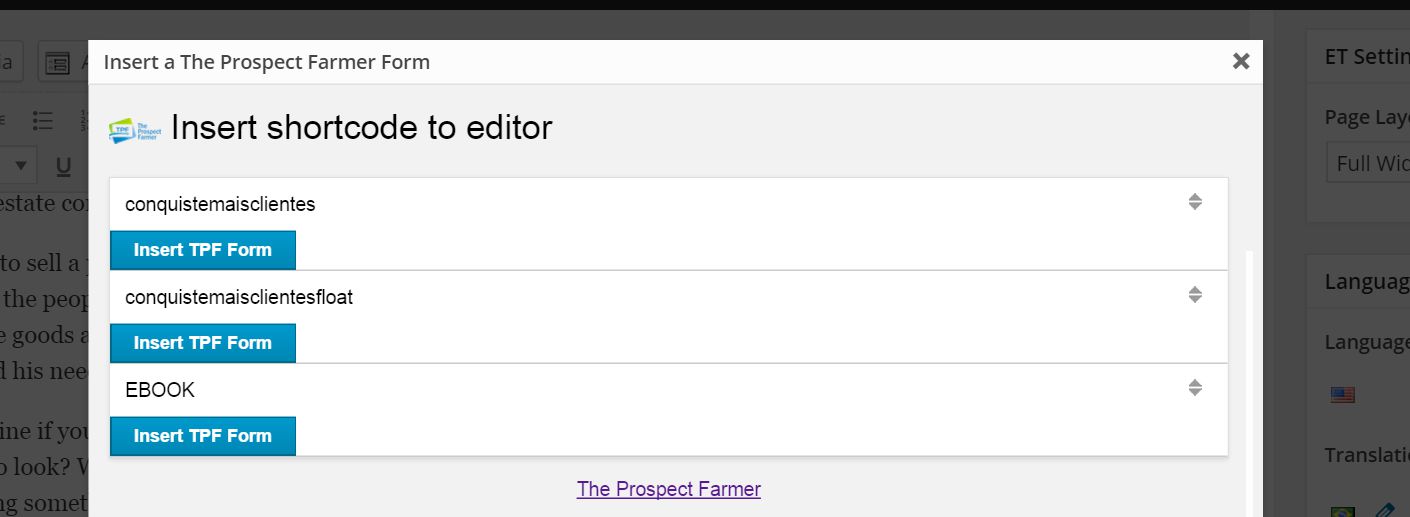The Prospect Farmer
| 开发者 | theprospectfarmer |
|---|---|
| 更新时间 | 2016年1月7日 09:23 |
| PHP版本: | 3.3 及以上 |
| WordPress版本: | 4.4.1 |
| 版权: | GPLv2 or later |
详情介绍:
The Prospect Farmer plugin was developed to make extremely easy to insert forms to capture prospects in your pages and posts.
产品特点
- Create "form shortcodes" easily and use them within WordPress posts and pages
- Use any name for the created form shortcode (ex:
[tpf:myprospectform]) - Visual editor for adding The Prospect Farmer script.
- Global tinyMCE button available in the editing toolbar for inserting created shortcodes.
- Globally disable the shortcode when not needed.
- Can disable the shortcode, showing it to admins.
- Create a form in the The Prospect Farmer App.
- Paste the script code in the box given and save it.
- Use
[tpf:yourformname]in your posts and pages. - The form will shown in the posts and pages where you use it.
安装:
- Extract the zipped file and upload the folder
theprospectfarmerto to/wp-content/plugins/directory. - Activate the plugin through the
Pluginsmenu in WordPress. - Go to the "The Prospect Farmer" admin page. Admin page is under the "Settings" menu.
- Enter a shortcode name.
- Paste the form script code in it.
- Then use the shortcode
[tpf name="name of the shortcode"]in your post. ex: If "myform" is the shortcode name, then just use[tpf name=myform]in your posts. You can use the The Prospect Farmer button on the Visual Editor too.
屏幕截图:
常见问题:
I've created a shortcode, how to use it?
For example, consider you made a shortcode "myform". Then you should use the shortcode [tpf name=myform] in your post.
How to temporarily disable a shortcode?
Just check the "Temporarily disable this shortcode" in the shortcode admin page to disable it. Note: When you disable a shortcode, the shortcode will not be executed in the page.
更新日志:
1.2
- Tested to be compatible with Wordpress 4.4.1
- Change the format of the shortcode from [tpf: shortcodename] to [tpf name=shortcodename] to be compatible with the new versions of Wordpress
- Initial Version.