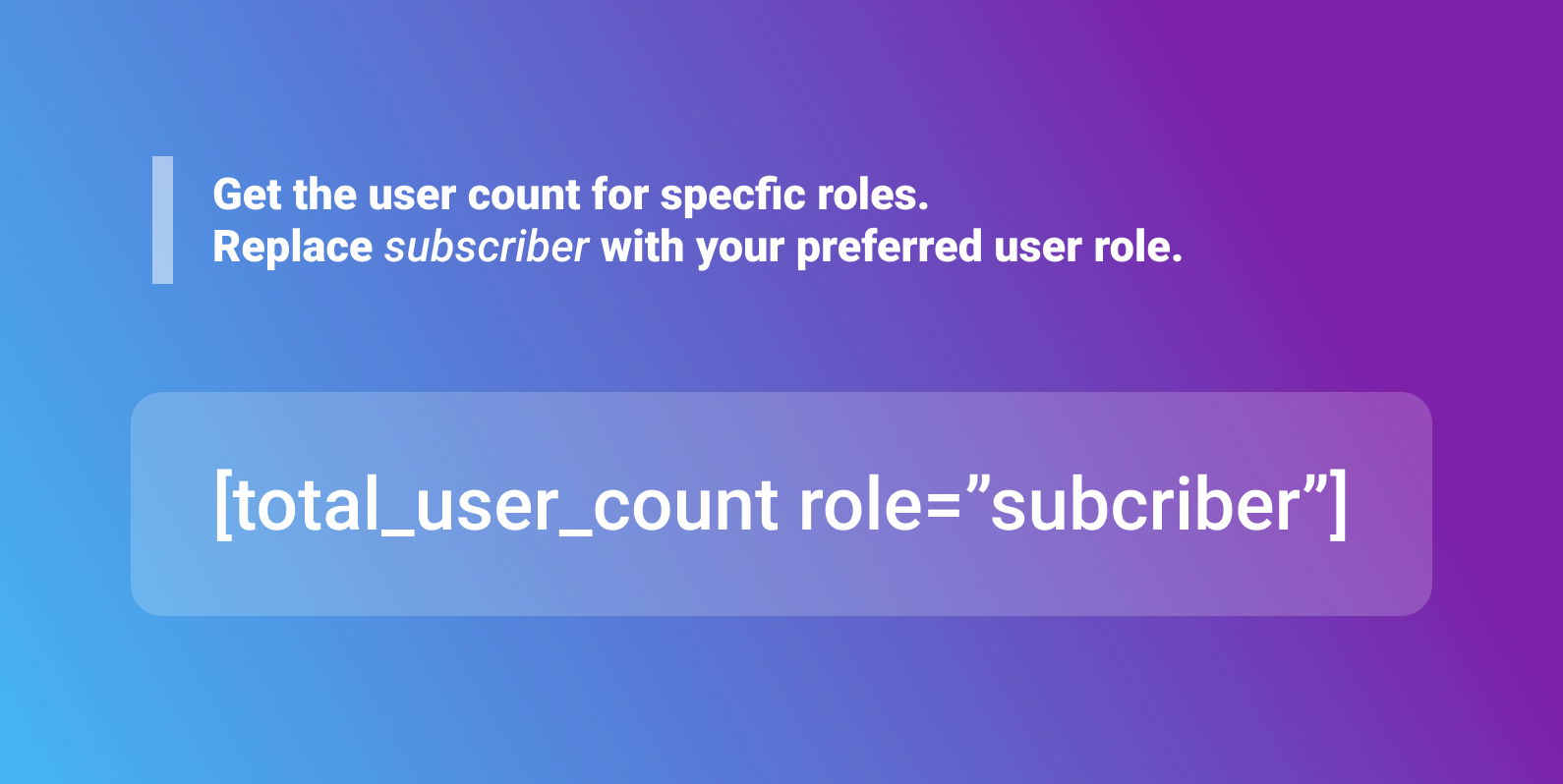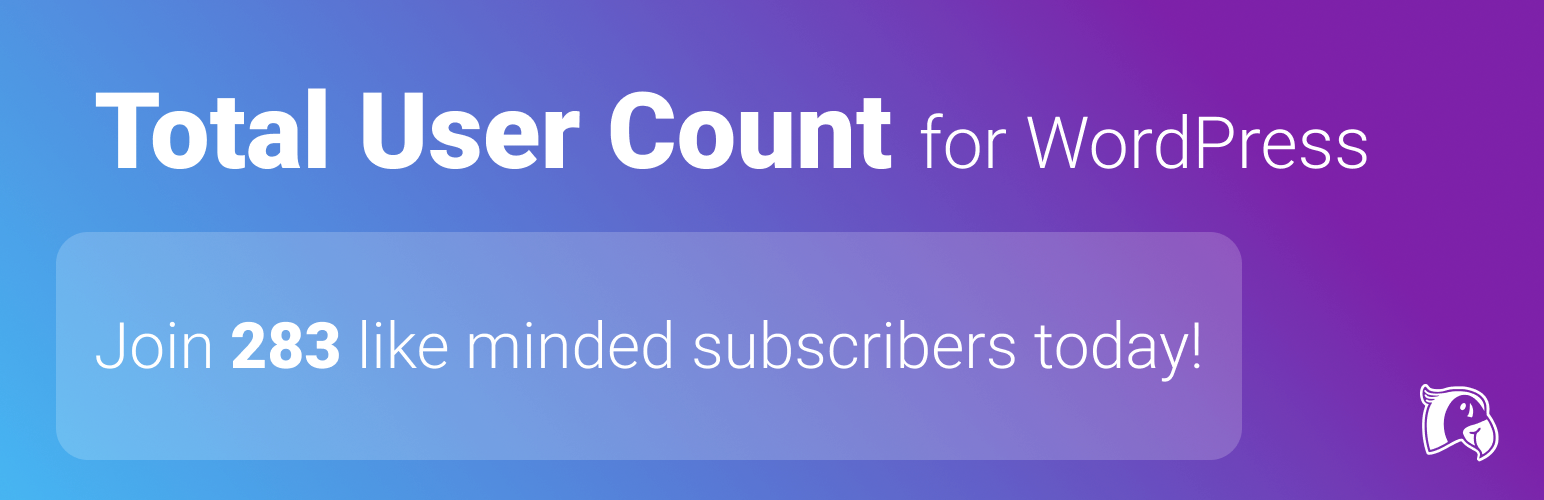
Total User Count Shortcode
| 开发者 | morganhvidt |
|---|---|
| 更新时间 | 2024年4月6日 09:59 |
| 捐献地址: | 去捐款 |
| PHP版本: | 7.5 及以上 |
| WordPress版本: | 6.5 |
| 版权: | GPLv2 or later |
| 版权网址: | 版权信息 |
详情介绍:
Total User Count Shortcode provides a simple way to display the number of registered users on your WordPress site. It's a lightweight plugin with no admin screen, offering a straightforward shortcode:
[total_user_count].
Features:
- Display Total Users: Use
[total_user_count]to show the total number of users. - Filter by Role: Specify a user role to display counts for, e.g.,
[total_user_count role="customer"]for WooCommerce customers. - Combine Roles: Tally multiple roles together, e.g.,
[total_user_count role="subscriber, author"]. - Support for Custom Roles: Works with custom user roles added by other plugins.
- subscriber
- author
- editor
- contributor
- administrator
- customer (WooCommerce)
安装:
- Upload the plugin files to the
/wp-content/plugins/directory, or install the plugin through the WordPress plugins screen directly. - Activate the plugin through the 'Plugins' menu in WordPress.
- Use the shortcode
[total_user_count]in your posts, pages, or widgets to display the user count. - No further configuration is needed.
- Upload the Total User Count Shortcode plugin to your /wp-content/plugins/ directory or through the Plugin admin section under "add new".,
- Activate the plugin through the ‘Plugins’ menu in WordPress.,
- Configure your settings.
- That's it!
屏幕截图:
常见问题:
Can I use the shortcode anywhere?
Yes, the shortcode can be placed in any post, page, or widget area, and within any content like paragraphs or headings (H1, H2, etc.).
Frequently Asked Questions
Can I use it anywhere?
Yes you can! Just put in in anywhere you'd like, in Paragraphs or headings like H1, H2. Anywhere
更新日志:
1.1.2
- Count (sum) multiple user roles within one shortcode.
- Tested and ready for WordPress 6.5
- Ready for PHP 8.3
- Tested and ready for WordPress 5.6
- New: support for getting specific user role counts e.g [total_user_count role="subscriber"]
- Tested and ready for WordPress 5.5
- Tested and ready for WordPress 5.3
- Tested and ready for WordPress 5.2
- Tested and ready for WordPress 5.1
- Tested with Gutenberg and WordPress 5.0
- Total User Count Shortcode goes live on WordPress.org