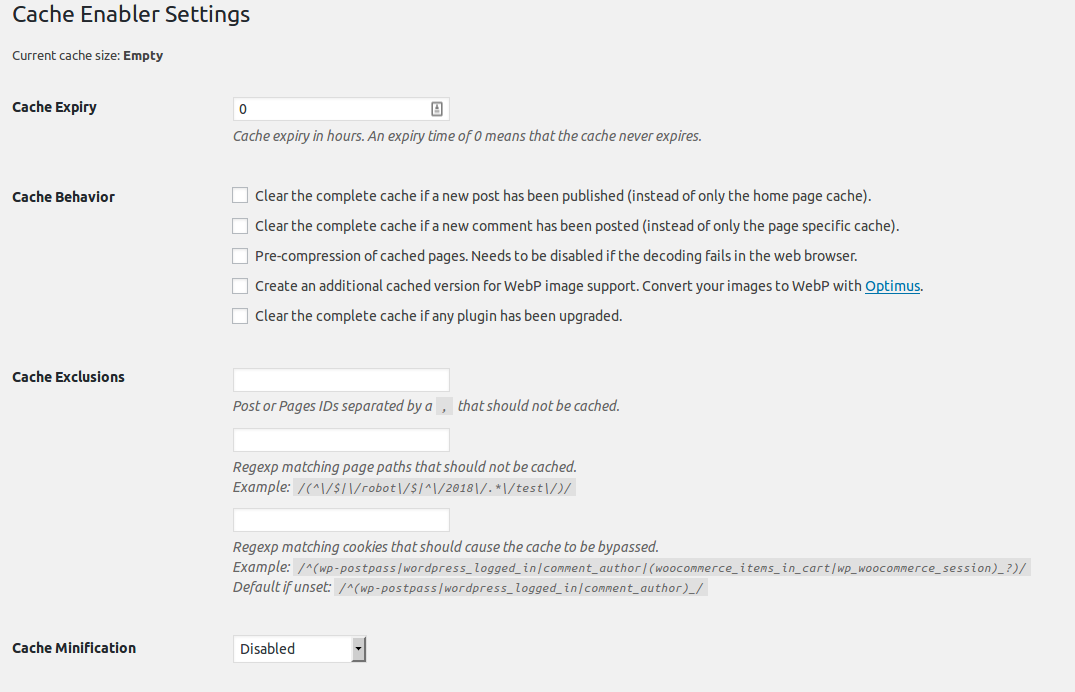TrulyWP Cache Enabler - WordPress Cache Plugin
| 开发者 |
keycdn
trulywp |
|---|---|
| 更新时间 | 2019年2月27日 20:00 |
| PHP版本: | 5.6.0 及以上 |
| WordPress版本: | 4.9 |
| 版权: | GPLv2 or later |
| 版权网址: | 版权信息 |
详情介绍:
Note : This plugin is a fork of KeyCDN's Cache enabler plugin. It is customized to work with TrulyWP managed wordpress hosting.
WordPress Cache Engine
The Cache Enabler plugin creates static HTML files and stores them on the servers disk. The web server will deliver the static HTML file and avoids the resource intensive backend processes (core, plugins and database). This WordPress cache engine will improve the performance of your website.
Features
- Efficient and fast disk cache engine
- Automated and/or manual clearing of the cache
- Manually purge the cache of specific pages
- Display of the actual cache size in your dashboard
- Minification of HTML and inline JavaScript
- WordPress multisite support
- Custom Post Type support
- Expiry Directive
- Support of 304 Not Modified if the page has not modified since last cached
- WebP Support (when combined with Optimus)
- Supports responsive images via srcset since WP 4.4
- Works perfectly with Autoptimize
Cache Enabler is the first WP plugin to allow you to serve WebP images without JavaScript and also fully supports srcset since WP 4.4. WebP is a new image format that provides lossless and lossy compression for images on the web. WebP lossless images are 26% smaller in size compared to PNGs.
- PHP >=5.6
- WordPress >=4.6
- Inspired by Cachify.
- Forked from Cache Enabler.
屏幕截图:
更新日志:
1.0.2
- Update signature info
- Update website and author URLs
- Initial Release