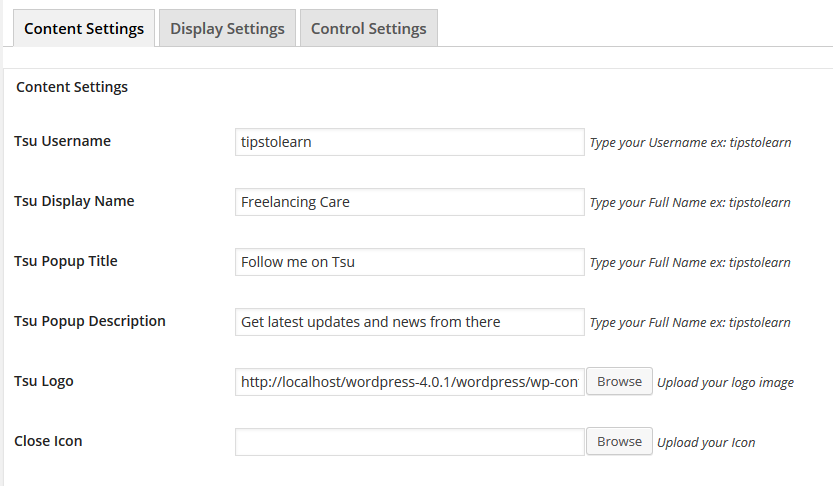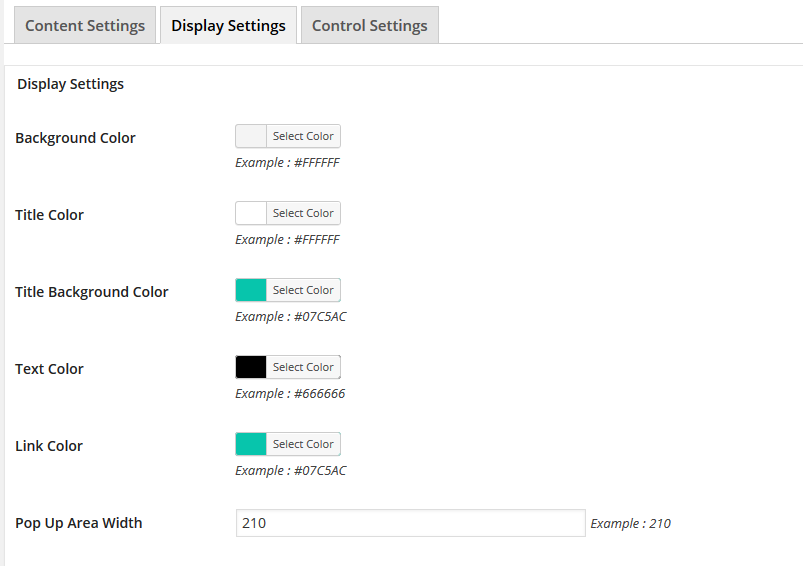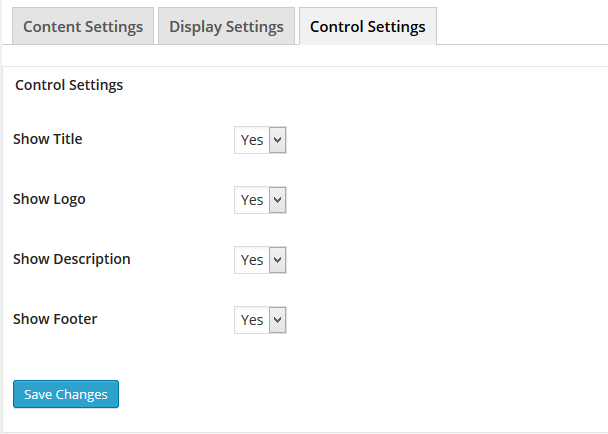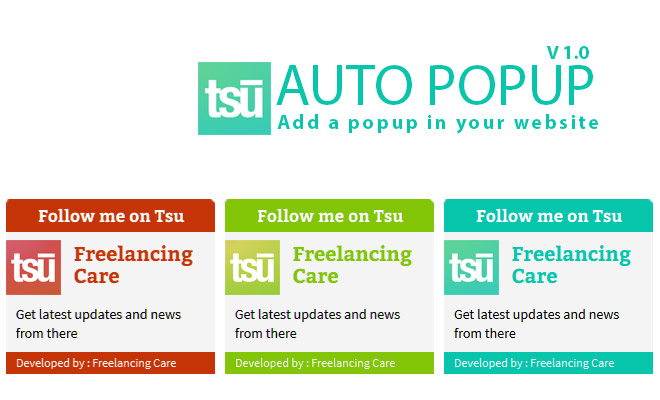Plugin Name
| 开发者 | nirob.19 |
|---|---|
| 更新时间 | 2015年1月26日 20:13 |
| 捐献地址: | 去捐款 |
| PHP版本: | 2.0 及以上 |
| WordPress版本: | 4.0 |
| 版权: | GPLv2 or later |
| 版权网址: | 版权信息 |
详情介绍:
Your visitors can easily visit your Tsu profile and use it as your invitation to the network. You can optionally add a name to be displayed and choose different logo image.
Features List : (100% Free)
- Fully Responsive Design
- Customizable Text
- Easy Settings & Customization
- Easy and user-friendly setup
- Logo Uploader
- Icon Uploader
- Turn On/Off options
- Works with any WordPress Theme
- Works with any WordPress Version
- Wordpress Multi-site Supported
- BuddyPress Supported
- Woo-Commerce Supported
- Full Free Plugin
安装:
Using The WordPress Dashboard
- Navigate to the 'Add New' in the plugins dashboard
- Search for 'Tsu Popup'
- Click 'Install Now'
- Activate the plugin on the Plugins settings page
- Upload `the plugin in 'wp-content/plugins/' directory
- Activate the plugin through the 'Plugins' menu in WordPress
- Now use your plugin
屏幕截图:
常见问题:
May i use that plugin in multisite?
Yes. You can do that.
May i use that plugin in woocommerce?
Yes. You can do that.
更新日志:
1.0
Stable version release