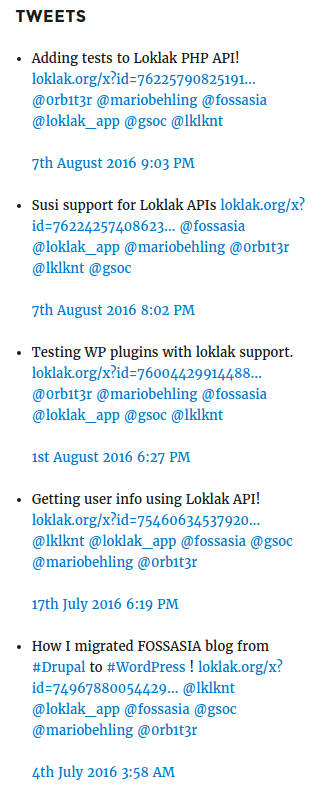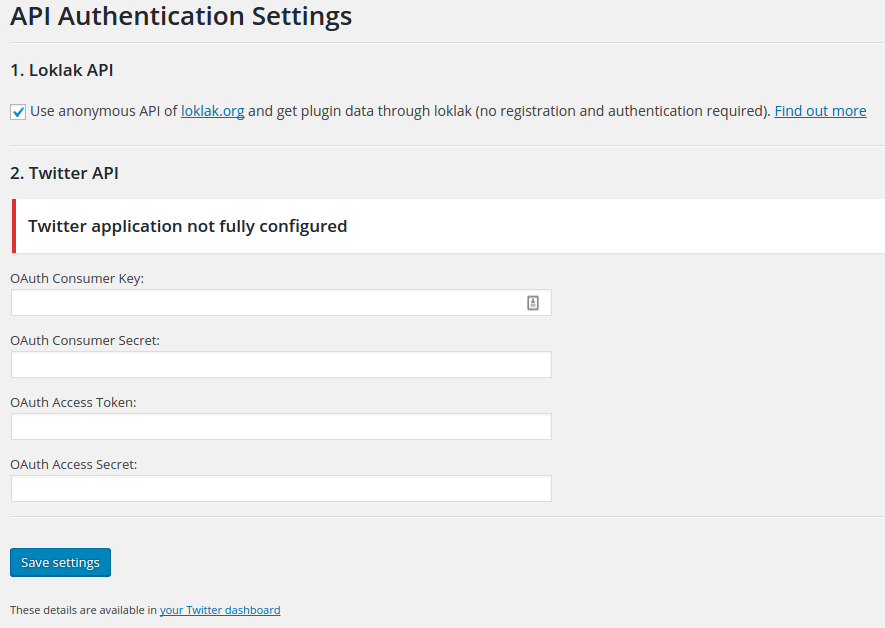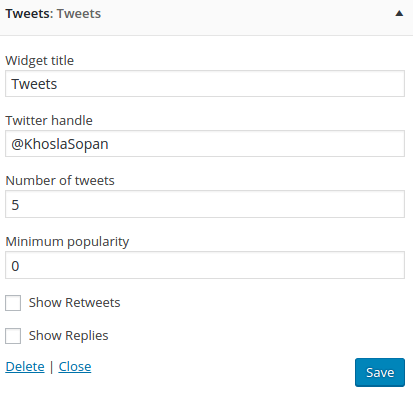Plugin Name
| 开发者 | fossasia |
|---|---|
| 更新时间 | 2016年8月29日 21:28 |
| PHP版本: | 3.5.1 及以上 |
| WordPress版本: | 4.5.3 |
| 版权: | GPLv2 or later |
| 版权网址: | 版权信息 |
详情介绍:
Use anonymous Loklak API OR Connect your Twitter account to this plugin and the widget will display your latest tweets on your site.
This plugin is compatible with the new Twitter API 1.1 and provides full OAuth authentication via the Wordpress admin area.
安装:
- Unzip all files to the
/wp-content/plugins/directory - Log into Wordpress admin and activate the 'Tweets' plugin through the 'Plugins' menu
- Tick the 'Loklak API' checkbox in API authentication settings.
- Click on 'Save settings'
- Register a Twitter application at https://dev.twitter.com/apps
- Note the Consumer key and Consumer secret under OAuth settings
- Log into Wordpress admin and go to Settings > Twitter API
- Enter the consumer key and secret and click 'Save settings'
- Click the 'Connect to Twitter' button and follow the prompts.
- Log into Wordpress admin and go to Appearance > Widgets
- Drag 'Tweets' from 'Available widgets' to where you want it. e.g. Main Sidebar
- Optionally configure the widget title and number of tweets to display.
屏幕截图:
常见问题:
How can I style the widget?
See the 'Other Notes' tab for theming information.
Do I have to register my own Twitter app?
Yes, if you want to use Twitter's new API 1.1 . If you decide to use loklak.org's anonymous API then no need. More info in the 'Description' tab.
How I do know what my Twitter OAuth settings are?
These details are available in the Twitter dashboard
What do I put in the third and fourth fields?
Once you've populated the first two fields, just click the Connect button and follow the prompts.
What is the "Minimum popularity" field?
Here you can specify a number of retweets and favourites that a tweet must have before it's displayed. This is useful for only showing your most interesting content.
How can I prevent SSL certificate errors?
If you're unable too fix your PHP cURL installation, you can disable SSL verification of twitter.com by adding this to your theme functions.php:\
add_filter('https_ssl_verify', '__return_false');\
But, please do so at your own risk.
更新日志:
1.0.1
- Fixes FAQs
- Fixes minor URL bugs
- A whole new version!