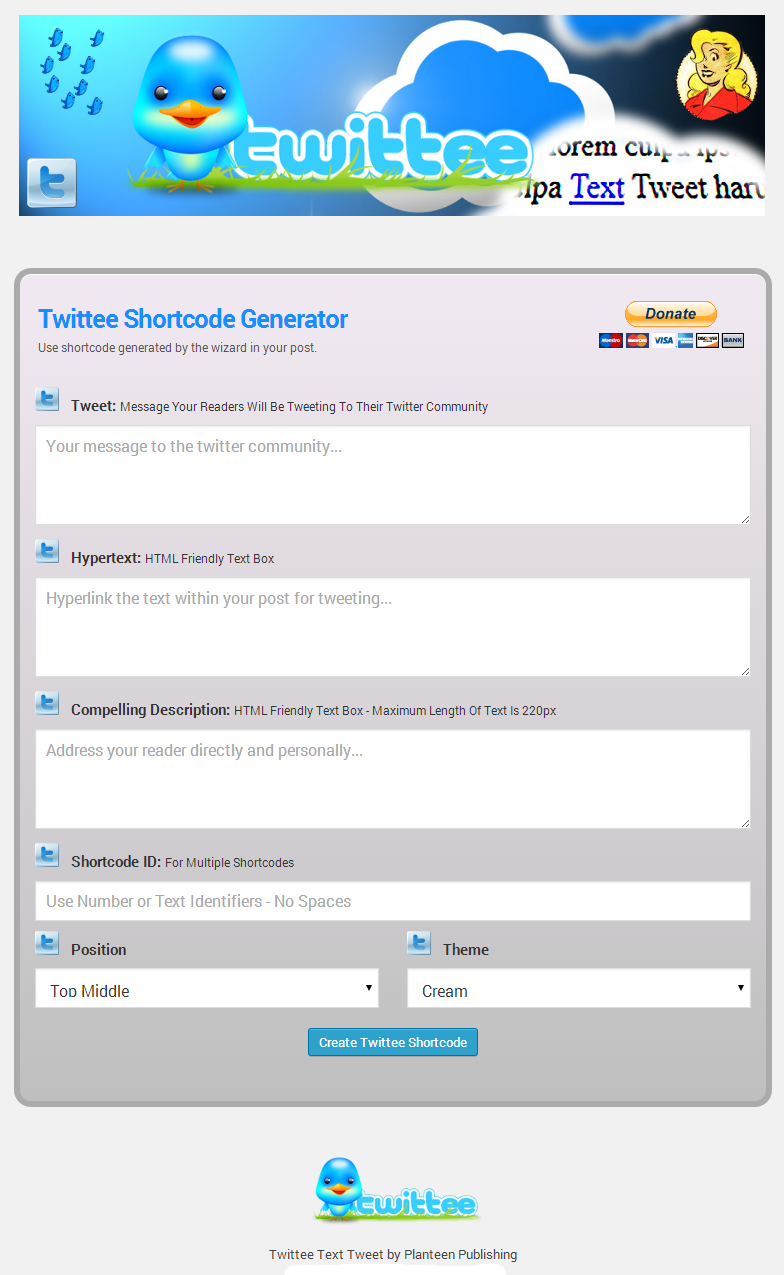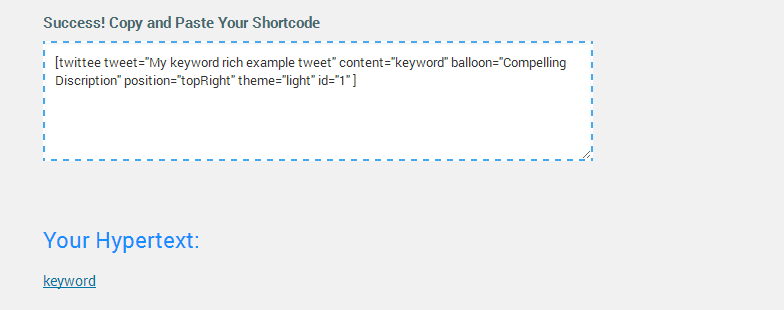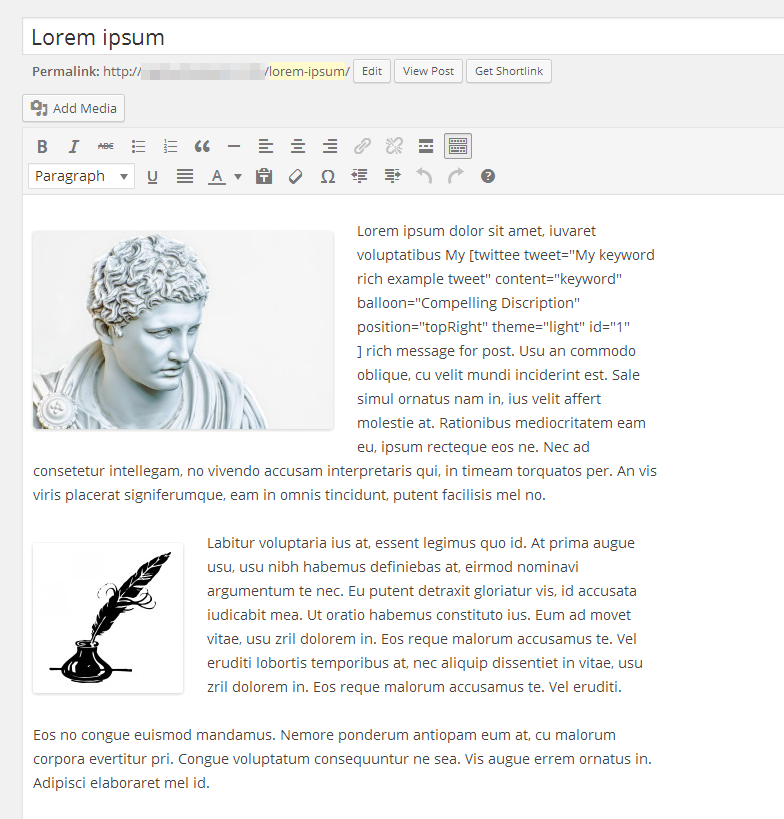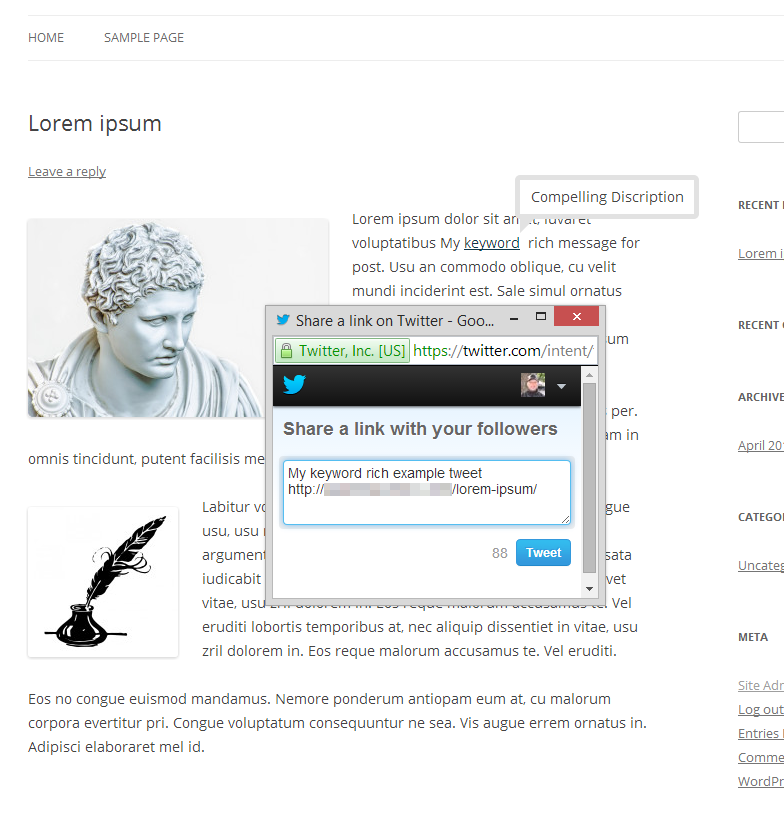Plugin Name
| 开发者 | Johnnie2u |
|---|---|
| 更新时间 | 2021年1月25日 12:13 |
| 捐献地址: | 去捐款 |
| PHP版本: | 3.0.1 及以上 |
| WordPress版本: | 4.0 |
| 版权: | GPLv2 or later |
| 版权网址: | 版权信息 |
详情介绍:
- NOTE: All feedback and suggestions are welcome. I am constantly looking for ways to improve and upgrade Twittee Text Tweet. Please contact me with your ideas for a better plugin.
- NOTE: Twittee Text Tweet is I18n ready. I am proud to make Twittee Text Tweet available to users throughout the world in their native language. If you are interested in translating Twittee Text Tweet in your language, please send me an email. Thank you.
安装:
屏幕截图:
常见问题:
How do I refresh the page after I create shortcode ?
Refreshing the page is not necessary. Just type in your new shortcode parameters and click the button to create your new Twittee shortcode. To clear and refresh the admin page, just click the Twittee icon on the sidebar.
Why do I get extra spaces around my hypertext in my content ?
Treat the shortcode as a word. The shortcode should only have one space after the preceding word and one space before the following word. And easy trick is to type the post up completely, then highlight, copy and paste the code replacing your target keywords or phrases.
I am having problems with similar phrases and target keywords in my post. Why are the tweets mixed among the hypertext ?
Multiple hypertext in the same post require a Shortcode ID. Please be sure to create an ID for each shortcode. As best practice, I would create a Shortcode ID for each shortcode as a rule.
I already have a twitter share button on my WordPress installation, why do I need Twittee Text Tweet ?
Share buttons usually only tweet the title of the article or video. Twittee Text Tweet is not just a share button. It allows you to craft keyword rich tweets about your blog or company; or tweets about your vacation or family. The tweet content you craft can have hashtags (#) for your keywords, the at sign (@) to call out user names and special abbreviations like HT for 'hat tip.' Twittee Text Tweet is a powerful tool to get your message into the Twitter communities.
Why don't my tweets show up in the word balloon when I hover my curser over the hypertext ?
Your tweet will show up in the Tweet Action Window when you click on the hypertext. The roll of the word balloon is to display a compelling description of the tweet motivating your reader to post the tweet to their timeline on Twitter. The compelling description should use action-oriented language, demonstrate a solution or benefit and be less than 220 characters in length.
Why is Suzie on the Twittee Text Tweet header ?
Suzie is the official host of Twittee Text Tweet.
更新日志:
- Premier Twittee Text Tweet plugin version.
- Reduced the character count in short description of readme file for better readability.
- Changed versioning number format for better readability.
- Corrected the readme file for WordPress Server.
- Corrected path to image folder.