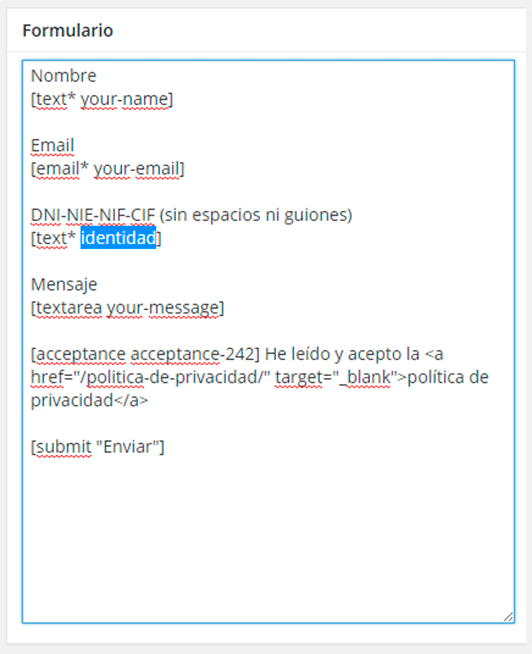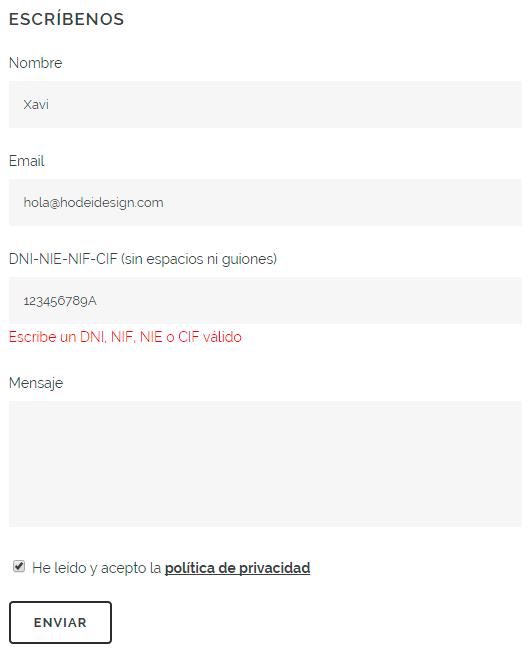Validar DNI, NIF, NIE y CIF
| 开发者 | hodeidesign |
|---|---|
| 更新时间 | 2017年5月13日 00:01 |
| PHP版本: | 3.9 及以上 |
| WordPress版本: | 4.0 |
| 版权: | GPLv2 or later |
| 版权网址: | 版权信息 |
详情介绍:
Plugin que te permitirá incluir un campo de texto en tu formulario de Contact Form 7 para validar campos de DNI, NIF, NIE y CIF.
Funcionamiento:
Si el usuario que rellena el formulario no introduce un DNI, NIF, NIE o CIF válido, al pulsar sobre el botón "Enviar" el sistema le devolverá un error de validación.
Los números de DNI, NIF, NIE o CIF deben introducirse sin guiones ni espacios y las letras pueden estar en mayúsculas o en minúsculas:
- Algunos ejemplos válidos: 123456789A || 123456789a || A123456789 || a123456789 || ab123456789
- Algunos ejemplos no válidos: 123456789-A || 123456789 a || a-123456789
- Si quiere que el campo sea obligatorio: [text* identidad]
- Si no quiere que el campo sea obligatorio: [text identidad]
- Valid examples: 1123456789A || 123456789a || A123456789 || a123456789 || ab123456789
- Invalid examples: 123456789-A || 123456789 a || a-123456789
安装:
- Asegurese que ha instalado y activado previamente el plugin Contact Form 7
- Descarga el archivo .zip del plugin
- Inicia sesión en tudominio.com/wp-admin
- Haz clic en Pluginx -> Añadir nuevo -> Subir
- Activa el plugin
- Make sure you have installed and activated previously the Contact Form 7 plugin
- Download the plugin .zip file
- Log in to yourdomain.com/wp-admin
- Click Plugins -> Add New -> Upload
- Activate the plugin