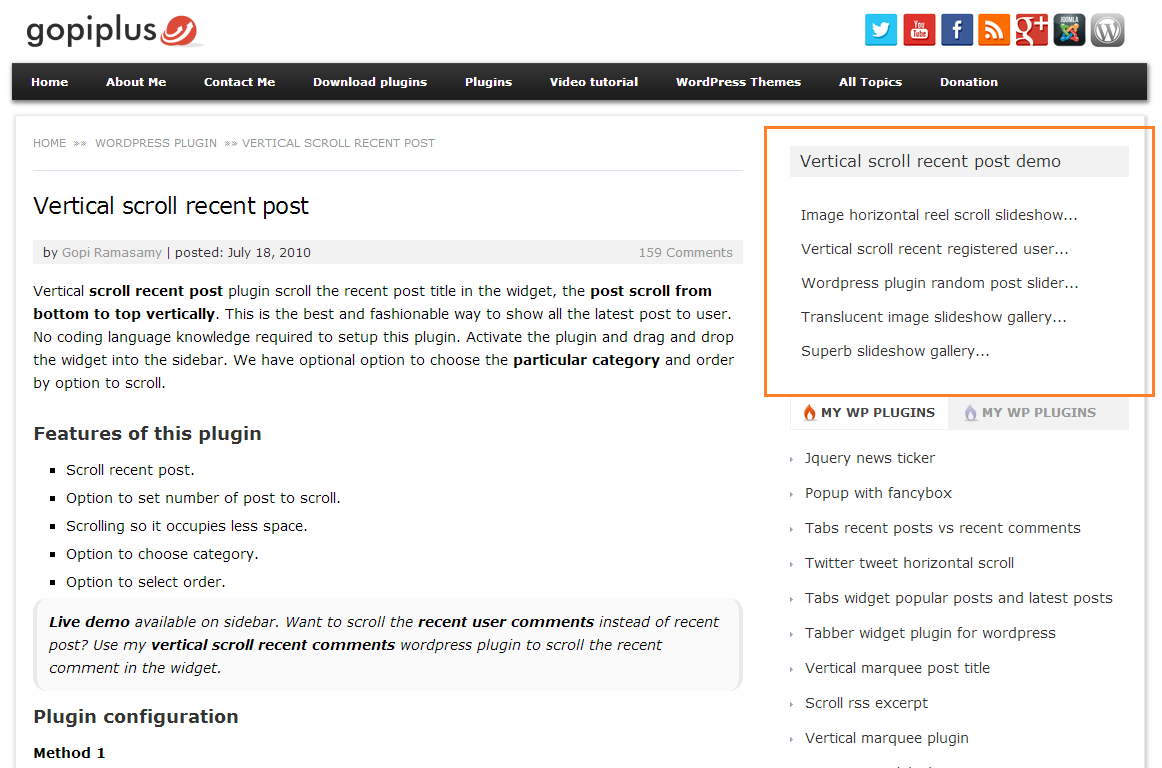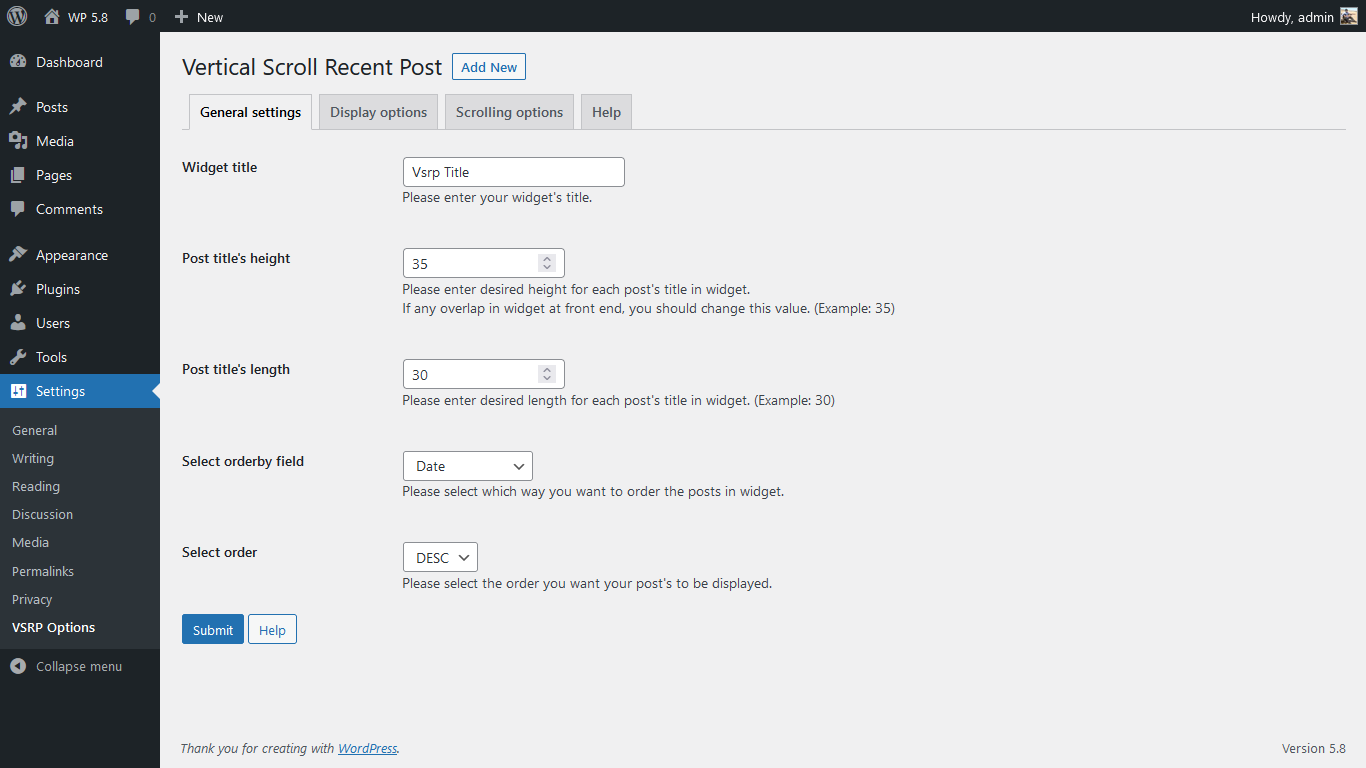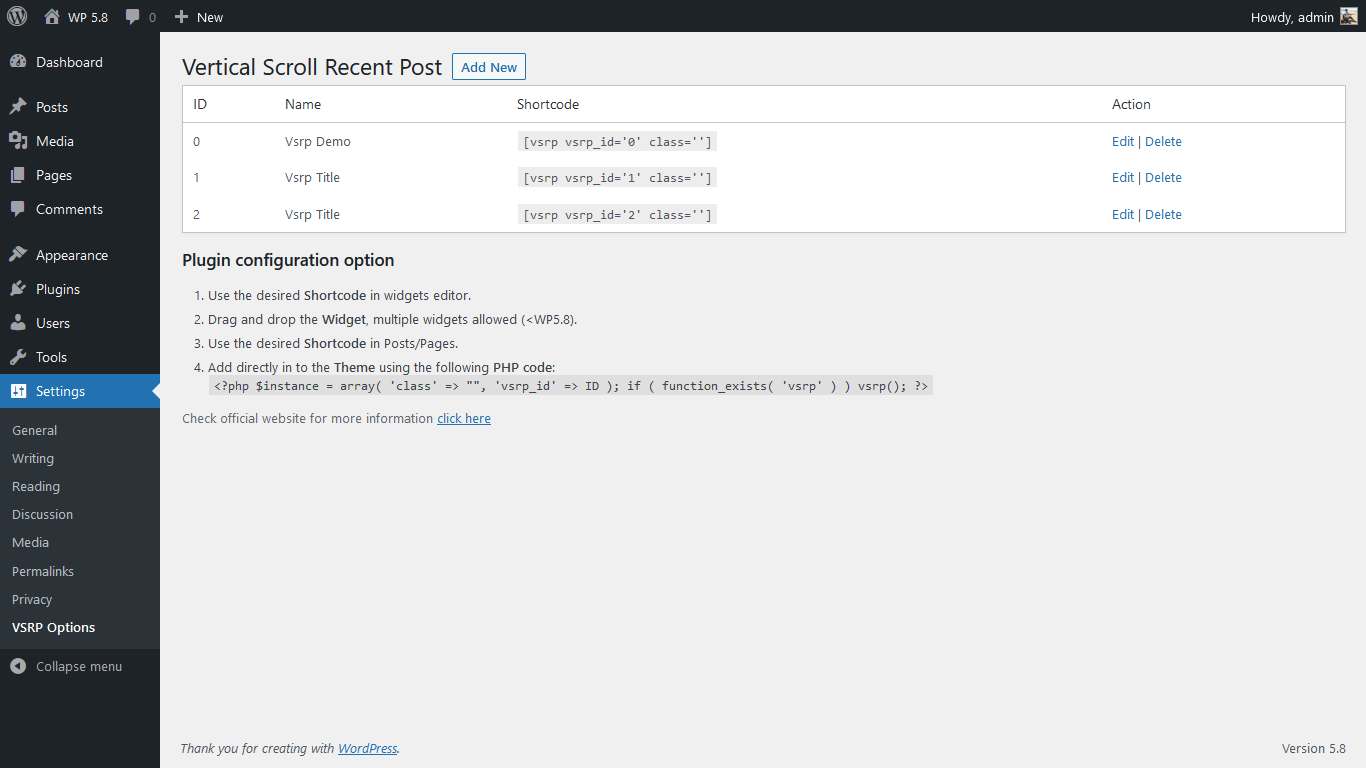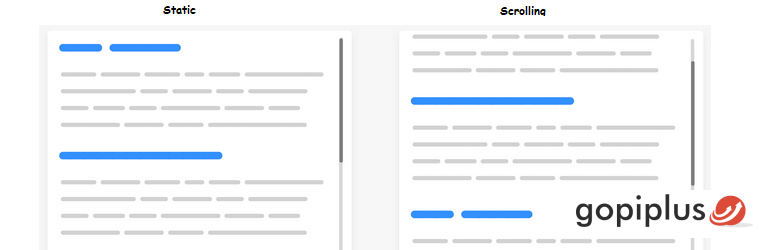
Vertical scroll recent post
| 开发者 |
www.gopiplus.com
gopiplus gopi_plus Sudavar |
|---|---|
| 更新时间 | 2022年12月2日 00:58 |
| 捐献地址: | 去捐款 |
| PHP版本: | 3.4 及以上 |
| WordPress版本: | 4.3 |
| 版权: | GPLv2 or later |
| 版权网址: | 版权信息 |
详情介绍:
Check official website for live demo http://www.gopiplus.com/work/2010/07/18/vertical-scroll-recent-post/
Vertical scroll recent post plugin scroll the recent post title in the widget, the post scroll from bottom to top vertically. This is the best and fashionable way to show all the latest post to user. No coding language knowledge required to setup this plugin. Activate the plugin and drag and drop the widget into the sidebar. We have optional option to choose the particular category and order by option to scroll.
Features of this plugin
- Scroll recent post.
- Option to set number of post to scroll.
- Scrolling so it occupies less space.
- Option to choose category.
- Option to select order.
- Drag and drop the widget: Go to widget page under appearance tab, Drag and drop vertical scroll recent post widget into your side bar. It�s very easy.
- Add directly in the theme: Use the given PHP code to add the gallery to your theme files (i.e PHP file).
安装:
屏幕截图:
更新日志:
12.3
- Fixed a weird issue with post not scrolling due to a Javascript error
- Tested up to 4.3
- Tested up to 4.2.2
- Fixed bug with children categories of posts.
- Awaiting bugs/feature requests.
- Well documented Javascript code
- After deactivating plugin, configurations were lost. Fixed that.
- Changed HTML to fix problem with line wrapping
- Rewritten Javascript code
- Option for scrolling direction
- Pause on mouseover
- Multiple widgets
- Shortcode added
- Different scrollings with different settings
- Fixed problem with empty categories select given in options page
- Added date format option, default option is WordPres date format
- Changed options page layout, made it more user-friendly
- Added option to display thumbnail before post's title
- Changed option for displayed categories, users can now select them easier
- Added more options like: display post's date, display link to category, control speed of scroll, seconds between scrolls.
- Added CSS file and removed most of the inline CSS, remained values change through PHP so a PHP file acting as CSS file is required.
- Converted all TABs to spaces and applied WordPress Code style recommendations.
- Tested up to 4.0
- Tested up to 3.9
- Tested up to 3.8
- Now this plugin supports localization (or internationalization). i.e. option to translate into other languages. Plugin *.po file (vertical-scroll-recent-post.po) available in the languages folder.