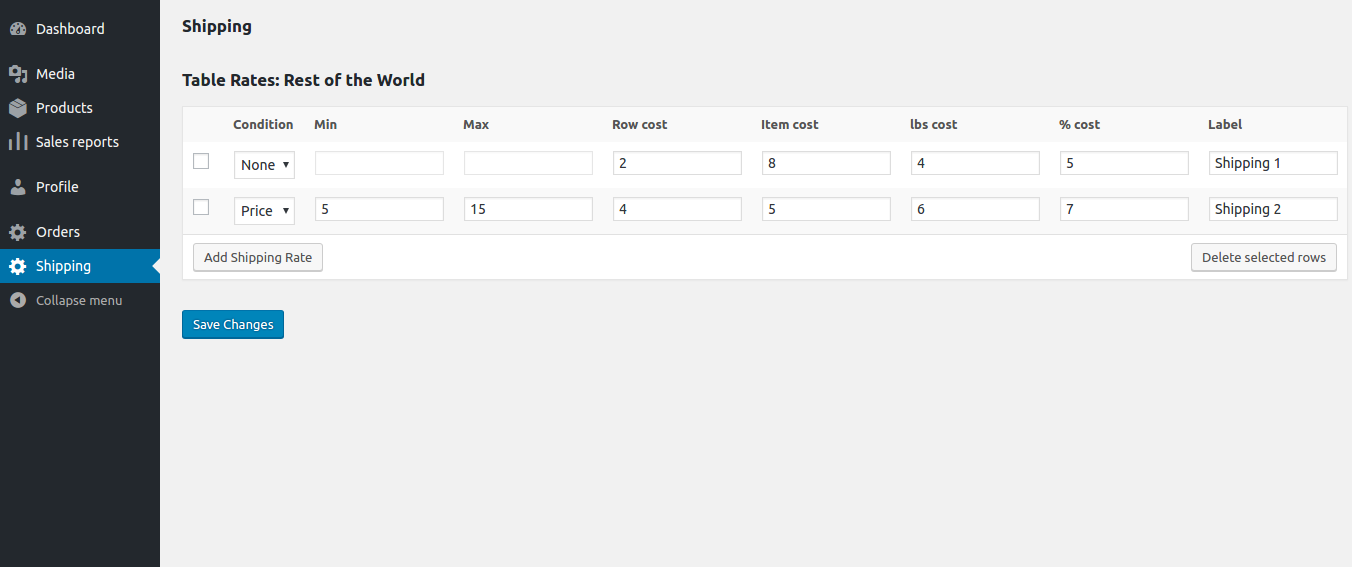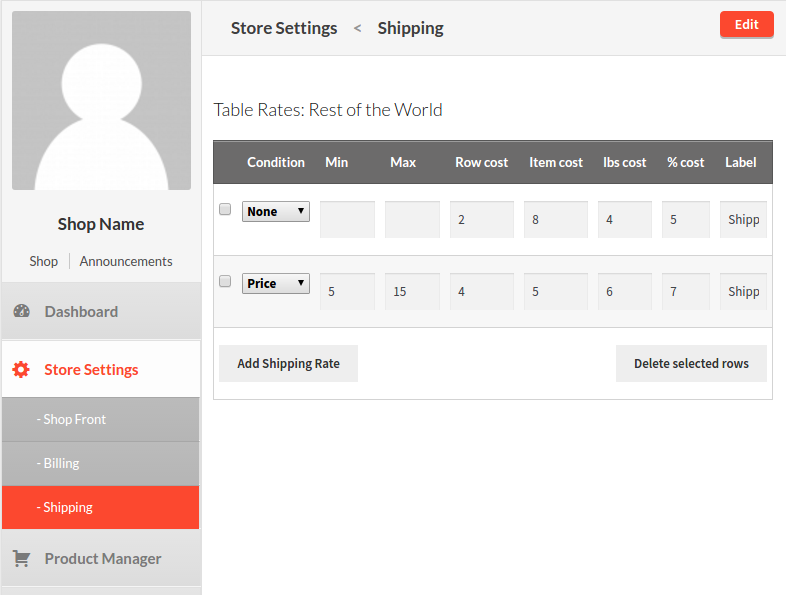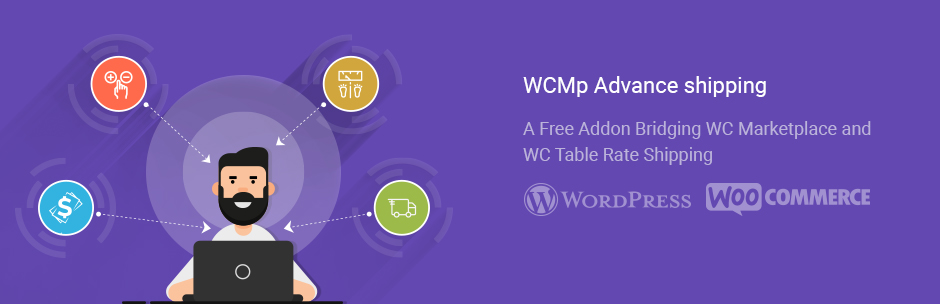
WCMp Advanced Shipping
| 开发者 |
wcmp
rajsekharchatterjee11 |
|---|---|
| 更新时间 | 2021年3月15日 16:00 |
| 捐献地址: | 去捐款 |
| PHP版本: | 5.6 及以上 |
| WordPress版本: | 5.7 |
| 版权: | GPLv2 or later |
| 版权网址: | 版权信息 |
标签
Shipping
vendors
multi vendor
vendor
woocommerce marketplace
multi seller
woocommerce vendors
multivendor
multi vendors
wc marketplace
wc market place
WooCommerce vendors
vendor system
woocommerce market place
WooCommerce multivendor
WooCommerce multi vendor
woo vendors
Woocommerce Shipping
wc marketplace shipping
wcmp shipping
woocommerce product vendors
wcmp advanced shipping
下载
详情介绍:
Transform your marketplace store into a perfect drop-shiping module.
WCMp Advance Shipping is a WooCommerce/WCMp addon which bridges Table Rate Shipping
by Woothemes and WC Marketplace. The plugin allows vendors to create multiple shipping rates
based on location, price, weight and item count.
You might find that some of default features available within Table Rate Shipping are disabled while using the WCMp Advance Shipping plugin. This is done
to ensure that vendors don't gain unnecessary access which might compromise the integrity of WC Marketplace. Some of the disabled options include:
- Admin option for Shipping rate Calculation Type - Calculated rates per shipping class
- Vendor option for Shipping table rate(s) condition - Item count(same class)
- Vendor option for Shipping table rate(s) - Break, Abort
- The core plugin is free, and will always remain so.
- Support is free and fast, and will always remain so.
- We will keep adding more features to the core plugin.
- If you want any new feature(s), have noticed a bug or need help with setting up this plugin,just open a new thread here. We have a team of 4 developers working full time on this plugin, so chances are we will be able to help you sooner than you think.
- Create multiple shipping zones, table rates and shipping classes. For reference, please check- https://docs.woothemes.com/document/table-rate-shipping/
- Enable or disable table rate shipping option for vendor
- Set multiple condition of rate based on price cost (min or max) weight cost, item cost of their shiping.
- Set different conditions for seperate table rate
- WooCommerce 4.3.2
- WordPress 5.5
- WC Marketplace 3.5.5
- table rate 3.0.15
- Multilingual Support is included with the plugin and is fully compatible with WPML.
安装:
NOTE: WCMp Advanced Shipping plugin is an addon for WC Marketplace, which in turn is an
extension of WooCommerce. As such, WC Marketplace plugin needs to be installed and activated on your WordPress site for this plugin to work properly.
This plugin also requires WooCommerce table rate shipping so you'll need to have that installed on your site as well.
- Download and install Woocommerce
- Download and install WC Marketplace
- Download and install Woocommerce table rate shipping
- Download and install WCMp Advanced Shipping plug in using the built-in Word Press plugin installer. If you download WCMp Advanced Shipping plugin manually, make sure that it's uploaded to /wp-content/plugins/ and activate the plug in from the Plugin menu from your WordPress dashboard.\ Alternatively, follow these steps below and install the addon: Plugins > Add new > Upload plugin > Upload wcmp-advance-shipping.zip > Install Now > Activate Plug in.
- Configure the addon's settings from WooCommerce > WCMp > Advanced Shipping menu tab.
屏幕截图:
常见问题:
Does this plugin work with newest WP version and also older versions?
Ans. Yes, this plugin works fine with WordPress 4.8! It is also compatible for older WordPress versions from 4.2
Up to which version of WooCommerce this plugin compatible with?
Ans. This plugin is compatible with the latest version of WooCommerce 3.0.8.
Up to which version of php this plugin is compatible with?
Ans. This plugin is tested with php version 5.6.
What Will be the plug in requirements for working with this plugin?
Ans. Woocommerce, WCMp ,WooCommerce Table Rate Shipping must be installed in your system.
Which version of WCMp is needed for this plugin?
Ans. This plugin is applicable for WCMp version 2.6.0.
更新日志:
1.1.3 - 2021-03-15
- Added - Compatibility of WordPress 5.7 added.
- Added - Compatibility of WooCommerce 5.1.0 added.
- Fixed - Table rate is visible, even though this is disabled by vendor #1.
- Added - Compatibility of WordPress 5.6 added.
- Added - Compatibility of PHP 7.4.3 added.
- Added - Compatibility of latest version woocommerce table rate plugin added.
- Fixed - Table rate shipping loading issue.
- Fixed - Table rate shipping data not saved.
- Added - Compatibility of WordPress 5.5 added
- Fixed: Remove table rates title when it is also disabled
- Updated: Language file.
- Added: New shipping module UI with WCMp new shipping module integration.
- Fixed: Backend shipping settings save issue.
- Fixed: Table rate shipping row cost pricing issue.
- Added: Break and Abort settings added in table rate shipping on vendor end.
- Updated: Language file.
- Added: WCMp 3.0+ support.
- Updated: Vendor table rate shipping section styling.
- Fixed : Language file issue.
- Fixed : Some minor js issue.
- Added: WCMp 2.7.6 support.
- Added: WCMp 2.7.6 support.
- Removed: Admin setting panel (enable table rate option).
- Removed: Unwanted plugin files.
- Added support WCMp 2.7.4
- Added: support for woocommerce 3.0
- Added: Support for WCMp 2.7
- Modify: Vendor table rate shipping option setting panel
- Removed: Disable table rate shipping from frontend for vendor setting purpose option
- Fixed: WC 2.6.4 Support.
- Fixed: Table rate 3.0.1 Support.
- Fixed: Table rate shipping issue for vendor-dashboard has been fixed now.
- Initial Version release.