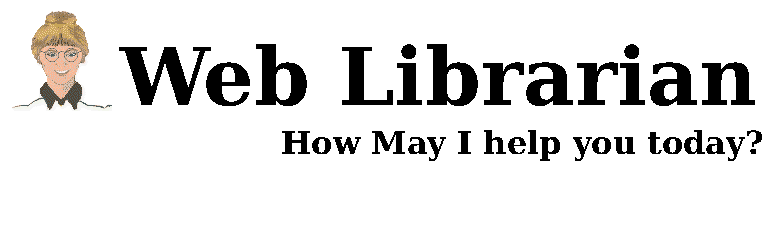
WebLibrarian
| 开发者 | RobertPHeller |
|---|---|
| 更新时间 | 2024年9月20日 04:56 |
| 捐献地址: | 去捐款 |
| PHP版本: | 3.2.1 及以上 |
| WordPress版本: | 3.5 |
| 版权: | GPL2 |
详情介绍:
安装:
常见问题:
Where are the admin menus?
Support is handled either with Deepwoods Software's Bugzilla (submit any bugs and feature requests to the Bugzilla) or though the Deepwoods Software's Support page (use this for comments or for general questions). You've successfully installed the Web Librarian, but none of the admin menus (Patrons, Collection, Circulation Types, Circulation Desk, or Circulation Stats) show up. Why is this? This is because you are probably logged in as the web site administrator (your user role is Administrator). You need to create at least a user with a user role of Librarian and then log in as this user. Optionally, you can also create users with roles of Senior Aid or Volunteer, who have lesser privileges -- these latter users make sense if you are a large enough library that has additional staff ("Senior Aid") or uses additional workers ("Volunteer") who man the circulation desk(s). It is important to read the subsection titled "User Role Setup" in the "Installation and basic setup" section carefully and to be sure you understand it fully.
Which stylesheet (CSS) selectors can I use to modify the appearance of the front end?
This is described in the appendix of the user manual.
Something does not work. What should I do?
Submit a bug at Deepwoods Software's Bugzilla.
I have another question that is not listed here. What should I do?
Submit one on Deepwoods Software's Support page. You can also submit a documentation bug at Deepwoods Software's Bugzilla as well.
更新日志:
- Fix problems with generated barcodes during bulk uploads.
- Include medium and large image in AWS item loopup and make them available for insertion
- Fix bug in autobarcode generator code. (Stupid SQL 'order by'!).
- Updated AWS Locale endpoints.
- Fix missing name attribute in short code.
- Remove two small short tags.
- Comment out ALL debug code (silly IIS).
- Fix minor bug in patron admin code (wrong page name).
- Workaround for missing localization function (nl_langinfo()).
- Fix missing localization function call (missing _'s).
- Fix typo in the readme.txt file.
- Contextual help translated to Italian (completed).
- Update when styles are enqueued.
- Contextual help translated to Italian (in progress).
- Updated readme: Fixed Changelog section (too many ='s!). Added link for user manual (in English and Italian).
- Updated user manual to include style sheet information for front side styling.
- Added hook to allow for localized contextual help.
- Fixed minor localization bug.
- Move user manual to assets.
- Small fix to options page: allow for blank AWS options.
- Front side update: minor short code updates.
- Front side update: short codes and front style sheet updates.
- Localization updates. Minor database update.
- Localization updates, including localized date validation.
- Localization updates.
- Added missing style definition for weblib-item-table.
- Changed default for publication date to 1900-01-01 to deal with possible MySQL/PHP error on activation (out of range default for publication date).
- Fixed up the jQuery UI, smoothed out the rough edges (eg got all of the proper stylesheet and image support). Additional (minor) localization updates.
- Way too much fun with resizable iframes and jQuery: put the Amazon search thingy in an iframe and put the iframe into a resizable (via jQuery) div. sort of works, but still a little funky.
- Fixed various minor typos: broken tags, spelling errors, missing localizations.
- Changed AWS insert buttons to be a small icon instead of "bulky" text buttons
- Updated localization, added Italian translation.
- Add insert / add buttons to Amazon item loopup. (Experimental!)
- Remove roles on deactivate.
- Make title the default on Amazon searches.
- Move loading of Localization files to the correct place
- Added missing contextual help page.
- Fixed silly typo error in the collection bulk delete code.
- Added code to collection and patron delete functions to clear out orphaned holds and checkouts.
- Added Collection Database Maintenance page, containing a button to clear out orphaned holds and checkouts.
- Updated the support/donation links (added localization).
- Added an 'About' page.
- Added donation buttons and links.
- Updated localization.
- Minor bug fix with Call Number column.
- Added Call Number column to collection database.
- Updated localization.
- Minor documentation update for the contextual help for the options page.
- Major code rewrite. All of the WP_List_Tables redone properly and separated into separate source files. Adding the per_page screen options properly. Added bulletproofing to the collection import code: barcodes are now checked and fixed as they are added -- no more 'broken' databases!
- Various security fixes.
- Include debugging code.
- Fixed minor bug with telephone number validation when adding patrons.
- Fixed database creation to deal with MS-Windows / MySQL weirdness (no default allowed for BLOB/TEXT -- error under MS-Windows, warning under Linux).
- Add localization to the JavaScript code
- Add localization to the PHP code
- Fixed a SQL syntax error.
- Added 'upload_files' capability to Librarian and SeniorAid roles (allows them to upload images for items in the collection).
- Fixed the scoping of variables in the JavaScript code.
- Added something to the FAQ section.
- Fixed a problem with the search form short code.
- Fixed a problem with short PHP tags.
- Updated to include the AssociateTag parameter required by Amazon.
- Initial public release.