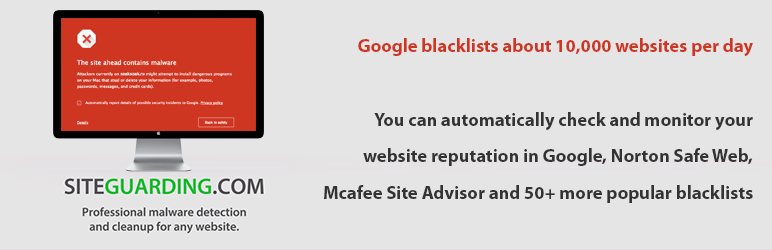
Website Blacklist Monitor
| 开发者 | SiteGuarding |
|---|---|
| 更新时间 | 2020年6月1日 18:45 |
| PHP版本: | 3.9 及以上 |
| WordPress版本: | 5.4 |
详情介绍:
WEBSITE BLACKLIST CHECK AND MONITOR
Google blacklists more than 12,000+ websites every day. You can loose up to 99% of traffic if your website has been blacklisted. Google protects its users from dangerous websites that may show up in search results and if your website has dangerous behaviour it gets banned by Google and you loose customers and visitors. Google Chrome blocks all your visitors from accessing your site. It is extremely important to keep an eye on your website security and monitor if it gets blocked by Google or other search engines.
Most browsers use Google's blacklist API this is why user gets a red blacklist warning when he tries to open a web page. Our unique plugin does a job for you. It monitors all possible blacklists and sends you a warning if your blog gets blacklisted so you could take an action and prevent traffic loose.
WEBSITE BLACKLIST CHECK FEATURES
- 24/7 Blacklist Monitoring
- One Click Installation
- Google, McAfee, Norton, BitDefender, PhishTank, WebSecurityGuard, YandexSafeBrowsing monitoring
- Real-time results
- Blacklist Email Notifications
安装:
Check Your Website In 4 Easy Steps:
- Upload Website Blacklist Monitor ZIP file to /wp-content/plugins/ folder
- Activate the plugin through the 'Plugins' menu in WordPress.
- Go to the Blacklist Monitor menu, enter email for notifications and start checking.
- Get the check results.
常见问题:
How often Should I Check My Website For Being Blacklisted?
Website Blacklist Monitor Common Questions and Answers. If you cannot find the answers here, or need an free consultation, please visit us at We reccomend you to run blacklist check once a week. But if you see a suspicious activity on your website you should do it more often.
Why My Website Got Blacklisted?
Ususally websites get blacklisted when they has been hacked or compromized. So we strongly reccomend you download our WP Antivirus Plugin and check your website for viruses.
What Sould I do if I got Blacklisted?
You can try to remove your website from database by yourself or contact us for help.
Where can I learn more about website security?
Please visit our website at http://siteguarding.com to get more information and see how we can help you keep your website safe from hackers.