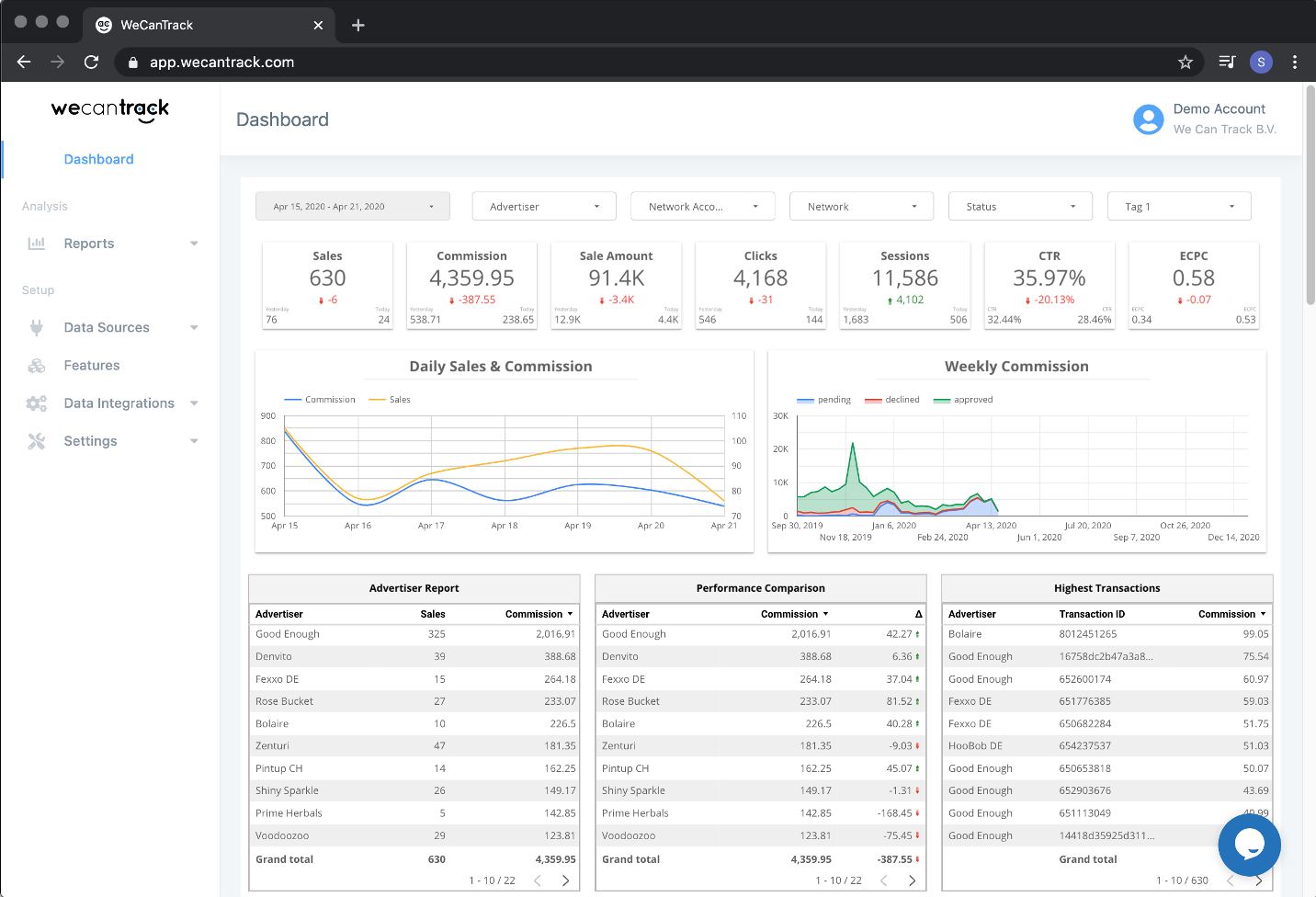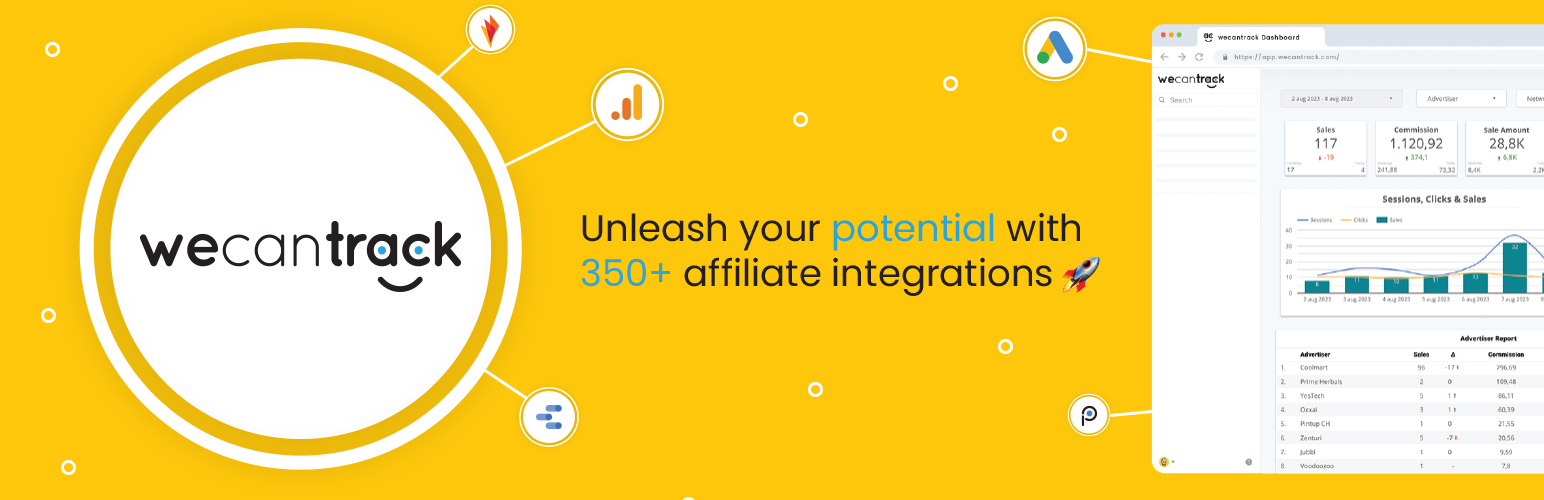
Affiliate Sales in Google Analytics and other tools
| 开发者 | wecantrack |
|---|---|
| 更新时间 | 2025年11月14日 05:55 |
| PHP版本: | 7.4 及以上 |
| WordPress版本: | 6.7.1 |
| 版权: | GPLv3 |
| 版权网址: | 版权信息 |
详情介绍:
We Can Track is an affiliate data tracking, processing and integration software that attributes affiliate sales data to publishers’ traffic data.
With We Can Track, affiliate publishers can finally integrate their sales data in the marketing tools they use.
Registration is free and you will be able to make use of a 30 days trial period once you connected network accounts.
By installing and enabling the We Can Track plugin, your affiliate links will automatically contain unique SubIDs that will be used to trace a sale back to the click it originated from.
Furthermore, the We Can Track plugin is compliant with most redirection (cloaking) plugins, making automatic SubID placements possible.
安装:
- In order to make use of the We Can Track WordPress plugin you first need to sign up at https://wecantrack.com
- Connect your affiliate network account(s) and website(s), as described here: https://wecantrack.com/get-started/
- Upload the directory wecantrack in /wp-content/plugins/ (or install the plugin over the plugin manager of WordPress)
- Activate the plugin over the plugin manager of WordPress
- The plugin creates its own submenu 'wecantrack'. In the menu item 'Settings' insert the API Key and click on
verify( Go here to get your API key: https://app.wecantrack.com/user/integrations/wecantrack/api) - Before enabling the plugin, perform testing as explained in step 3 in this guide: https://wecantrack.com/wordpress/
- If testing was unsuccessful please contact support@wecantrack.com.
- If successful, go back to the
We Can Track > Settings. On the fieldPlugin statusselectenable, empty theEnable plugin when URL containsand click onSave Changes - Test again
- Done :)
屏幕截图:
常见问题:
What happens if for some reason the We Can Track service goes down, will my links break?
We have developed a fallback to the original link for these situations.
Redirect/cloaking plugin seems to be not compliant with We Can Track?
This is a rare occurrence, but it could happen if the redirect is being done on the client-side or if the redirect plugin is not using the Wordpress redirect function. Not to worry, we'd be happy to help you. Just contact us at support@wecantrack.com with information about your redirection plugin and other relevant information and we'll check for possible solutions.
Are multi-sites supported?
No, please contact support@wecantrack.com if you want us to support this.
更新日志:
4.0.2 - 11th November 2025
- Fix advanced form. The Include WCT Script shows false on null but should be true on null
- Versioning fix
- Regex pattern delimiter fix
- Fix undefined error on form submit
- Fix critical errors and warnings: added proper error handling and logging for thrown exceptions
- Fix Warning: Undefined array key "disable_ssl"
- Removed redirect through parameter functionality
- Refactor code
- Security improvements
- Disable cookie referrer by default
- Change plugin title
- Support WP 6.7.1
- Sync wct script when upgrading plugin
- Set afflink parameter off by default
- Do not run WCT on a cron job
- Redirect Through Parameter fix
- New setting added to disable redirect through parameter
- Detect Elementor's & Divi's page builder mode
- Do not log relative URLs as faulty
- Wordpress 6.3 support
- Fixed visual bug for disable wct.js script option
- New option to disable wct.js script
- Made thrive page builder detection pattern more greedy
- Improved affiliate url pattern matching
- Working on supporting WP multi-site. Better error messages.
- Do not enqueue WCT JS Script in Thrive Architect
- Overridable ssl verify option
- Fix decoded deeplinks
- New Settings section.
- Setting section: new field to turn off referrer cookies
- Extra failsafe: Double checking if redirect is encoded, if so, we'll decode it before redirecting
- Improved error logs
- Update JS snippet when Plugin Updates. No need to click on Save on plugin update anymore.
- Validation form bugfix for users where site_url() contains URIs
- Preload will work with proxy. Moving away from cdn.wecantrack.com.
- Fix where sometimes the snippet gets cleared when request fails after clicking on save
- Moving away from app.wecantrack.com redirects, uncloaked URLs will default to internal /go domain instead. This redirect domain can be changed at app.wecantrack.com
- Admin JS Fix for WP 5.6+
- New bot pattern added:bing
- Use home_url instead of site_url
- Improved cache control
- Improved affiliate link checker
- Extra explanatory text added for Cache and ThirstyAffiliates
- Status code fix for Redirect Page and redirect improvements
- Better redirect cache controls
- HTTP_REFERER fallback
- WeCanTrack navigation position set to 99 (underneath separator)
- New module added (Redirect Page)
- Better debugging capabilities added for the plugin
- External domain tracking support for custom domains
- Support to install lighter JS script (wct_session.js)
- Tracking redirect_url in Clickout API
- Support facebook and youtube clickout referrers
- Integrated redirect_through WCT option into the plugin
- Disable Ezoic for WCT script
- Load WCT script faster
- Affiliate link checker regex fix
- Bot detection
- Use rawurldecode
- Optimisations
- Fixed admin HTML issue
- Simplify UI flow. Removed custom JS and Resync capabilities. Plugin will automatically handle that information in the background.
- Compliant with any redirection plugins
- Session based Plugin Enabler Fix
- Fix a bug with verifying API key
- Compliant with "Affiliate Plug.in"
- Support redirect plugins: Redirection, Pretty Links
- Admin Settings UI added
- Implement i18n
- Introduce cache invalidation for snippet.js
- Only modify supported affiliate URLs