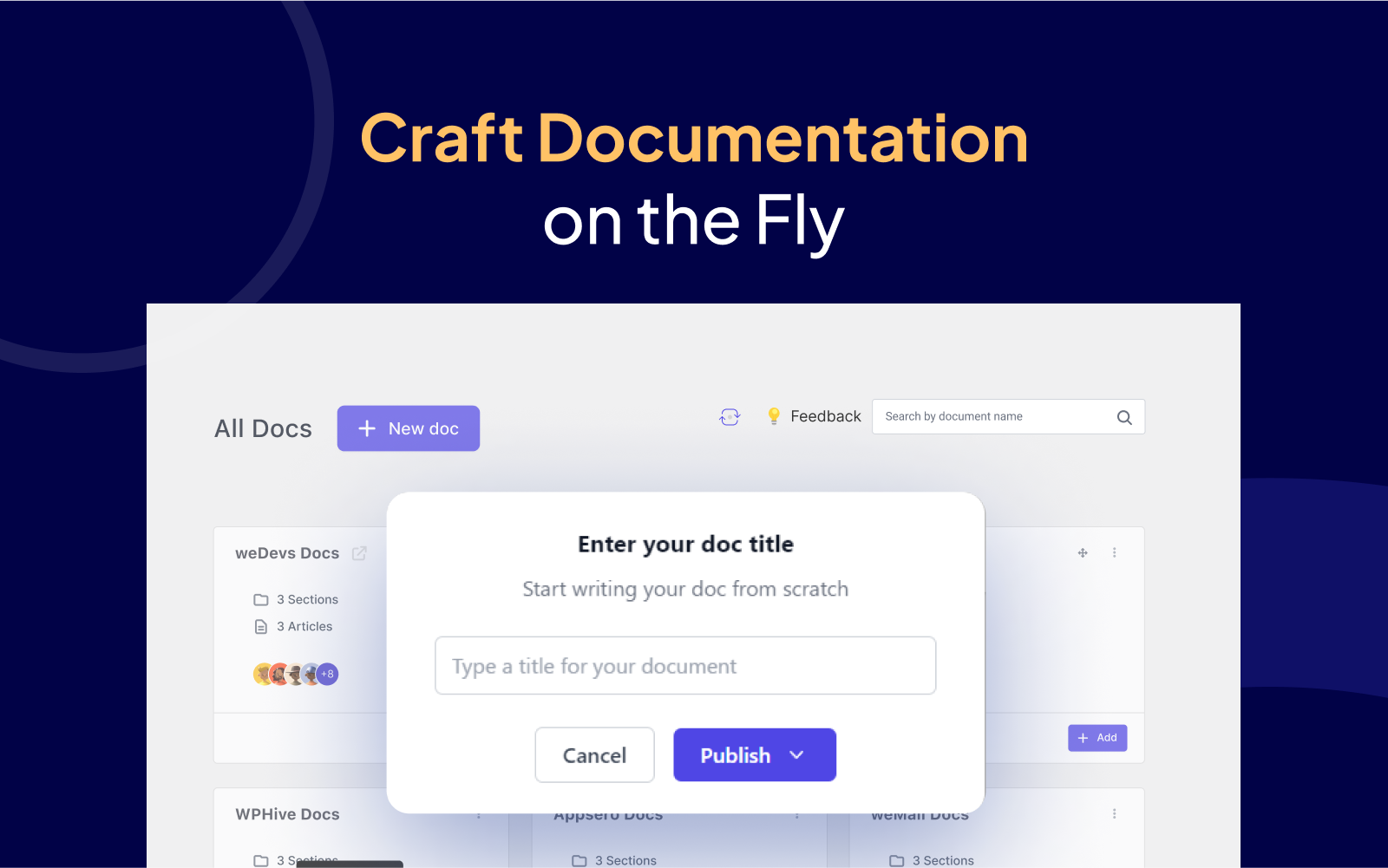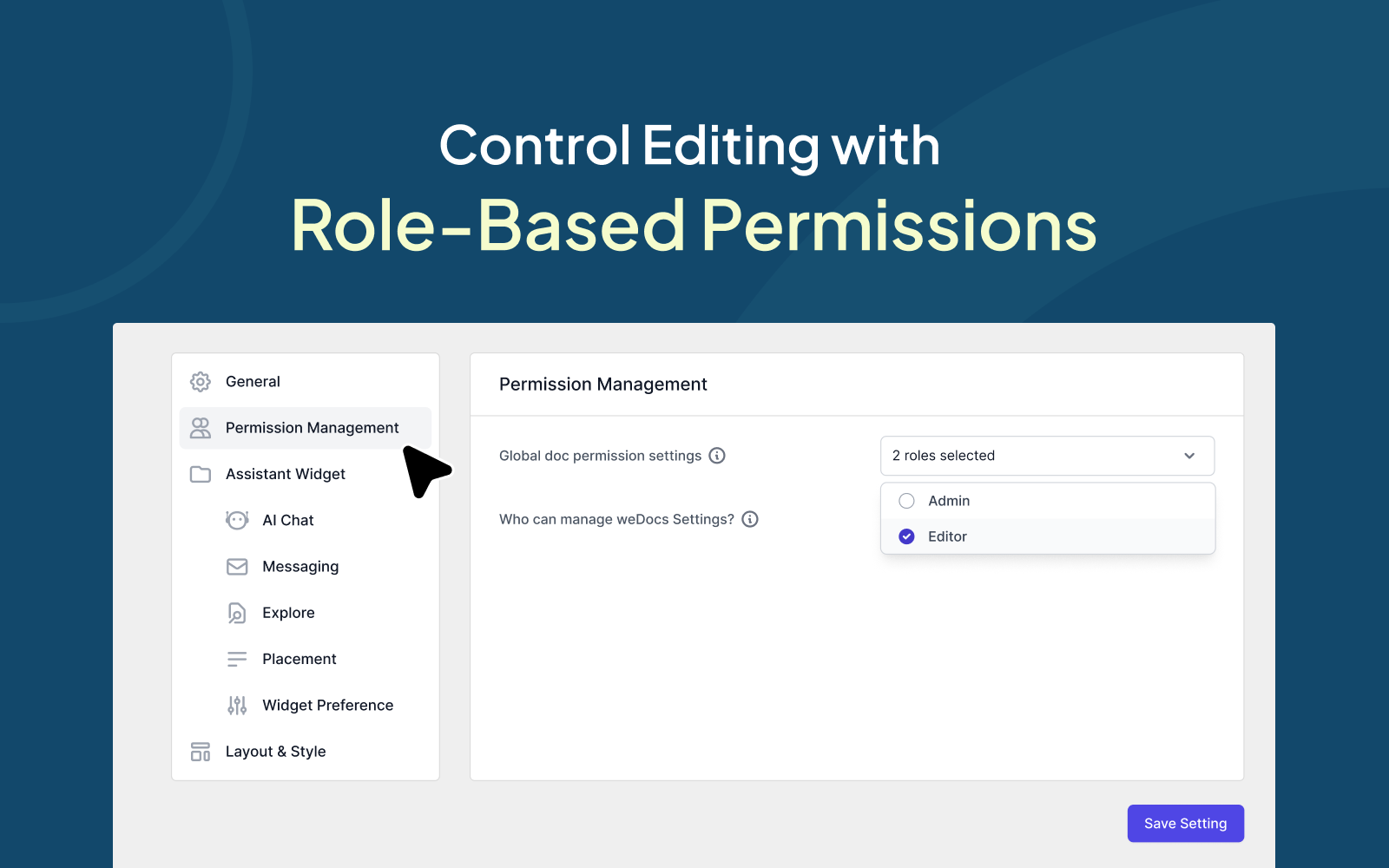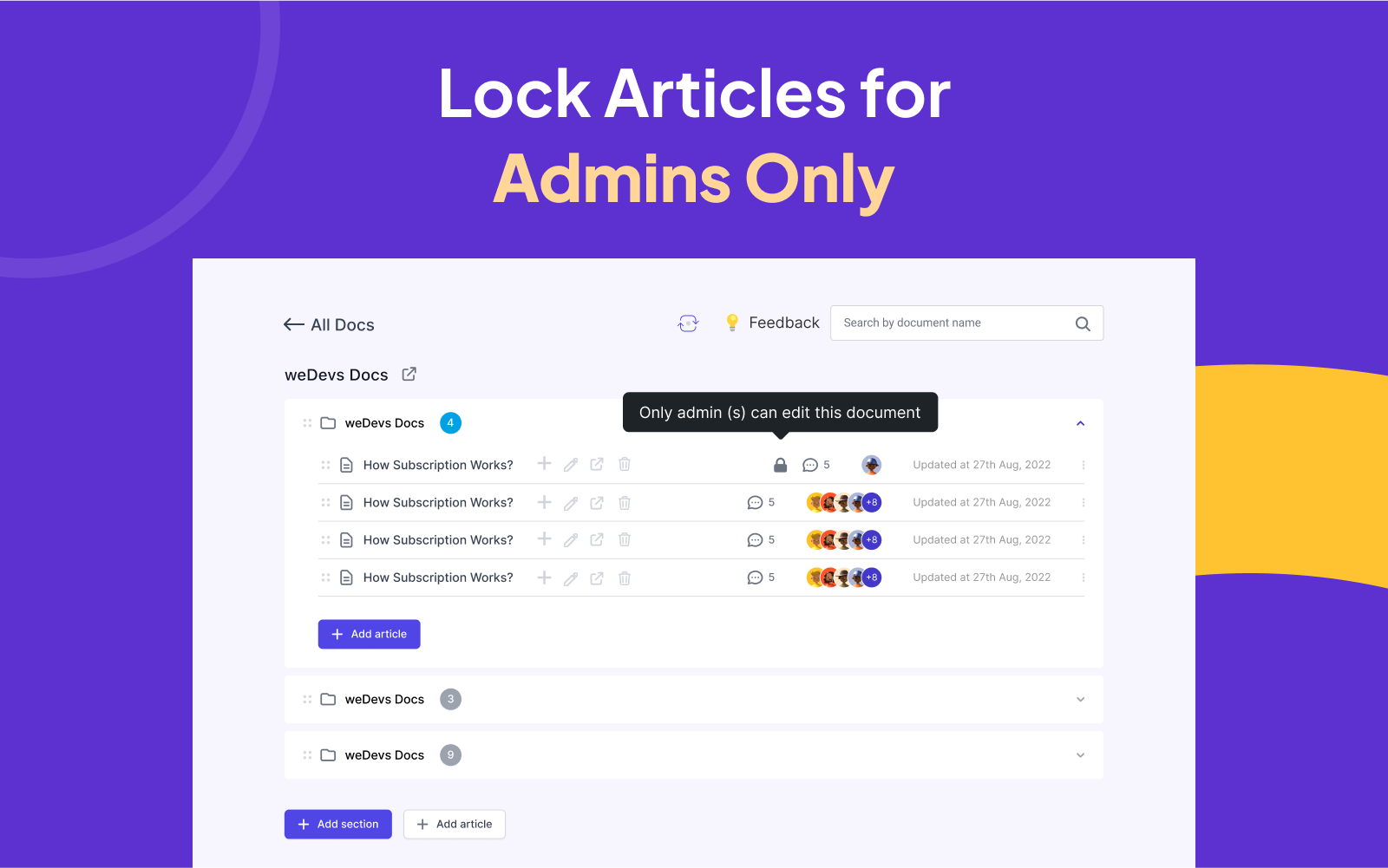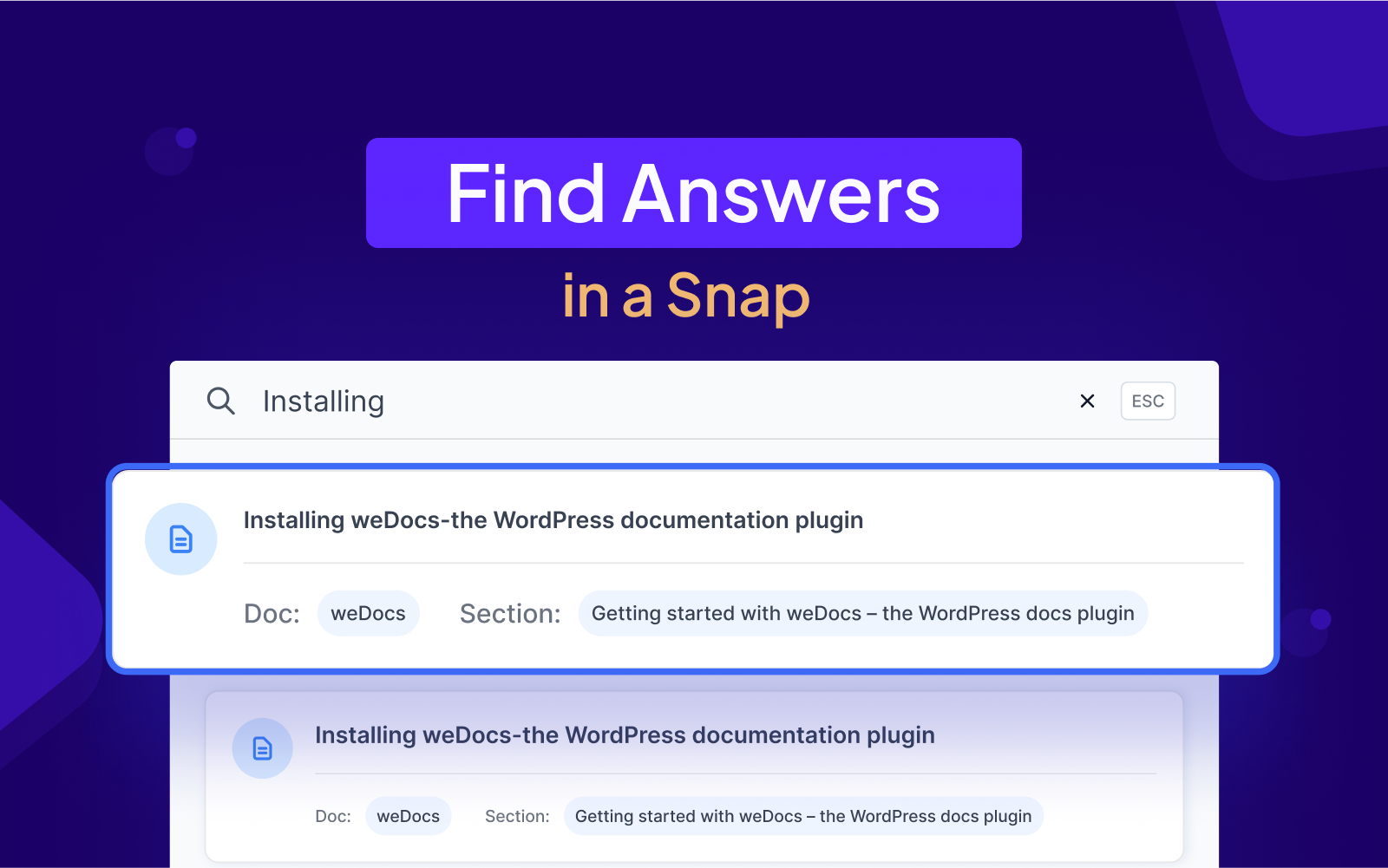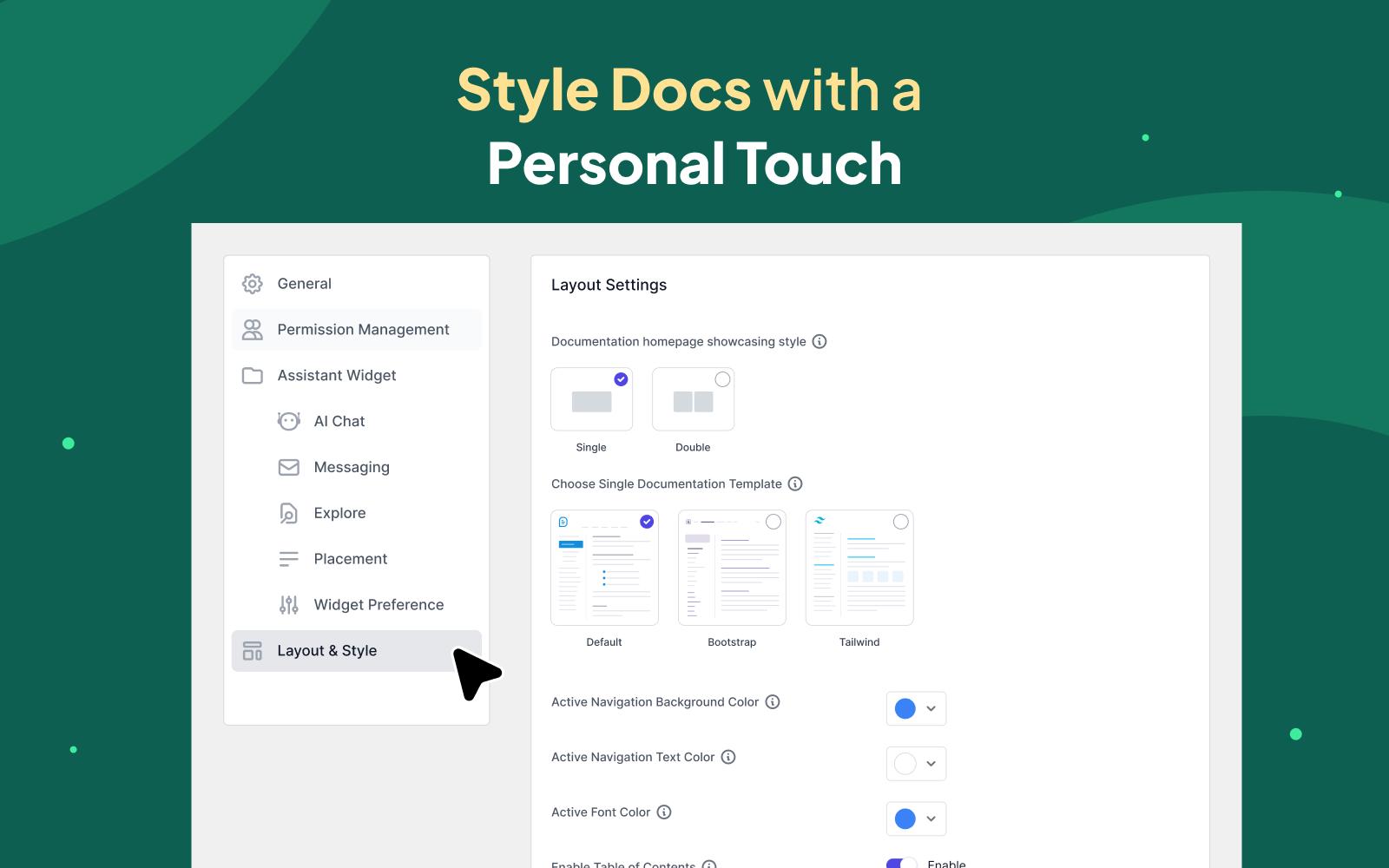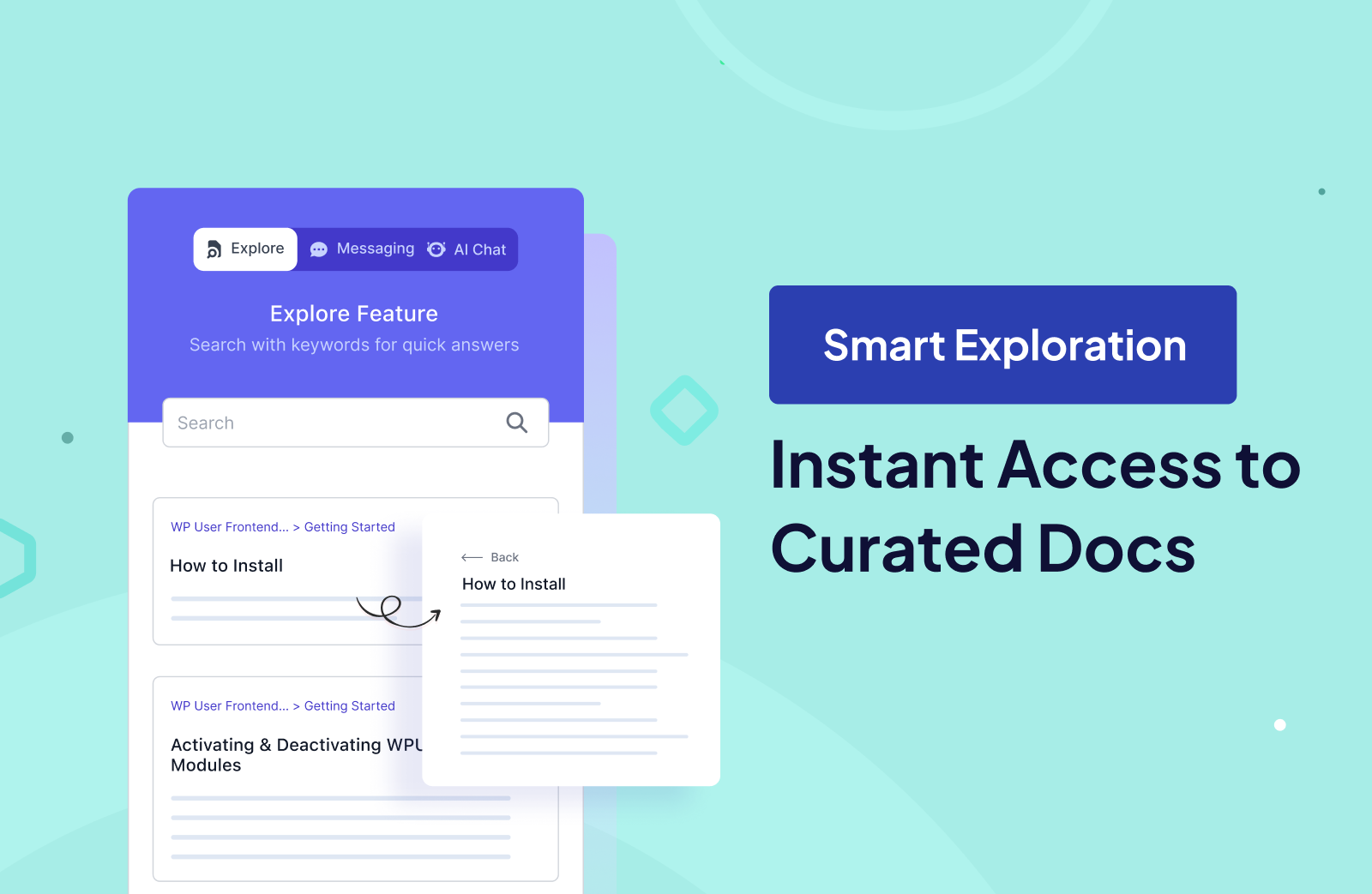weDocs – All in one knowledge base, documentation, wiki and contact form solution including Ai chatbot support
| 开发者 |
tareq1988
wedevs |
|---|---|
| 更新时间 | 2025年10月22日 18:29 |
| PHP版本: | 7.4 及以上 |
| WordPress版本: | 6.8 |
| 版权: | GPLv2 or later |
详情介绍:
Ultimate Knowledge base and documentation solution for your business.
weDocs is the best knowledge base plugin through which you can simultaneously manage your documentations in your WordPress site. It comes with useful features like unlimited knowledge base creation, live search, ai chat bot, floating contact form and more!
Useful Links
Docs | Videos | Support | Get Pro
Create and Manage Your Documentation and Knowledge Base at Ease
[youtube https://youtu.be/9E7ZJetD2WU?si=1qI3Z-u1gWt0RN-7]
The best WordPress documentation tool, weDocs, lets you manage your product’s knowledgebase, documentation, and wiki in just a few minutes.
Struggling to manage your product’s knowledge base or looking for elegant and resourceful documentation for your WordPress plugins and themes? weDocs is here to solve that problem.
Create great-looking documentation, organize it beautifully, and enhance user engagement.
安装:
Automatic Install From WordPress Dashboard
- Download the weDocs plugin from the WordPress.org repository or the official website.
- Upload the plugin files to the
/wp-content/plugins/docsdirectory or install the plugin directly through the WordPress plugin repository. - Activate the weDocs plugin through the 'Plugins' screen in WordPress.
- Configure the plugin settings to customize your documentation and knowledge base.
屏幕截图:
常见问题:
How can I create new documentation?
A. Go to the 'Docs' menu in your WordPress dashboard and click '+ New Doc'. Give it a title, and you’re all set!
Can I customize the appearance of my documentation?
Yes, weDocs provides customizable themes and templates to match your website’s branding.
Can I export my documentation?
Yes, weDocs allows exporting documentation in PDF or HTML formats for offline access or backup.
Q. How can I enable user feedback and comments on my documentation?
A. Activate the comments feature in WordPress to allow users to leave feedback.
Is the AI Chatbot feature free to use?
A. No, the AI chatbot is a premium feature available with a subscription.
Can I customize the URL structure of my documentation pages?
Yes, weDocs allows you to set up custom permalinks for your documentation pages.
更新日志:
v2.1.14 (22nd Oct, 2025)
– Added: Social sharing options (Facebook, LinkedIn, and more).
– Added: Default contributor display settings for better visibility.
– Fixed: REST endpoint not found.
v2.1.13 (3rd Oct, 2025)
– Enhanced: Plugin settings UX.
– Update: Plugin documentation link.
v2.1.12 (25th July, 2025)
– Added: Removed contributors section.
– Updated: Updated Plugin .ORG Banner
v2.1.11 (28th Apr, 2025)
– Added: Promotional Banner to weDocs Dashboard.
– Fix: Block theme deprecated error.
v2.1.10 (5th Dec, 2024)
– Fix: Resolves "TranslatePress" conflict with editor's trash capability.
v2.1.9 (31st Oct, 2024)
– Add: "weDocs – Docs Grid" block for displaying documents in a customizable grid view.
– Fix: Upgrade-to-Pro content overlapping issue.
(Additional versions omitted for brevity)