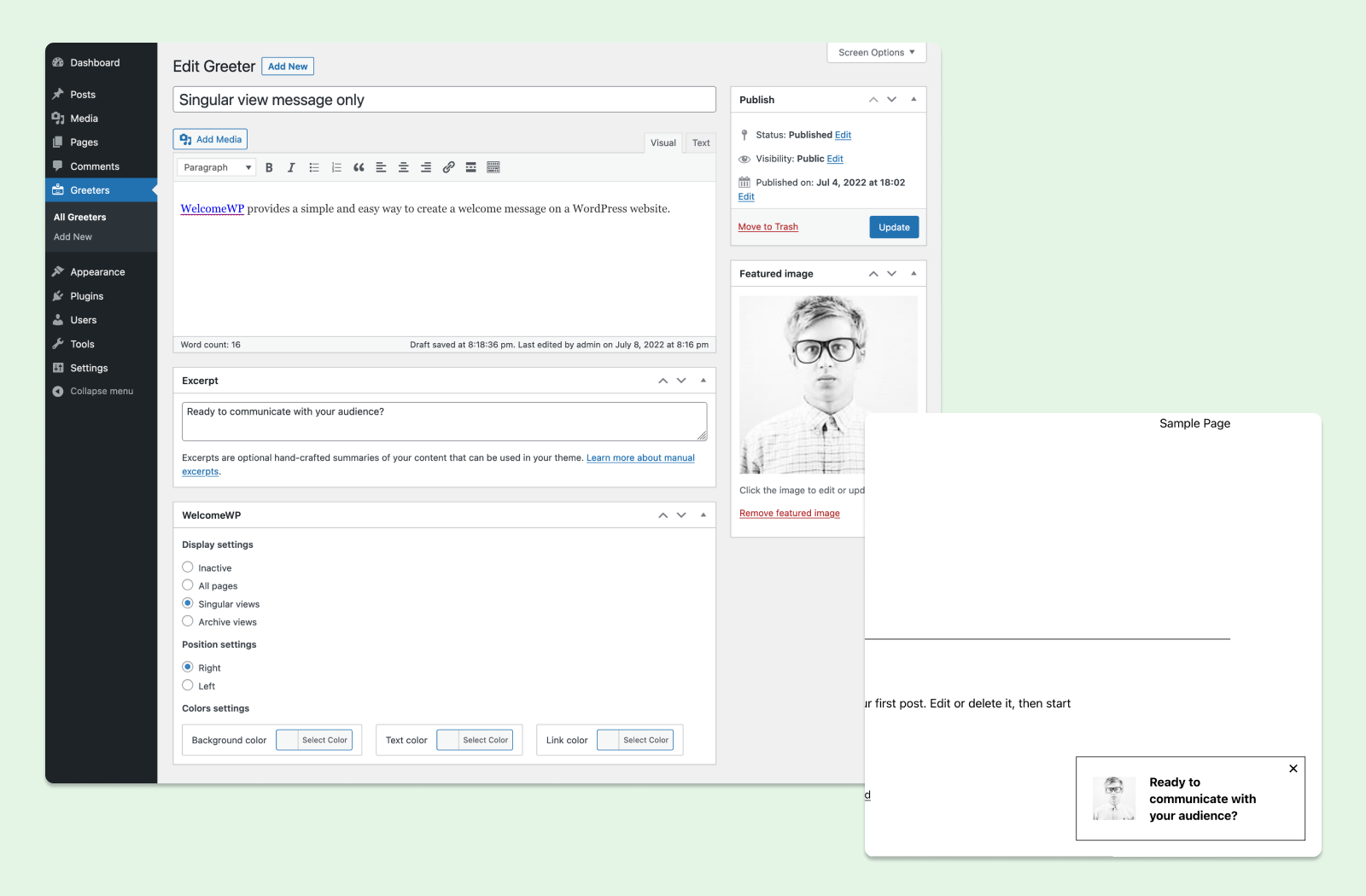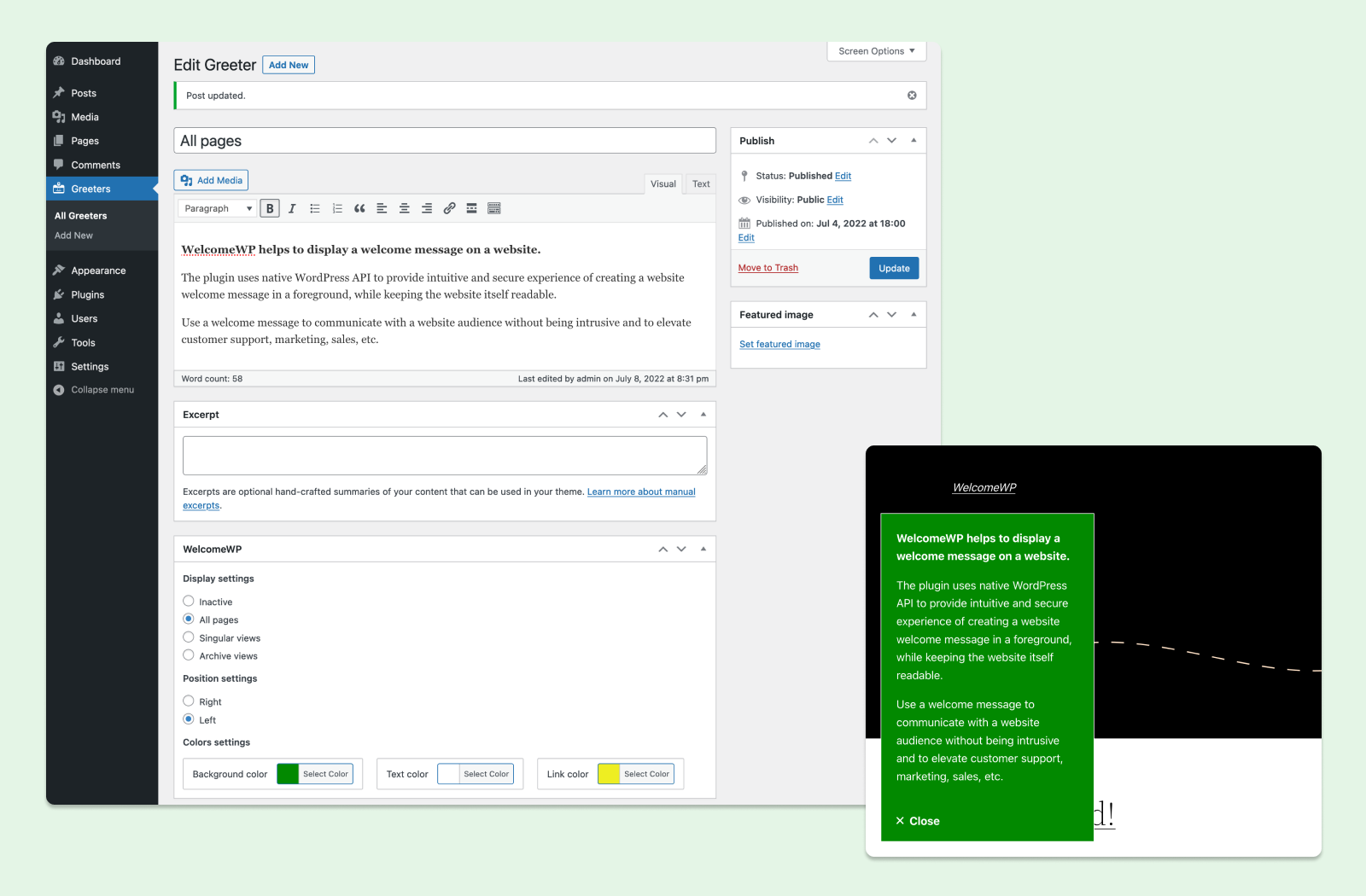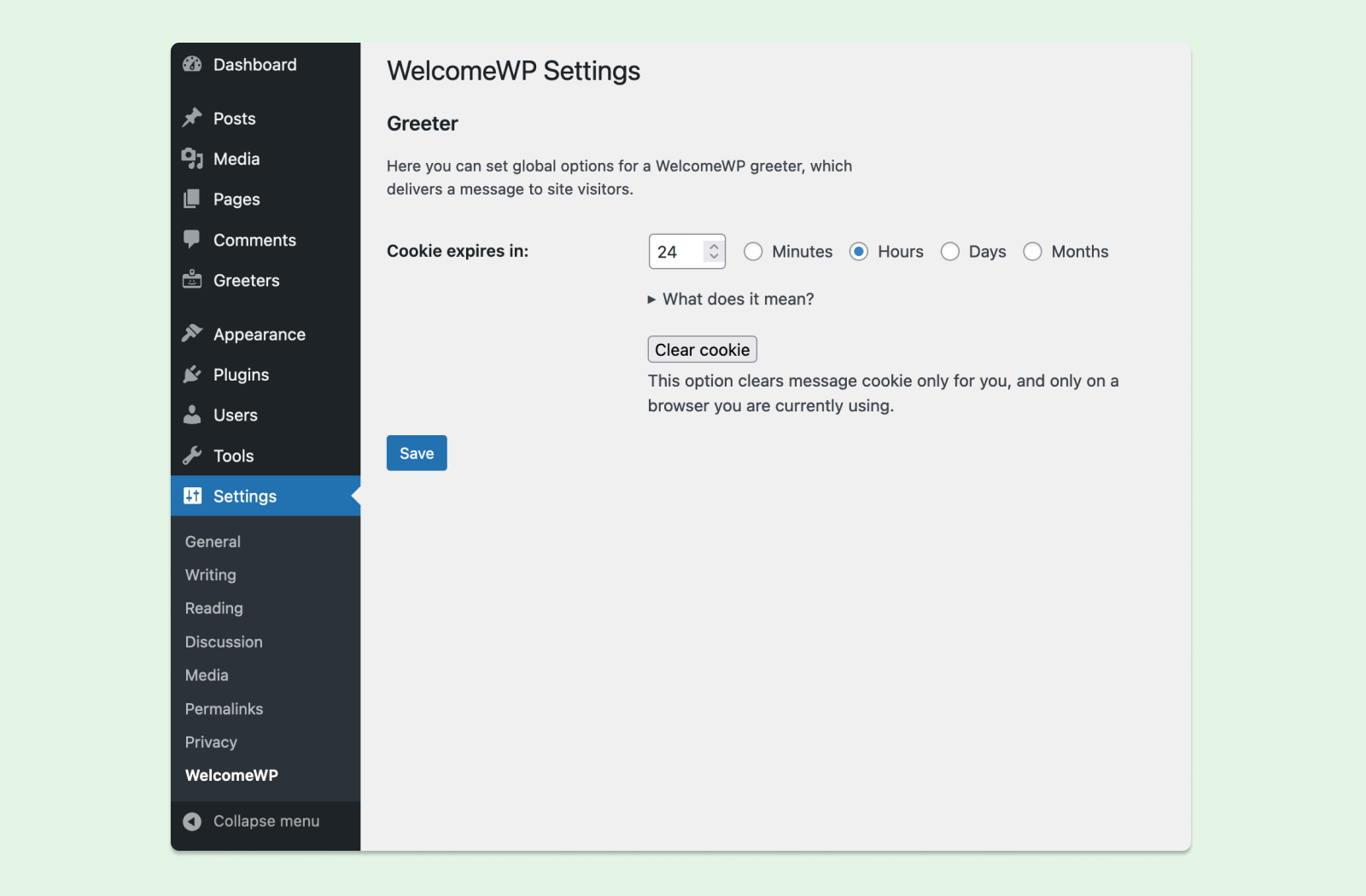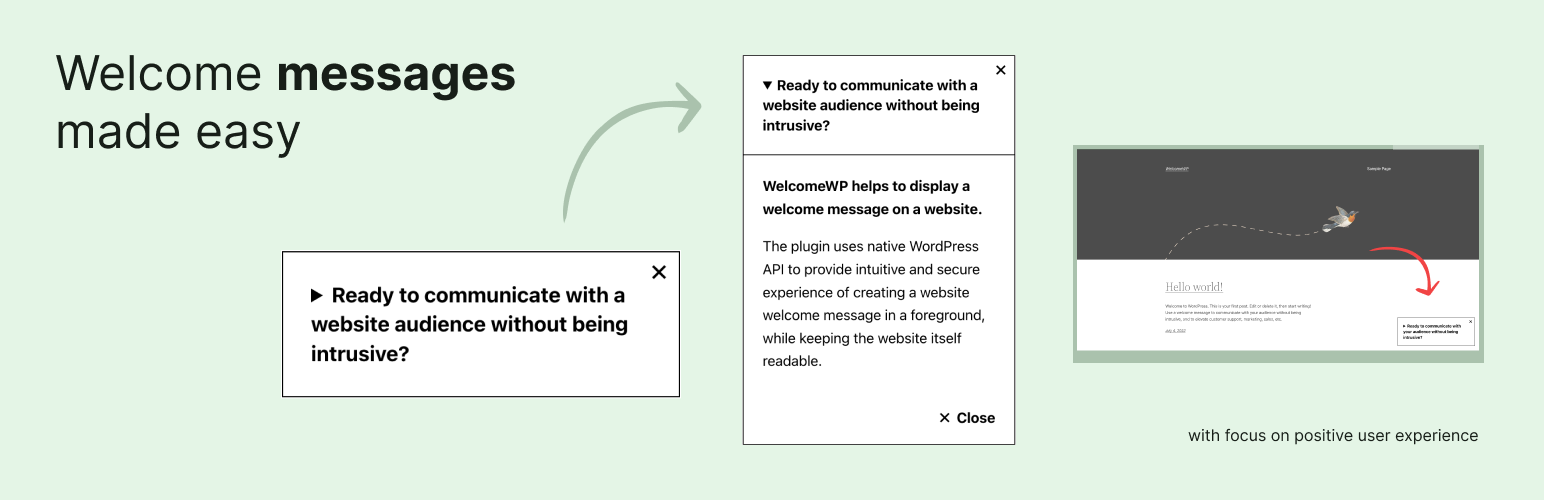
WelcomeWP
| 开发者 | taskotr |
|---|---|
| 更新时间 | 2023年8月25日 03:39 |
| PHP版本: | 7.4 及以上 |
| 版权: | GPLv2 or later |
| 版权网址: | 版权信息 |
详情介绍:
- Communicate with your audience without being intrusive
- Increase user engagement on your website
- Elevate customer support via custom notes and announcements
- Boost sales and services of your business via promotions
- Share links to social media, documentation, etc
- Provide important announcements
- Notify about terms and conditions changes
- Introduce yourself to new website visitors
- Greet website visitors
- Inform about launch of new products or services
- Offer time limited discount codes
- Keep posted about COVID-19 updates
安装:
- Login to your WordPress admin and go to Plugins > Add New
- Type "WelcomeWP" in the search bar and select this plugin
- Click "Install", and then "Activate Plugin"
- See "After activation" below
- Download the plugin from WordPress.org
- Unzip and Upload the directory
welcomewpto the/wp-content/plugins/directory - Activate the plugin through the Plugins menu in WordPress
- See "After activation" below
- Locate Greeters link in the WordPress dashboard navigation menu (sidebar)
- Add, Edit, or Remove a Greeter (Greeter = welcome message)
- Set global settings in Settings > WelcomeWP
屏幕截图:
常见问题:
What is a welcome message ?
It is a short text within in a small window that appears in a front of the website content at the bottom corner at the screen, without causing a lot of distraction for visitors. A website visitor can close the message when needed.
How the plugin works ?
After installing and activating the plugin, Greeters link is added to sidebar in dashboard. The role of a Greeter is to deliver a welcome message to website visitors (Greeter = welcome message). The Greeters functionality has a similar interface to Posts and Pages. It allows to create, edit and remove messages. The plugin allows to have a maximum of three (3) active greeters with different display options. Here is a list of available display options:
- Inactive - Greeter with this option is not visible to any website visitors.
- All pages - Greeter with this option displays a welcome message on all pages of a website, unless other greeters with Singular or Archive display option are set.
- Singular views - Greeter with this option displays a welcome message in single-view pages.
- Archive views - Greeter with this option displays a welcome message in archive views, including a blog page.
Is a welcome message customizable?
Yes. The plugin allows to have different types of a welcome message, using an existing WordPress functionality such as the content area, the excerpt field and the featured image. Note, the content area is required. Your message will be invisible if the content area is empty. Types of a welcome message:
- Message: Your welcome message is shown without any additional actions made by the user. This type of a welcome message becomes active when you add text to the content area only.
- Image icon with hidden message: Initially, only an image is shown as your welcome message. After clicking on the image, your message becomes visible. This type of a welcome message becomes active when you add text to the content area and set the featured image.
- Image icon with short text and hidden message: Initially, only an image with a short text are shown as your welcome message. After clicking either on the image or short text, your message becomes visible. This type of a welcome message becomes active when you add text to the content area, set the featured image and enters a short text to the excerpt field.
- Short text with hidden message: Initially, only a short text is shown as your welcome message. After clicking on the text, your message becomes visible. This type of a welcome message becomes active when you add text to the content area and to the excerpt field but without setting the featured image.
How the close button works?
The plugin uses cookie web technology to let the user's browser know which message, based on message ID, should be marked as closed, after the user clicks close button. This marking has an expiration time, which is by default 5 minutes. The plugin allows to configure it (Settings > WelcomeWP). Also, the user can clear this information from browser any time using browser cleaning functionality.
Where to report a bug?
Please use a support forum.
更新日志:
- Update formatting in files;
- Fix: undefined variable issue in Search archives;
- Update: bump up Tested Up To version;
- Fix: style inconsistency in button element in plugin settings page;
- Update: improve spacing in the footer area of a main content in a welcome message;
- Update: improve spacing in the header area of a welcome message;
- Fix: potential background issue in the close button of a welcome message;
- Fix: missing onboarding help when plugin is installed;
- Fix: overflow issue in a welcome message;
- Add: minified version for each stylesheet;
- Add: onboarding functionality;
- Add: minified version for each script;
- Update: directory structure for styles;
- Update: load minified version of back-end settings script when needed;
- Update: display onboarding hint when plugin installed and activated;
- Update: load minified version of front-end script when needed;
- Update: documentation for installation;
- Update: use WordPress selected color scheme for onboarding hints;
- Update: display onboarding hints only when no messages have been created yet;
- Initial beta release.