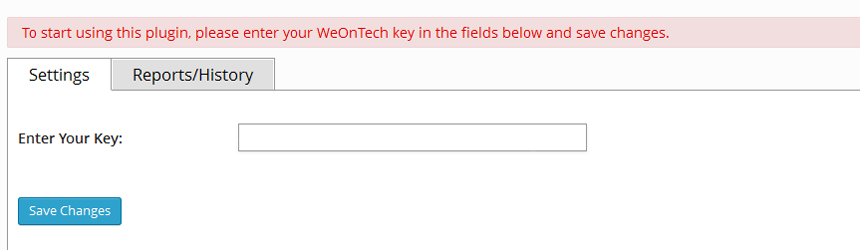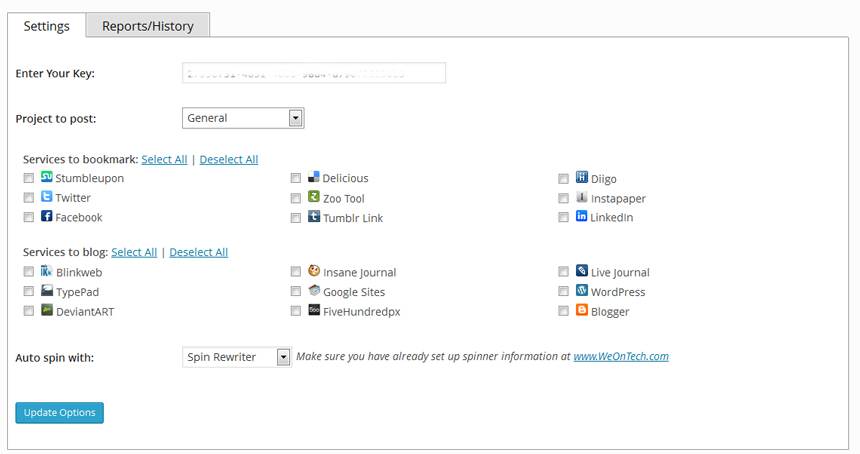WeOnTech Auto Social Poster
| 开发者 | rocksoft |
|---|---|
| 更新时间 | 2014年2月11日 09:40 |
| PHP版本: | 3.0 及以上 |
| WordPress版本: | 3.8 |
详情介绍:
Use WeOnTech to save time, automate your website's content and engage with the Top 40+ Social Networks.
Auto updates your social network on each new blog post.
Multiple accounts per social site supported.
Integrated Spinner spin content before posting on the social networks using TheBestSpinner or SpinRewriter.
Logs are generated on new blog post and detail submission reports.
Check out Social Networks Supported
安装:
** Please deactivate and delete any old copies of the WeOnTech Poster WordPress plugin before you install the latest version.
- Upload the contents of the WeOnTech Poster folder to your /wp-content/plugins/ folder.
- Activate the Plugin through the 'Plugins' menu in WordPress
- Settings->WeOnTech Poster, configure your WeOnTech key.
- The plugin is ready, it will automatically cross posts whenever you publish a new blog post.
屏幕截图:
更新日志:
- Fixed bugs.
- Plugin Released.