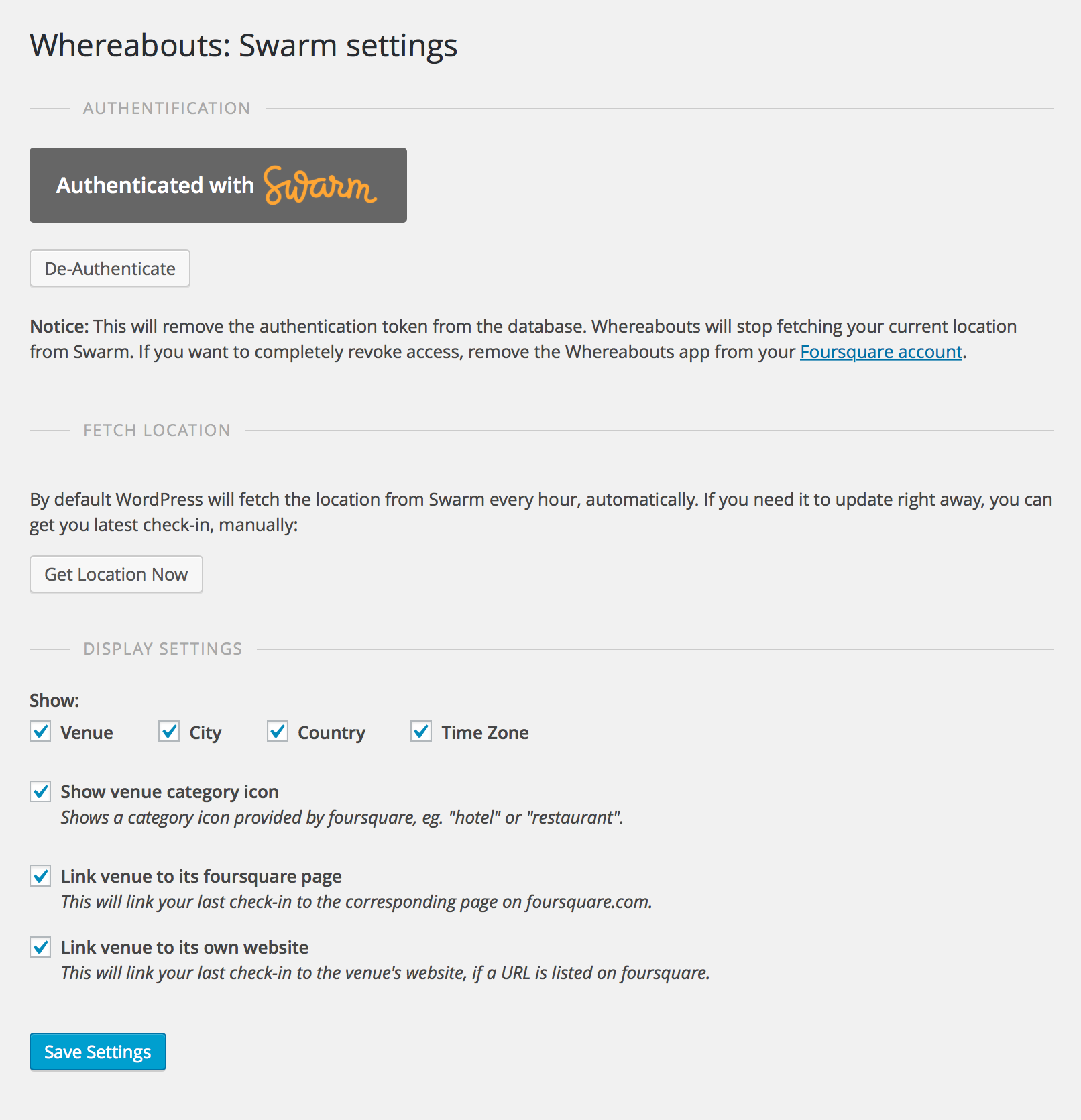Whereabouts: Swarm
| 开发者 |
florianziegler
haptiq |
|---|---|
| 更新时间 | 2020年9月28日 14:54 |
| PHP版本: | 4.3 及以上 |
| WordPress版本: | 5.5 |
| 版权: | GPLv2 or later |
| 版权网址: | 版权信息 |
详情介绍:
Use a widget or the shortcode [whereabouts-swarm] to display your current location anywhere on your website.
Please note: The location will only be displayed if a location has been set.
Styling
There is no extra styling. You can however do it yourself, in your theme. This is what the HTML looks like, depending on what you decide to display (in the settings):
`
Venue Name
City Name
Country Name
UTC Time Zone
`
Requirements
- PHP 5.3
- WordPress 4.3
安装:
- Upload the
whereabouts-swarmfolder to your/wp-content/pluginsdirectory. - Activate the "Whereabouts: Swarm" plugin in the WordPress administration interface.
- Go to "Settings" -> "Whereabouts: Swarm" and authenticate with your Swarm/Foursquare account.
[whereabouts-swarm]屏幕截图:
更新日志:
0.5.0
- Change plugin home
- Now using the HTTP API for requests, duh!
- Use
curliffile_get_contentsis not available - Add more meaningful error messages
- Fix PHP 7 issues
- Added a widget
- Hello World