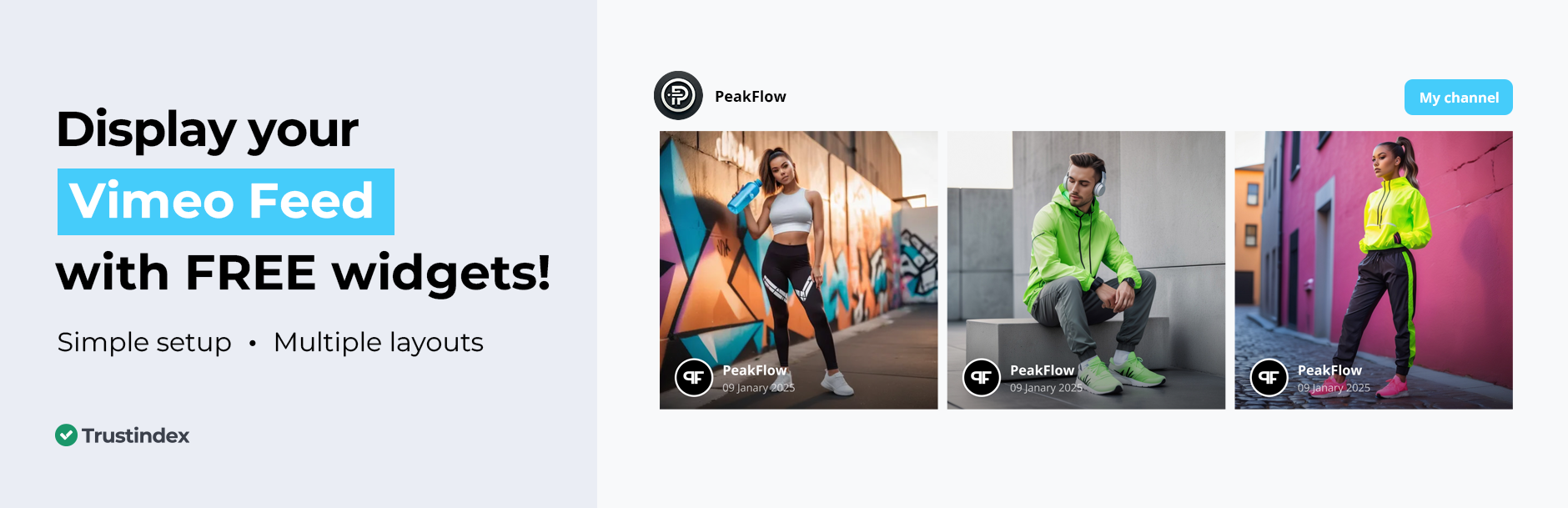
Widgets for Vimeo Feed
详情介绍:
- Multiple layout options: Grid, List, Masonry, Slider
- Multiple template options
- Automatic, daily updates
- Fully responsive and mobile-friendly: a great layout on any screen size and container width
- Includes a Follow on Vimeo button
- Showcase a header at the top of your feed widget
- Customizable
- Load more Vimeo photos with the 'Load More' button
- Likes and Comments Count: Display the number of likes and comments for each post
- Easy setup process
- Shortcode integration
- Widget lazy load
- Create an unlimited number of feed widgets
- Show photos from multiple Vimeo accounts in a single feed or separate feeds
- Display multiple Vimeo feeds on the same page or across different pages on your website
- Popup option: View photos and videos in a convenient popup box directly on your site.
- Other social platforms available: Instagram, Facebook, YouTube, TikTok, Google posts, Pinterest, Vimeo, X (Twitter)
- Create aggregated widgets with multiple social platforms
- Professional social feed widget configurator
- Post moderation: filter posts by including/excluding specific hashtags and manually selecting posts for approval or removal.
- Increased Engagement and Interaction - encourages visitors to engage with your website by interacting with the displayed content.
- Drives Sales - Use your Vimeo slider widget to showcase your products or services to customers, potentially driving them to make a purchase.
- Visual Appeal - displaying your feed on your website can enhance the overall aesthetics of your site, making it more attractive and engaging to visitors.
- Higher Trust - Displaying an Vimeo feed serves as social proof, demonstrating that your business is active and engaged on social media, which enhances trustworthiness.
- Fresh Content - The Vimeo feeds automatically update with your latest Vimeo posts, ensuring that your website always has fresh content.
- Audience Growth - By displaying an Vimeo widget, you encourage visitors to follow your Vimeo profile directly from your website.
- Improved SEO (Search Engine Optimization) - Including an Vimeo widget boosts your website's SEO by increasing the amount of time visitors spend on your site, thus improving your site's search engine rankings.
- Mobile Optimization - Vimeo widget is designed to be mobile-friendly, making it compatible with various devices.
常见问题:
What is an Vimeo feed widget?
An Vimeo feed widget is a tool that gathers your latest Vimeo posts and displays them on your website, essentially displaying a business's own or user-generated content. Typically, it's used by businesses to exhibit their own Vimeo content, for example, but some brands may also use it to feature user-generated content (UGC).
How can I connect my Vimeo account?
It's incredibly straightforward to connect your Vimeo account! Simply follow the provided steps during onboarding, and you'll effortlessly connect your account with a few easy clicks. In the software, you can even connect multiple Vimeo accounts.
Is it possible to hide unwanted photos from my Vimeo gallery?
In a paid package, you can hide photos in the feed widgets.
Are the Vimeo feeds compatible with mobile devices?
Yes, the Vimeo feeds are fully mobile-responsive. Our feed functions and appears flawlessly on any device, from desktops to mobile phones. = How to embed Vimeo feed into my WordPress website?
- To embed Vimeo feeds into your website, download and activate the Vimeo Feed Widget plugin. =
- After that, connect your Vimeo account and start customizing the feed widget.
- When you are done click on save and get code, then paste the provided shortcode into your website where you'd like the feed to appear.
Can the Vimeo widget be added to an HTML website?
Absolutely! Simply use our Configurator on www.trustindex.io to create your custom HTML Vimeo feed widget.
- Select your preferred appearance and template for the feed, and make any necessary adjustments.
- Once you have established your HTML feed, copy the personal code from the window that appears.
- Finally, embed the Vimeo code you copied into your HTML homepage and make any necessary modifications.
Do I need to have programming skills to use the Vimeo widget?
No, all of our plugins are user-friendly and you don't need any coding skills.
Can you use the plugin free without subscribing?
Yes, the Vimeo Widget plugin is completely free to download for all users.