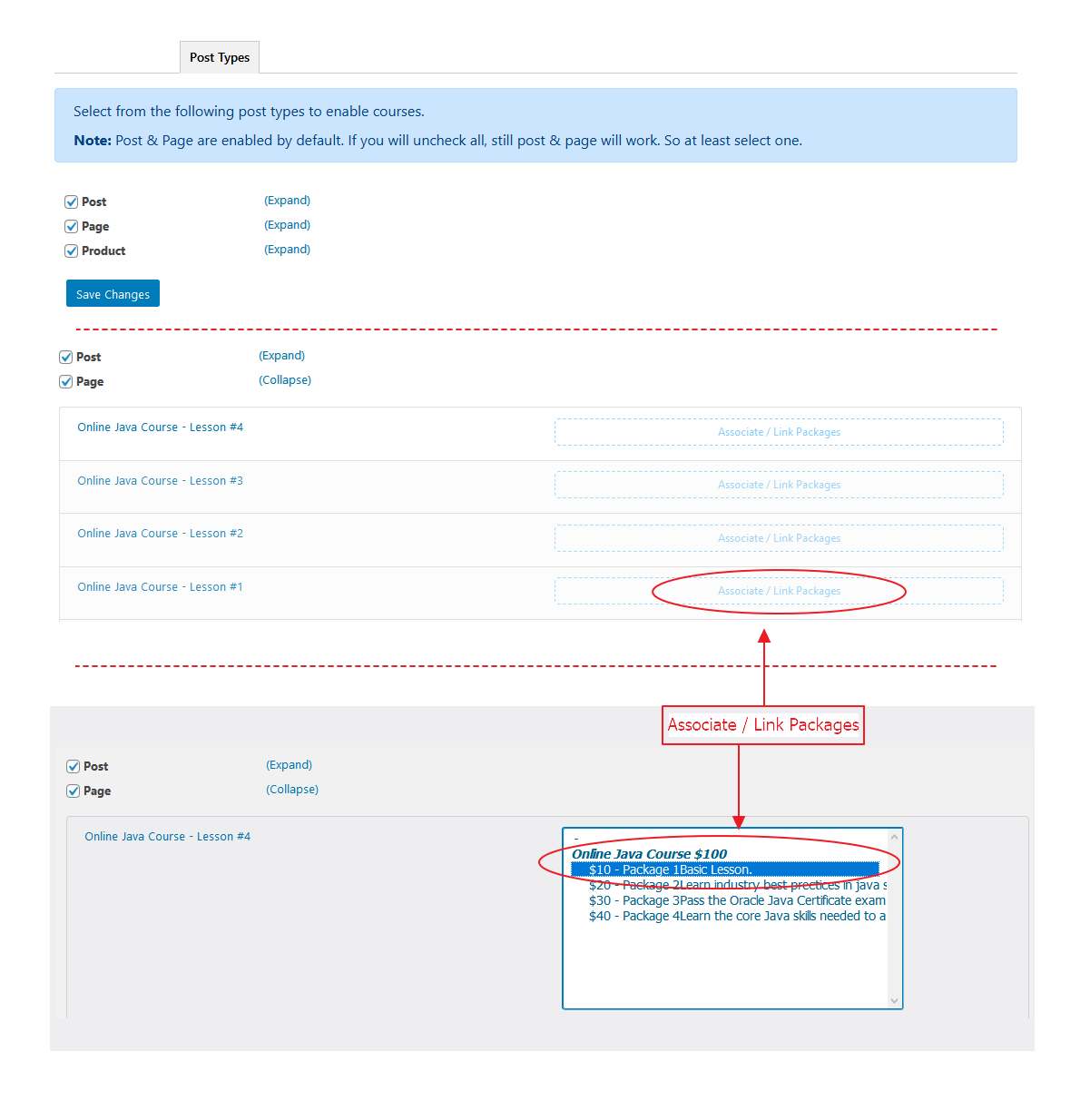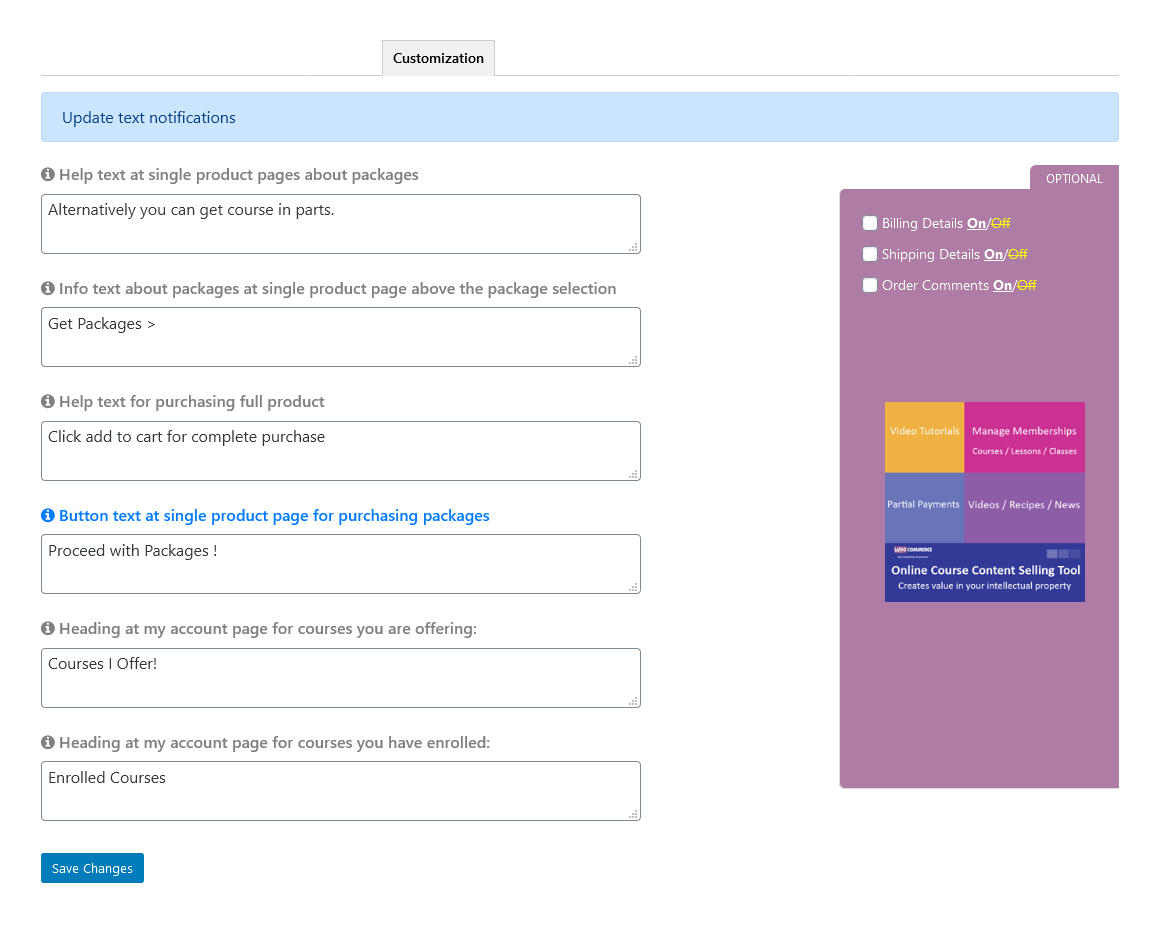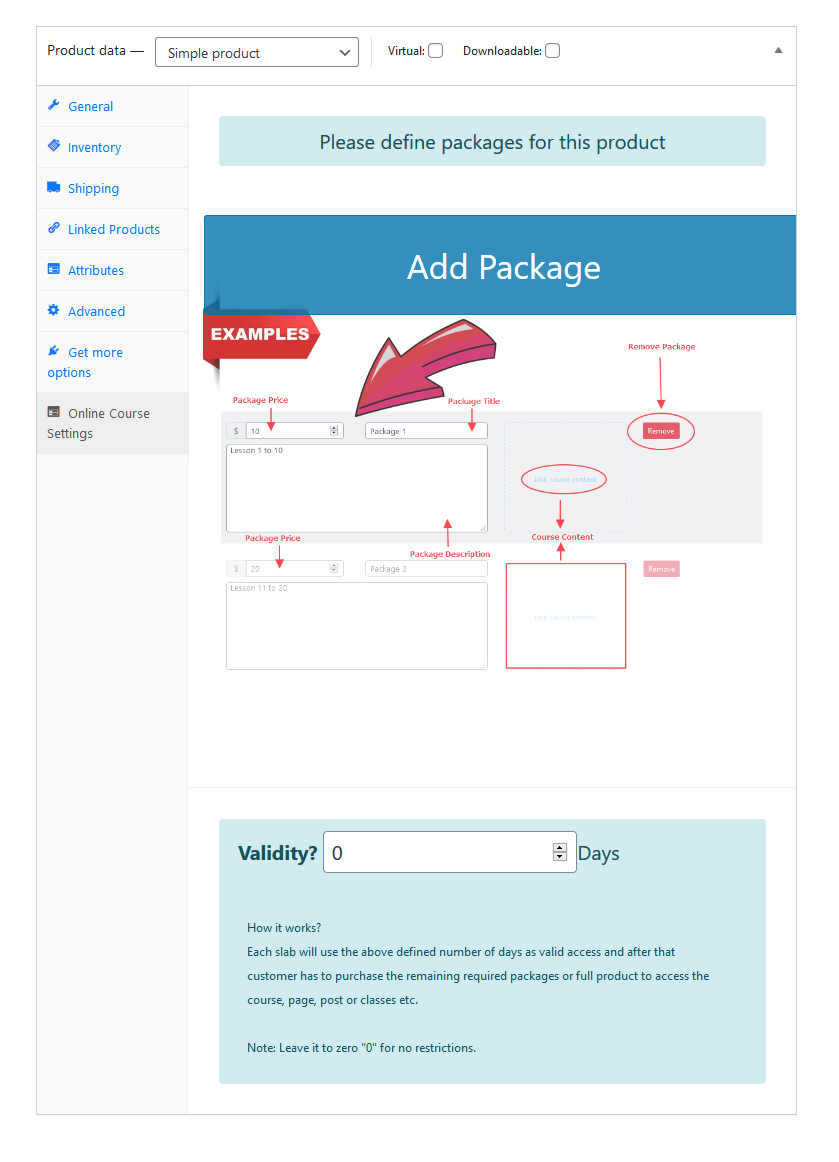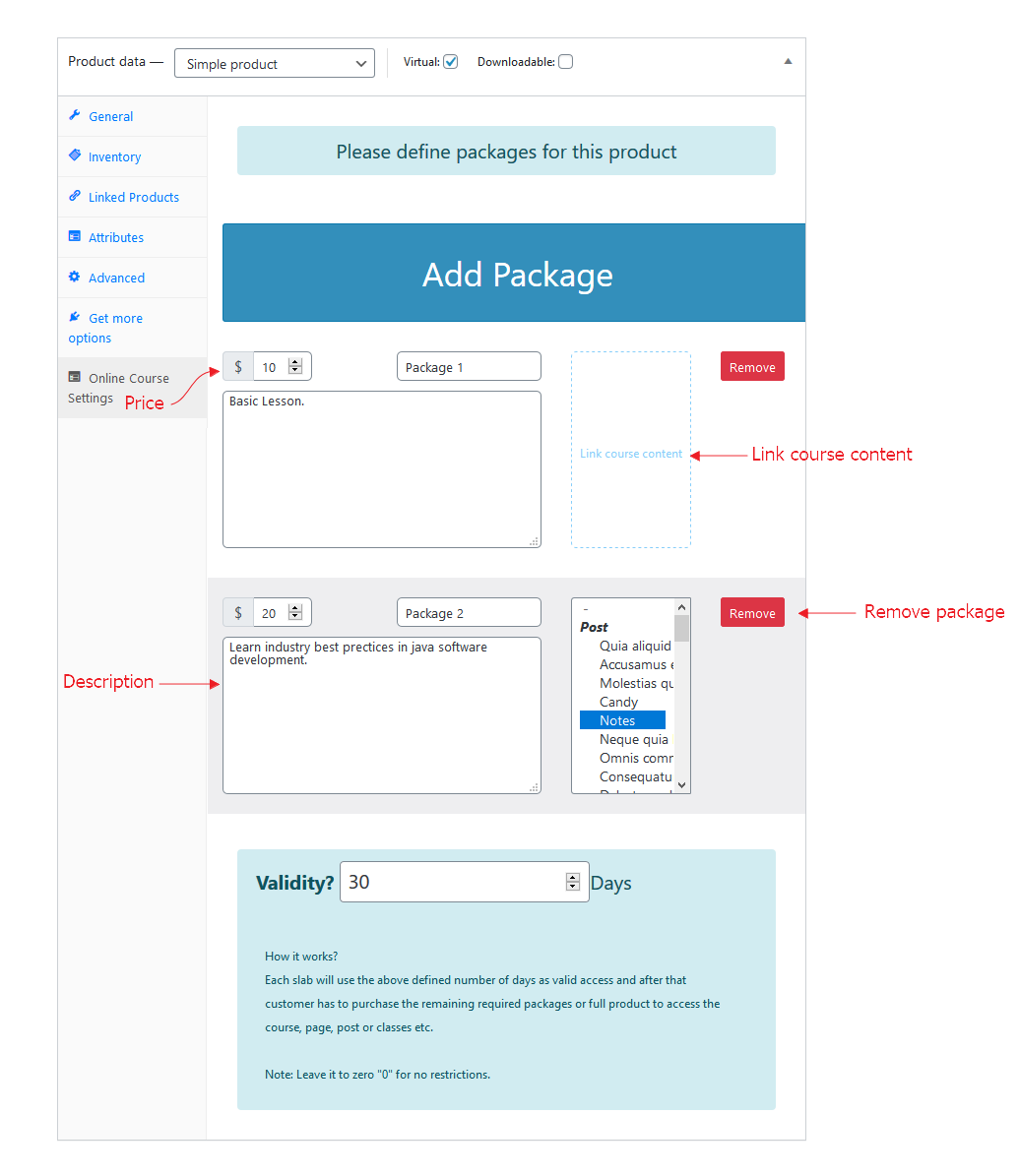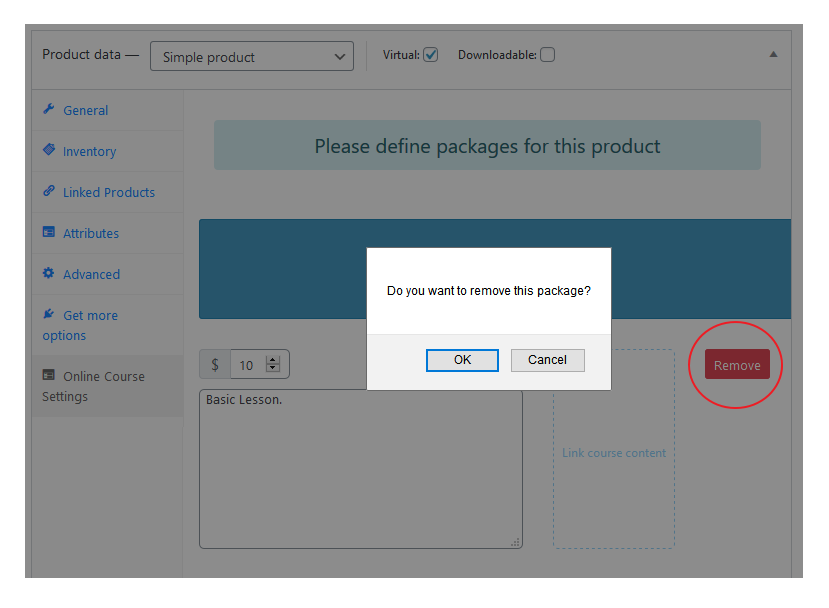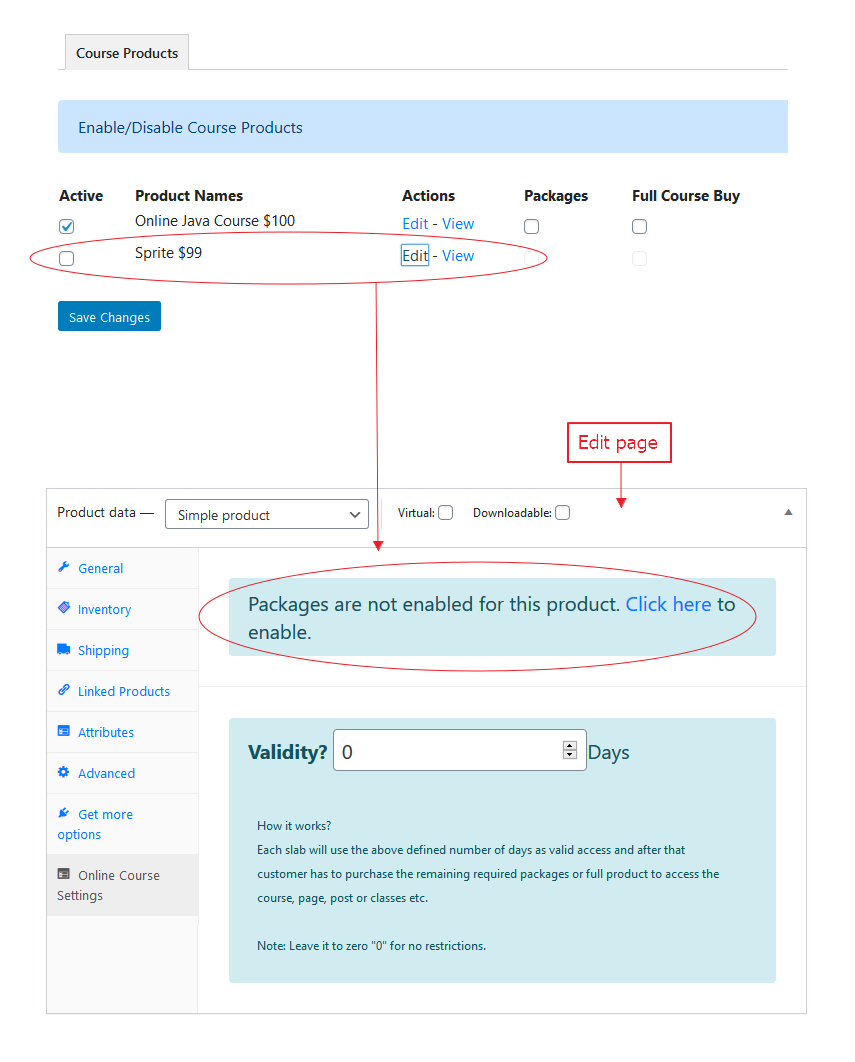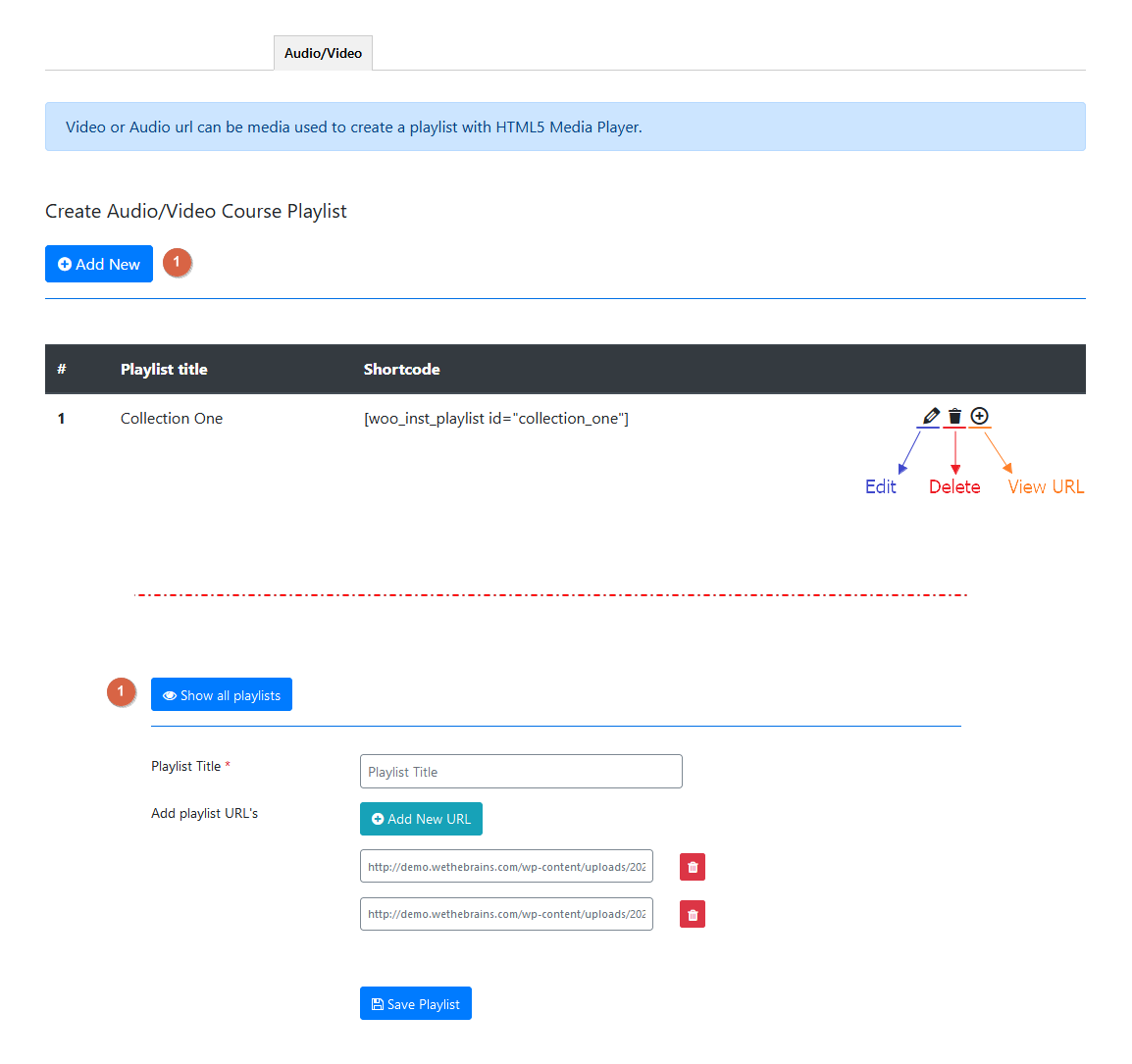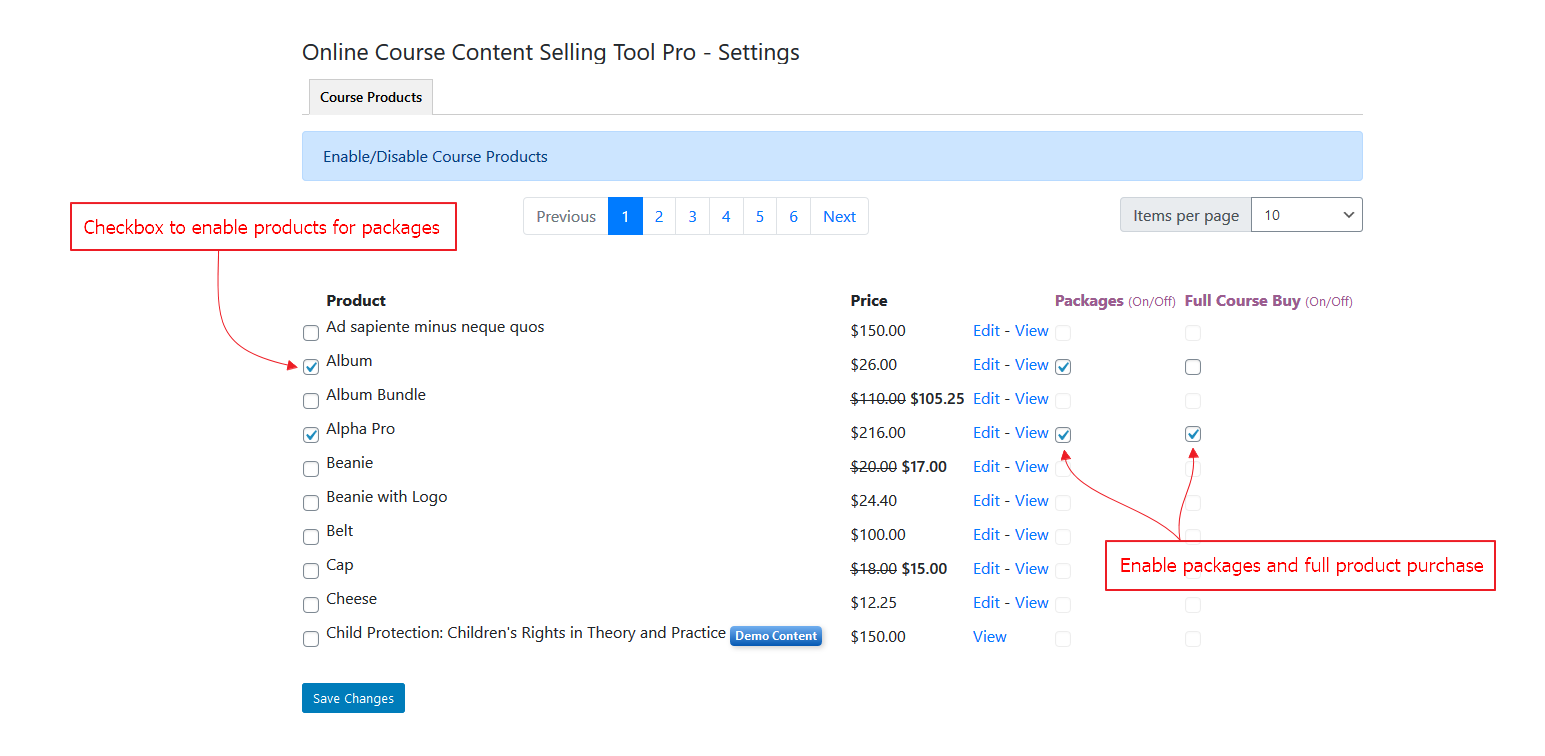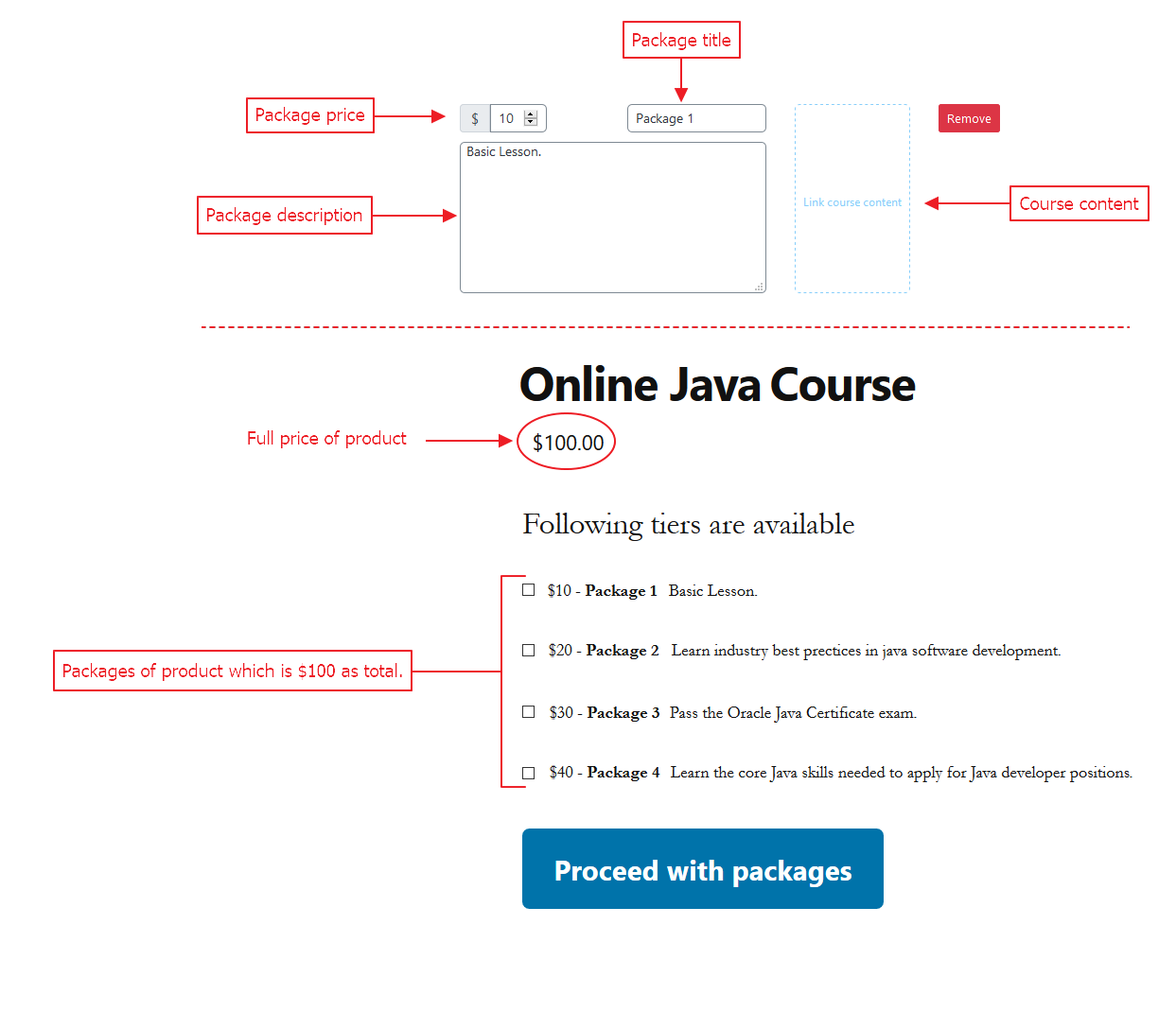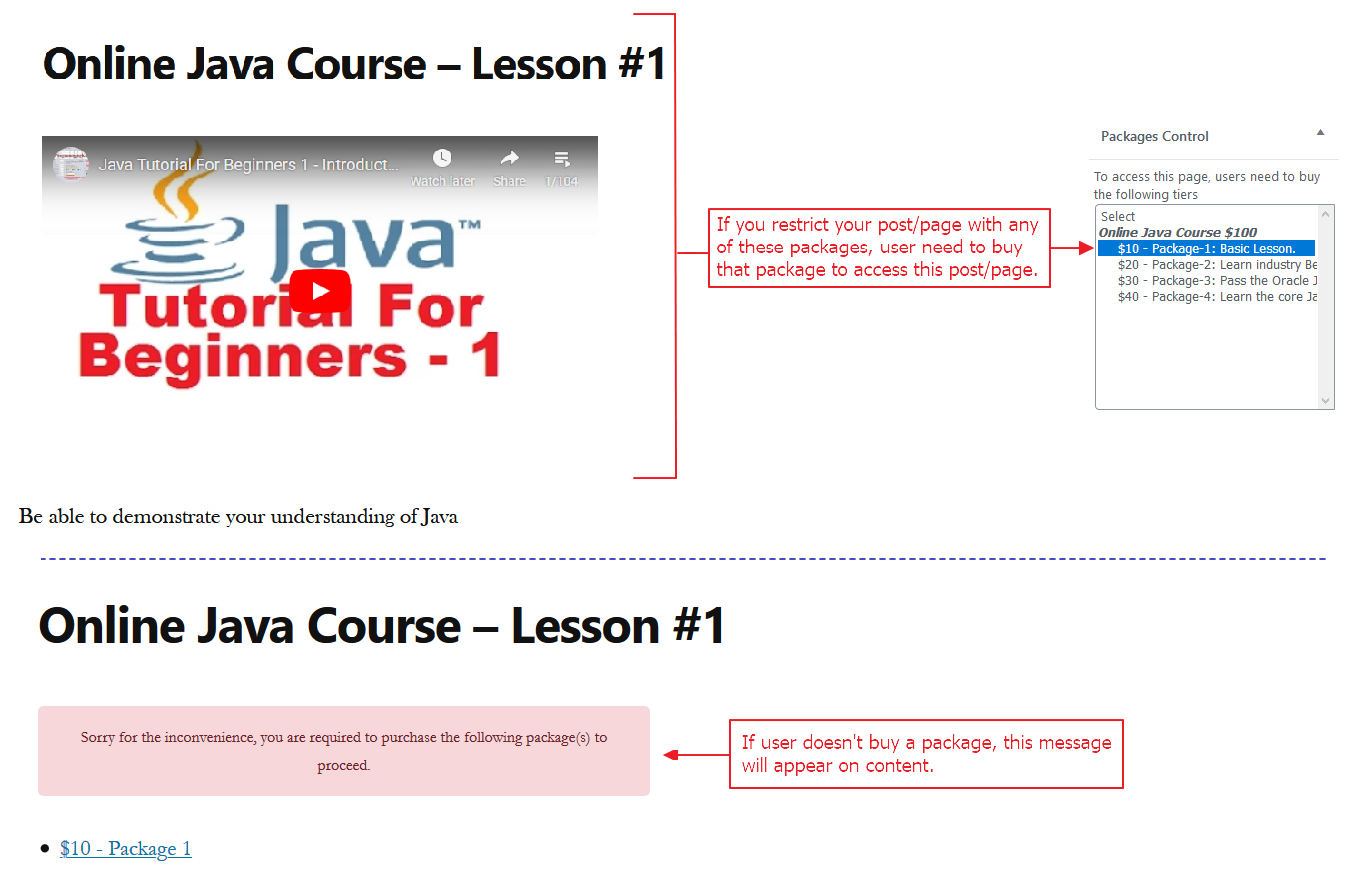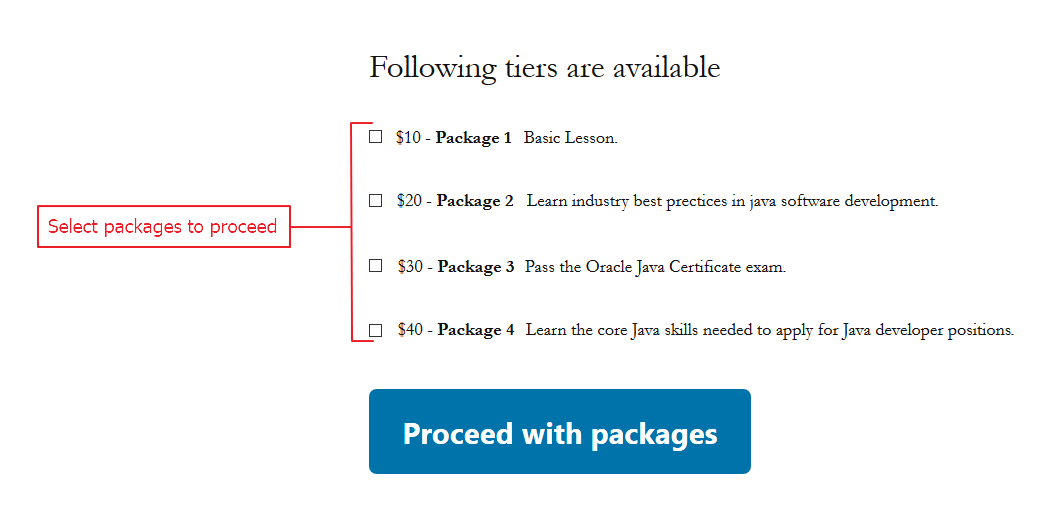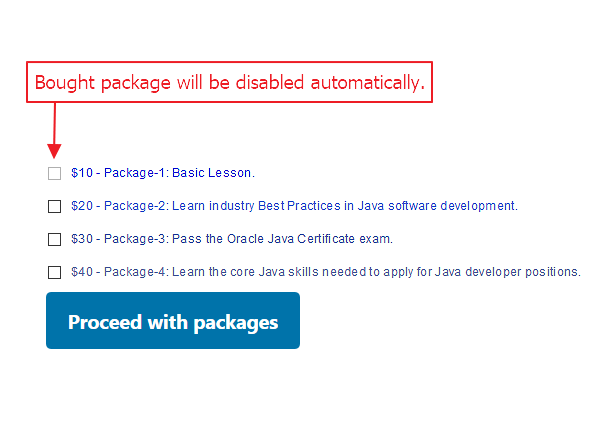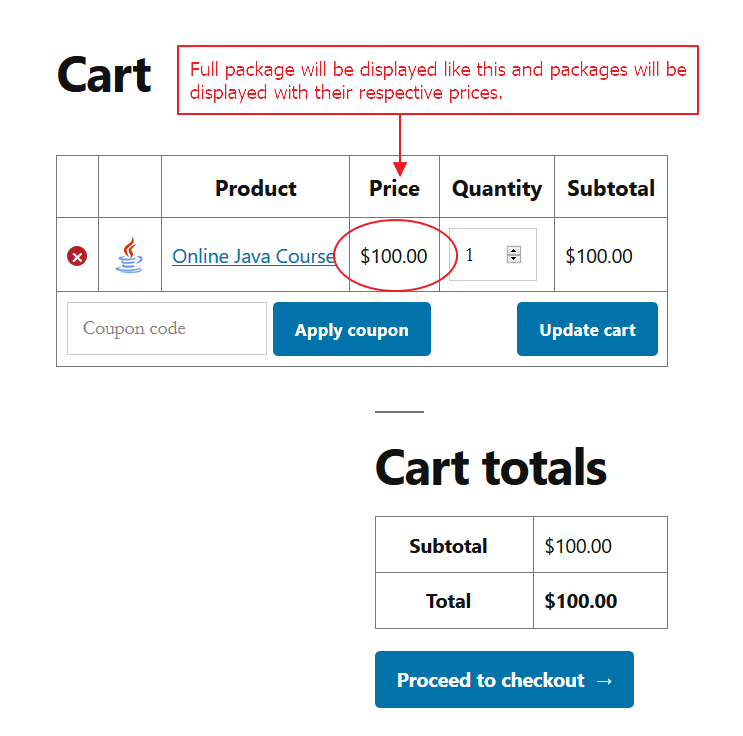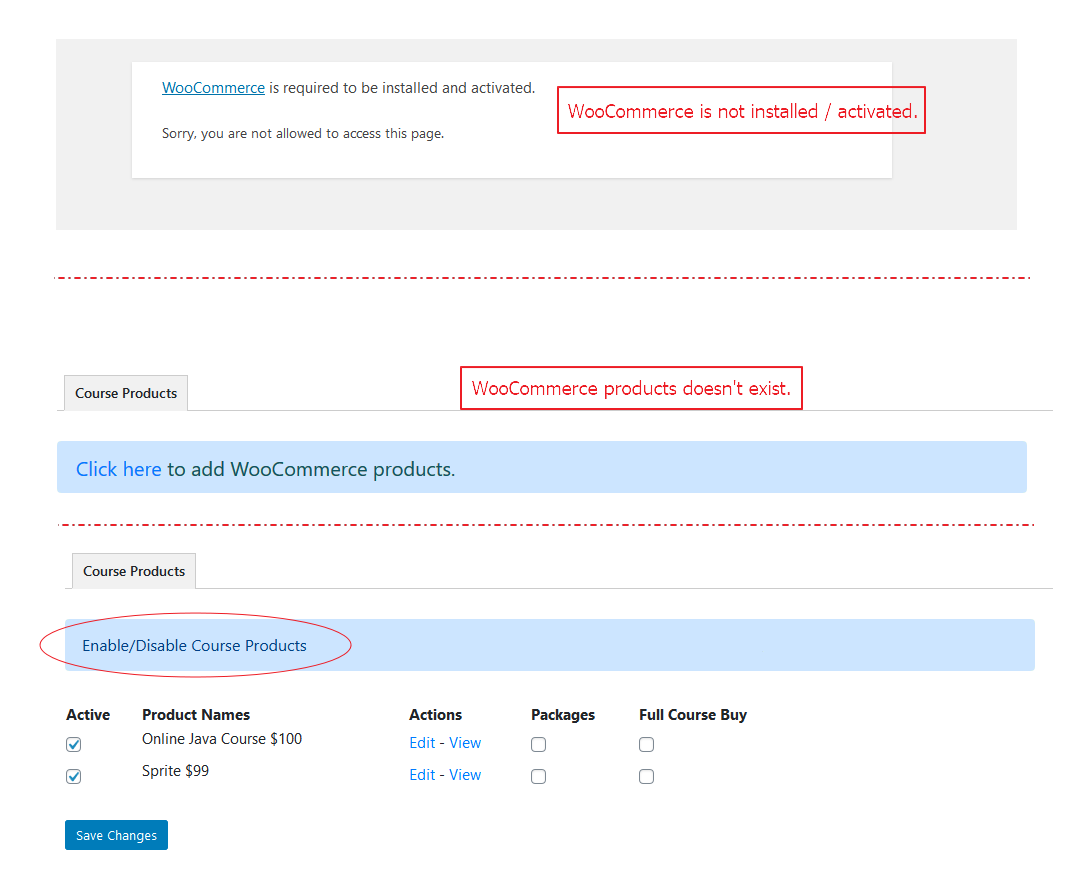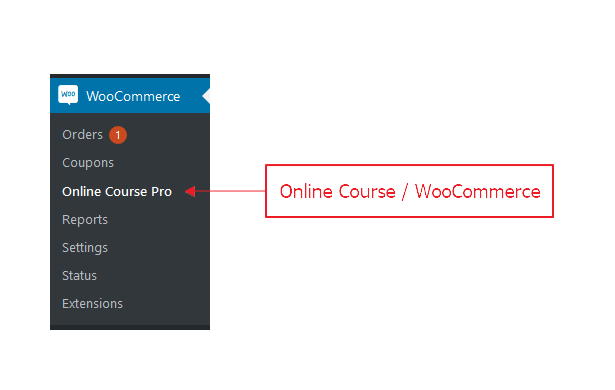Online Course Content Selling Tool
| 开发者 |
fahadmahmood
invoicepress |
|---|---|
| 更新时间 | 2024年11月4日 11:00 |
| PHP版本: | 7.0 及以上 |
| WordPress版本: | 6.6 |
| 版权: | GPL2 |
| 版权网址: | 版权信息 |
详情介绍:
- Author: Fahad Mahmood
- Project URI: http://androidbubble.com/blog/wordpress/plugins/woo-installments
- Demo URI: http://demo.androidbubble.com/product/woo-installments
安装:
屏幕截图:
常见问题:
How can I offer packages for my online content?
Open plugin settings. Select your WooCommerce product you want to introduce packages for. Click "Save Changes". In edit product page, select last tab "Online Course" from "Product Data" metabox under the editor. Add packages for your product as instructed there.
What is the correct format for packages?
To add a package there are title, description and price values examples given.
How to lock/restrict your online content with packages?
Create a post, page or any post_type visible to public and select a package from "control" metabox right-sidebar on edit post page. That selection will define which tries/packages a user will need to subscribe/buy to get access to your online content/page/post.
How to enable packages based payments for products?
Open plugin settings. Check products you want to enable packages based payments.
How to manage packages for enabled products?
After enabling packages for a product, edit product and select "Online Course Setting" tab in product metabox. Here you can manage packages for that product.
How to enable course content control metabox for different types of post?
In enable / disable tab, course content control metabox can be enabled for different types of post. Expand selected post / page type and enable course content control metabox by clicking on "Associate / Link Packages" button.
How can I change / update notification and other content?
On plugin settings page, open Optional tab to change / update notification and other content.
更新日志:
- Updated version for WordPress. [12/06/2024]
- Updated version for WordPress. [24/05/2023]
- Updated version for WordPress.
- Updated version for WordPress.
- New features added.
- Improved user experience. [Thanks to Team Ibulb Work & GP Themes]
- Improved user experience. [Thanks to Team Ibulb Work & GP Themes]
- Fatal error: Uncaught Error: Call to undefined function woo_inst_backup_pro() - fixed. [Thanks to Rais Sufyan]
- Updating tags.
- E_COMPILE_ERROR fixed related to woo_inst_pro_enabled_check(). [Thanks to Rais Sufyan]
- Premium version message added for columns. [Thanks to Della]
- Internal Server Error - Fixed. [Thanks to Rais Sufyan]
- An important condition added for templates. [Thanks to Della]
- User experience improved. [Thanks to Ibulb Work Team]
- Warning: in_array() expects parameter 2 to be array, null given in - fixed. [Thanks to GP Themes Team]
- Fatal error: Uncaught Error: Call to undefined function woo_inst_pro_enabled_check() - fixed. [Thanks to GP Themes Team]
- Improved packages module and settings area. [Thanks to Ibulb Work Team]
- Improved product page area. [Thanks to bartskol]
- Improved cart area.
- Improved screenshots and PHP notices handled. [Thanks to Team GP Themes]
- Improved session related issue. [Thanks to Abu Usman & Rakesh Dubey]
- Improved version with a few suggestions received from San Diego. [Thanks to Team Awarecomm]
- Muted WC_Order related stuff. [Thanks to Jan Blok]
- Updated a few WC_Order related stuff. [Thanks to Jan Blok]
- Languages added. [Thanks to Abu Usman]
- Sanitized input reviewed and fixed an issue reported. [Thanks to vermadililpjpr and others]
- Sanitized input and fixed direct file access issues.
- Ghost product set to virtual so no shipping cost will be added by default.
- Improved version for third party integration.