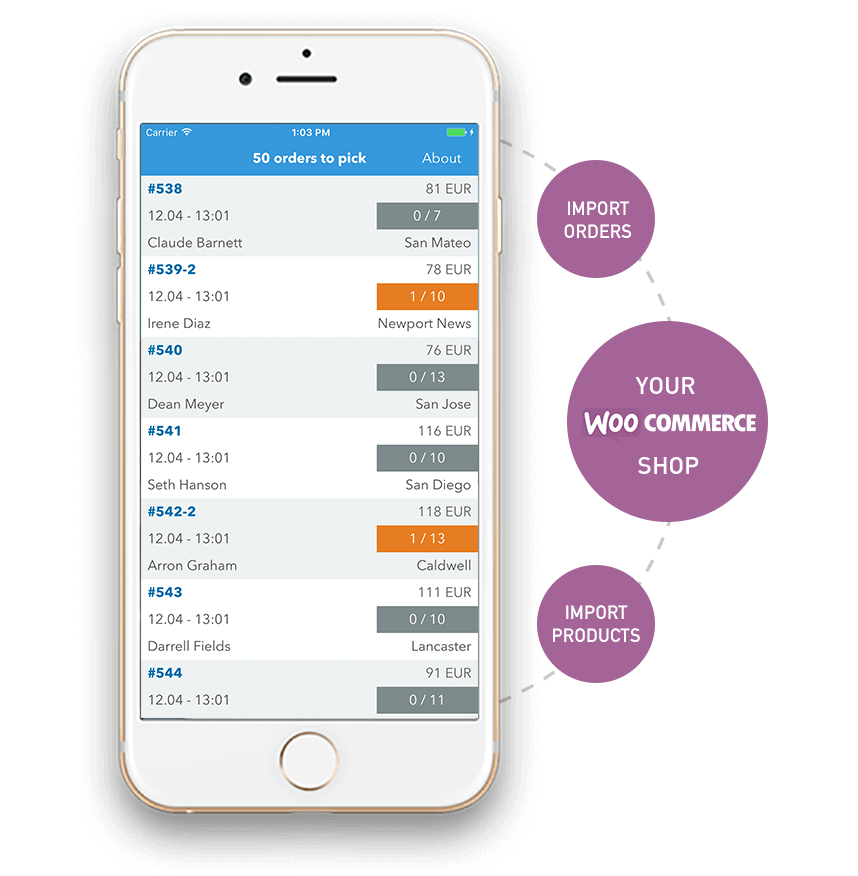PickList for WooCommerce - The #1 Order Processing App for WooCommerce + Pick List
详情介绍:
The #1 Order Processing App for WooCommerce. 100% Barcode powered. Ship your WooCommerce Orders directly from your iPhone, iPod touch or iPad.
==> DOWNLOAD THE iOS APP HERE:
PickList for iOS (free)
Features:
- Digital Pick List
- 100% Barcode powered
- Pick the correct item every single time
- Autocomplete an order when shipped
- Synchronize all unfulfilled from your WooCommerce store
安装:
This section describes how to install the plugin and get it working.
- Download and install the plugin from WordPress dashboard. You can also upload the entire “woocommerce-picklist” folder to the
/wp-content/plugins/directory - Activate the plugin through the ‘Plugins’ menu in WordPress
- Add new API-Key: WooCommerce > Settings > API > Keys/Apps > Add Key (Permission: Read/Write) and scan the provided QR-Code within the iOS App
- Done. You may configure "Partial Shipments", "Barcode scan" or "Autocomplete in the newly added PickList tab in your WooCommerce settings (WooCommerce > Settings > PickList)
屏幕截图:
更新日志:
1.2.1
Added option to disable / enable item confirmation
1.2
Fixed Pick List display for iPads
1.1
- First release, nothing to fix here.