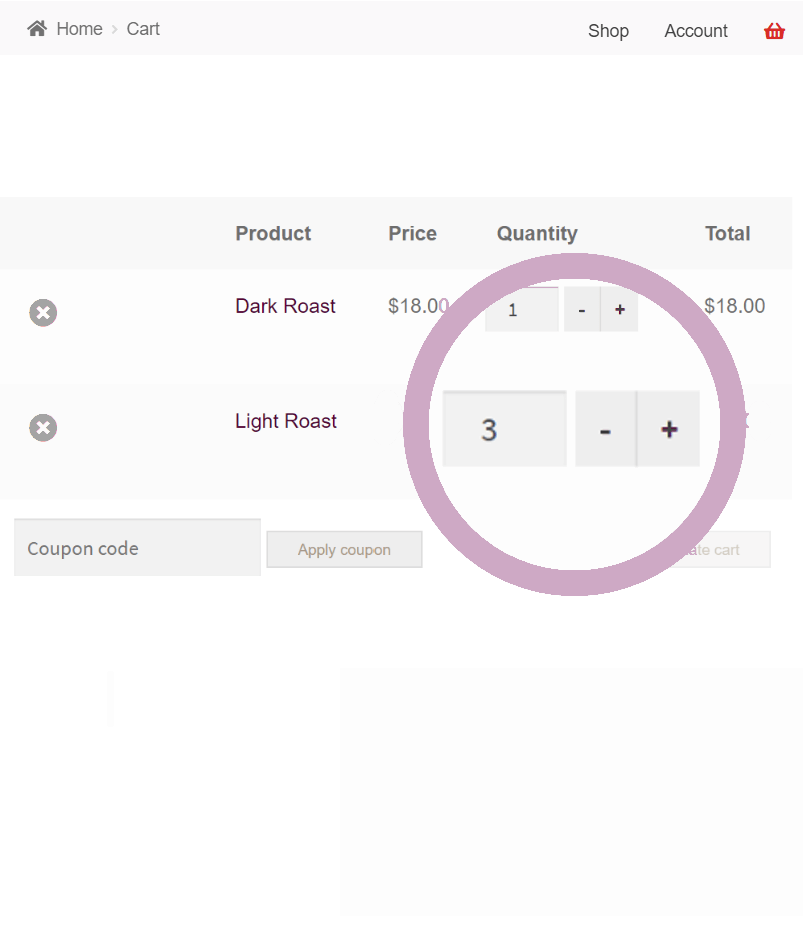Quantity Buttons for WooCommerce
| 开发者 | rermis |
|---|---|
| 更新时间 | 2024年7月17日 08:13 |
| PHP版本: | 4.6 及以上 |
| WordPress版本: | 6.3 |
| 版权: | GPLv3 or later |
| 版权网址: | 版权信息 |
详情介绍:
Add plus and minus quantity buttons to WooCommerce Cart and Products with a simple, fast and lightweight plugin.
Special Features
- Responsive design for mobile
- Generic aesthetic that integrates with your storefront design
- Zero setup and configuration, just install and activate the plugin
- No impact to WooCommerce templates
- Easily controlled with CSS class: .woocommerce button.qty
安装:
- Upload the plugin files to the
/wp-content/plugins/woo-quantity-buttonsdirectory, or install the plugin through the WordPress plugins screen directly. - Activate the plugin through the \'Plugins\' screen in WordPress
- Visit any WooCommerce product page or cart to see the quantity buttons
屏幕截图:
常见问题:
Where do the quantity buttons show up?
Visit any WooCommerce public-facing product page, or the WooCommerce cart. The quantity buttons will appear adjacent to the quantity number field.
Where can I get support?
Reach out to us anytime for additional support.
The buttons are not the right size, shape, or color
Customize the buttons using CSS class .woocommerce button.qty For example, if your theme supports it navigate to Appearance > Customize > Additional CSS and paste in .woocommerce button.qty{ background:lightgray; color:#555; padding:.3em; } Alternately, add the CSS to your theme's stylesheet under Appearance > Theme Editor: .woocommerce button.qty{ background:lightgray; color:#555; padding:.3em; }
更新日志:
= 1.1.5 = * Hide buttons when quantity disabled.
= 1.1.4 = * Compatibility with WC 8.0 and WP 6.3.
= 1.1.3 = * Compatibility with WC 7.9 and WC HPOS.
= 1.1.0 = * WC Custom orders table compatibility checks.
= 1.0.20 = * Accommodation for custom admin URL
= 1.0.19 = * Compatibility with WC One Page Checkout
= 1.0.15 = * Updates to plugin name
= 1.0.10 = * Updated FAQs and features to include CSS classes
= 1.0.7 = * Improved button CSS
= 1.0.6 = * WooCommerce version compatibility testing and indicator
= 1.0.5 = * Improved plugin description and tags
= 1.0.4 = * Add top margin for add-to-cart button
= 1.0.2 = * Improvements to JS update_cart behavior and class application
= 1.0.1 = * Helper function fixes
= 1.0.0 = * Basic functionality created