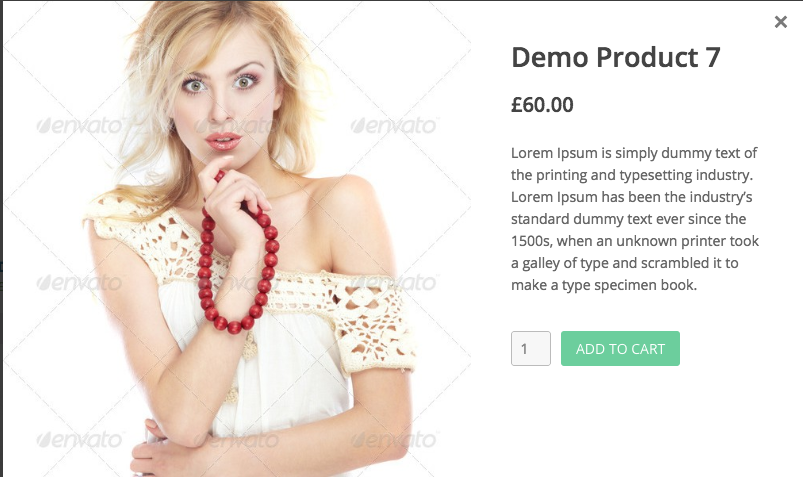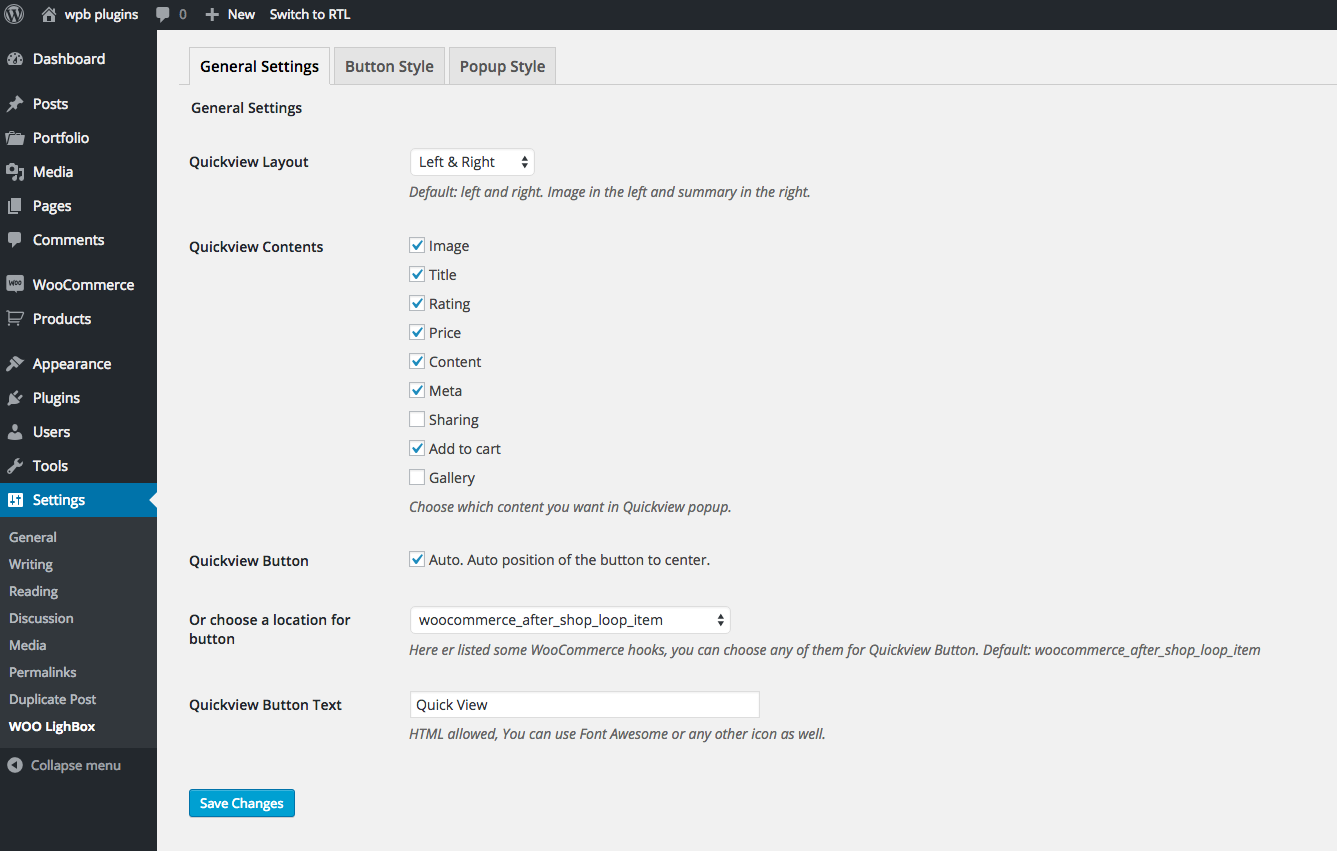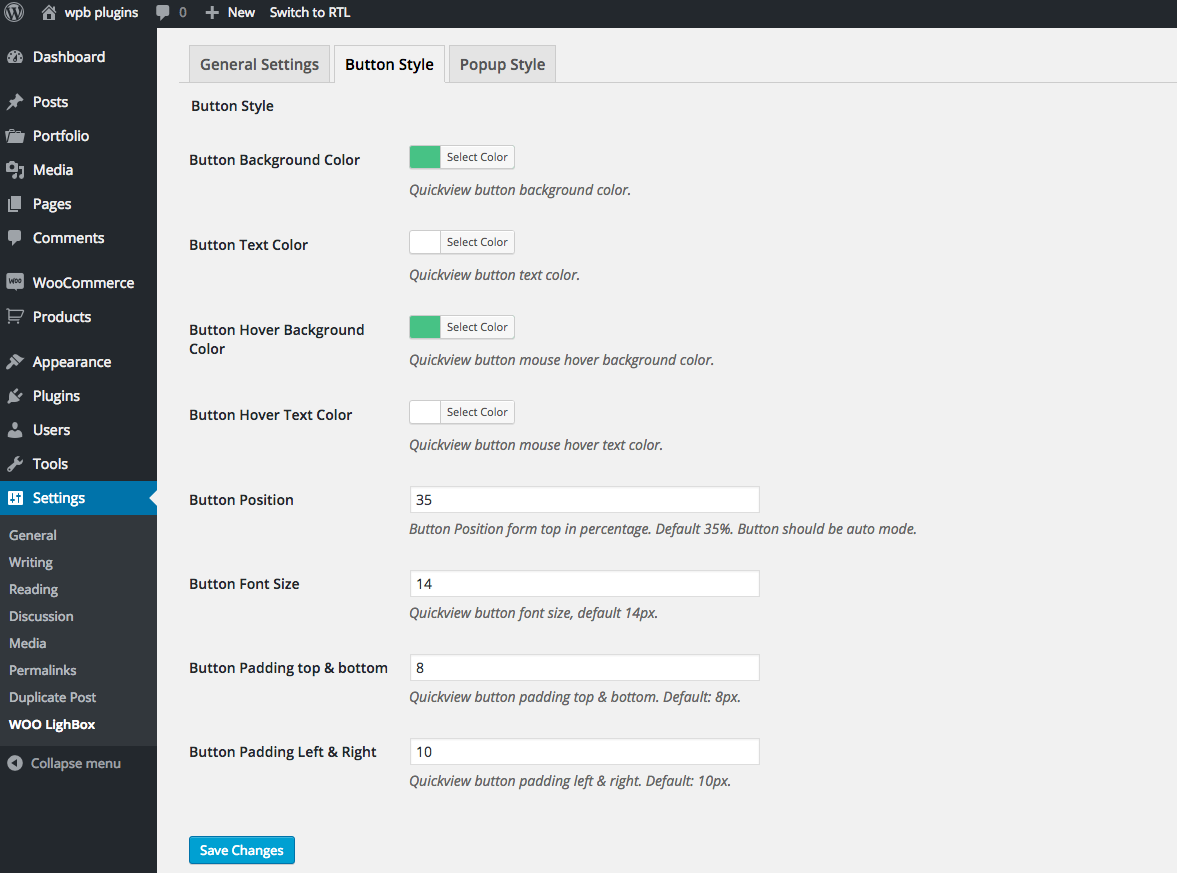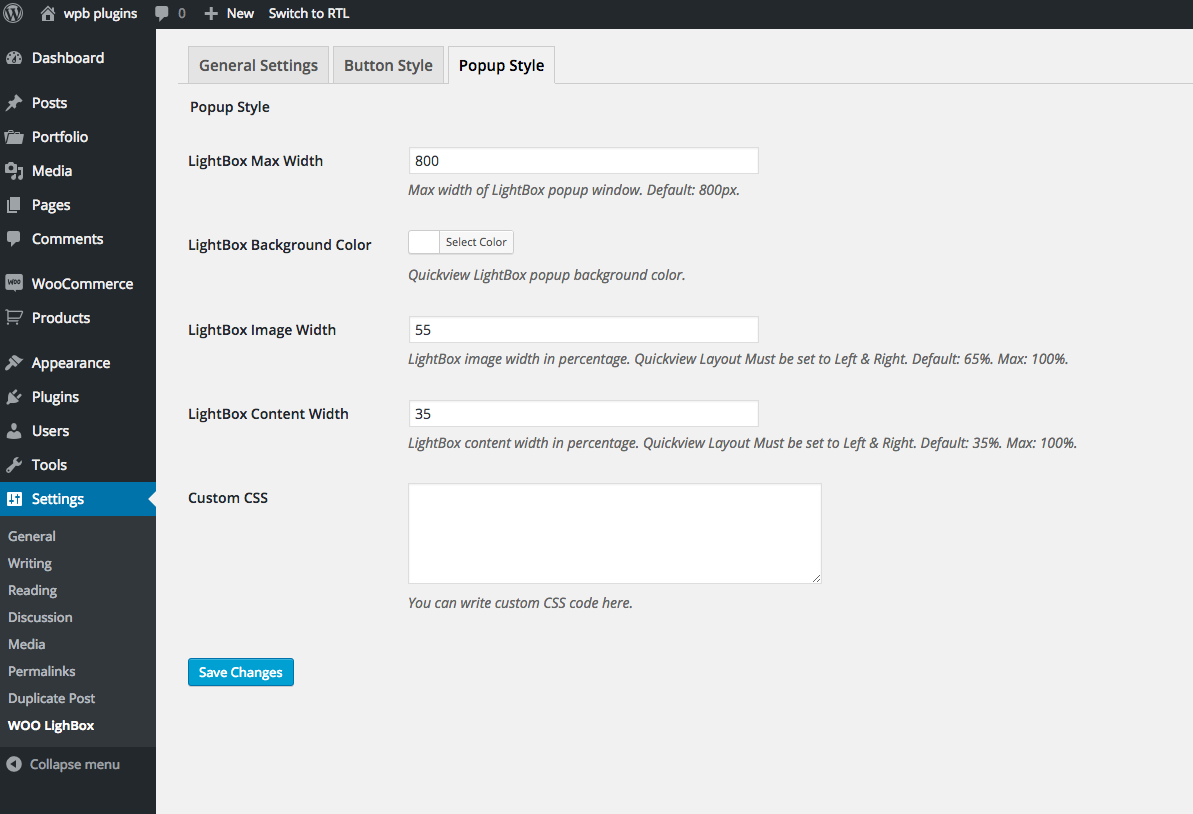WPB Quick View Popup for WooCommerce
| 开发者 |
wpbean
imranwpb |
|---|---|
| 更新时间 | 2026年1月8日 15:12 |
| PHP版本: | 5.0 及以上 |
| WordPress版本: | 6.9 |
| 版权: | GPLv2 or later |
| 版权网址: | 版权信息 |
详情介绍:
WPB Quick View Popup for WooCommerce is a lightweight and user-friendly plugin that lets customers preview product details in a clean, responsive popup without navigating away from the shop or category page. By adding a quick view popup to your WooCommerce store, you can significantly improve product browsing, reduce page reloads, and enhance the overall shopping experience.
The quick view popup displays essential product information such as images, title, price, and product gallery in an elegant overlay, allowing customers to view product details instantly. This helps shoppers compare products faster and encourages engagement while keeping them focused on your product listings.
Designed specifically for WooCommerce, WPB Quick View Popup for WooCommerce works seamlessly with modern themes and is fully responsive across desktops, tablets, and mobile devices. The plugin is optimized for performance and simplicity, ensuring fast load times and smooth interactions without adding unnecessary bloat.
Whether you run a small shop or a large WooCommerce store, this quick view popup plugin helps improve usability, supports faster purchase decisions, and can contribute to higher conversions by making product exploration quicker and more intuitive.
DEMO | Support | Buy PRO Version | PRO Version Demo | Video DocumentationFree version not comes with the settings. Settings is only for the Pro version. Video Documentation: https://www.youtube.com/watch?v=3g2pcfRgi5Q Plugin Features
- Responsive Product quick view popup.
- Product image , title, price, quantity and add to cart button will be shown on popup .
- No need any settings.
- Work with all Wordpress theme.
- Easy to use.
- Developer friendly & easy to customize.
- Powered by Magnific Popup
- WPML, Polylang, GTranslate and all others multi-language plugin support.
- Product gallery images slider in QuickView.
- Product images lightbox popup in QuickView.
- QuickView content custom styling.
- YITH WooCommerce Compare, Wishlist, Brands add-on Support in QuickView.
- Product image and price update with the product variations in QuickView.
- Two different layouts ( Left-Right & Top-Bottom ) for popup.
- Option for choosing popup contents.
- Option for choosing quick view button position.
- Product image gallery, rating, meta support in popup.
- Quick View button style settings.
- Quick View popup style settings.
- Quick View LightBox image gallery image popup.
- Quick View LightBox button shortcode. It can show the LightBox button any where in the site. Like middle of the page content, sidebar or in a post etc.
- Any 3rd party grid plugin support. Just call this function inside the loop where you want to show the LightBox button. get_wpb_woocommerce_lightbox(get_the_id());
- Option for open popup on click product image and title.
- Ajax Quick View system. Can be enable/disable form settings.
WPB WooCommerce Products Slider | WPB WooCommerce Related Products Slider | Woocommerce Image Zoom | WooCommerce Custom Tab Manager | WooCommerce Category Slider
安装:
- Install it as a regular WordPress plugin
- Active the plugin.
- apply_filters( 'wpb_wl_quick_view_btn_text', esc_html__( 'Quick View', 'woocommerce-lightbox' ) )
屏幕截图:
常见问题:
How can use this quick view lightbox plugin?
Install it as a regular plugin, then hover any product, you will see a button called QuickView. Click it and a popup window will be shown with product image, title, price, quantity and Add to cart button.
更新日志:
version 1.0
- Initial release
- Small CSS Fix
- Relative products hover problem fixed
- Small bug fix in google font adding
- Added WordPress 4.7 and WooCommerce 2.6.8 support
- WooCommerce 3.8.1 support added
- Divi Theme Support Added
- WordPress 4.9 and WooCommerce 3.2.3 support added.
- WordPress 4.9.4 and WooCommerce 3.3.1 support added.
- WordPress 4.9.6 and WooCommerce 3.3.5 support added.
- Added WordPress 4.9.6 and WooCommerce 3.4.0 support
- Added WordPress 5.0.2 and WooCommerce 3.5.3 support.
- Gutenberg compatibility added.
- Added a new action hook for changing quick view button text.
- Few style issue fixed.
- Added WordPress 5.1.1 and WooCommerce 3.6.1 support.
- Added WordPress 5.2 and WooCommerce 3.6.2 support.
- Added WordPress 5.2.1 and WooCommerce 3.6.4 support.
- Added WordPress 5.2.4 and WooCommerce 3.7.1 support.
- Added WordPress 5.3 and WooCommerce 3.8.1 support.
- Added WordPress 5.3.2 and WooCommerce 3.9.2 support.
- FancyBox updated.
- Tested with WooCommerce 4.1.0 and WordPress 5.4.1
- Tested with WooCommerce 4.2.2 and WordPress 5.4.2
- Tested with WooCommerce 4.8.0 and WordPress 5.6
- Tested with WooCommerce 5.0.0 and WordPress 5.6.1
- Tested with WooCommerce 5.5.2 and WordPress 5.8
- Regular Update.
- Tested with WooCommerce 7.3.0 and WordPress 6.1.1
- Tested with WooCommerce 8.3.1 and WordPress 6.4.1
- A few sanitization and escaping issues are fixed.