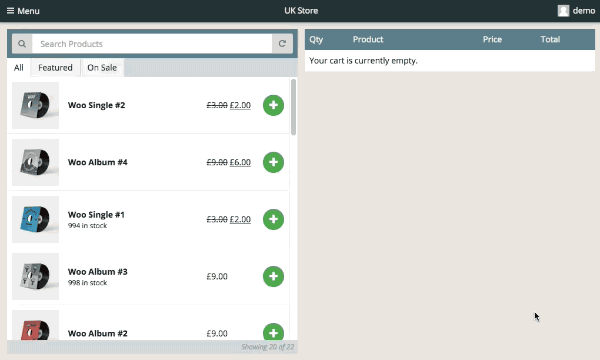WooCommerce POS
| 开发者 | kilbot |
|---|---|
| 更新时间 | 2022年1月25日 03:04 |
| PHP版本: | 4.9 及以上 |
| WordPress版本: | 5.8 |
| 版权: | GPLv2 or later |
| 版权网址: | 版权信息 |
详情介绍:
WooCommerce POS is a simple interface for taking orders at the Point of Sale using your WooCommerce store. WooCommerce POS provides an alternative to Vend or Shopify POS - no need to sync inventory and no monthly subscription fees.
DEMO
You can see a demo of the WooCommerce POS plugin in action by going to http://demo.wcpos.com/pos with
login/pass : demo/demo
MORE INFO
- Website: http://wcpos.com
- Roadmap: http://wcpos.com/roadmap
- GitHub: https://github.com/kilbot/WooCommerce-POS
- Translate: http://translate.wcpos.com
- Upgrade to Pro: http://wcpos.com/pro
- WooCommerce >= 2.3.7
- PHP 5.4+
- A modern browser
- A good web host
安装:
Automatic installation
- Go to Plugins screen and select Add New.
- Search for "WooCommerce POS" in the WordPress Plugin Directory.
- Install the plugin
- Click Activate Plugin to activate it.
- Go to: http://wcpos.com/my-account/
- Under My Downloads, click the download link and save the plugin to your desktop.
- Then go to your site, login and go to the Add New Plugin page, eg: http:///wp-admin/plugin-install.php?tab=upload
- Upload the plugin zip file from your desktop and activate.
- Next, go to the POS Settings page and enter your License Key and License Email to complete the activation.
- Download the WooCommerce POS plugin to your desktop.
- If downloaded as a zip archive, extract the Plugin folder to your desktop.
- With your FTP program, upload the Plugin folder to the wp-content/plugins folder in your WordPress directory online.
- Go to Plugins screen and find the newly uploaded Plugin in the list.
- Click Activate Plugin to activate it.
屏幕截图:
常见问题:
Where can I find more information on WooCommerce POS?
There is more information on our website at wcpos.com. Try:
Where can I request a feature?
Visit the Roadmap for information on what is coming in the next version of WooCommerce POS. If your feature isn't mentioned leave a request in the comments.
Where can I get support?
WooCommerce POS has a support page within the plugin (eg: http:///pos/#support). If you are experiencing an error or problem please visit this support page and send a message using the form provided. This form will attach important information we need to assist you.
Where can I report bugs?
Bugs can be reported on the WooCommerce POS GitHub repository.
更新日志:
= 0.4.27 = 2022/01/24
- Fix: WordPress warning would cause orders to fail in some situations
- PHP 8.0 compatibility: fix fatal error on processing orders
- WC 4.7 compatibility: fatal error on processing orders
- WC 3.7 compatibility: fix "The site is experiencing technical difficulties" error.
- WC 3.6 compatibility: more fatal errors on processing orders
- WC 3.6 compatibility: fatal error on processing orders
- WP 5 compatibility: fix custom order fields
- WC 3.5 compatibility: POS will use WC REST API v3
- Fix: Gutenberg conflict causing error on POS settings page
- Fix: remove customer meta for POS
- Fix: tweak payment options on Order edit page
- Fix: Product variation stock adjustment
- Fix: Category search for products
- Fix: Prevent display of hidden order item meta
- Fix: POS flag on Orders list page
- Fix: Add payment method to Orders list page
- Fix: Printing in Chrome 46+
- WP 4.9 compatibility fix for decimal quantities
- WP 4.9 compatibility fix for 'rest_invalid_param'
- WC 3.2 compatibility: fix tax calculation
- Urgent Fix: bug fix for browsers crashes affecting some users
- Fix: (WC3 compatibility): save product meta
- Fix: (WC3 compatibility): correctly sync stock numbers
- Improvement: disable WorldPay gateway for POS
- Improvement: disable zoom on touch devices
- Fix: (WC3 compatibility): Any retrieve Products with post_status = publish
- Fix: (WC3 compatibility): correct sale completed date
- Fix: (WC3 compatibility): featured and on_sale filter
- Fix: date localisation
- Improve translations
- Fix: Receipt date time zone
- Fix: Emailing receipts
- Fix: Product search by title only
- Fix: Custom variation attributes
- Fix: (WC3 compatibility): non-taxable products
- Fix: (WC3 compatibility): taxable fees
- Fix: (WC3 compatibility): order created_at property
- Fix: 'Any ...' variations
- WC 3 Compatibility fixes
- WC 2.6 Compatibility Fix: Prevent POS gateways from appearing on online checkout
- Fix: checkout settings not showing for some users due to Javascript conflicts
- Fix: POS orders not showing in reports
- Fix: bug causing issue with some variations, e.g.: 000, 00 and 0
- Fix: character encoding in checkout
- Fix: incorrect translation strings
- Important: WooCommerce POS now requires PHP 5.4 or higher
- Important: WooCommerce POS now requires WooCommerce 2.3.7 or higher
- Important: Pro users should update WooCommerce POS Pro to version 0.4.5
- Fix: Layout issues in Chrome 46+
- Fix: POS permalink bug introduced in 0.4.2 - 22388f7
- Fix: POS Cash not recording amount tendered or change - 2ef2260
- Fix: POS Cash and Card gateways not showing for some users
- Fix: Permalink slugs should not begin with slash
- Fix: Product variation popover where variant contains a comma or special character
- Fix: Firebox bug where POS would be unresponsive after printing receipt
- Improve: POS template caching and performance
- Improve: Plugin update notices - 08058a9
- Improve: Customer search
- New: (Pro) Edit customer details during checkout
- Fix: cart totals going to zero with new fee or shipping line item - commit 35f547c
- Improve: scanning barcodes multiple times - commit 670173b
- Fix: barcode scanning bug introduced in version 0.4.2 - commit 8a608c8
- New: local storage will now clear on version change - commit 85ec411
- New: option to automatically print receipt after checkout - commit 16fba05
- New: add cashier to receipt data - commit c4caa8d
- New: add pos_cash info to receipt data - commit e7e443b
- New: WooPOS icon to denote POS orders in WP Admin
- Fix: variation display and select issues - commit 91c7ec1, b3d6543
- Fix: variation barcode search for products in queue - commit 3fda531
- Fix: variation stock adjustment after sale - commit 26978fd
- Fix: populate order addresses from customer id - commit b86bc56
- Fix: compatibility fix for WC 2.4 SSL authentication - commit 525671b
- Fix: modal CSS conflict in WP Admin - commit 837b918
- Fix: numpad discount bug introduced in 0.4.1
- Fix: quick edit links not showing on WP Admin Products page - commit 07d3e98
- Fix: POS visibility options not showing on new product page - commit ef20a5b
- Tweak: WP Admin CSS - commit c5a38c7
- Important: WooCommerce POS now requires WooCommerce 2.3 or greater
- New: added woocommerce_pos_email_receipt hook
- Improve: blur() barcode search field after successful match
- Improve: editing a product/fee/shipping title in cart - commit 216e8a5
- Improve: css tweaks for Firefox - commit 216e8a5
- Improve: keyboard entry for qty and prices - commit ee61744
- Improve: variation attributes now stored as line item meta for display on receipts
- Fix: support for legacy server HTTP methods - commit 5765491
- Fix: Internal Server Error for PHP 5.2.x - commit d800d40
- Fix: parse $HTTP_RAW_POST_DATA global to array - commit ac88f50
- Fix: decimal quantity display - commit 358d95f
- Fix: check WooCommerce has loaded - commit 80285c4
- Fix: variation selection issues in popover - commit 5c9673b
- Fix: incorrect total tax calculation for negative fees - issue #85
- Fix: decimal bug on numpad entry, eg: 0.01 - commit b46884d
- Update npm dependencies
- Important: this is a major code refactor, almost every line of code has been rewritten
- Important: check your POS admin after upgrade as many settings have changed
- Products: Variation popover/drawer
- Products: Infinite scroll
- Products: Hotkey for barcode search
- Products: Attributes now show in tooltip
- Cart: Tax settings can now be changed per cart item
- Cart: Meta data can be added to cart items
- Cart: Ability to add shipping line item
- Cart: Ability to fee line item
- Hotkeys: Use hotkey '?' to display a list of available hotkeys
- Translations: WooCommerce POS now uses automatic downloads
- New: Set custom permalink for POS front-end
- Improved: Responsive design for tablets & mobile
- Pro: Add customer during checkout
- Pro: Open multiple carts
- Pro: Hotkey for credit card readers
- Pro: New product page for quick product management
- Pro: New customer page for quick add/edit customers
- Pro: New order page
- Pro: New coupon page
- Pro: Multiple stores
- Pro: Compatibility fix for Stripe gateway
- Fix: all the things View full changelog