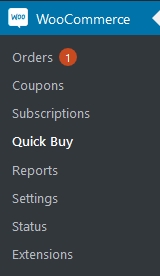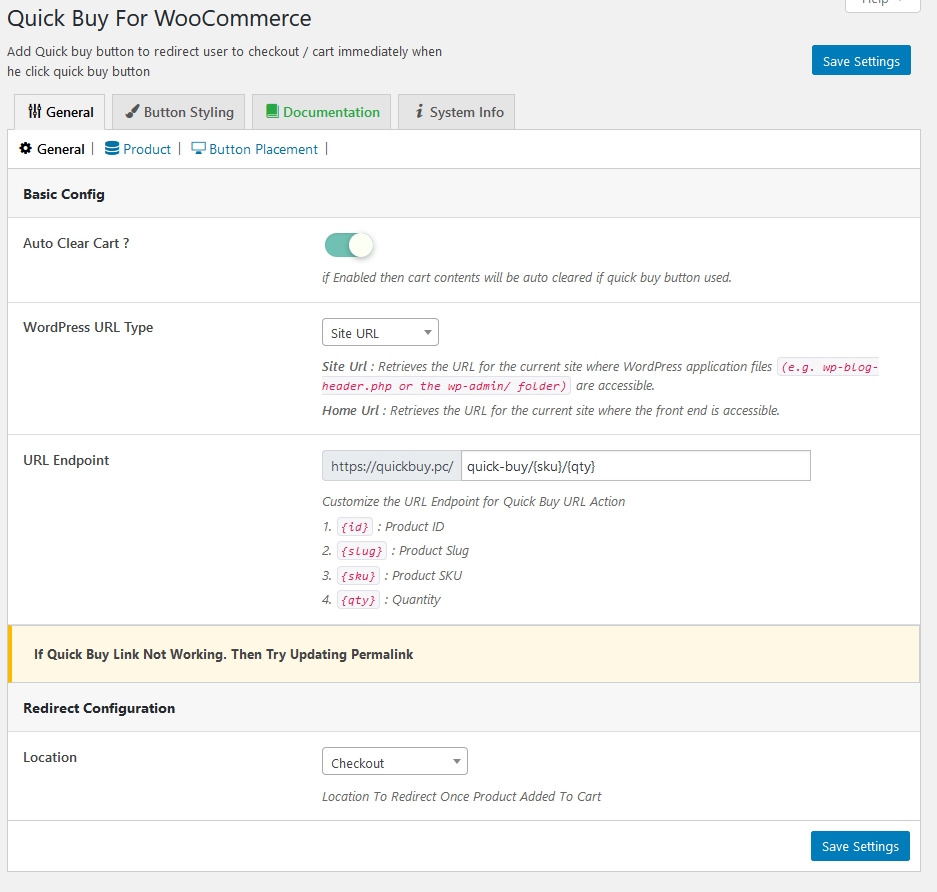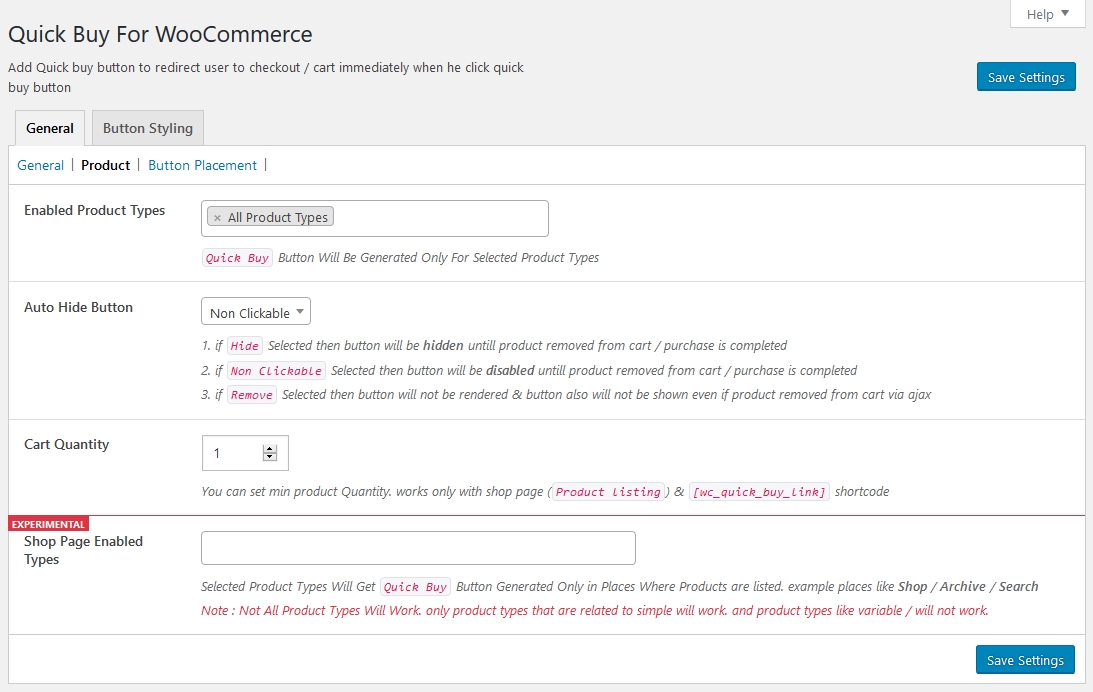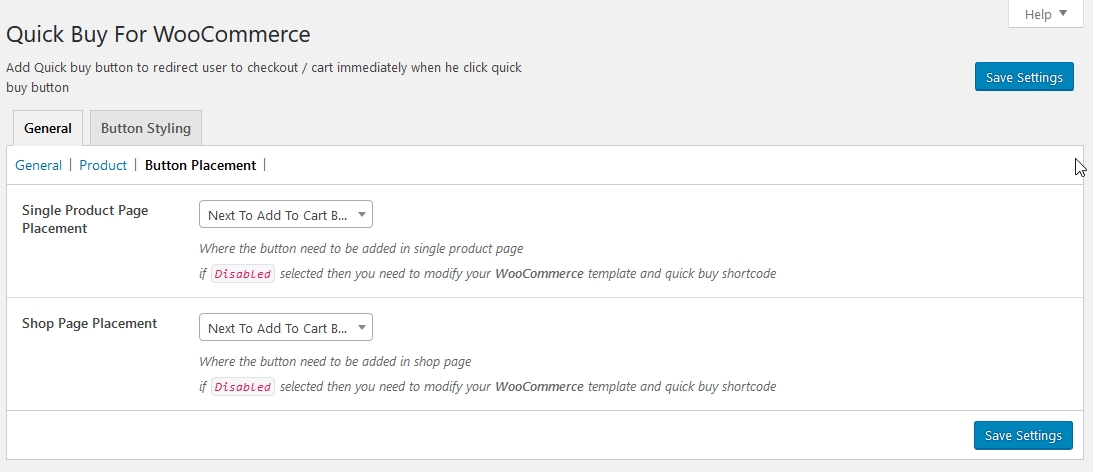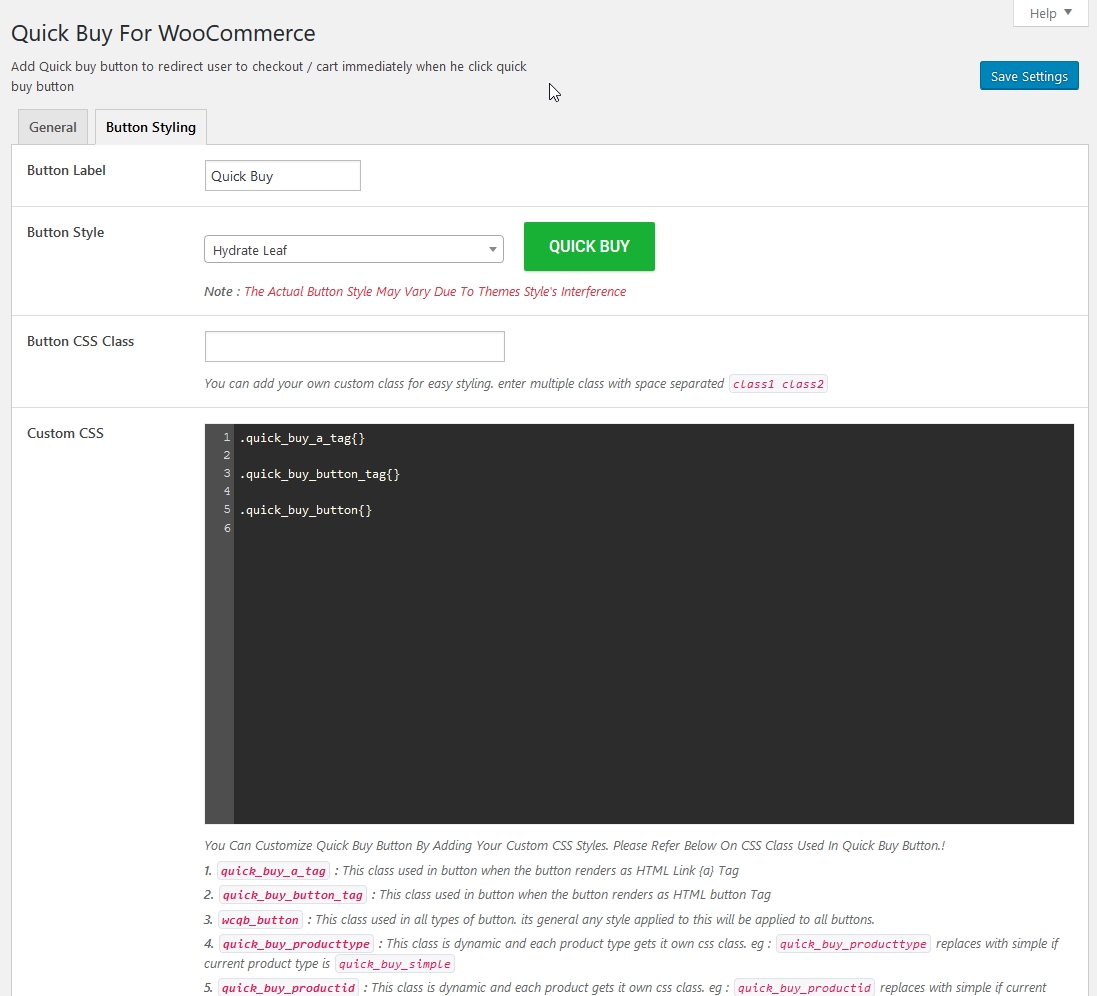Quick Buy For Woocommerce
| 开发者 |
varunms
vaahosttech |
|---|---|
| 更新时间 | 2022年2月12日 09:35 |
| 捐献地址: | 去捐款 |
| PHP版本: | 7.0 及以上 |
| WordPress版本: | 5.9 |
| 版权: | GPLv2 or later |
| 版权网址: | 版权信息 |
详情介绍:
Add Quick buy button to redirect user to checkout / cart immediately when he click quick buy button.
When User Clicks This Button. The Current product Will Be Added To Cart And The User Will Be Redirected To Cart Page
[youtube https://www.youtube.com/watch?v=z_RgdNVZvj4]
Supported & Tested Product Types
ShortcodesWoocommerce Settings ==> Products ==> WC Quick Buy
- WC Simple Product
- WC Grouped Product
- WC Variable / Variation Product
- WooCommerce Product Add-Ons
- WooCommerce Product Bundles
- Woocommerce Variable / Simple Subscriptions
- YITH Product Bundles
- YITH WooCommerce Product Add-Ons
- YITH WooCommerce Subscription
- WooCommerce added to cart popup (Ajax) Settings Available Under
[wc_quick_buy]
This can be used anywhere inside the website
- product : product id to generate quick buy button Eg : [wc_quick_buy product="22"]
- label : custom text for generated button Eg : [wc_quick_buy label="Hurry Up!!"]
- hide_in_cart : Enter "yes" to hide the button if the same product already in cart or enter "no"
- css_class : You can give your custom css class name in shortcode to add it in button.
- qty : Enter custom qty for a html button / link [wc_quick_buy qty="10"]
[wc_quick_buy_link]
This can be used to generate sharable link
[wc_quick_buy product="33" label="Hurry UP!!" qty="100"] Example Shortcode To Get Product's Quick Buy URL [wc_quick_buy_link product="33" qty="100"]
- product : product id to generate quick buy button Eg : [wc_quick_buy_link product="22"]
- qty : Enter custom qty for a html button / link [wc_quick_buy_link qty="10"] Example Shortcode To Get Clickable Button
安装:
Minimum Requirements
- WordPress version 3.8 or greater
- PHP version 5.2.4 or greater
- MySQL version 5.0 or greater
- WooCommerce version 1.0 or greater
- Installing alternatives:
- via Admin Dashboard:
- Go to 'Plugins > Add New', search for "Quick Buy For Woocommerce", click "install"
- OR via direct ZIP upload:
- Upload the ZIP package via 'Plugins > Add New > Upload' in your WP Admin
- OR via FTP upload:
- Upload
woocommerce-quick-buyfolder to the/wp-content/plugins/directory - Activate the plugin through the 'Plugins' menu in WordPress
- For Settings Look at your
Woocommerce => Settings => Product => WC Quick Buy
屏幕截图:
更新日志:
2.8.4 12/02/2022
- Updated : Filterd XSS attacks in Strings
- Tested : WordPress 5.9
- Tested : WooCommerce 6.2.0
- Updated : Filterd XSS attacks in Strings
- Tested : WordPress 5.9
- Tested : WooCommerce 6.2.0
- Updated : WPOnion Framework To 1.5.3.7
- Updated : VSP Framework To 0.8.9.8
- Tested : WordPress 5.7
- Tested : WooCommerce 5.1.0
- Fixed : Fatal Error When Using Along side with Elementor.
- Tested : WordPress 5.5
- Tested : WooCommerce 4.4.1
- Fixed : Long Standing 404 Error !!!
- Added : Support For Slug Value In Quick Buy URL.
- Tested : WordPress 5.5
- Tested : WooCommerce 4.4.1
- Fixed : Add To Cart Permalink Issue
- Tested : WordPress 5.5
- Tested : WooCommerce 4.4.1
- Fixed : Fatal Error When Editing Product Page
- Fixed : AddToCart Button Redirects To Quick Buy Page.
- Updated : WPOnion Framework To 1.5.3.2
- Updated : VSP Framework To 0.8.9.3
- Tested : WordPress 5.4.2
- Tested : WooCommerce 4.3.1
- Fixed : Fatal Error When Using Along Side Elementor Plugin
- Updated : WPOnion Framework To 1.5.2
- Improved performance
- Added : Hook to disable quick buy render for each product
- Added : option to set no redirect
- Updated : WPOnion Framework To 1.5.1
- Updated : VSP Framework To 1.8.9.1
- Updated : WPOnion Framework To 1.4.5.3
- Updated : VSP Framework To 0.8.5
- Fixed : Improved Autoload Speed
- Updated : WPOnion Framework To 1.4.5.2
- Updated : VSP Framework To 0.8.4
- Fixed : https://wordpress.org/support/topic/button-deletes-cart-items-regardless-option-turned-off/
- Updated : WPOnion Framework To 1.4.5.1
- Updated : VSP Framework To 0.8.2
- Fixed : Integration Issue with WooCommerce added to cart popup (Ajax)
- Fixed : https://wordpress.org/support/topic/quickbuy-button-shortcode/
- Tested : With Latest WooCommerce - 4.0.1
- Tested : With Latest WordPress - 5.4
- Updated : WPOnion Framework To 1.4.5
- Updated : VSP Framework To 0.8.0
- Fixed : Shortcode Issue - https://wordpress.org/support/topic/fatal-error-uncaught-error-call-to-a-member-function-is_in_stock-on-string/
- Fixed : Button Render issue - https://github.com/varunsridharan/woocommerce-quick-buy/issues/27
- Tested : With Latest WooCommerce - 3.9.1
- Tested : With Latest WordPress - 5.3.2
- Updated : WPOnion Framework To 1.4.0
- Updated : VSP Framework To 0.7.9
- Fixed : Minor bugs
- Tested : With Latest WooCommerce
- Tested : With Latest WordPress
- Updated WPOnion Framework To 1.3.7
- Fixed : Settings Page Saving Issue
- Fixed Minor bugs.
- Tested : With Latest WordPress 5.2.3
- Tested : With Latest WooCommerce 3.6.5
- Updated VSP Framework To ( 0.7.7 ) which fixes major vulnerability
- Plugin Fully Redeveloped
- Added Seo Friendly URL
- Added Predefined Button Styles
- Added WPOnion Framework ( V 1.3.6 )
- Added VSP-Framework ( 0.7.6 )
- Added : Option to hide if product already in cart
- Tweaks : Minor Code Change and codecleanup done.
- Tested : With latest WC 3.0
- Tested : With latest WP
- Fixed : Add To Cart Issue with latest WooCommerce
- Fixed : Style Loading with ajax.php
- Tested : With Both Latest WP & WC
- Fixed : Issue Reported @ https://wordpress.org/support/topic/getting-error-string6-course-above-the-quick-buy-button/
- Added Support To : WooCommerce Product Add-Ons
- Added Support To : WooCommerce Product Bundles
- Added Support To : Woocommerce Variable / Simple Subscriptions
- Added Support To : YITH WooCommerce Product Add-Ons
- Added Support To : YITH WooCommerce Subscription
- Fixed Minor Issues
- Updated language File
- Fixed : Minor issue in shortcode generator
- Fixed : Tested & Fixed Bugs with WC 3.0
- Added : Integrated With WPML.
- Minor Bug Fixed.
- Fixed Minor Issues.
- Added Option to support YITH Product Bundles.
- Fixed Shortcode Generator Issue
- Fixed Settings Page Errors
- Fixed Custom Redirect URL
- Total Plugin Redeveloped
- 3 New feature Added
- Shortcode Generated Added In settings
- Minor Updates Done.
- Tested With latest WC & WP
- Fixed variation product add to cart error
- Fixed the reported issue [https://wordpress.org/support/topic/hide-quick-buy-button?replies=5]
- quick buy button was hidden even if stock exist. fixed
- Minor Bug Fix.
- hide quick buy button when no stock
- Update To latest WooCommerce [WC 2.4.7] And Latest WordPress [WP 4.3.1]
- Minor Bug Fix.
- Added Option To Change Button Label Via Short Code
[wc_quick_buy name="Instant Buy"] - Changed
add_to_cart_redirecttowoocommerce_add_to_cart_redirectfilter - Update To latest WooCommerce [WC 2.4.6] And Latest WordPress [WP 4.3]
- Minor Bug Fix.
- Notice in single product page [https://wordpress.org/support/topic/undefined-index-show_js?replies=1]
- Fixed Javascript Issue With Variable Product Quick Buy [Conflict With Some Theme / Other Plugin]
- Update To latest WooCommerce [WC 2.3.11] And Latest WordPress [WP 4.2.2]
- Minor Bug Fix.
- Added Support For i18n
Text Domain: woocommerce-quick-buy
- Adds Product ID As a html attribute in Quick Buy Button :
data-productid - Adds Dynimic Class Based On Product ID in Quick Buy Button :
wc_quick_buy_product_{product_id}&quick_buy_{product_id} - Adds Product Id in Form Attribute :
data-productid - Minor Bug Fix
- Added Paypal Donation Link
- Added Github Link
- Added Report Issue Link
- Added Settings Link
- Fixed Quick Buy Button Css Loop [Now Adds At WP FOOTER]
- Minor Bug Fix
- Fixed Form Class Issue.
- Added Default Form Class
wc_quick_buy_formAndwc_quick_buy_form_{product_id} - Added Option Add CSS Directly
- Minor Bug Fix
- Made Compatible With latest WordPress and Woo Commerce Version
- Fixed Short code Display Issue
- Fixed Short code Echo Issue.
- Added a new short code option
[wc_quick_buy echo="false/true"]
- Fixed activation issue.
- Added a new short code option
[wc_quick_buy show_js="false/true"] - Minor bug fixes.
- Fixed Short code Issue
- Quick Buy Options Is Now Available For Variant Product
- Quick Buy Now Takes Entered Qty and add it to cart.
- Option to configure to show quick buy based on product type [Simple,Variant/Variable]
- Minor Bug Fixes
- Code Bug Fix
- Option To Configure Redirect [Cart / Checkout Page]
- Base Version