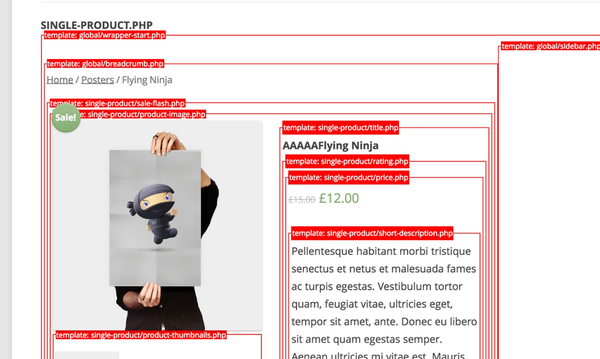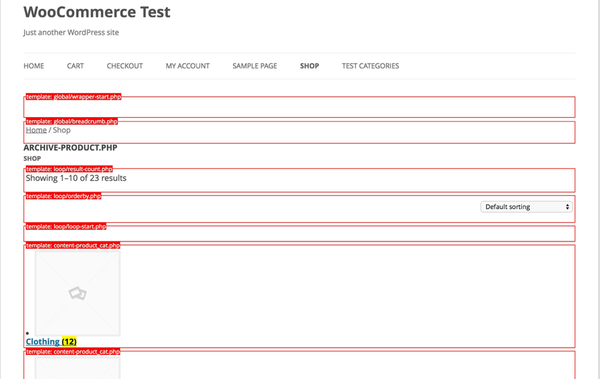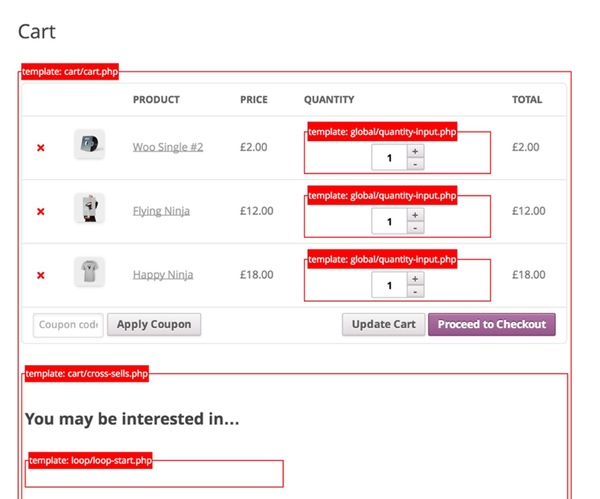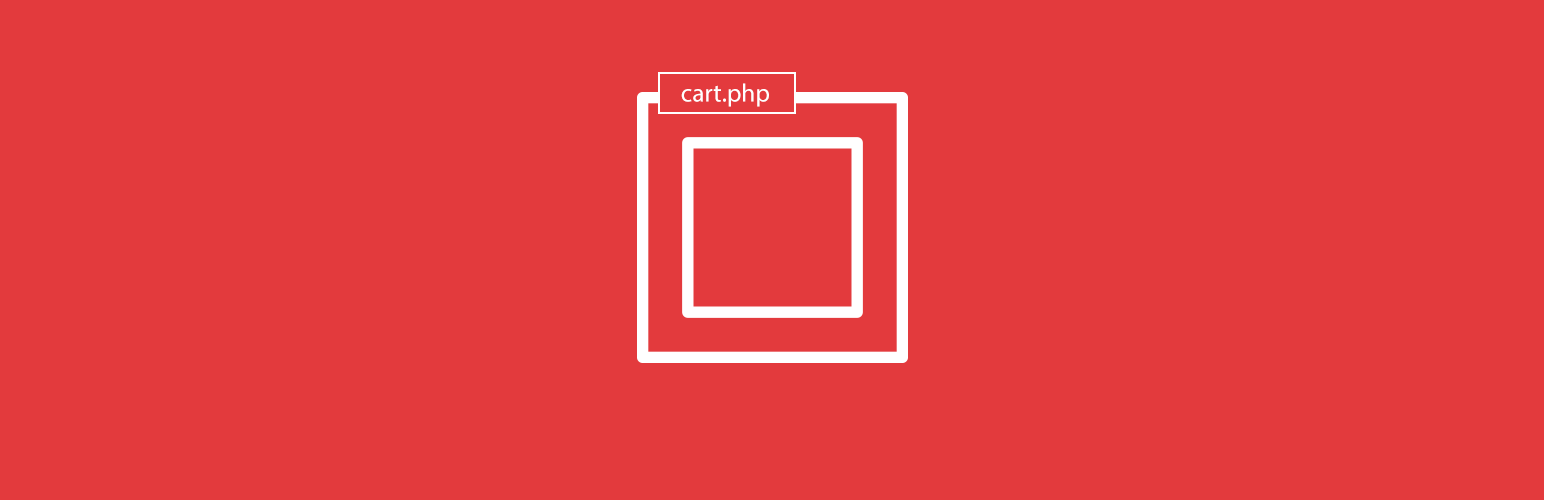
WooCommerce Template Hints
| 开发者 |
shopplugins
growdev bryceadams |
|---|---|
| 更新时间 | 2016年7月6日 11:45 |
| 捐献地址: | 去捐款 |
| PHP版本: | 3.6 及以上 |
| WordPress版本: | 4.5.3 |
| 版权: | GPLv3 or later |
| 版权网址: | 版权信息 |
详情介绍:
WooCommerce Template Hints adds a visual border around parts of all WooCommerce pages showing details about the template used.
If the plugin is active then a frame will be inserted around each template that is used by WooCommerce showing the
file name. Default WooCommerce templates are red and overridden templates are blue.
Hovering over the template name gives the full path of the template being used.
The frames will only be visible to users with 'edit_posts' access.
This is very helpful when developing a new theme for WooCommerce, or troubleshooting an existing theme!
The code is maintained on Github
Translations, feature requests, and ratings are welcome and appreciated!
安装:
- Upload the folder
woocommerce-template-hintsto the/wp-content/plugins/directory - Activate the plugin through the 'Plugins' menu in WordPress
- Visit any WooComerce page to see template hints
- Deactivate the plugin to remove template hints
屏幕截图:
常见问题:
Will this show template overrides in my theme?
Yes! Whichever template is used on the site will be shown with a path.
Will this show templates in 3rd party plugins?
Not at this time, but that's on the road map!
更新日志:
1.0.0
- Initial release