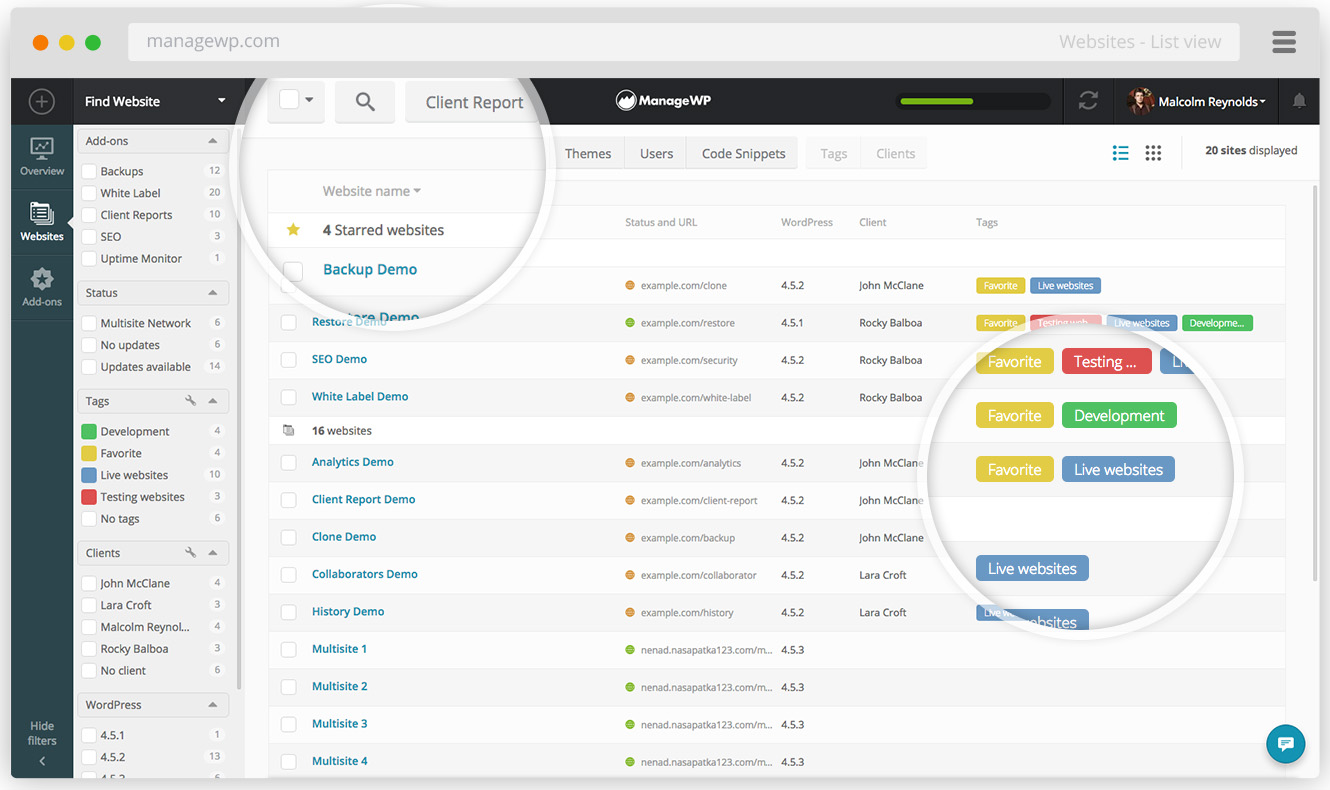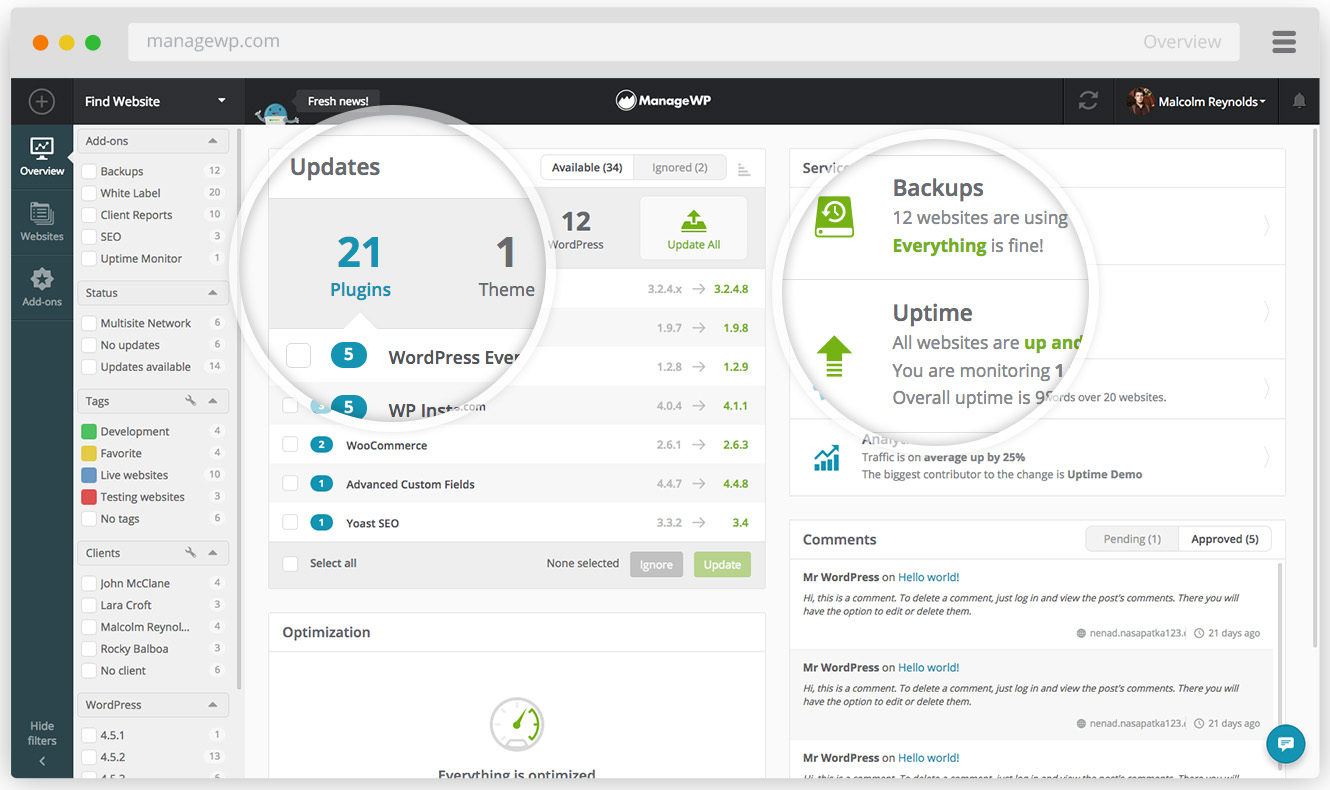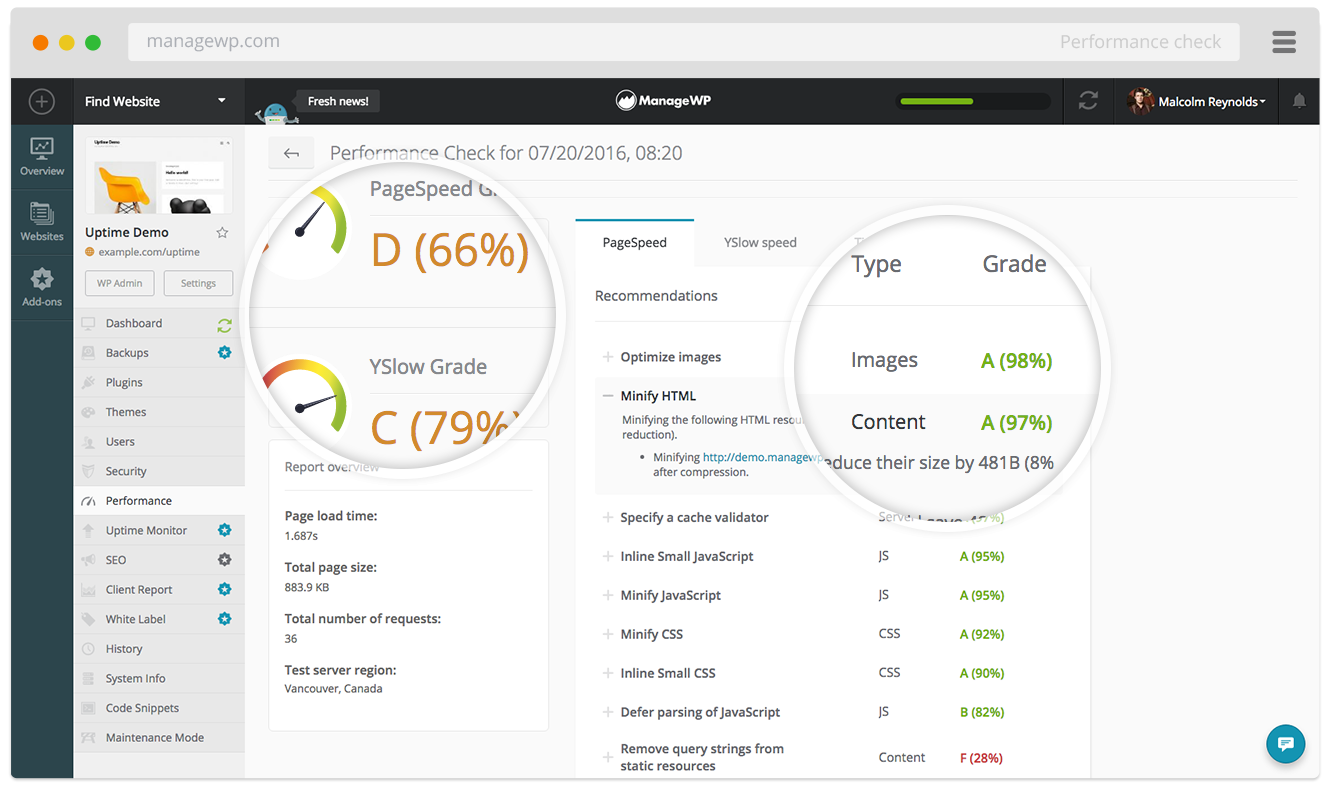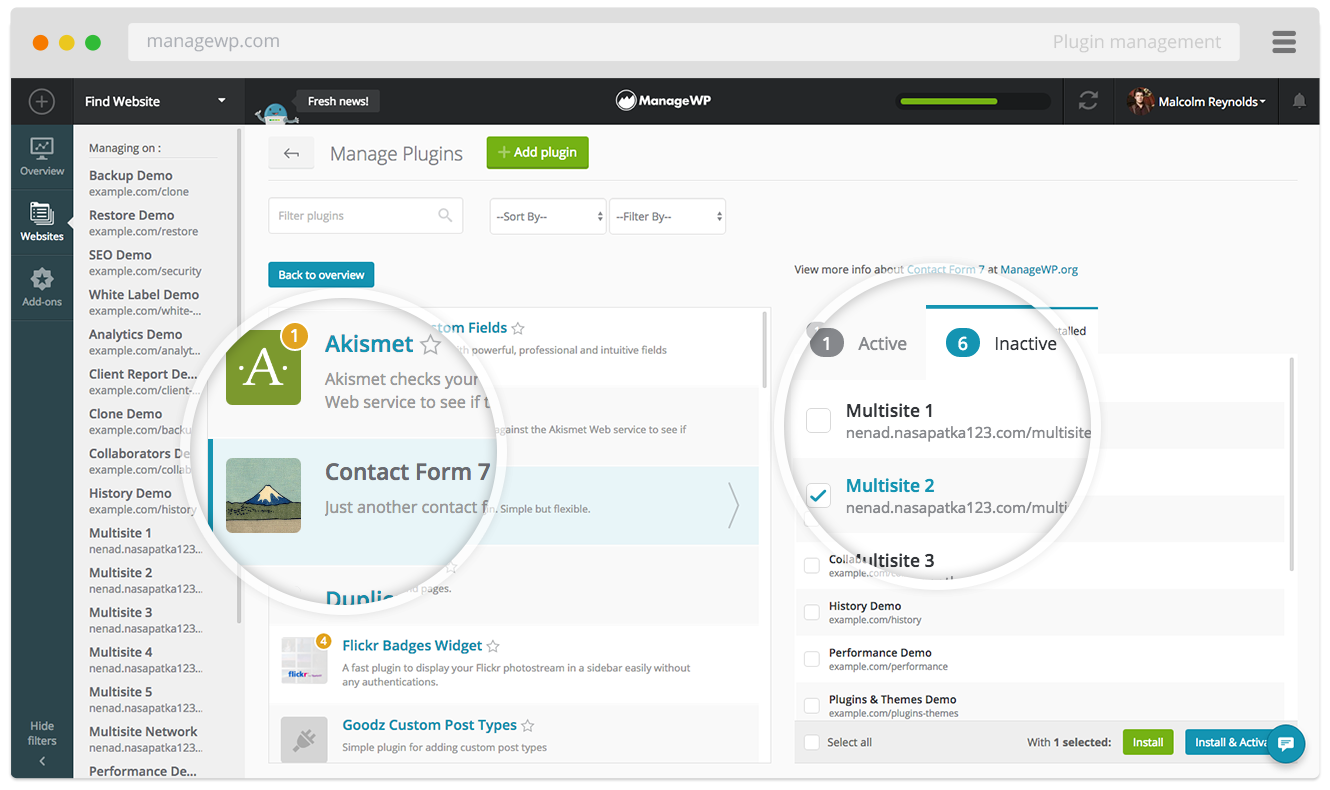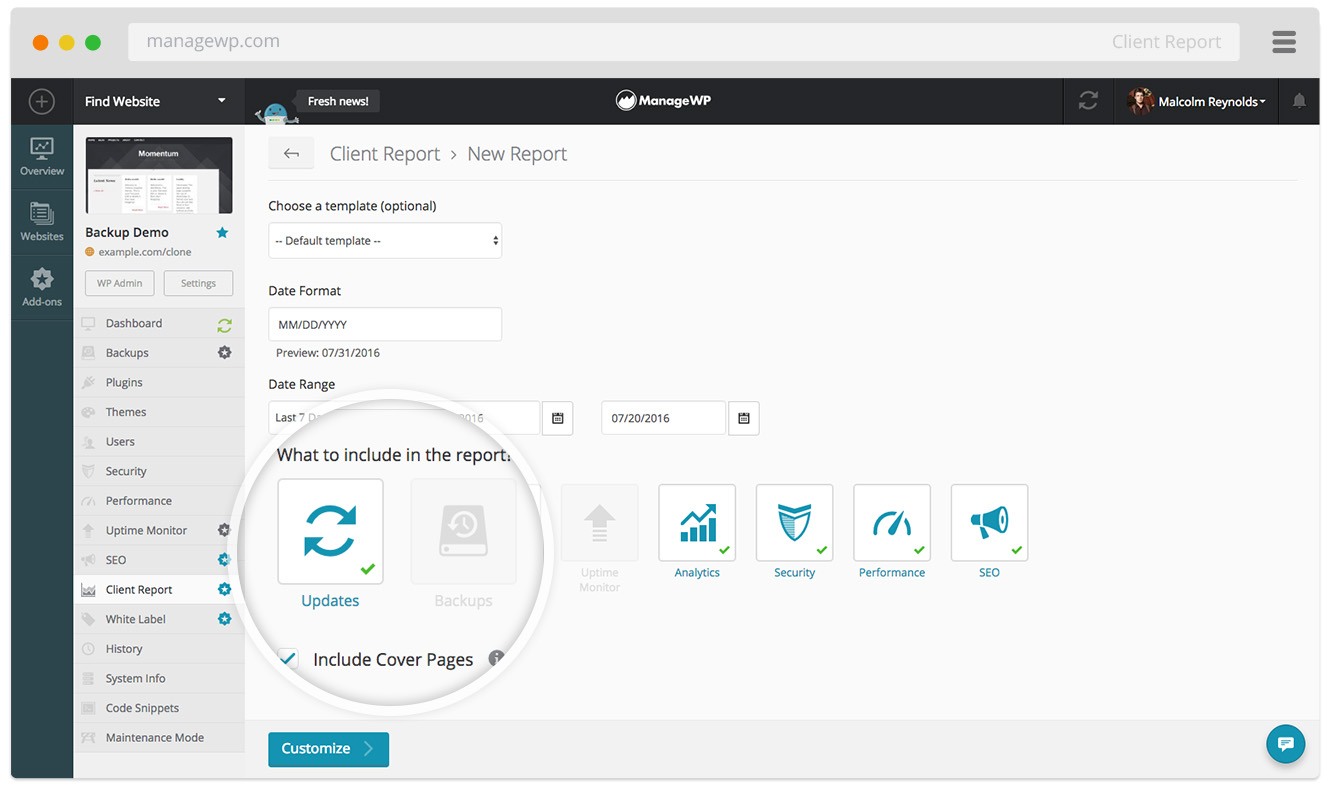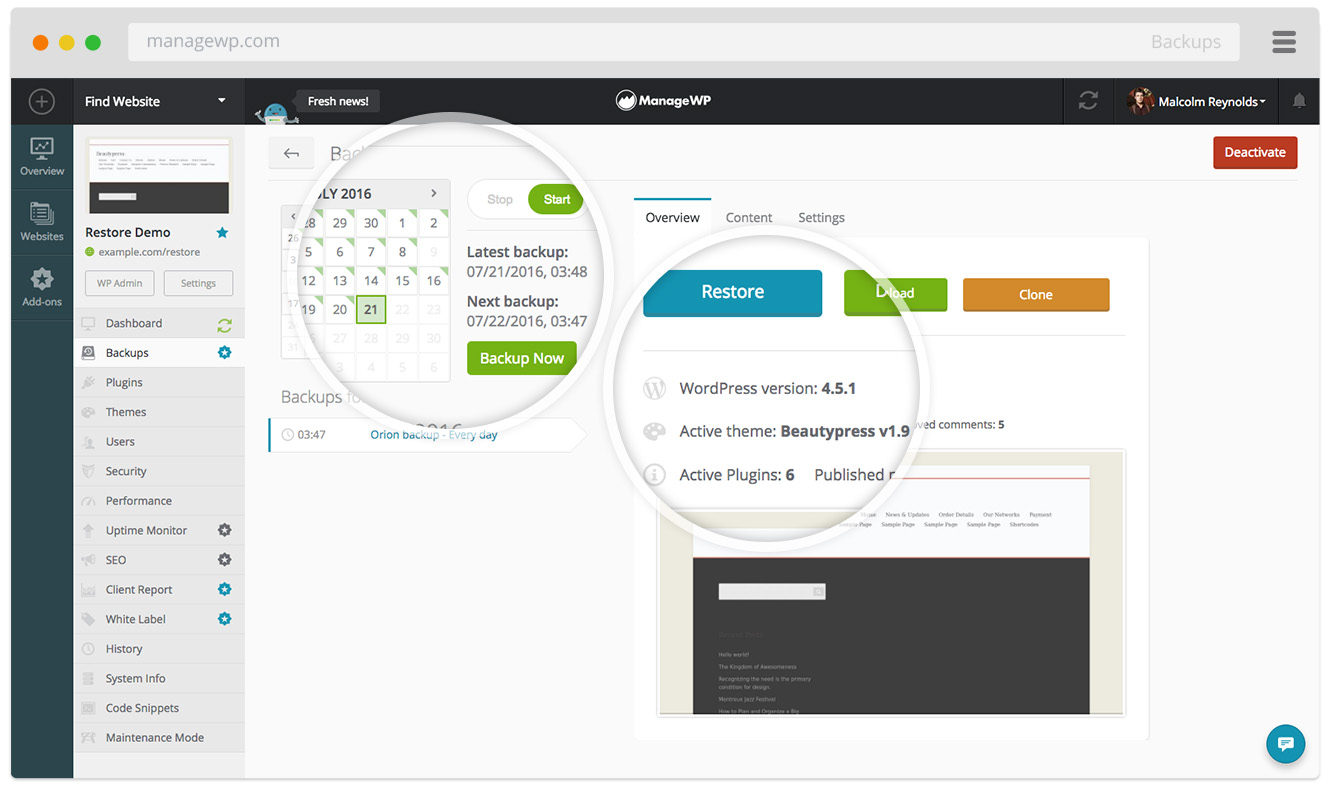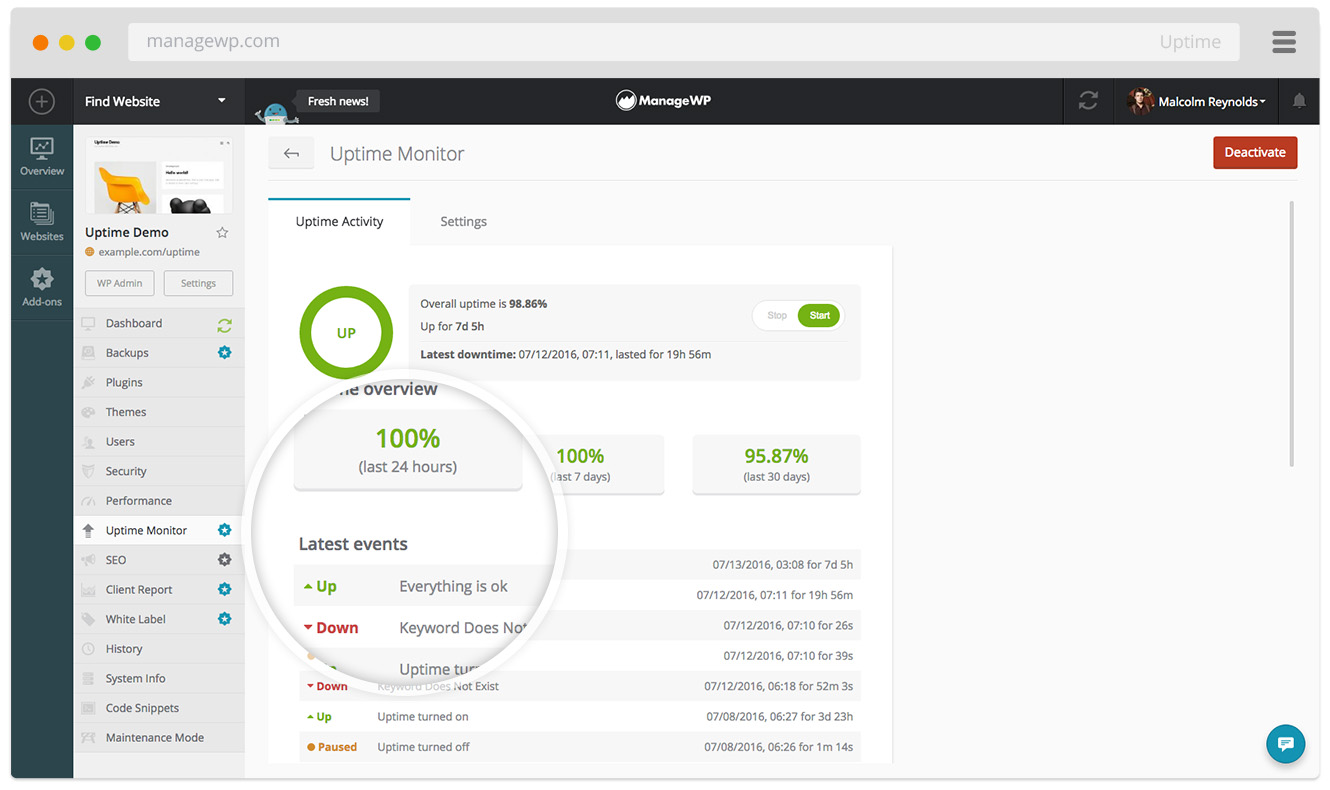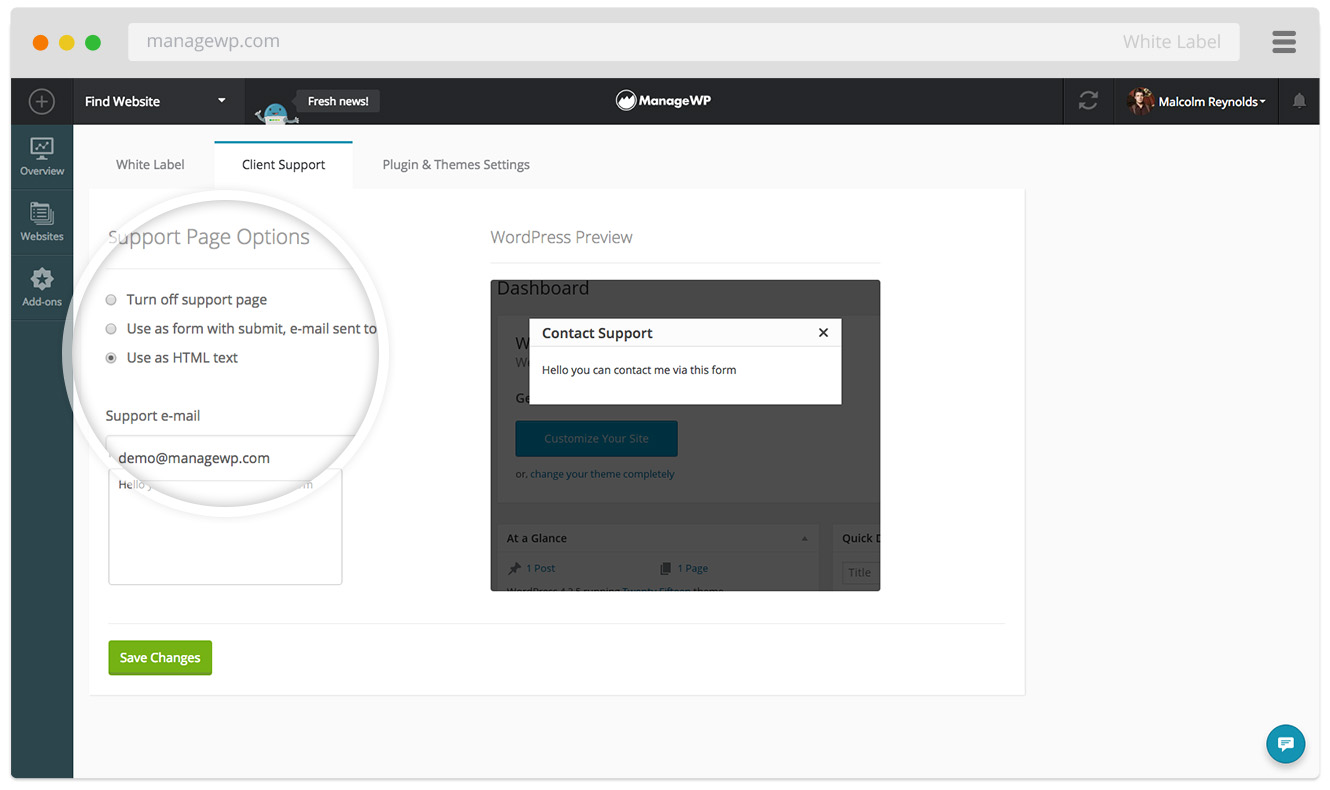ManageWP Worker
| 开发者 |
managewp
freediver |
|---|---|
| 更新时间 | 2026年1月22日 16:18 |
| PHP版本: | 3.1 及以上 |
| WordPress版本: | 6.8 |
| 版权网址: | 版权信息 |
标签
下载
详情介绍:
安装:
- Create an account on ManageWP.com
- 按照步骤添加您的第一个网站
- 庆祝!
屏幕截图:
常见问题:
ManageWP 是免费的吗?
ManageWP 使用的是免费增值模式。 所有核心功能对于无限数量的网站都是免费的。 对于需要更多帮助的人,我们提供了一组高级功能来帮助您。
您是否为免费用户提供支持?
是。 无论您是免费用户还是高级用户,我们都在 24/7 为您服务。 预计第一个回复的平均响应时间为 1 小时,答案解决率为 65%。
高级 ManageWP 功能的价格是多少?
Our pricing is highly flexible, we don't charge anything upfront. The usage is calculated on a per-website, per-addon basis, like Amazon Web Services. Check out our pricing page for more info.
ManageWP 安全吗?
Yes. All of our code is developed in-house and we have a top notch security team. With half a million websites managed since 2012 we did not have a single security incident. We've accomplished this through high standards, vigilance and the help of security researchers, through our white hat security program.
我在几个不同的主机上都有网站。 ManageWP 是否可以全部使用?
是。 ManageWP 与所有主要主机以及 99% 的小型主机都很好地配合使用。
ManageWP 是否可用于多站点?
是的,完全支持多站点网络,包括备份和克隆多站点网络的能力。
ManageWP 是否可以与 WordPress.com 网站一起使用?
不可以。ManageWP 仅适用于自托管的 WordPress 网站。
Worker 插件可以连接到 ManageWP 和 Pro Sites。 两者有什么区别?
ManageWP is focused on the hosting-agnostic WordPress website management. Pro Sites is the GoDaddy version of the service. It's part of the GoDaddy Pro program, which incorporates different tools for website & client management, lead generation, and tighter integration with other GoDaddy products.
我在添加网站时遇到问题
Make sure you use the latest version of the Worker plugin on the site you are trying to add. If you still have problems, check our dedicated FAQ page or contact us.
ManageWP 与 BackupBuddy,Backwpup,UpdraftPlus,WP-DB-Backup 等备份插件相比如何?
基于 PHP 的备份可以做的事情有一个限制,这就是为什么我们建立了一个完全不同的备份 - 基于云的增量备份,在其他备份失败后可以继续工作的原因。
ManageWP 与 Duplicator, WP Migrate DB, All-in-One WP Migration, XCloner 等克隆插件相比如何?
这些解决方案是简单的 A-B 克隆解决方案,往往会在关键时刻中断。 ManageWP 更智能地完成它。 我们首先将备份档案上传到我们控制的云基础架构中,然后将其传输到目标网站。 这样可以有效地将过程分为两个单独的步骤,从而使整个克隆过程更加健壮且无压力。
Worker 与 PHP7 兼容吗?
是的,ManageWP Worker 与 PHP7 完全兼容。我们还有一段向后兼容的代码,如果你还在运行 PHP5,它就会触发你。如果你的代码检查出现了兼容性标志,就忽略它。 Got more questions? Contact us!
更新日志:
- Added Elementor DB update detection
- fix: Improve WooCommerce database update detection for all versions
- Fix: Resolved issue where WordPress analytics showed 0 page views for some sites
- Fix: Hit counter check for ManageWP connection
- Fix: Update Client Report URL
- 修复:一键 SSL 兼容性更新
- 修复:使用 OpenSSL 进行 SHA256 散列
- WordPress 6.8 兼容性提升
- 修复:与 OpenSSL 3+ 兼容
- WordPress 6.7 兼容性提升
- WordPress 6.5 兼容性提升
- 修复:Windows 系统上的绝对路径
- 代码清理
- 修复:PHP 8.X 兼容性通知
- WordPress 6.4 兼容性提升
- 修复:PHP 公告 - WP_User_Query::query()
- 修复:禁用 php_uname 时调用未定义的函数 php_uname
- 修复:PHP 通知 - ob_end_clean()
- 修复:PHP 过时 - preg_match()
- 修复:PHP 过时 - base64_decode()
- 修复:4.9.16 中引入的 PHP 5.x 兼容性问题
- WordPress 6.2 兼容性提升
- 修复:PHP 8.0+ 兼容性更新
- 修复:WordPress 6.1 兼容性
- Worker 更新测试到最新版本的 WordPress
- 日志记录的小改动
- 修复: 解决了旧 PHP 版本的兼容性问题。
- 修复: 解决了 Worker 白标无法按预期工作的问题。
- 修复:确保与 PHP 8.1 完全兼容
- 修复: 解决了与 WooCommerce 支付的兼容性问题
- 修复:为 MU 插件加载器设置插件版本
- 修复: 解决了与某些网站的边缘兼容问题
- 新增: 在 wp-admin 的连接管理中添加了 "全部断开" 选项
- Worker update tested to the latest version of WordPress
- 措辞上的细微改动
- 更新逻辑以计算表开销
- 更新了为文件管理器工具生成档案名称的逻辑。
- 已测试更新插件的最新版本。
- 修复:边缘情况,由于根 WP 路径,备份可能会失败。
- Update tested up to version for the plugin.
- 修复:未定义点击计数选项时潜在的崩溃。
- 在没有 zip 扩展名的情况下,为文件管理器工具的文件下载/存档添加了备用功能
- 修复:WP 5.2 Admin Site Health 页面插件列表中的 Worker 插件品牌
- 修复:正确处理 WP Engine 托管网站上的更新。
- 新增:支持将来发布的文件管理。
- 我们将在下一版本中停止支持 PHP 5.2。
- 修复:边缘情况,由于 API 调用有效负载,备份可能会失败。
- 新增:支持自动检测链接监视的文章内容更改。
- 修复:在没有插件活动的情况下,插件会导致致命错误。
- 修复:在某些情况下,一键登录可能由于主机标头更改而失败。
- 修复:在某些极端情况下,密钥获取可能会失败并导致连接停止工作。
- 改进:新的“连接管理”对话框的翻译。
- 修复:激活 Worker 插件时可能发生的错误。
- 修复:成功登录后,省略一键登录的额外查询参数。
- 修复:在某些情况下,Worker 插件可能无法与我们的系统通信。
- 新增:允许多个 ManageWP/Pro Sites 帐户连接到单个 Worker 插件。
- 修复:本地同步失败的情况。
- 修复:WooCommerce 数据库升级未显示在 ManageWP/Pro Sites 仪表板上。
- 修复:本地同步工具的改进。
- 修复:PHP 7 上的工作程序自动恢复。
- 修复:替换了 eval 函数,该函数使用某些安全插件触发了误报。
- 新增:Localhost 同步已进入内测阶段。 敬请期待更多的信息!
- 改进:删除了不推荐使用的 ManageWP 经典代码。
- 修复:与 CloudFlare 后面的网站的通信失败,该网站已打开警告,并且当前有警告。
- 改进:现在只能在多站点安装的网络范围内激活 Worker 插件。
- 修复:边缘情况下连接密钥不可见。
- 修复:多站点通信失败的情况。
- 改进:始终为数据库备份强制使用正确的字符集。
- 改进:Worker 插件现在与 WordPress 4.9 完全兼容。
- 修复:Worker 插件从失败的更新中恢复时引发异常。
- 修复:在某些情况下,Worker 插件无法获取新通信系统的密钥。
- 新增:能够安装/更新 Envato 插件和主题。
- 新增:WooCommerce 数据库升级支持。
- 新增:Worker 插件与 ManageWP 服务器之间的通信更加安全,灵活。