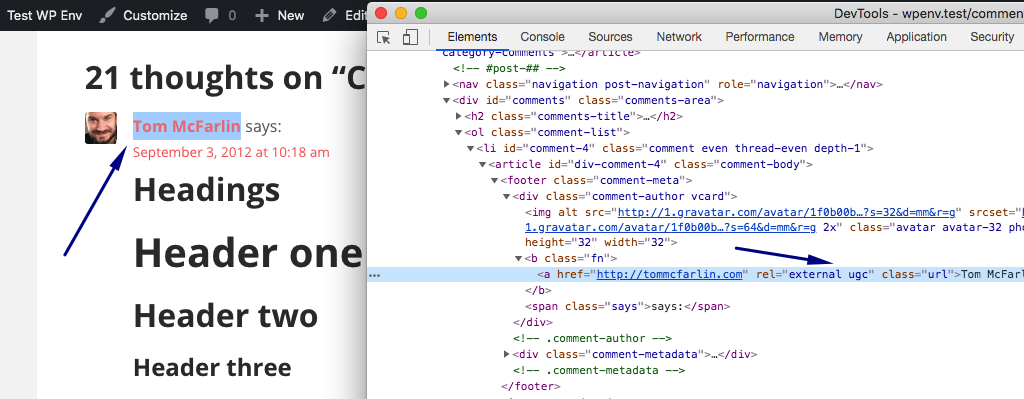WP Add Rel UGC to Comments
| 开发者 | fitehal |
|---|---|
| 更新时间 | 2019年11月8日 19:22 |
| 捐献地址: | 去捐款 |
| PHP版本: | 5.6 及以上 |
| WordPress版本: | 5.2.3 |
| 版权: | GPLv2 or later |
| 版权网址: | 版权信息 |
详情介绍:
WP Add Rel UGC to Comments is simple plugin that adds rel="ugc" to your comments section.
On Sept 10th 2019, Google introduced way to fight against Comment spam. Links with rel="ugc" will not impact your SEO score. By adding rel="ugc" let Google Search identify the nature of links in Comments.
安装:
Following are the easy steps to install plugin.
- Upload contents of 'wp-add-rel-ugc-to-comments' to the '/wp-content/plugins/' directory
- Activate the plugin through the 'Plugins' menu in WordPress
- Once Plugin is activated, you don't need to work on settings. it will automatically replace rel="nofollow" with "ugc". if no relationship is mentioned with links in Comments area, it will add rel="ugc" to those links in Comments.
屏幕截图:
常见问题:
Does it only works with Links in Comments?
Links in Comments and Comment Author links are processed with rel="ugc" tag.
Where Can I read more about rel="ugc"
UGC stands for User Generated Content, and the ugc attribute value is recommended for links within user generated content, such as comments and forum posts. Here is the (link to announcement post)[https://webmasters.googleblog.com/2019/09/evolving-nofollow-new-ways-to-identify.html]
Activated plugin, but not able to see if its working or not?
Just right click on links, click inspect to see if you rel="ugc" is added to link or not. if you are not able to figure it out, Just post your url in WordPress Support forum. Happy to check.
更新日志:
Initial Release