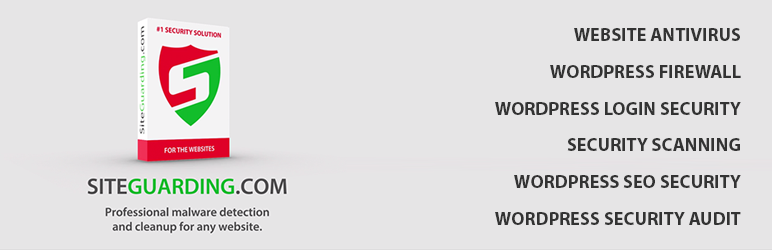
WP Antivirus Website Protection and Website Firewall (by SiteGuarding.com)
| 开发者 | SiteGuarding |
|---|---|
| 更新时间 | 2020年6月1日 18:45 |
| 捐献地址: | 去捐款 |
| PHP版本: | 3.9 及以上 |
| WordPress版本: | 5.4 |
详情介绍:
- Web Application Firewall stops all possible hackers attacks.
- Website Antivirus scans WP core files for suspicious code
- Security modules prevent different types of hackers attack
- Real-time suspicious bots blocking and traffic monitoring
- Block SQL injections and XSS attacks
- Block aggressive crawlers and bots
- Detects and removes malicious code
- Prevents unathorized login to admin panel
- 24/7 Traffic monitoring
- Adds extra layer of security to admin login page
- Scans core files, themes and plugins and detects suspicious code
- Detects and removes backdoors on your website
- Scans for security holes.
- Daily virus database updates
- Deep suspicious files analysis
安装:
- Upload Wp Antivirus and Firewall ZIP file to /wp-content/plugins/ folder
- Activate the antivirus plugin through the 'Plugins' menu in WordPress.
- Go to the scan menu and start full CMS security scan.
- Scheduled how often you would like to perform scanning process.
常见问题:
Does Web Application Firewall Protects from Hackers?
WordPress Antivirus and Firewall Common Questions and Answers. If you cannot find the answers here, or need an extra layer of protection, please visit us at The WP Firewall plugin provides the best protection available. It contains a number of security modules that detect and prevent all common attacks on your website.
Will the WP Antivirus Find All Malware on my Website?
We update our virus database every day but we cannot guarantee that our antivirus will detect a 100% of viruses. Sometimes it requires manual check of the infected file, especially when malicious code is encrypted.
Do I need antivirus and firewall on my blog?
Believe us thousands of wordpress websites are getting hacked every day. And you definetaly want to get an extra layer of protection for your website.
Is Your Plugin Different From Others?
Our main goal is to get you as much protection as possible. this is why we developed all in one solution to keep your website safe and secured. We use absolutely unique algorithms and custom made solutions.
Will Antivirus scans slow down my website?
No. Our antivirus does not require a lot of resources.
What if my site has already been hacked?
Our antivirus will scan all your core CMS files and help you detect and remove viruses.
Where can I learn more about website security?
Please visit our website at http://siteguarding.com to get more information and see how we can help you keep your website safe from hackers.