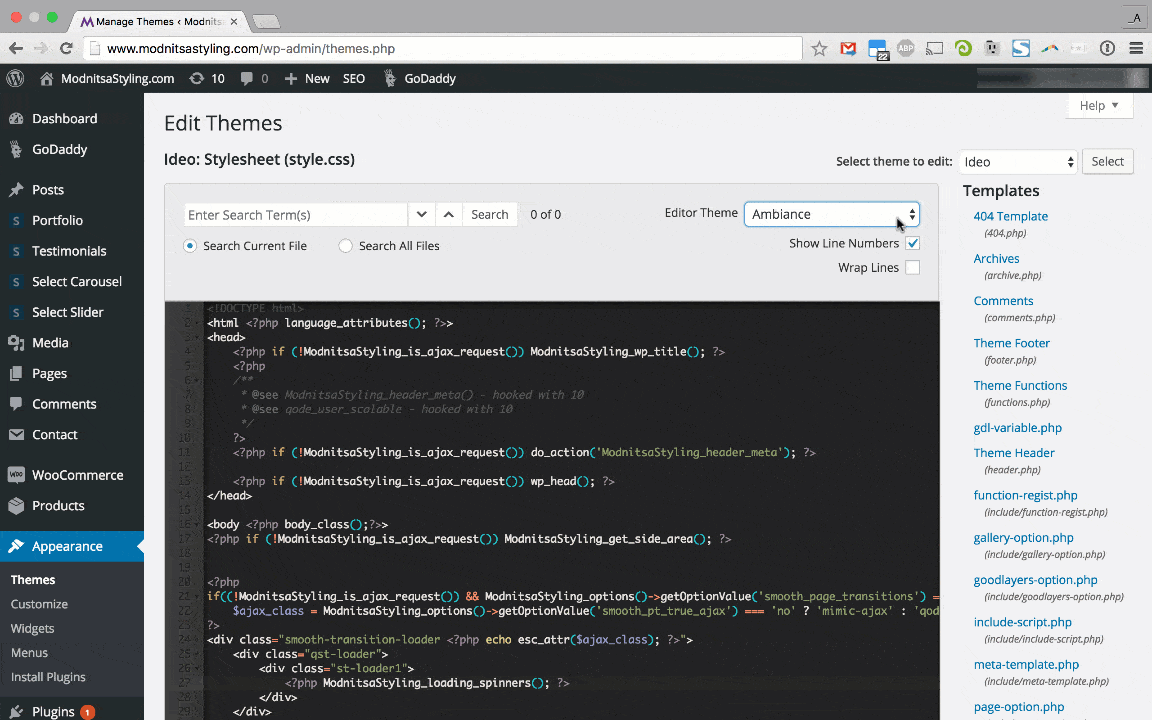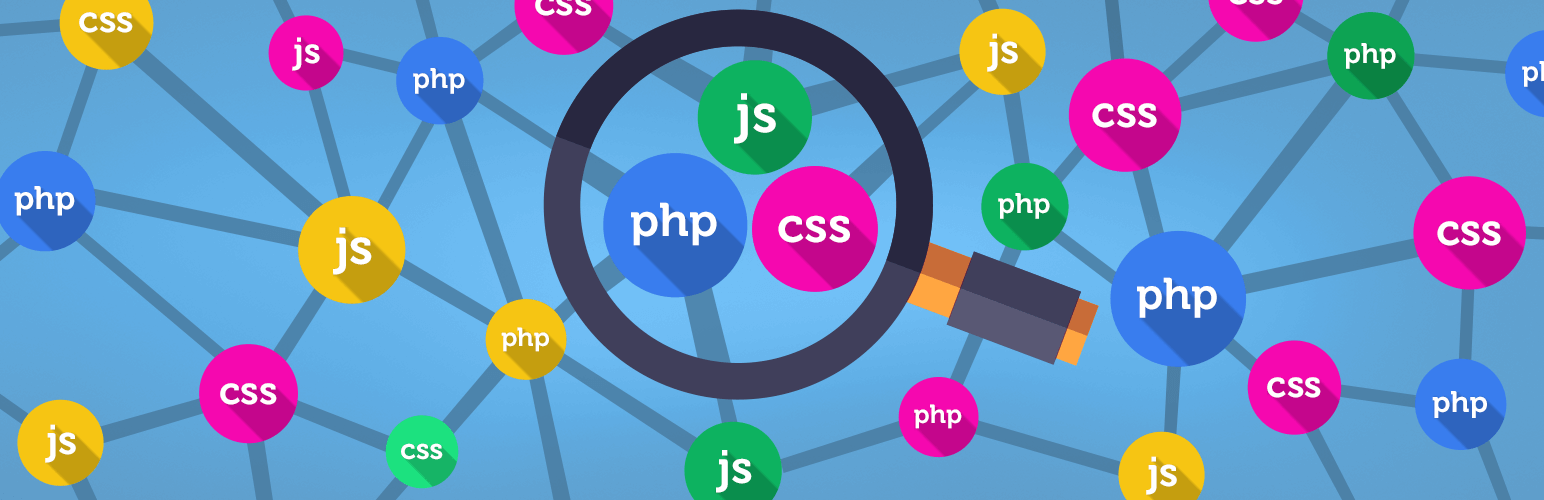
WP Backend File Search & Editor Tweaks Lite
| 开发者 | laymanlab |
|---|---|
| 更新时间 | 2020年6月27日 06:47 |
| 捐献地址: | 去捐款 |
标签
plugin
css
theme
template
admin
php
search
editor
code
text
theme editor
plugin editor
code editor
js
administration
customize
backend
page search
better search
developer
find
WordPress IDE
search highlight
resources
string
IDE
plugin search
locate
backend search
backend file search
template search
search better
css search
php search
js search
java search
code search
下载
详情介绍:
Search backend files faster, easier and improve your WordPress Editor experience! You can also tweak the Theme & Plugin File Editor with custom colors, line numbering & wrapped text! Pro Version adds multiple file search - so you don't have to open each PHP, JS & CSS file individually to find the code you're looking for.
We built our plugin with simple, convenient features to make your Theme and Plugin Editing easier, more organized and smarter.
Features of the free version include:
CUSTOMIZE THE EDITOR WITH COLORS & THEMES
Change the look of your Theme and Plugin Editor in one click. We've included 33 different themes to match your favorite coding environment, like XCode, Github, Dreamweaver and more!
LINE NUMBERING
Keep your editor neat and organized, by automatically adding numbers to each line of code. Now you can find what you're looking for faster and easier!
WRAPPED LINES
No more side-scrolling! Line wrapping makes reading and editing easier, by wrapping long lines of code so they fit the width of the editor window.
Pro Version Upgrading to the Pro Version adds the ability to Search All Backend Files within a particular plugin or theme at once. You no longer have to click through each file individually to find the CSS, JS or PHP code you're looking for. That's a real time saver if you know the code you're looking for, but don't know where to find it. Find, copy & edit code you need. Fast. Simple. Easy.Additional Resources
- Learn more about Layman Lab.
- Follow us on Instagram, Facebook or ProductHunt to see what else we're up to.
安装:
Installing via FTP
- After downloading the plugin file (orange button above), extract/unzip the zip file
- Upload the
wp-backend-search-litefolder to the/wp-content/plugins/directory - Activate the WP Backend Search & Editor Tweaks plugin through the "Plugins" menu in WordPress
- See the plugin in action by going to Appearance > Editor or Plugins > Editor in WordPress
- From your WordPress admin screen, go to Plugins > Add New
- In the search field on the right, search for WP Backend Search & Editor Tweaks
- When you find our plugin (plugin author = Layman Lab), click "Install Now"
- Once the plugin has been installed, click "Activate Plugin"
- See the plugin in action by going to Appearance > Editor or Plugins > Editor in WordPress
屏幕截图:
更新日志:
3.0.1
- Updated and tested for confirmed compatibility with WordPress version 5.4.2
- Includes 50% discount for new users upgrading to Pro Version - now only $6 with coupon code NEW50
- Tested and confirmed compatibility with WordPress version 4.8
- Minor bug fix
- Refreshed activation message and improved meta information
- Tested and confirmed compatibility with WordPress version 4.7.3
- Refreshed activation message and improved meta information
- Tested and confirmed compatibility with WordPress version 4.7.2
- Minor backend tweaks
- Minor backend tweaks
- Outbound links now open in new window
- Tested and confirmed compatibility with WordPress version 4.6
- Fixed a bug that caused the page to refresh when users hit "return" or "enter" on their keyboard while in the search field
- Removed the "search" button from the Lite version, to improve the plugin usability
- Fixed a bug that made some .js files unsearchable
- Fixed a bug that caused a conflict when some users searched with ' or " symbols
- Closed Beta complete, initial plugin launch