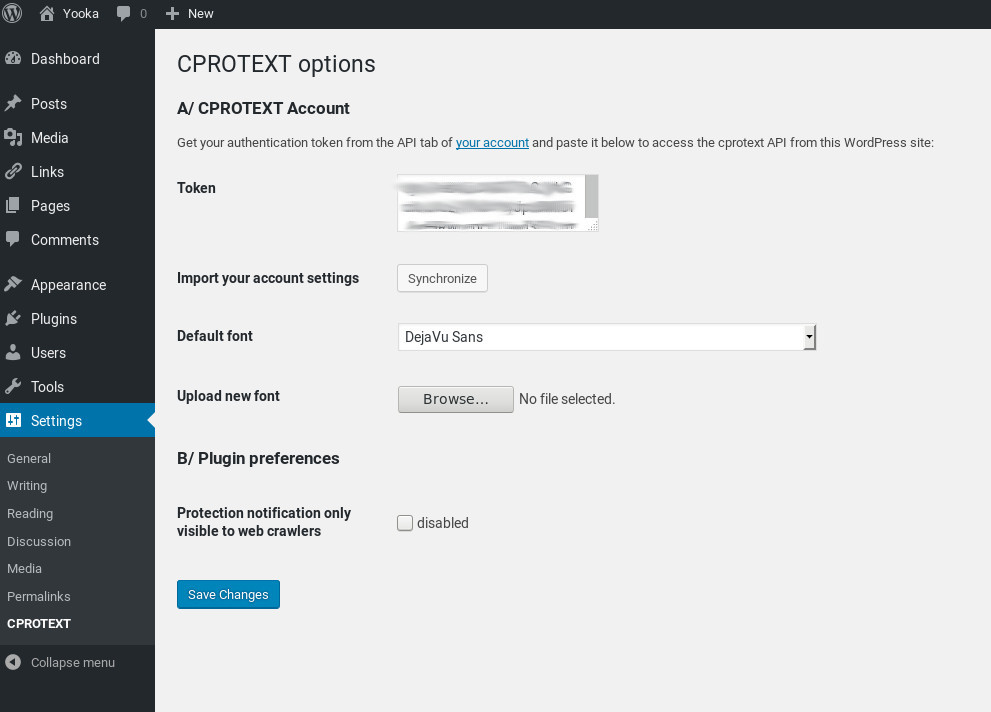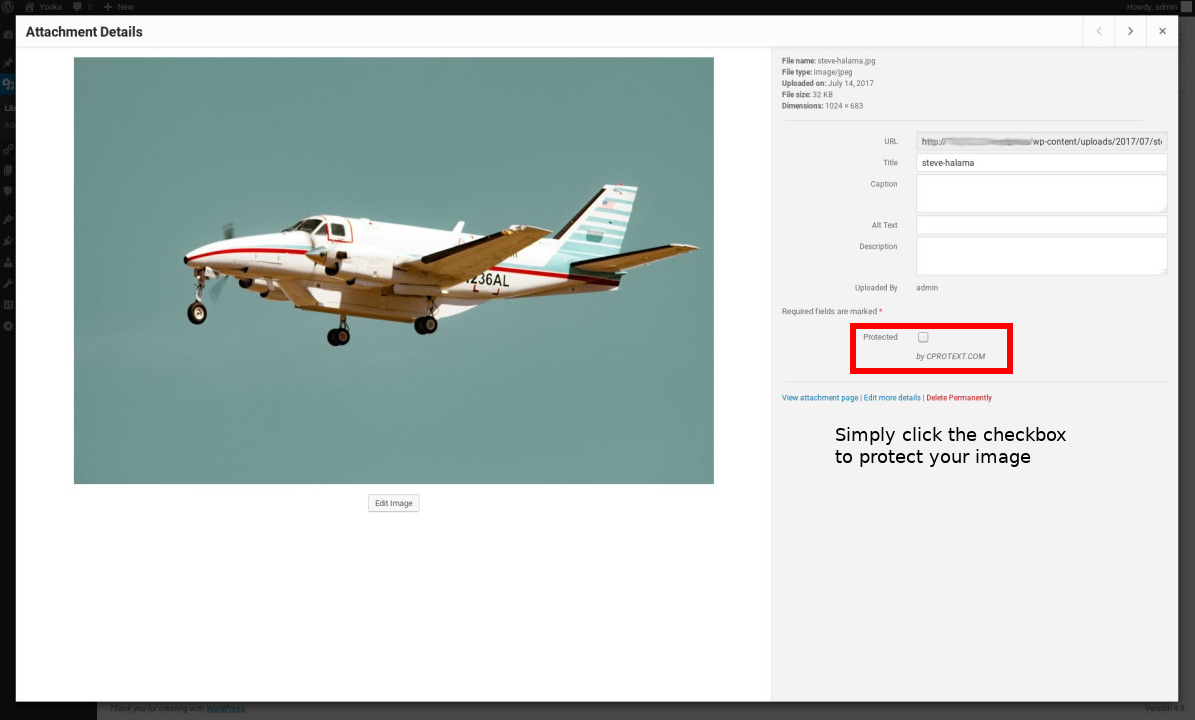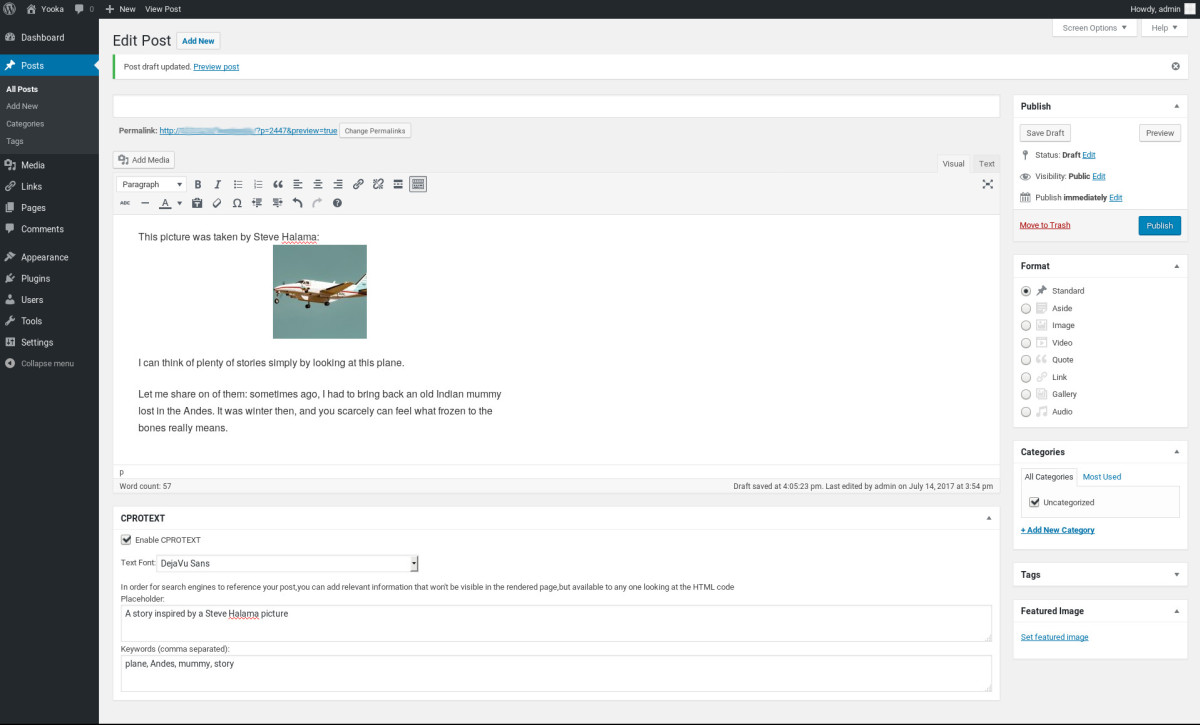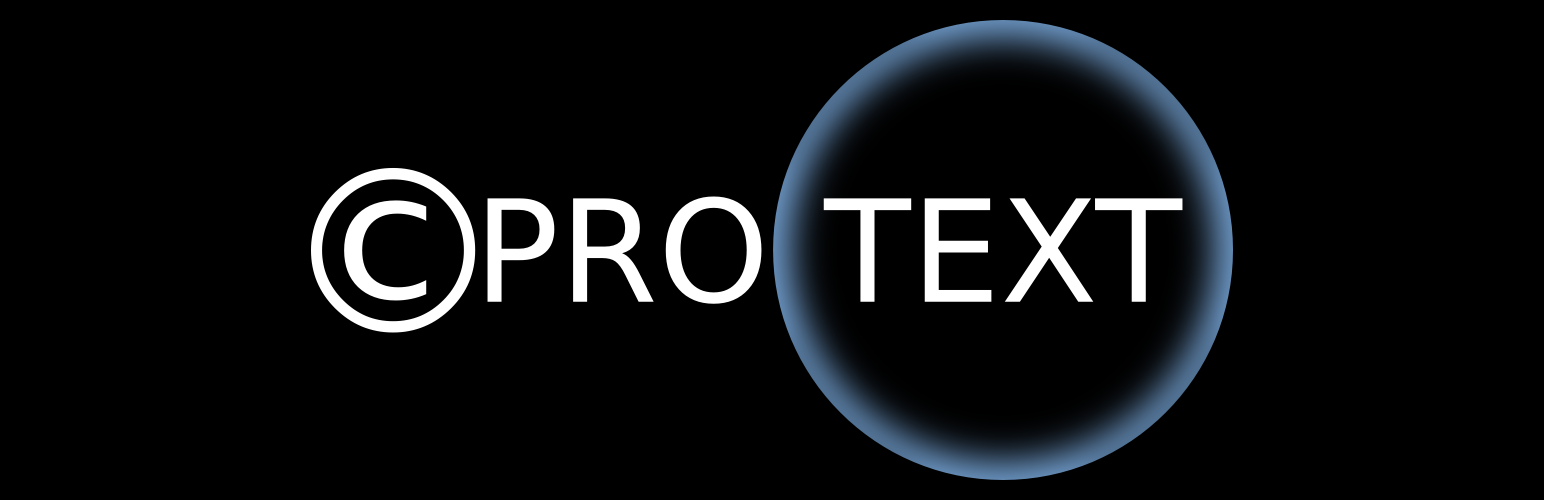
Plugin Name
| 开发者 | askadice |
|---|---|
| 更新时间 | 2017年11月15日 01:21 |
| PHP版本: | 3.9.0 及以上 |
| WordPress版本: | 4.9.0 |
| 版权: | GPLv2 |
| 版权网址: | 版权信息 |
详情介绍:
CPROTEXT is an online service for texts and images protection that you
can test via the example page of the CPROTEXT website.
WP-CPROTEXT protects your texts and images published on a WordPress based website
from any kind of digital copy, being in-browser copy/paste or web scraping by any
web crawlers. When you decide to protect and publish a text or an image in
WordPress, you can choose to protect it with the CPROTEXT online service.
The returned data are then stored along the original document in your WordPress
installation. These data are used to display a copy protected version of your
original content.
Once stored, the protected texts and images data are forever yours, independently
of the CPROTEXT online service. You can then choose to enable or
disable this protection at will.
As explained in the CPROTEXT F.A.Q., the
protected texts and images data returned by the CPROTEXT online service are only
standard HTML and CSS code. No JavaScript code is required
to make this protection effective. Therefore, contrary to other copy protection plugins, the
CPROTEXT protection is engraved in the web page and can not be removed
by hacking the web page. Moreover, attempts to alter the protected text
data would result in displaying a randomly modified text.
To improve the SEO rank of your text web page, you are able to insert a
placeholder text. This placeholder will be available to web crawlers such as search
engines. It can either be an abstract of your content, the first lines
of your text, or whatever keywords you would like to expose to
search engines so that your content is efficiently referenced. This
placeholder text is also used as a failover for older browsers failing to
comply to basic web standards.
安装:
- Download the zip file
- Upload and extract the content of the zip file in your
/wp-content/plugins/directory - Activate the WP-CPROTEXT plugin through the 'Plugins' menu in WordPress
- Enjoy !
屏幕截图:
更新日志:
2.0.0
- use CPROTEXT API 1.1
- add image protection
- ie8 support by default
- add screenshots
- add "no notification" and "stealth notification" options
- fix title only post updates
- fix issues with simple/double quotes and anti-slashes
- fix ie8 support related issues