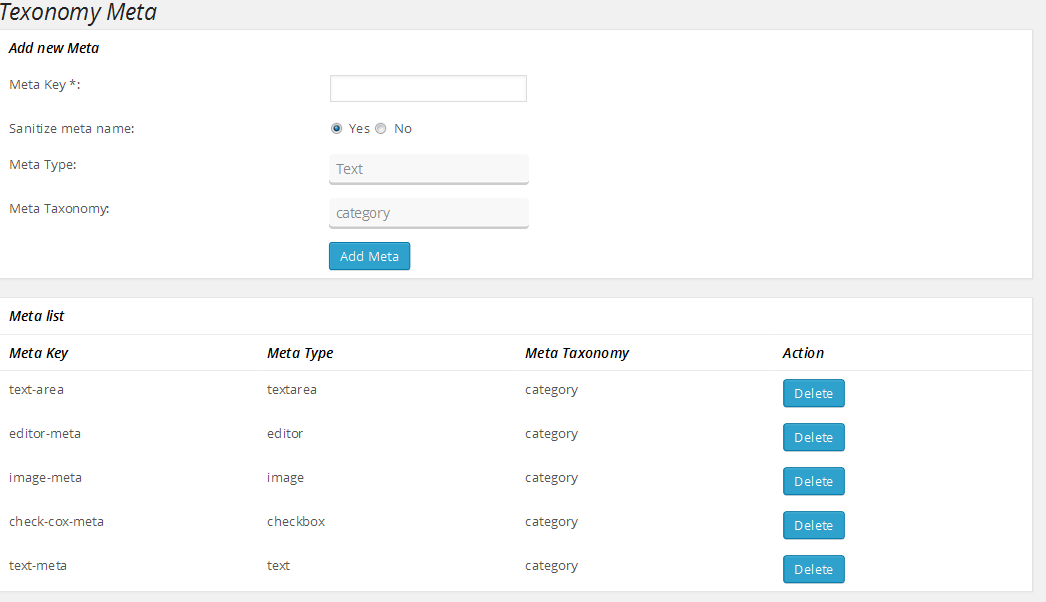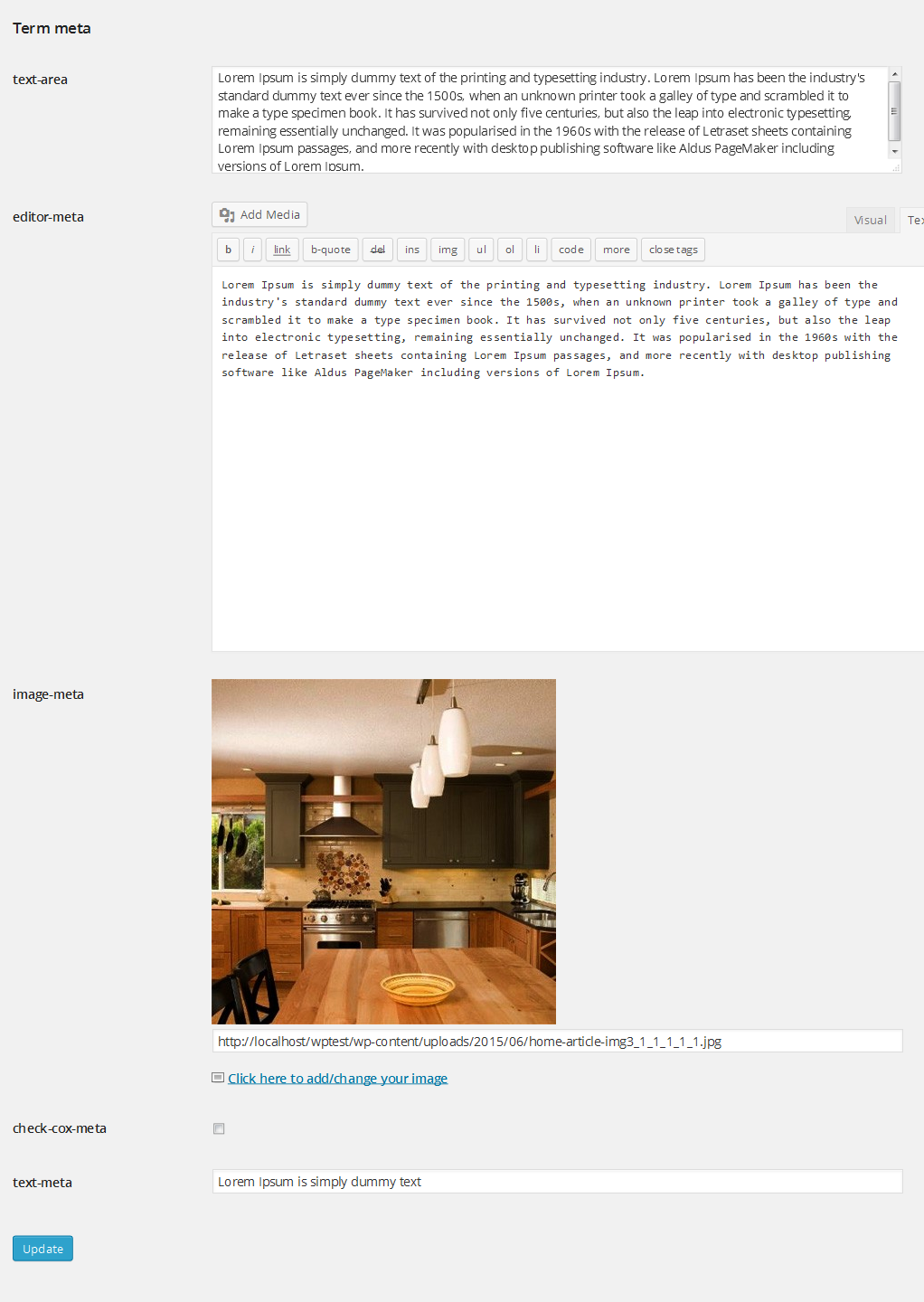Category and Taxonomy Meta Fields
| 开发者 | amu02aftab |
|---|---|
| 更新时间 | 2022年7月25日 13:38 |
| 捐献地址: | 去捐款 |
| PHP版本: | 3.5.0 及以上 |
| WordPress版本: | 6.0.1 |
| 版权: | GPLv2 |
详情介绍:
Plugin to add custom meta fields within built in and custom taxonomies. Simply add the desired fields by going through WP-admin -> Settings ->Taxonomy Meta .
you can add following fields with category/taxonomy
- Image.
- Input Text.
- Textarea.
- Checkbox.
- Very simple in use
- Can be customized easily.
安装:
- Unzip into your
/wp-content/plugins/directory. If you're uploading it make sure to upload the top-level folder. Don't just upload all the php files and put them in/wp-content/plugins/. - Activate the plugin through the 'Plugins' menu in WordPress
- Go to your WP-admin ->Settings menu a new "Taxonomy Meta" page is created.
- Go to your WP-admin ->Settings ->Taxonomy Meta displayed in the category modification form with the meta you configured.
- You can use the below function into your templates to retrieve all meta using 'category id':
- you can use the below function into your templates to retrieve any particular meta using 'category id' and 'meta key':
屏幕截图:
更新日志:
This is first version no known errors found