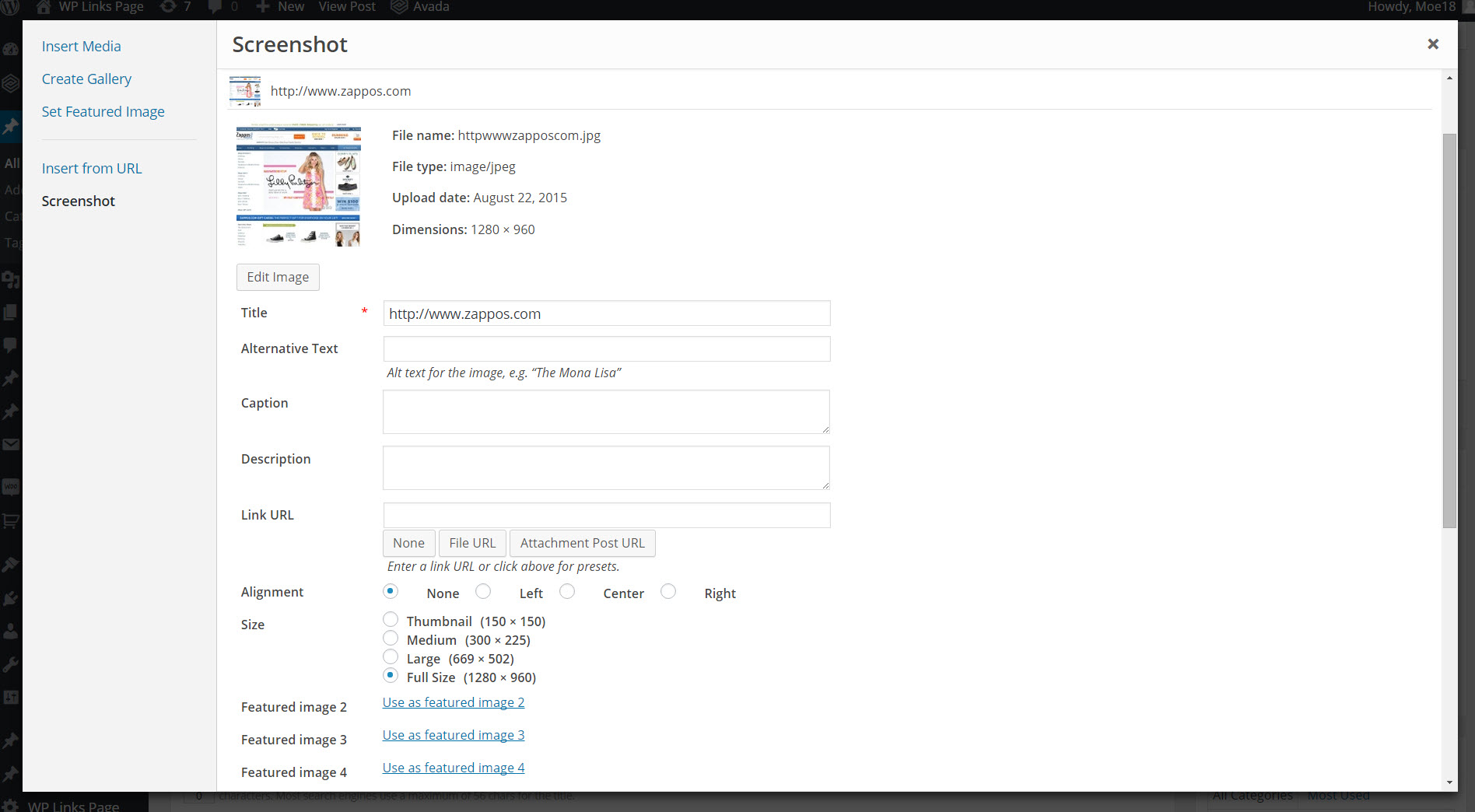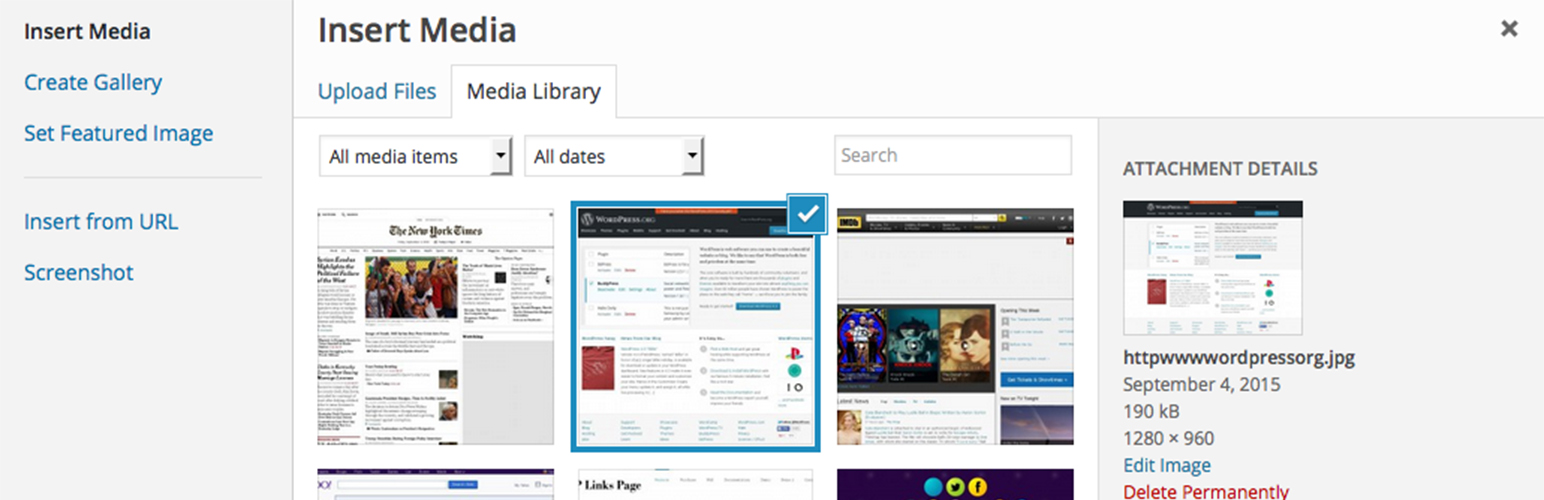
WP Featured Screenshot
| 开发者 |
Allyson Rico
Robert Macchi |
|---|---|
| 更新时间 | 2018年9月18日 23:17 |
| WordPress版本: | 4.9 |
详情介绍:
This plugin allows you add screenshots to your media library to use throughout your wordpress site as you would with any other image. It creates a copy of the screenshot on your web server to reduce the overhead on your site.
Please check out our WP Links Page Pro at http://wplinkspage.com/
安装:
Installation
Uploading via WordPress Dashboard
Navigate to the ‘Add New’ in the plugins dashboard
Navigate to the ‘Upload’ area
Select wp-featured-screenshot.zip from your computer
Click ‘Install Now’
Activate the plugin in the Plugin dashboard
Using FTP
Download wp-featured-screenshot.zip
Extract the wp-featured-screenshot.zip directory to your computer
Upload the wp-featured-screenshot.zip directory to the /wp-content/plugins/ directory
Activate the plugin in the Plugin dashboard
屏幕截图:
更新日志:
Version 1.0
- Initial version of this plugin.